WordPress makes it extremely simple to create a website efficiently through its various themes and plugins. It provides you with unlimited themes and plugins that can be used to design websites according to your preferences while ensuring high functionality and usability. However, managing multiple WordPress sites can prove to be a hassle for many. If you are looking to manage your sites in a better manner, you are in the right place! WordPress provides you with different kinds of management tools that can be used to manage all your sites in a single place.
Read on to know more about such management tools:
Table of Contents
Toggle1. Manage WP:

This tool is impressive and aims to manage all your WordPress websites on a single dashboard. With Manage WP, your websites can be easily accessed in one place. It provides you with some really cool features that increase the overall functionality – such as – one-click admin access, the addition of unlimited sites, team and client collaboration, regular and safe updates, detection and fixation of vulnerabilities, management of various themes and plugins, migration and cloning of websites, Google analytics, management of comments, two-factor authentication, and so much more! It offers free and premium plans depending on your needs. It has everything you need to automate your workflow!
Check out this great tool – here.
Also Read: Retail Market WordPress Theme Review: Create Multi-Vendor Marketplace Website On WordPress
2. MainWP:

MainWP is an open-source and free tool that manages your websites together. It has a plethora of useful features that fulfill all your requirements. Now you can keep your data secure in one place easily! The tool is primarily free but it also provides you with premium extensions to make everything easier for your business. This tool also has a bunch of awesome features such as easy management of plugins and themes, updating without efforts, user management, multiple backup solutions, security scans to keep your data secure, uptime monitoring, and so on. It has different packages for everything and we suggest you try it out!
You can know more about this tool – here.
3. Jetpack:
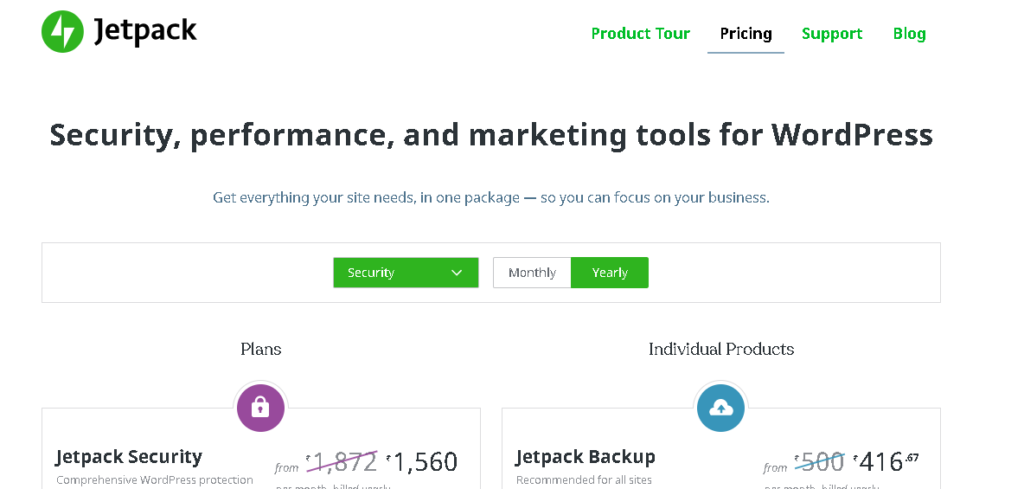
You are looking at one of the most popular WordPress plugins out there. Jetpack has 5+ million users worldwide! It provides you with a vast range of options such as management and customization. With this tool, you can manage the content, security, and statistical aspects in an easy manner and from a single dashboard. Everything you need can be done in one place! Moreover, you can also schedule social media posts, pages, and products before publishing. Some key features include 100+ free WordPress themes, real-time updates, high speed, proper resolution for your images, protection from malicious attacks. Again, this tool has free and premium plans depending on your requirements.
Check it out – here.
Also Read: Best WordPress Intranet
4. Infinite WP:
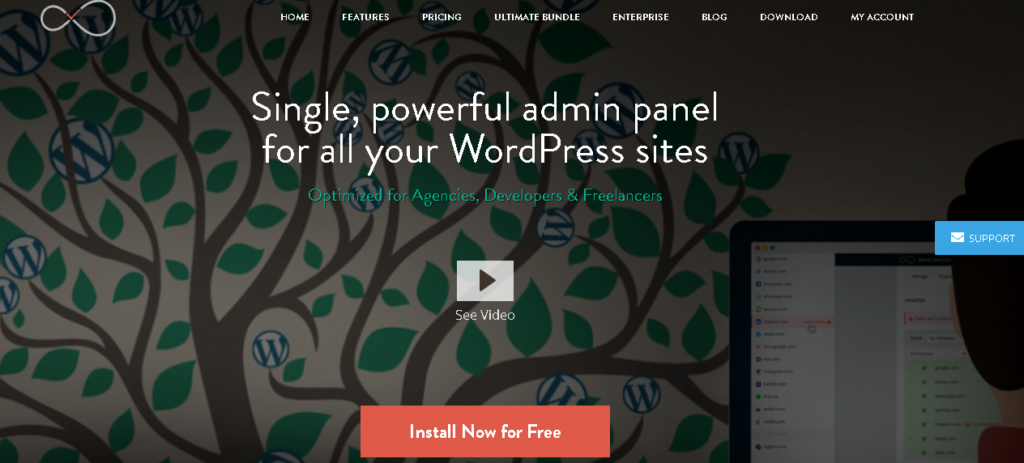
If you want to manage multiple sites easily and effectively, Infinite WP is the one for you. It is designed for agencies, freelancers, and developers. This WordPress management tool is used by the biggest companies around the world – however, it also works well for small businesses. It has one-click admin access, backup and restore, malware scan, migration and cloning of sites, high security, broken link checker, and Google Webmaster – all these work together to provide you with an unforgettable experience! To sum it up, this tool has everything you need, and more! It is a single and powerful admin panel for all your WordPress sites!
Know more – here.
5. iThemes Sync:
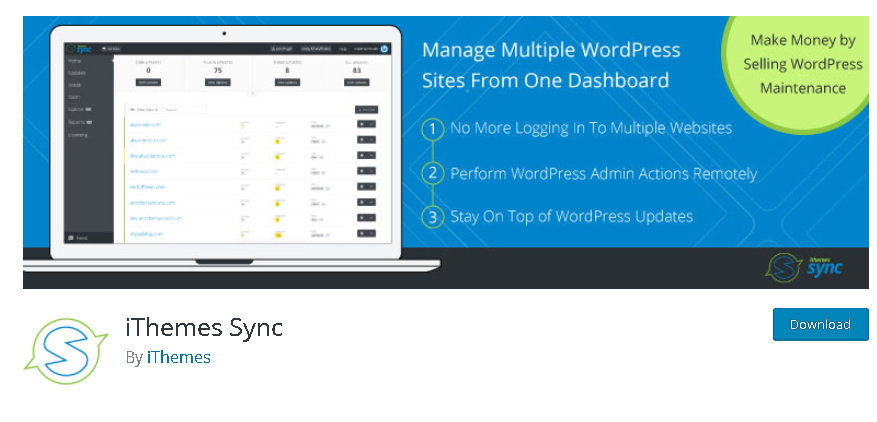
This is yet another site management tool that is used by businesses worldwide. It has comprehensive features and high functionality. With it, you can manage your themes and plugins from the dashboard itself. It also allows different integrations with Yoast SEO, Gravity Forms, BackupBuddy, and so on. An amazing feature is that this tool sends you client reports – that is, maintenance reports via email. It also monitors uptime and downtime of sites, has an SEO checker and Google Analytics Data Tracking, and allows for bulk themes and plugins installations. It performs admin actions remotely, provides you with regular updates, and has tools for freelancers and agencies.
To check out this theme, click here.
Also Read: Best WordPress Animation Plugins
Conclusion On WordPress Management Tools
WordPress is an excellent content management system that helps you create beautiful and fully functional websites. WordPress management tools aim to make the job easier for you. And that is why choosing an effective management tool for your different WordPress sites becomes crucial in deciding how your individual sites perform and respectively – their success. With the tools listed above, you can manage your different sites in a much better manner and improve the way your site performs. All you have to do is go through its features and pick one that you think will work best with your website. Thank you for reading the article and all the best!
Interesting Reads:
BuddyX WordPress BuddyPress Theme: Create Social Community Website For Free







