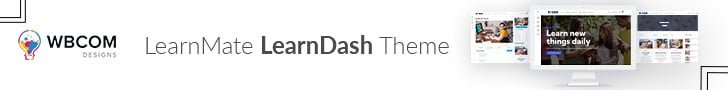Learning Management Systems are beneficial for educational institutions. LMS is useful to deliver education courses or training programs. The role of a Learning Management System depends on the organization’s objectives, online training strategy, and desired outcomes. LMS allows you to store and create eLearning courses and helps you to evaluate the results.
Various organizations and educational institutions want to build their own digital learning or training modules to provide effective learning to their employees or students through Learning Management Systems. LMS helps in delivering training materials to various audiences. While selecting your LMS it is essential to make a list of your requirements, budget, and value for money, and usefulness! Choose the right LMS that satisfy all the learning needs of an organization.
Checkout must-have LMS features for your Workplace
1. Understand what your learning needs are

First of all you must have a clear idea of what would the user expect to achieve at the end of session. LMS should support uploading, exchanging and sharing features. It is possible that the learner might not have internet access or Wi-Fi availability all the time. So by providing a download facility you can ensure offline access to the learning material. In short, in-depth understanding of your learning needs is very essential.
2. Accessible Design
LMS is accessible to every learner. It is best for distance education and useful to meet different user needs and learning preferences. The must-have LMS features will depend on accessibility of your specific training goals and requirements. It provides all users equal opportunities to learn.
3. Mobile Friendly

LMS is fully responsive and mobile friendly. It provides everyone the chance to benefit from online training courses. Most of the learner’s corporate employees or university students prefer logging in to the learning systems on-the-go, while traveling or from their homes. It empowers you to learn things from wherever you are enabling you to create a master layout that features distinct breakpoints. LMS platforms fulfill this requirement as it is fully responsive and work smoothly on all types of mobile devices as well as desktops.
4. Ease of Integration
LMS enables you to integrate with popular social media platforms like Twitter, Facebook and gamification engines as well. Social media integration is a superb opportunity to widen the range of your audience. It is essential to bring current systems together in a seamless fashion. LMS allows you to work or communicate with multiple platforms simultaneously.
5. Analytics and Reports
Learning Management Systems features analytics that allow you to monitor online training on individual and group level. It allows you to monitor your online training initiatives to determine if they are on target or require minor adjustments. You will be able to analyze whether a certain percentage of your audience has completed the online training course requirements or not and how long they take to complete each online training activity on average.
Reporting is another most important feature of an LMS. It is essential for keeping record of students, track learner progress and course activity who have preferred training. Without reports, it is hard to measure the success of training programs and to pinpoint where improvements might need to be made. You can also set up a schedule for the auto-generation of reports daily, weekly, or monthly.
For example:
Ø Course Reports – information regarding courses.
Ø User Reports – information regarding users
Ø Custom Reports – custom SQL queries.
Also Read: Proven Tips to Secure Your WordPress Website
6. Multilingual Support
Localization is an important feature for those who plan to deliver worldwide online training resources. It provides equal opportunities to everyone to develop their professional skills. The LMS geolocation features automatically display the appropriate version of the online training course in preferred language.
7. eLearning Assessment Tools
LMS comes with a large number of eLearning assessment methods which allows you to identify gaps and intervene when necessary to allow access to your corporate learners.
8. Pricing / Licensing Structure
According to a survey it is said that a well-defined pricing structure with no hidden costs attracts more buyers. Your budget plays a major role in selecting the LMS platform. The pricing structure for an LMS may vary from vendor to vendor.
Few general typical pricing layouts:
Ø Monthly or Annual subscription
Ø Lifetime Licensing
Ø Per-user pricing
Ø Batch Discounts
9. Content Compatibility
Having quality content at the right place decides the impact and effectiveness of the course. Choose LMS which is compatible with your content type. Market needs change quite rapidly; LMS should have the ability to quickly and easily update courses.
You can display content from a Word document to PDF, XML to PowerPoint presentations. In addition, content also comprises of
Ø Quizzes
Ø Surveys
Ø Certificates
10. Social Learning Support
LMS vendors offer different support services. Social learning support is necessary for interaction. Many LMS vendors host online discussions that connect them with other users, in addition to online training tutorials, guides, and tip sheets. It gives learners the chance to interact with peers and share their experiences. It is also useful to train your employees. Users will be able to easily track online discussion participation, or incorporate a news feed into your eLearning course design.
Also Read: Steps To Grow Your Email Marketing List
11.Customer Support
Customer support is essential for new users at the time of setup as well as in a regular run for resolving issues related to functioning and maintenance. Everyone finds availability and customer support before purchasing the LMS. Customer support desk speak about how much do they value their customers and help them, Customer support provides multiple facilities like:
Ø Instant chat
Ø Email and phone calls
12.Security and Reliability
To maintain your organization’s reputation and trust LMS keeps all details safe and secure. Every institute wants to secure their sensitive information. Assuring content confidentiality along with protecting the users’ personal data become responsibility while representing your organization. One must know what encryption and security protocols are implemented in the LMS. LMS includes firewalls and SSL for tightening the security.
Reliability of the LMS is based on service provided to customers. Never ditch your users in the middle of a crucial learning point. Win customers trust by providing reliable services as per their need. Users can’t work properly and lose patience if the system goes down frequently. No one can afford to lose their work due to the system’s technical issues. LMS provides you a safe and most reliable platform to work easily.
As seen above, a lot of consideration goes into selecting the right LMS for your needs. Use the above checklist when evaluating learning management systems for corporate or commercial learning use. Selecting the best LMS will help you save a lot of time as well as money.
Interesting Read:
TOP WORDPRESS LIVE CHAT PLUGINS