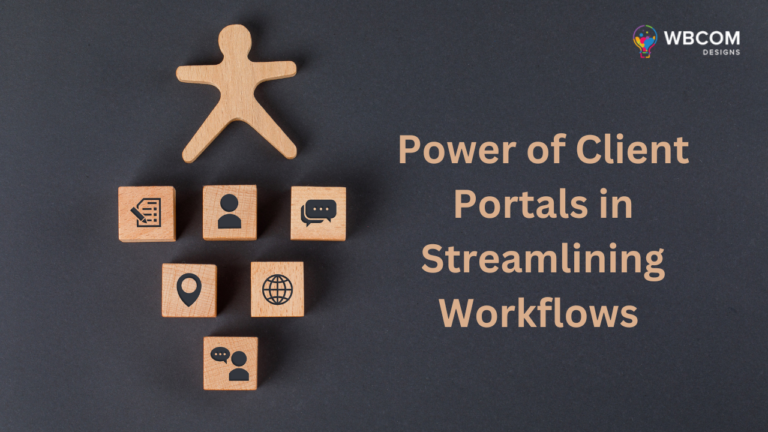Do you wish to add jobs to your WP Job Manager website from external sources? Well, the Go Fetch Jobs plugin is the solution. It is an extremely useful add-on for the WP Job Manager plugin. So, let us see How to Fetch Jobs to your Database plugin is all about.
Table of Contents
ToggleWhat is Go Fetch Jobs?
Go, Fetch Jobs, is one such plugin that will allow you to include jobs from various popular job websites in your WP Job Manager website. This plugin basically includes jobs from RSS feeds and includes them in the database of your website. You will be able to choose your favorite job site or job directory and look for the jobs RSS feed. After that, all you have to do is paste the jobs on Go Fetch Jobs and the jobs can instantly be fetched from your database. To get a fresh supply of jobs from an external website you will be provided with several ready-to-use RSS feeds. The plugin also comes with detailed documentation using which you will come to know how to set up an RSS feed for your job website. You can import bulk jobs from external websites. Jobs can be imported using various parameters like job type, job category, default custom field value, expiry date, etc.
Also Read: 10 Most Powerful WordPress RSS Feed Plugins You Must Know
Why should you get the Go Fetch Jobs plugin?
Using the Go Fetch Jobs plugin, you will be able to autofill company names, logos, and locations. Any information which is provided by the RSS feed can be included on your website. You will also be able to save the import rules as templates so that you can easily use them later for new imports. The premium version has a number of additional features. If you want your website to get automatically updated with new jobs every day, then you must go for the premium version.
What are the useful features of Go Fetch Jobs?
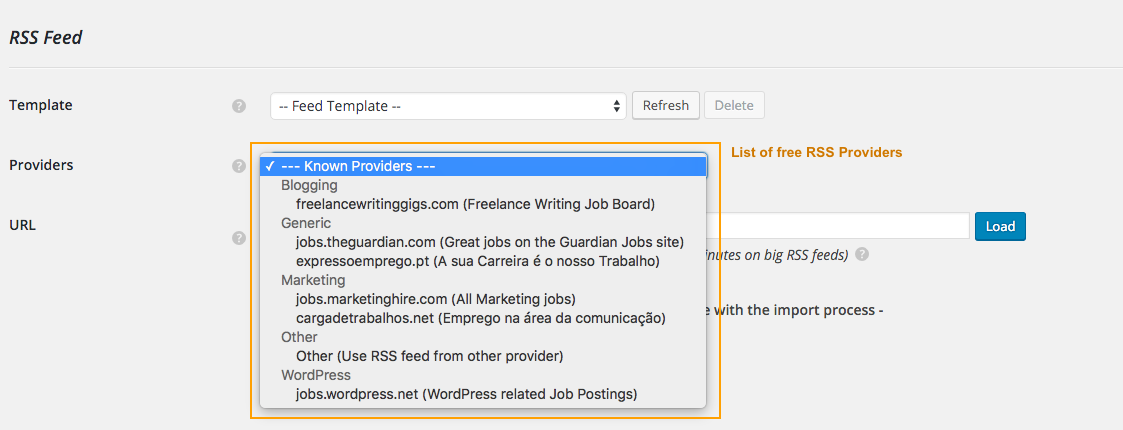
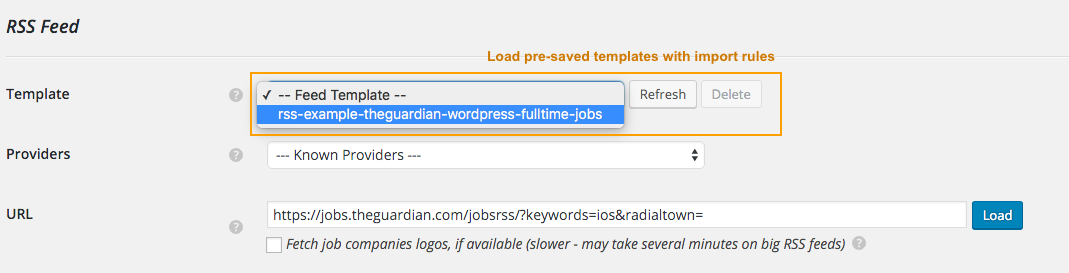
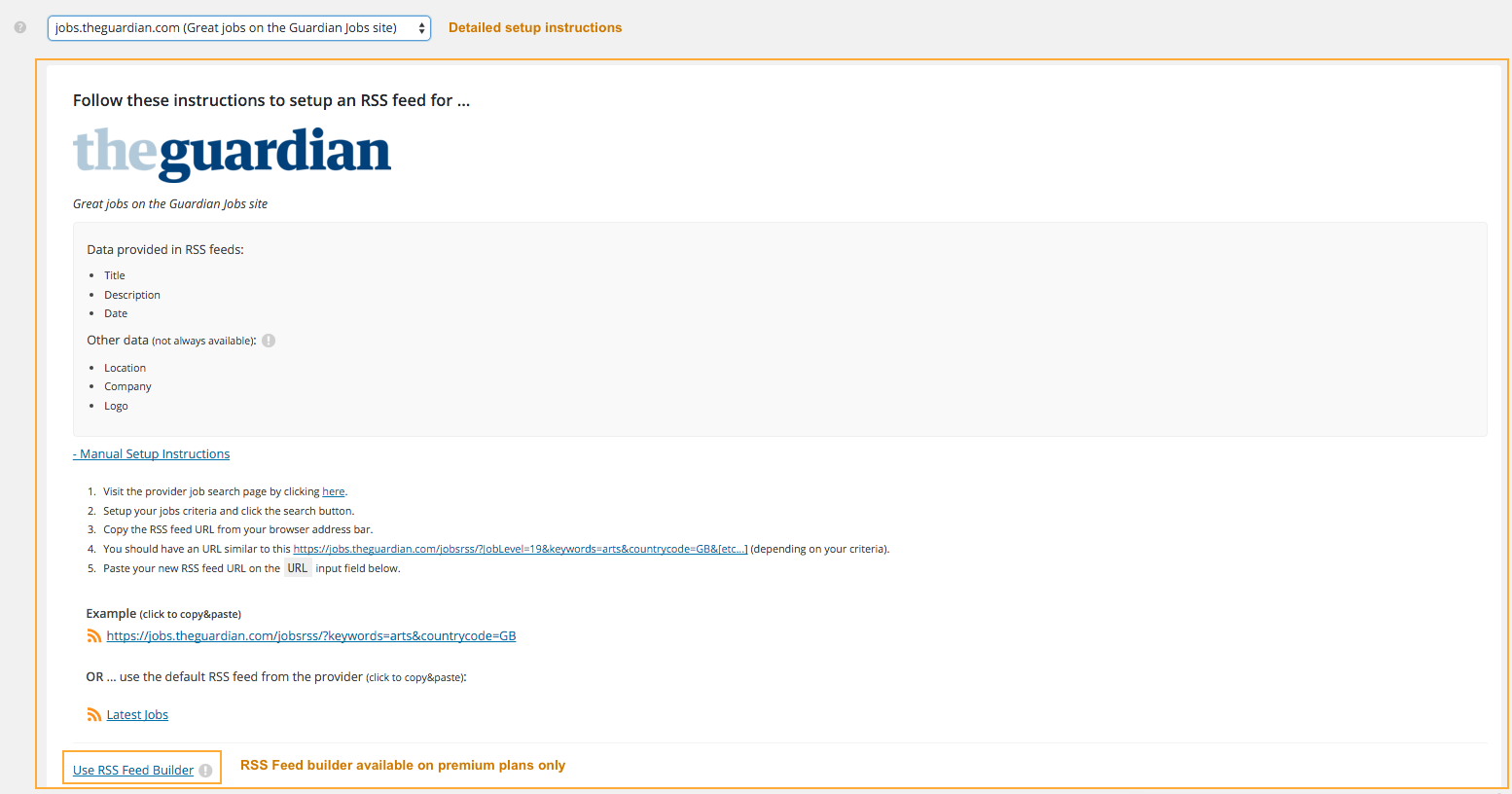
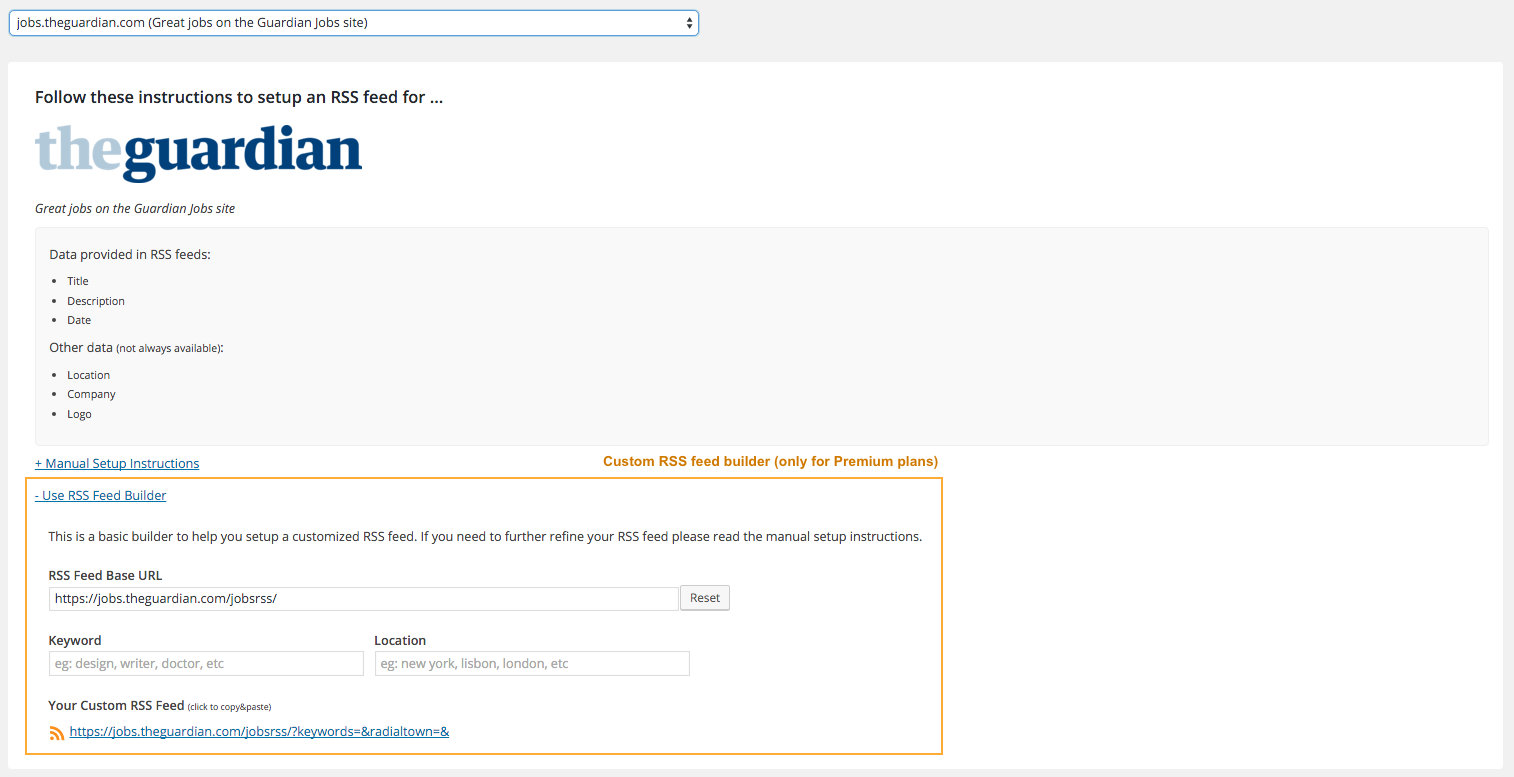
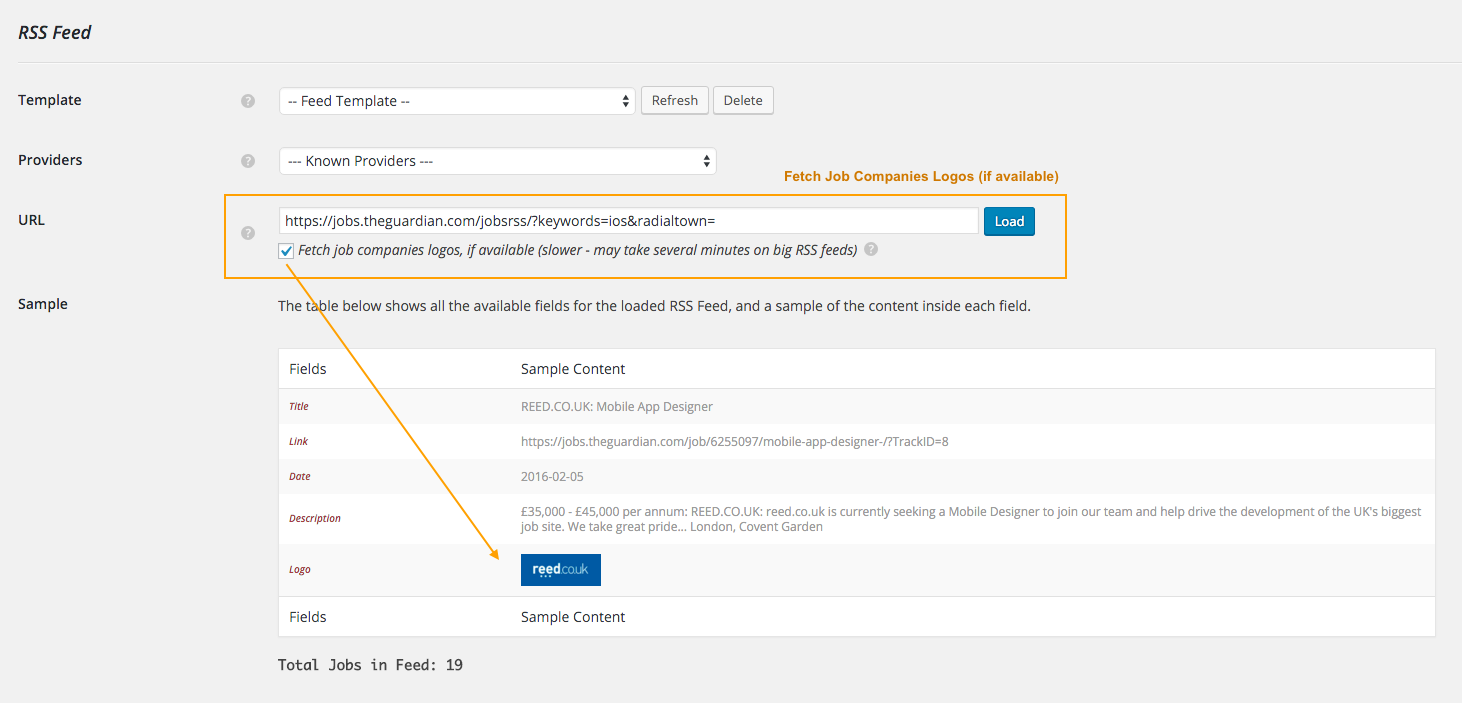
How to Fetch Jobs to your Database
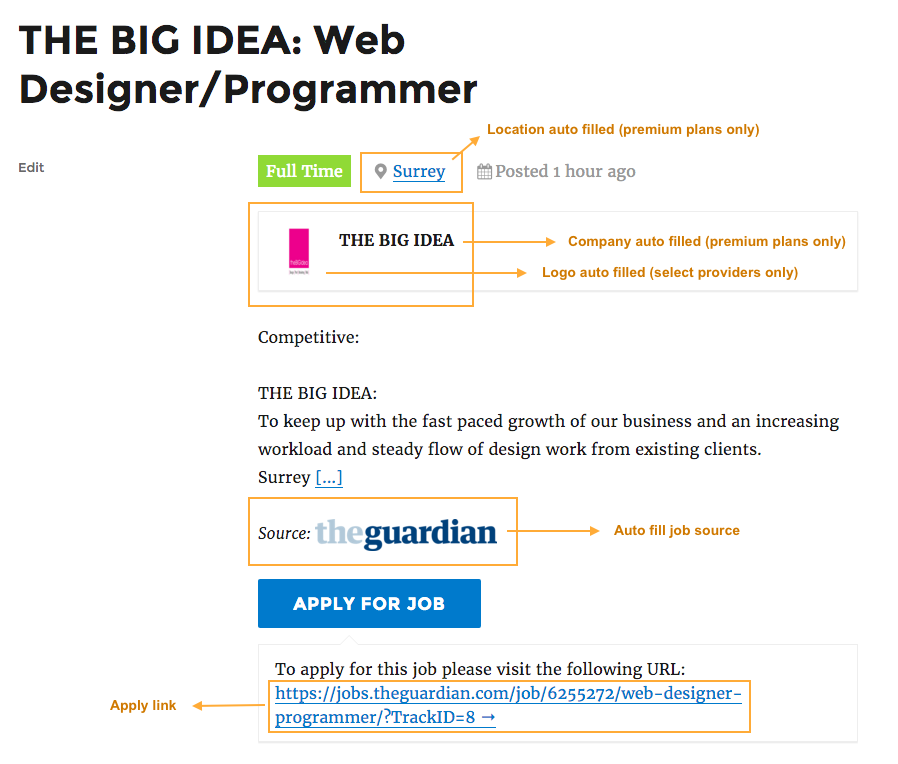
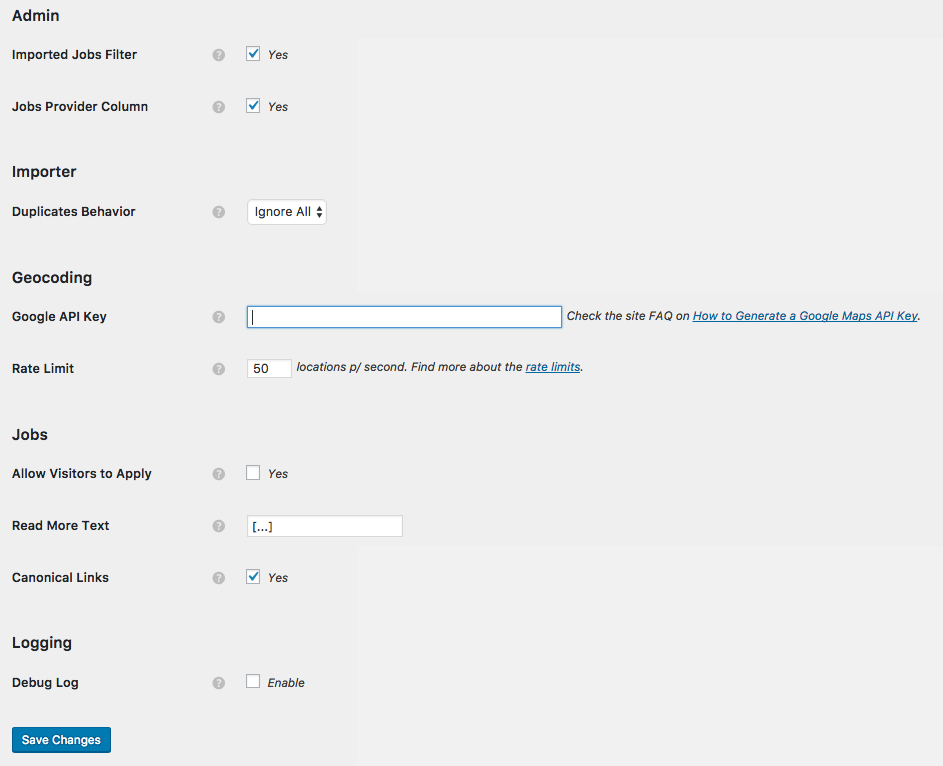
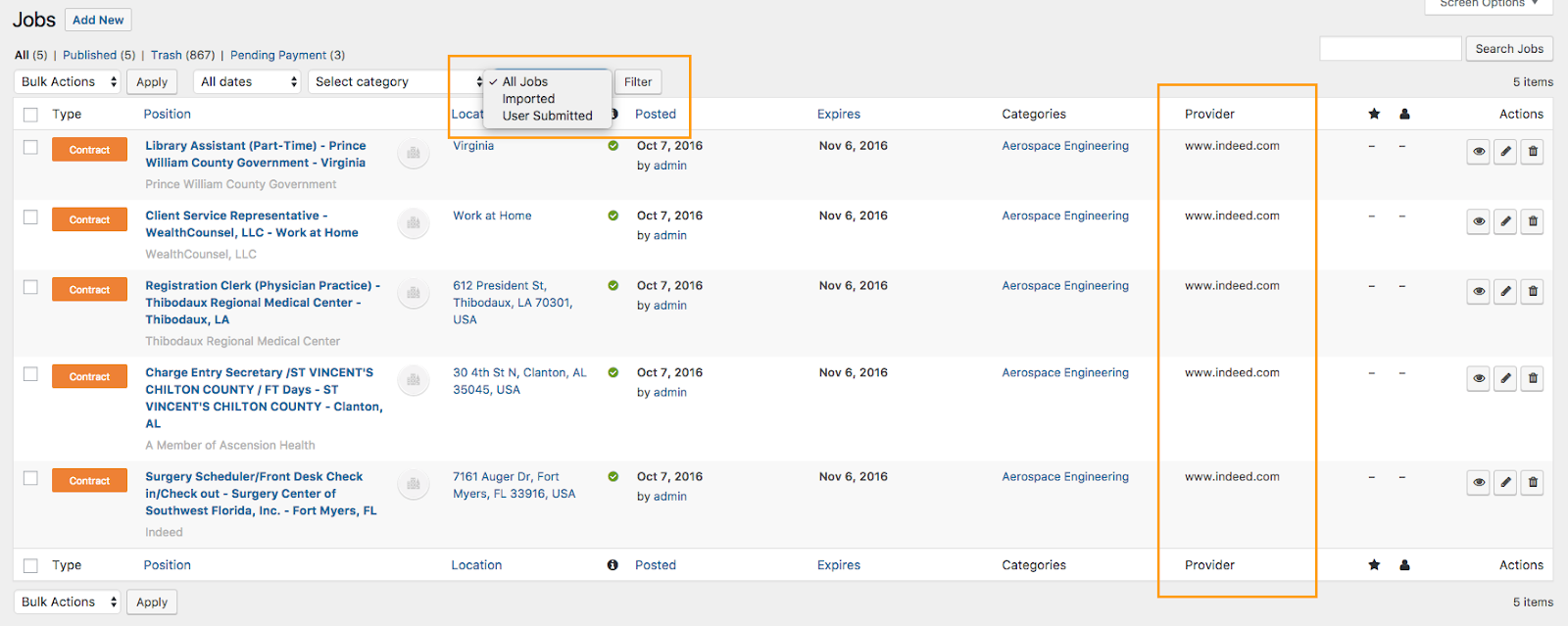
Let us look at some of the important features of the Go Fetch Jobs plugin:
- You will be provided with ready-to-use RSS feeds which have detailed documentation.
- You can include jobs from any RSS feed.
- The plugin integrates seamlessly with the WP Job Manager plugin.
- You can include job expiry dates in your listings.
- The import rules can be saved as templates.
- The company logos can be included on your website.
Also Read: Grow Your Business With Lead Generation Platforms
What are the additional features provided in the premium plan?
Some of the additional features include:
- You will be able to pull jobs directly from Indeed, ZipRecruiter, Careerjet, Jobs2Careers, etc.
- A highly interactive custom process builder will be provided using which you can create custom RSS feeds having specific locations, keywords, etc.
- You can schedule the imports as per your choice.
- You can provide negative and positive keyword filtering.
- You will be able to Test or Run schedules from the schedules page of the website.
- You can set time intervals between two consecutive schedules.
Also Read: Best WooCommerce Apps For Your Online Store
Conclusion
As you can see, Go, Fetch Jobs, is a complete solution for your job listing website. So, if you want to get a lot of customers for your website, then you must install Go Fetch Jobs on your website and enjoy all its features.
Interesting Read:
RSS Feeds: Effective solution to boost your website ranking