Want to sell services online? Want to allow other freelancers to register and sell services on your website? Creating a freelance service marketplace is a solution. Service marketplaces are in high demand as many service providers are looking for ways to increase their business online.
But not all of them want to incur costs on setting up their website and promoting it worldwide. They just want a simple solution to increase their source of revenue. Hence, you can create such a marketplace for these freelancers and grow your business by charging a commission from them on every sale.
In this blog, we’ll cover what is a freelance marketplace, why should you have your one, industry examples, and quick steps for getting started with it.
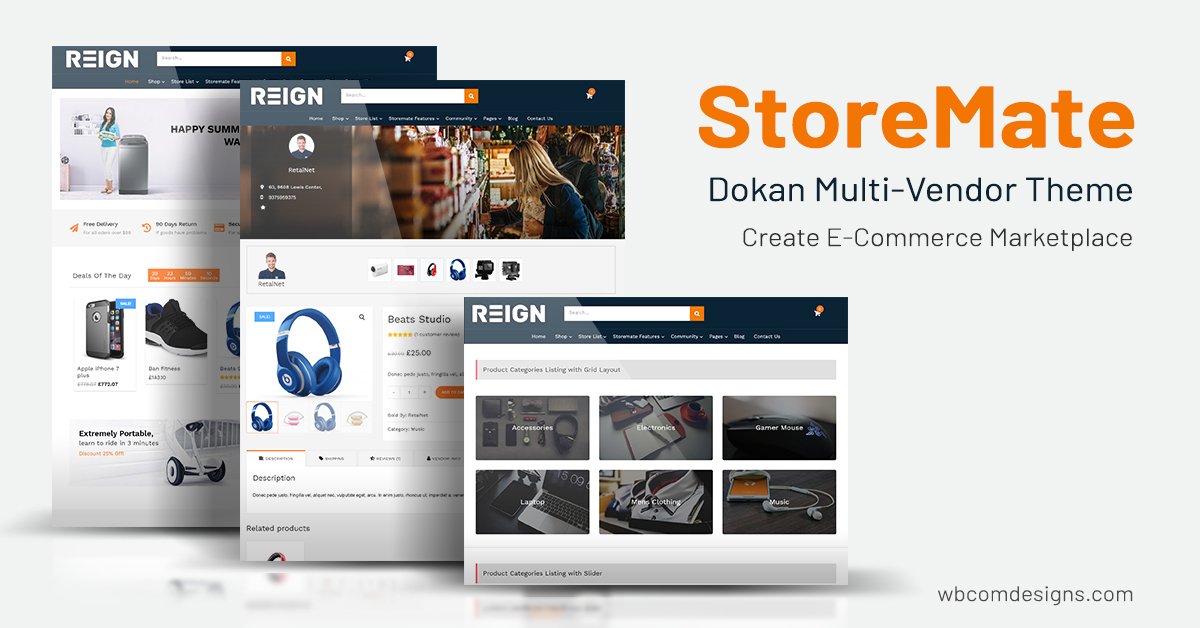
Table of Contents
ToggleWhat is a Freelance Service Marketplace?
A freelance service marketplace is a website for freelancing professionals where they can offer their services online and increase their business. The freelancing professionals can register their services as vendors and get in touch with their potential customers without requiring to incur costs on setting up their eCommerce platform. The service marketplace owner can charge a certain percentage on sale or a fixed amount in the form of commission.
This way, the freelancers can get their business online within a low budget. A service marketplace website can be of various types based on the niche the service belongs to. Say, for example, a service marketplace can be-
- for selling marketing services online.
- for selling graphic designing services online.
- selling financial services online.
- You can create a marketplace for freelancers of all niches.
And, so on…
Why Should you Create an Online Marketplace for Freelance Services?
To understand why should you create an online marketplace for selling services, go through the following points:
- It provides a platform for freelancers to grow business online.
- A common platform where service providers and customers can easily connect.
- You can charge commissions from vendors to grow revenue.
- Vendors don’t need to set up their websites separately. Hence, they can beat the competition by providing services faster at cheap rates.
- Since your marketplace is going to be a reputed one just like Fiverr or Upwork, freelancers can easily add credibility to the quality of their services.
These are just a few benefits. When you create your multi-vendor marketplace for freelancing services, you’ll get to know more benefits of it.
Industry Examples of Freelance Service Marketplace
A few examples of major online service marketplaces are:
- Upwork: Upwork connects businesses of all sizes to freelancers, independent professionals, and agencies for all their hiring needs.
- Fiverr: Fiverr offers more than 300 categories to freelancers to sell services online.
- Thumbtack: Thumbtack also offers a useful platform that matches customers with local professionals.
You can also create websites like Fiverr, Upwork, or Thumbtack with the help of WordPress. Stick to this guide till the end and you’ll know how to get started with your website without any coding required.
Quick Steps for Creating a Freelance Service Marketplace on WordPress

So, let’s start learning the step-by-step process of how to build a marketplace app like OfferUp for freelance services. You can skip to the 3rd step if you’re aware of WordPress installation and setup.
Also read: How to upsell services
Let’s continue with our ultimate guide!
Step 1: Buy Domain Name
You’re planning to launch your service business online. Hence, it is important to make your web identity. Just like a physical store or workshop is necessary to welcome the clients and close the deal, creating a web identity is required to provide your online customers a platform to explore your offerings.
And, here, the domain name comes into light.
Talking about your service business, the domain name is a web identity of your business where your freelance services marketplace website will point to. This domain name is further used by you as well as your potential and current customers to land on your website.
Always remember-
A good brand is a good investment.
So, how should be your domain name? Think about it carefully…
- First of all, check the domain name availability of your registered business name. This is an ideal way as this maintains consistency in offline and online business names.
- If you want to get another domain name, make sure the domain name is related to the industry your business belongs to.
- Try to avoid using a hyphen or any number.
- Make it simple, unique, short, and easy to remember.
- Try to prefer a .com top-level domain. (Although it’s not mandatory.)
Step 2: Get WordPress Hosting and Setup WordPress
Your next step would be to install and set up WordPress. For this, first of all, you need to get WordPress hosting from a WordPress hosting provider. Whatever hosting provider you’re selecting, make sure it supports:
- PHP version 7.4 or greater.
- MySQL version 5.6 or greater OR MariaDB version 10.1 or greater.
- HTTPS support
To get complete details about WordPress requirements, click here.
wordpress.org team itself recommends the following web hosting providers for WordPress. All of these web hosting providers offer a hassle-free environment for WordPress:
- Bluehost
- DreamHost
- SiteGround
Once done, you will be ready to install and set up WordPress. To create your dream website using WordPress, you’ll require a WordPress theme and a few WordPress plugins. WordPress themes allow improving the appearance of websites. And, WordPress plugin is the piece of code that adds the required functionality to your website. The selection of WordPress themes and WordPress plugins depends on the type and niche of the website you are planning to create. We’ll, further, discuss the required WordPress theme and plugins for your website.
Step 3: Download and Setup WordPress Multi-Vendor Theme
Once you are done with WordPress installation and setup, your next step is to create an environment on WordPress that looks like a service marketplace. This can be done using a WordPress multi-vendor theme. The online market is crowded with many such WordPress e-commerce themes. And, choosing the best one would quite confuse you.
For your convenience, we would suggest you try the following themes. All these themes are perfect for creating a multi-vendor marketplace on WordPress.
1. StoreMate Dokan Theme
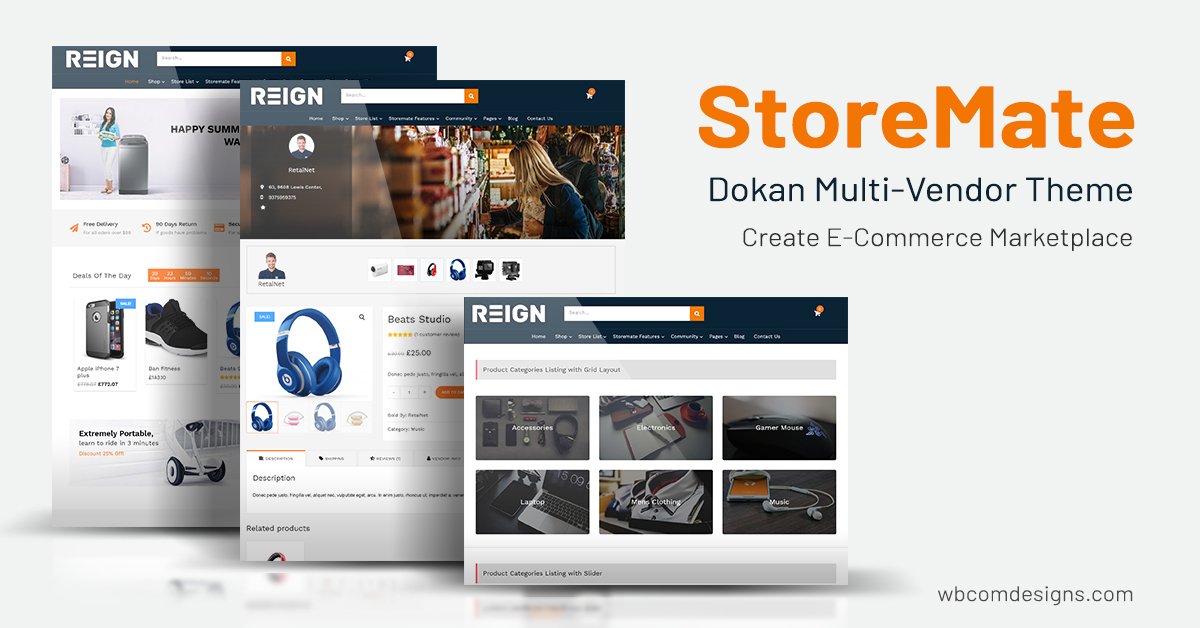
StoreMate Dokan Theme offers dedicated support for the Dokan multi-vendor and WooCommerce plugin. You can use this theme to design your shop pages with multiple grids and list options, multiple header variations, beautiful typography and theme skins, an automated mega menu, and many more styling options. Moreover, the theme also offers extra Dokan widgets such as Vendor Listing Widget, Vendor With Products Widget, Category Widget, and Category With Sub-Category Widget. The theme is compatible with Gutenberg, Elelmentor, BuddyPress, and many more plugins.
Download here: Dokan Multivendor Theme
2. StoreMate WC Vendors Theme
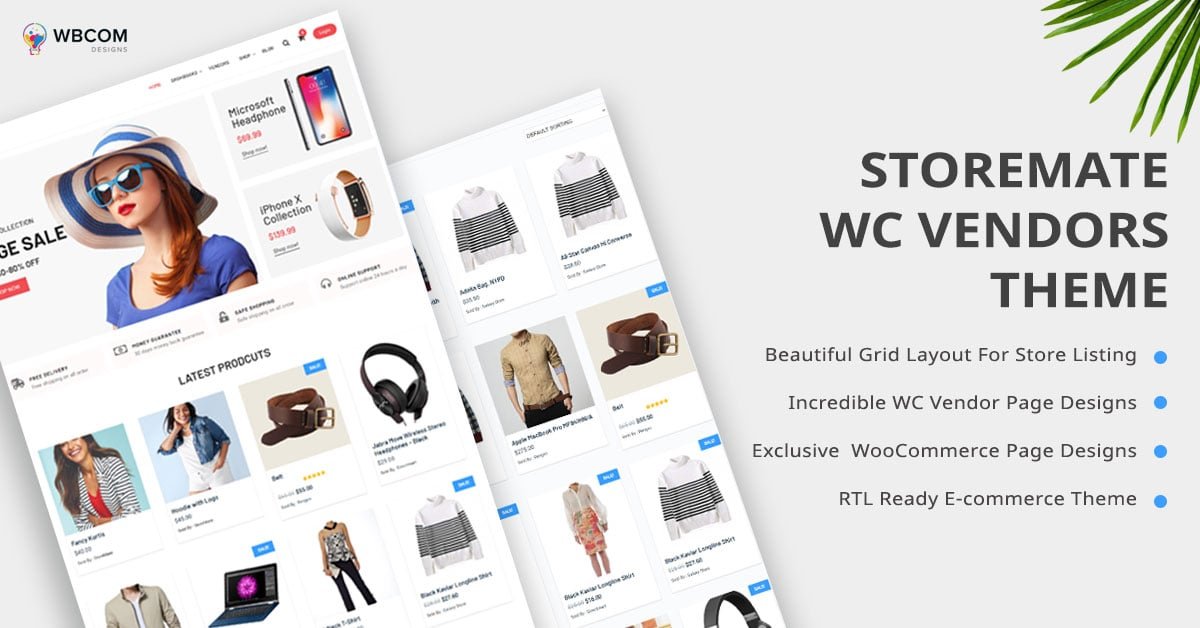
StoreMate WC Vendors theme offers dedicated support for WC Vendors and the WooCommerce plugin. The theme comes with attractive grid layouts for store listing, multiple header variations, WC Vendors & WooCommerce page design, single product page customization, beautiful typography, and theme skins, extra WC Vendors widget, automated mega menu, and many more styling options. The theme is compatible with Gutenberg, Elelmentor, BuddyPress, and many more plugins.
Download here: Multivendor Marketplace Theme
3. Retail Market WordPress Theme
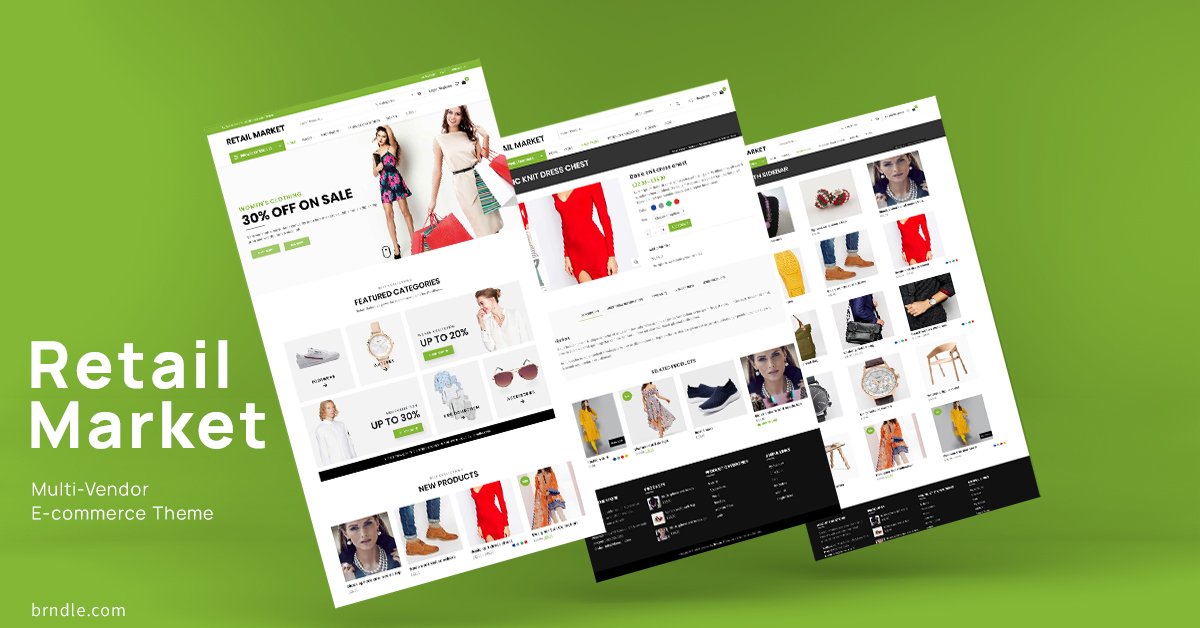
Another multi-vendor theme that you can use to create your freelance service marketplace is the Retail Market WordPress theme. The theme has been designed with dedicated support for Dokan and WooCommerce plugins. You can organize your products or services in a grid and list format. Use single product page design with various customization options, multiple header variations, advanced theme panel, and a lot more features.
Download here: WordPress Multivendor Theme
You can pick any of the themes mentioned above to get started with your service eCommerce store.
Step 4: Integrate Multi-Vendor eCommerce Functionality
Next, your step would be to integrate multi-vendor functionality on WordPress. This can be done with the help of WordPress multi-vendor plugins.
Here are two best examples of such plugins that you can choose from:
Besides, you also need to install and set up the WooCommerce plugin to integrate eCommerce store functionality on WordPress.
Note: If you are choosing the Dokan plugin, we would recommend you to choose either the StoreMate Dokan theme or the Retail Market WordPress theme. Both themes offer dedicated support to Dokan. Apart from that, if you are using the WC Vendors plugin, we would recommend you to go with the StoreMate WC Vendors theme.
Step 5: Integrate Service Selling Functionality

Now, it’s time to add such a plugin that will help you sell services online. This can be done using Woo Sell Services plugin.
Woo Sell Services is an add-on for WooCommerce that adds the “My Services” section on your WooCommerce store. This helps you add, manage, and sell services with WooCommerce. Since you’re using a multi-vendor marketplace plugin, multiple vendors can also register and sell their services from your service marketplace. Besides, this plugin also adds a conversation section for vendors and customers where they can discuss all the requirements of services to be offered.
See the Woo Sell Services plugin in action: https://youtu.be/Q0bmXADZjKs
Also Read: Sell Services With WooCommerce
Launch Your Service Marketplace Website
That’s it for today! This is how you can create your freelance services marketplace on WordPress. I hope this guide helps you a lot. So, what’s your plan for your service marketplace? Which niche are you going to choose? We would love to hear your thoughts in the comment section below.
Stay tuned!
Interesting Reads:
bbPress Vs BuddyPress – Which one is better?
Best BuddyPress Paid Membership Plugins To Create Powerful Community on WordPress







