Skyrocket your business by creating an amazing social marketplace website!
More and more people prefer to buy online as it eases them to get what they want from the comfort of their home.
Curious to engage your potential customers or community members with your business? Want to know the best way to make them stick with your business? A social marketplace website can be a smart solution for you. It helps you know more and more about your target customers and grow your business by growing interest in your community members.
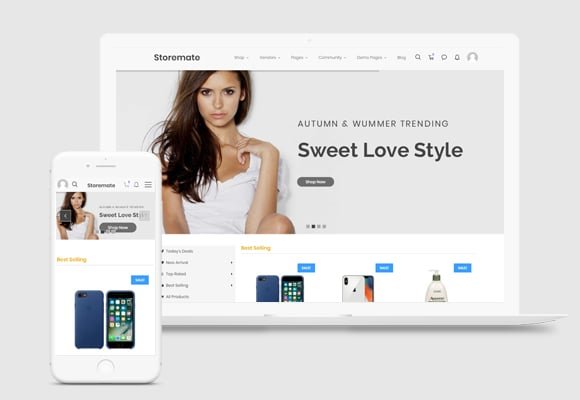
In this blog, I’ll walk you through what social marketplace is all about, why should you create it for your business and a quick step-by-step guide to creating a WordPress social marketplace website.
Table of Contents
ToggleWhat Is Social Marketplace?

Competition is high! And you have to take some important action that your customers won’t choose your competitors over you.
Think of it this way-
You own a sports club and would like to engage more and more members with your offerings. What’s will you do?
You will be looking for the answers to the following questions:
- How to make your community members stay updated with your business news.
- How to cross-sell or up-sell your premium club membership to your existing community members.
- How to encourage more potential members to join your community.
It’s not just for a sports club owner, rather, for all businesses who are trying their best to stay connected with their potential customers.
Here the role of a Social Marketplace website comes to the light!
A social marketplace website aims to connect the vendors and customers where they can communicate with each other regarding orders, services, etc.
- You may call it a combination of a social network website and a marketplace website.
- It offers you various social elements like liking, sharing, chatting, newsfeed sections, updates from the brands, and users, comments and ratings & reviews, and many more.
Why Should You Create A WordPress Social Marketplace Website
When we are talking about a social marketplace, we’re also talking about the social community. In fact, a social community website is the foundation of your social marketplace.
A social marketplace website helps in many ways to a business:
- The first and foremost reason is to engage members with your business to win over the competition.
- Creates a community of your returning buyers that helps in building trust.
- You have complete control over your community members.
- A chance to improve business conversions and nurture your customer relationship.
- It allows community members to set up their own shop as a vendor.
- The more you communicate the more you can improve your customer service.
- Build more relationships with your potential customers while increasing sales at the same time.
How To Create A Social Marketplace Website
Creating a social marketplace website, i.e., an eCommerce platform consisting of social media features is not rocket science. No matter if you are a professional web developer or a non-coder, you can create a social marketplace website quickly by following these simple steps, added Wakefield web developers.
Let’s get started!
Step 1: Make Your Web Identity
Until you haven’t any domain and server space, you can’t launch your community website including a marketplace. You have to come up with a strong brand name that becomes your domain. And, your community members will call it your web identity.
Find a domain name and get WordPress hosting from a secure webserver to create a social marketplace website. You may choose from many web hosting companies like BlueHost, Hostgator, SiteGround, A2 Hosting, and many more. Each web hosting company has its different plans and pricing. Think of your marketplace and community needs, compare plans and pricing well, and then decide which one should you opt for.
Step 2: Set Up WordPress And Required Plugins
![]()
WordPress is one of the best content management systems that I always recommend. It offers a simple way to manage a complex website. Even a non-coder can manage it on his own.
After getting WordPress hosting from a secure web hosting provider, the next step is to install and set up WordPress. And, when you are done with it, the next step is to add social network functionality to your WordPress website.
You may choose anyone from the below-mentioned WordPress membership plugins:
1. BuddyPress
BuddyPress is one of the best and most recommended WordPress social network plugins that integrates many functionalities to the WordPress website to convert it into an online social community.
It’s a free and open-source plugin that is available at the WordPress store. Download it and install it on your website.
To download Buddypress, navigate to:
WordPress dashboard ⇒ Plugins ⇒ Add new ⇒ BuddyPress
2. PeepSo
PeepSo is an alternative to BuddyPress that allows adding social media functionality to the WordPress site. It’s a lightweight and free social network plugin that offers many social networking features with a modern look and feel, and scalability.
Just like BuddyPress, you can install and set up PeepSo as well. Navigate to:
WordPress dashboard ⇒ Plugins ⇒ Add new ⇒ PeepSo
Important Note:
It’s up to you which plugin you choose. Analyze both the plugins’ features and set up either BuddyPress or PeepSo on your website.
Step 3: Add eCommerce Functionality
The next step after integrating social media functionality into your WordPress website is to add a WordPress plugin that brings e-commerce functionality to your WordPress social community website.
The most recommended and widely used WordPress eCommerce plugin is WooCommerce.
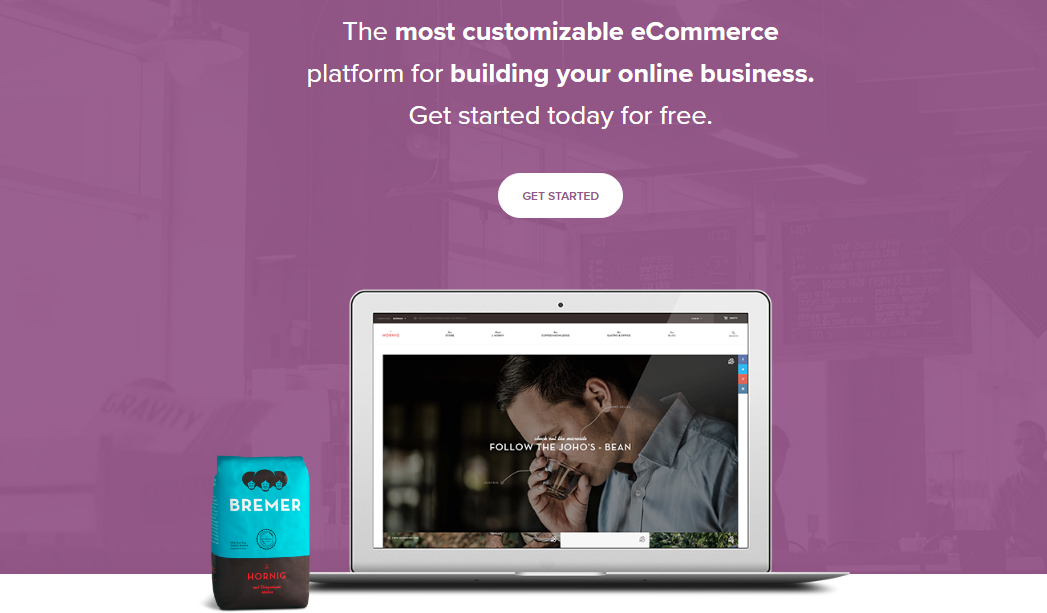
WooCommerce offers the most customizable eCommerce platform to get started with an online business. And, it’s free!
To download and set up WooCommerce, navigate to,
WordPress dashboard ⇒ Plugins ⇒ Add new ⇒ WooCommerce
On one hand, it powers up the store owners to access full control to sell anything and anywhere. On the other hand, it powers up web developers to develop an extendable and adaptable eCommerce platform.
Using its 100s of free and paid WooCommerce extensions, you can easily span your logical and technical store requirements like an expert.
Check Out WooCommerce Extensions
Step 4: Add Multi-Vendor Functionality
WooCommerce powers up your WordPress site with eCommerce functionality where only you can upload and sell your products and services.
To allow your community members to set up their own shop on your store as a vendor, you need to bring multi-vendor functionality to your website.
Hence, you require a plugin that allows other vendors to register in your store and sell their own stuff. Just like Facebook does where you can enjoy your social presence as well as can market your products and services to other community members.
You can integrate such multi-vendor functionality using WordPress Multi-Vendor Plugin “Dokan”.
3. Dokan: An Amazing WordPress WooCommerce Multi-Vendor Plugin
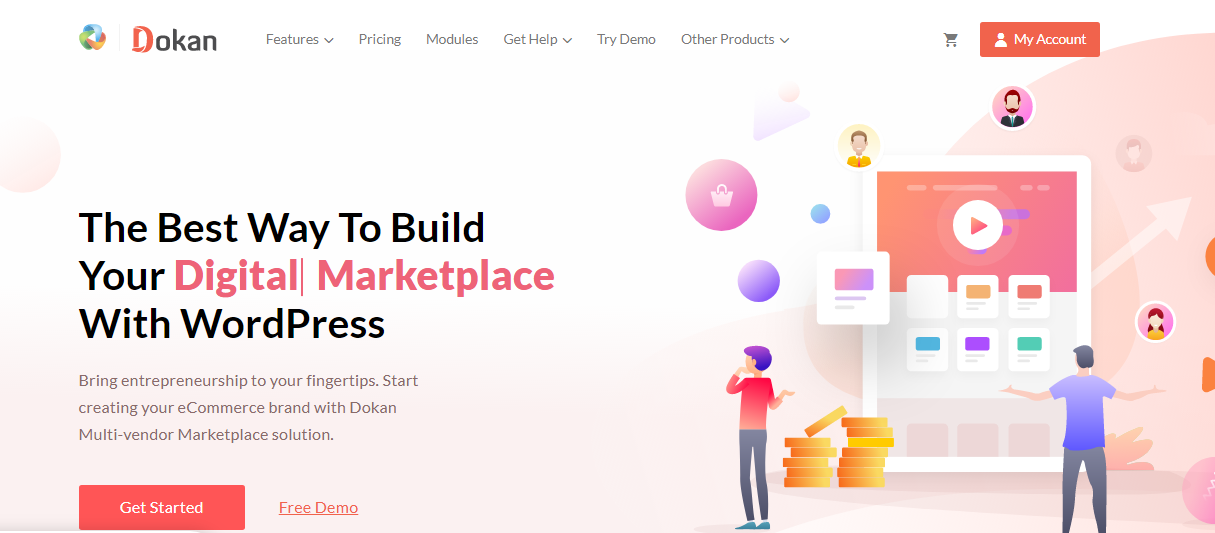
Dokan is a WooCommerce multi-vendor plugin that allows creating a marketplace like Amazon or eBay on WordPress. Vendors can register and sell and manage their stuff. You will get an in-depth report on sales performance and can take advantage of many features. Such features include product duplicator, ajax live search, geolocation, live chat, store support, stripe connect, subscriptions, and many more.
You’ll get:
- Best frontend experience
- Easiest Configuration option
- Best in class customer support
- Compatible with any WooCommerce Themes
Step 5: Set Up Reign StoreMate
So far you have learned about those plugins that help you set up a social marketplace on WordPress. It’s time to get all of them into one single plate. That means to say is you will require a WordPress theme that supports all the above-mentioned WordPress plugins and that brings a unique and attractive look to all the pages on your social marketplace website.
Take a look at Reign StoreMate!
4. Reign StoreMate: The Best WordPress Theme To Create WordPress Social Marketplace Website
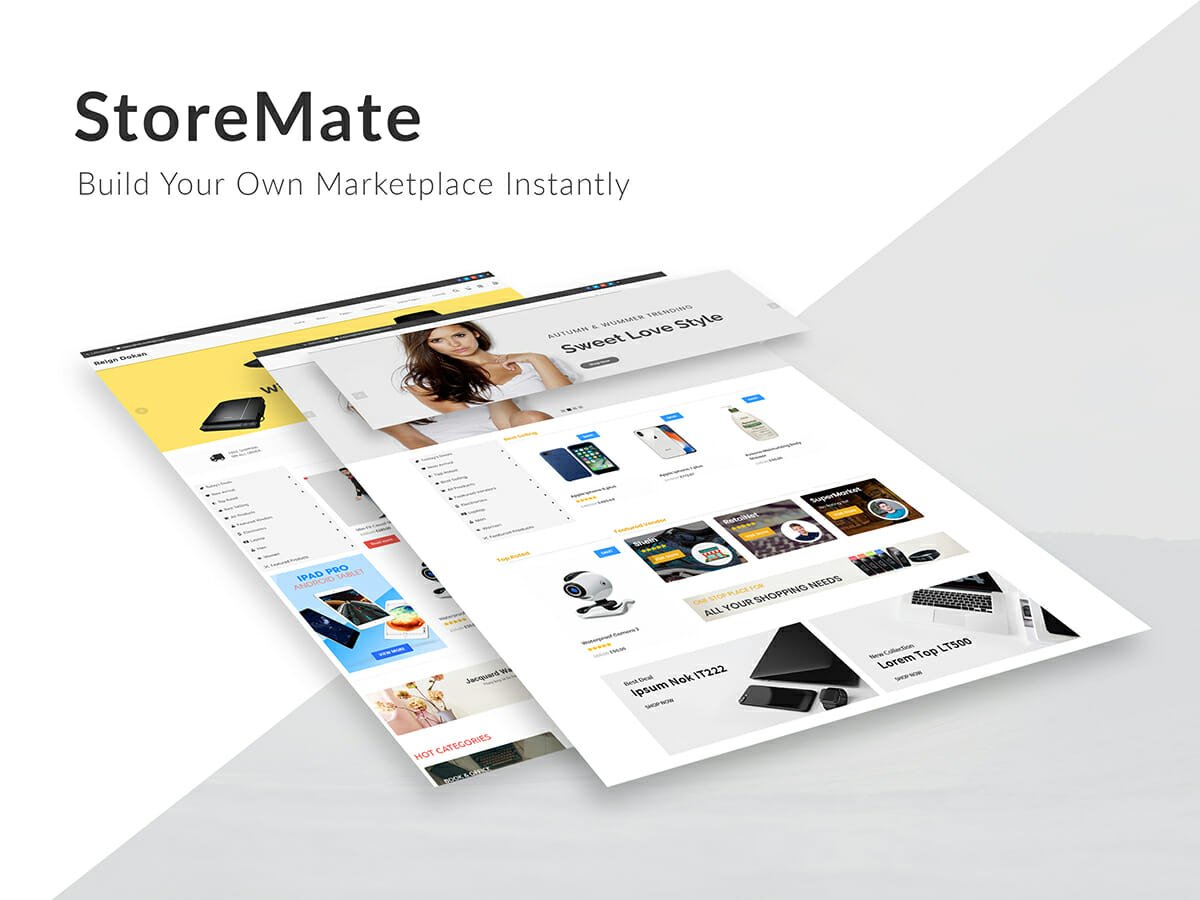
Reign is an innovative WordPress theme that offers in-built support to all the major plugins like BuddyPress, WooCommerce, Dokan, PeepSo. Your website will look professional in all aspects.
Talking about the core features of Reign, it is-
- Highly flexible
- RTL and multilingual supported
- SEO-optimized
that allows converting a WordPress website into a powerful social marketplace.
Other features of Reign include
- Attractive layouts for store, header & footer.
- Incredible Dokan Page Designs.
- Exclusive WooCommerce Page Designs.
- Automated Mega Menu Support.
- Unique Single Product Page Customization.
- Extra widget options and many color & typography options.
- Inbuilt support for most popular WordPress Plugins like WooCommerce, Paid Membership Pro, Easy Digital Downloads, bbPress, BuddyPress, and other most popular WordPress Plugins.
Start Selling On Your Social marketplace!

In this way, you can create your own social marketplace website easily. Follow the steps carefully and if required any assistance, don’t hesitate to get in touch with our professional web developers.
Stay tuned and we’ll get back with more interesting stuff!
Interesting Reads:






