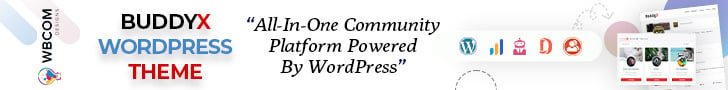Software development tools are applications or platforms that help developers create, test, and deploy software applications. These tools help developers streamline the software development process and improve the overall quality of the software.
There are many different types of software development tools, including Integrated Development Environments (IDEs), Version Control Systems (VCSs), Bug Tracking Systems, Code Review Tools, Continuous Integration and Continuous Deployment (CI/CD) Tools, and many more. These tools help developers manage different aspects of the software development process, from writing code and debugging to testing and deployment.
software development tools are critical for ensuring that software applications are developed efficiently and effectively and that they meet the needs of end-users. By using these tools, developers can save time, improve collaboration, and create better software products.
Table of Contents
ToggleBest Software Development Tools 2024
Here are 10 of the best software development tools:
1. Visual Studio Code
Visual Studio Code (VS Code) is a free and open-source code editor developed by Microsoft. It is a lightweight and cross-platform editor that supports a wide range of programming languages and features.
Some of the key features of VS Code include:
- IntelliSense: IntelliSense provides intelligent code completion, code snippets, and syntax highlighting.
- Debugging: VS Code has a built-in debugger that allows developers to debug code in various languages, including JavaScript, TypeScript, and Python.
- Git Integration: VS Code has built-in support for Git, allowing developers to easily manage their source code repositories.
- Extensions: VS Code has a large marketplace of extensions that provide additional functionality for the editor, such as additional language support, code formatting, and more.
- Customizable: VS Code is highly customizable, allowing developers to modify the editor’s appearance, keyboard shortcuts, and other settings to suit their preferences.
- Integrated Terminal: VS Code has an integrated terminal that allows developers to run shell commands directly within the editor.
Visual Studio Code is a powerful and versatile code editor that is suitable for a wide range of development projects.
2. Git
Git is a free and open-source distributed version control system used for tracking changes in source code during software development. It was created by Linus Torvalds in 2005 and is now maintained by a community of developers.
Git is designed to handle projects of all sizes and scales, from small personal projects to large enterprise software development teams. Some of the key features of Git include:
- Distributed: Git uses a distributed model, which means that each developer has a complete copy of the code repository, including its history. This makes it easy for teams to collaborate on code and work on different features and branches simultaneously.
- Speed: Git is designed to be fast and efficient, even when working with large repositories.
- Branching and Merging: Git makes it easy to create new branches, which allows developers to work on multiple features or bug fixes simultaneously. Branches can be merged back into the main codebase when they are complete.
- Versioning: Git tracks changes to the code over time, which allows developers to see how the code has evolved and roll back to earlier versions if necessary.
- Open-source: Git is open-source software, which means that anyone can contribute to its development and use it for free.
Git is used by millions of developers around the world and is a fundamental tool in modern software development workflows.
3. Jenkins
Jenkins is a popular open-source automation server used for building, testing, and deploying software applications. It was originally developed as a fork of the Hudson project in 2011.
Jenkins supports the Continuous Integration (CI) and Continuous Delivery (CD) software development practices, which involve frequent integration of code changes and automated testing and deployment to ensure high-quality software delivery.
Some key features of Jenkins include:
- Easy installation and configuration: Jenkins is easy to install and set up, and can be configured to work with various programming languages and tools.
- Extensible: Jenkins has a large number of plugins available, which can be used to extend its functionality and integrate with other tools and technologies.
- Automation: Jenkins automates many routine software development tasks, such as building, testing, and deploying applications.
- Distributed builds: Jenkins can distribute builds across multiple machines, which helps to speed up the software development process.
- Customizable dashboards: Jenkins provides customizable dashboards and reports that give developers insights into the software development process and help to identify issues early on.
Jenkins is widely used in software development organizations of all sizes and is known for its flexibility, extensibility, and powerful automation capabilities.
4. JIRA
JIRA is a project management and issue-tracking software developed by Atlassian. It is widely used by software development teams to manage and track software development projects and bug reports.
JIRA provides a range of features that help teams to manage software development projects effectively, including:
- Issue tracking: JIRA enables teams to track bugs, feature requests, and other issues related to software development projects.
- Project management: JIRA provides a range of tools for project management, including customizable workflows, dashboards, and reports.
- Collaboration: JIRA facilitates collaboration among team members by providing tools for commenting, sharing attachments, and assigning tasks.
- Customization: JIRA can be customized to fit the specific needs of different software development teams, with a range of plugins and integrations available.
- Agile methodologies: JIRA supports a range of agile methodologies, including Scrum and Kanban, and provides tools for managing sprints, backlogs, and burndown charts.
JIRA is widely used in software development organizations of all sizes and is known for its flexibility, scalability, and powerful project management and issue-tracking capabilities.
5. Docker
Docker is a popular containerization platform that allows developers to easily create, deploy, and run applications in isolated environments called containers. Docker containers are lightweight and portable, making them ideal for use in a variety of environments, including development, testing, and production.
Docker provides a number of features that make it popular among developers, including:
- Containerization: Docker allows developers to create and deploy applications in isolated containers, making it easy to manage dependencies and ensure consistent application performance.
- Portability: Docker containers are portable and can be deployed to a variety of environments, including cloud platforms, virtual machines, and physical servers.
- Scalability: Docker makes it easy to scale applications horizontally, by adding or removing containers as needed.
- Security: Docker provides a number of security features, including isolation of containers, restricted access to resources, and encryption of data in transit.
- Open-source: Docker is an open-source platform, with a large community of developers contributing to its development and support.
Docker has become a popular platform for developing and deploying modern applications, and is widely used by organizations of all sizes. Its flexibility, scalability, and portability make it well-suited for use in a variety of environments, from development and testing to production.
6. IntelliJ IDEA
IntelliJ IDEA is a popular integrated development environment (IDE) developed by JetBrains. It is designed to help developers write code more efficiently and effectively, with features such as code analysis, refactoring tools, and support for multiple programming languages and frameworks.
Some key features of IntelliJ IDEA include:
- Code analysis: IntelliJ IDEA has advanced code analysis features that can identify potential errors and suggest improvements to your code.
- Refactoring: The IDE includes powerful refactoring tools that can help you quickly and easily modify your code.
- Integration: IntelliJ IDEA integrates with a variety of tools and frameworks, including Git, Maven, and Spring, to help streamline your development workflow.
- Customization: The IDE is highly customizable, allowing you to configure it to meet your specific needs.
- Cross-platform support: IntelliJ IDEA is available for Windows, macOS, and Linux, making it accessible to developers using a variety of operating systems.
IntelliJ IDEA is widely used by developers working with Java and other programming languages, and is known for its ease of use and powerful features. Its focus on code analysis and refactoring make it a valuable tool for improving code quality and productivity.
7. Selenium
Selenium is a popular open-source framework for automating web browsers. It is primarily used for automated testing of web applications, but can also be used for web scraping and other tasks that require browser automation.
Some key features of Selenium include:
- Cross-browser compatibility: Selenium supports multiple web browsers, including Chrome, Firefox, and Internet Explorer, allowing you to test your application across different platforms.
- Programming language support: Selenium supports a variety of programming languages, including Java, Python, and C#, making it accessible to developers with different backgrounds.
- Test recording and playback: Selenium allows you to record and replay tests, making it easy to automate repetitive tasks.
- Parallel test execution: Selenium supports parallel test execution, allowing you to run multiple tests simultaneously and speed up your testing process.
- Integration: Selenium integrates with other testing frameworks and tools, such as JUnit and TestNG, making it a valuable tool for testing web applications in a continuous integration environment.
Selenium is a powerful tool for automating web browsers and can help improve the efficiency and accuracy of your testing process. Its support for multiple programming languages and browsers, as well as its integration with other testing frameworks, make it a popular choice for developers and testers alike.
8. SonarQube
SonarQube is an open-source platform for continuous code quality inspection, code analysis, and code review. It helps developers and teams to improve the quality of their code by providing actionable feedback on code quality issues and highlighting areas that require improvement.
Some key features of SonarQube include:
- Code analysis: SonarQube performs static code analysis on your codebase to detect code smells, bugs, vulnerabilities, and other issues that could impact the quality of your code.
- Code coverage: SonarQube measures code coverage to determine how much of your codebase is being covered by your tests.
- Integration: SonarQube integrates with popular development tools, such as Jenkins, Git, and Eclipse, making it easy to incorporate code quality analysis into your development process.
- Customizable rules: SonarQube allows you to customize the rules used for code analysis, so you can tailor the analysis to your specific needs.
- Dashboard: SonarQube provides a dashboard that gives you a high-level view of your code quality metrics, including code coverage, number of issues, and technical debt.
SonarQube is a valuable tool for developers and teams looking to improve the quality of their code. Its static code analysis and code coverage features, along with its integrations and customizable rules, make it a powerful platform for continuous code quality inspection and improvement.
9. Postman
Postman is a popular collaboration platform for API development. It is a powerful tool that simplifies the process of creating, testing, documenting, and sharing APIs. With Postman, developers can easily test APIs, debug issues, and automate workflows.
Here are some key features of Postman:
- API Development: Postman provides a user-friendly interface for building and managing APIs, including the ability to create requests, define parameters, and test responses.
- Automated Testing: Postman enables developers to automate API tests, which can be run continuously to ensure that changes to the API do not break existing functionality.
- Mock Servers: Postman allows developers to create mock servers that simulate the behavior of APIs, which can be useful for testing and development.
- Collaboration: Postman enables teams to collaborate on API development, including the ability to share collections, workspaces, and test results.
- Documentation: Postman provides a powerful documentation engine that generates comprehensive API documentation based on the tests and requests that developers create.
Postman is a valuable tool for API developers and teams looking to streamline their API development and testing process. Its user-friendly interface, automated testing, mock servers, collaboration features, and documentation engine make it a powerful platform for API development and management.
10. Slack
Slack is a popular communication platform designed for teams and organizations to collaborate and communicate more efficiently. It allows team members to send direct messages, and group messages, and create channels for specific projects or topics. Slack also integrates with a wide variety of other tools, such as project management software and customer support platforms.
Here are some key features of Slack:
- Channels: Slack allows teams to create channels for specific projects, topics, or teams, making it easy to keep conversations organized.
- Direct Messages: Slack enables team members to send direct messages to each other, making it easy to have private conversations.
- File Sharing: Slack allows team members to easily share files, documents, and images with each other, which can be particularly useful for remote teams.
- App Integrations: Slack integrates with many other tools, such as Trello, Asana, and Google Drive, allowing teams to centralize their work and streamline their workflows.
- Customization: Slack allows teams to customize their workspace with themes, emojis, and integrations, making it feel more personalized.
Slack is a powerful communication tool for teams and organizations that want to improve their collaboration and productivity. Its channels, direct messages, file sharing, app integrations, and customization options make it a valuable platform for remote and distributed teams.
Final Thoughts On software development tools
Software development tools are essential for any developer or team looking to build high-quality software efficiently. The tools mentioned above cover a wide range of areas, including code editors, version control, continuous integration, project management, and testing, among others. Each tool has its unique features and benefits, and the best tool for your project depends on your specific needs.
When choosing software development tools, consider the following factors:
- Ease of use: The tool should be user-friendly and easy to learn.
- Integration: The tool should integrate well with other tools in your workflow.
- Features: The tool should have the features that you need for your specific project.
- Price: Consider the cost of the tool and if it fits within your budget.
- Support: Look for tools with good customer support, documentation, and active communities.
software development tools are crucial for building high-quality software and investing in the right tools can save you time and money in the long run. Keep in mind that technology is always evolving, so stay up-to-date with the latest tools and trends to stay competitive in the industry.
Interesting Reads:
Creating an Effective Email Marketing Campaign for Your Online Course
The Importance of SEO in Promoting Your Course Website
From Free Trials to Webinars: Creative Ways to Promote Your Online Course