When Web Designers involves in any new project, it is always for sure exhilarating and exciting for him or them. Whether working alone or with a team, the best collaboration tools are always handy for the users. The tools help in integration, tracking the keeping of versions, communication to a remote team, and preview or prototype creation. The Web Designers tool used for efficient and successful web design creation is mentioned below.
Table of Contents
Toggle14 Must Collaboration Tools for Web Designers
1. InVision Web Designers tool
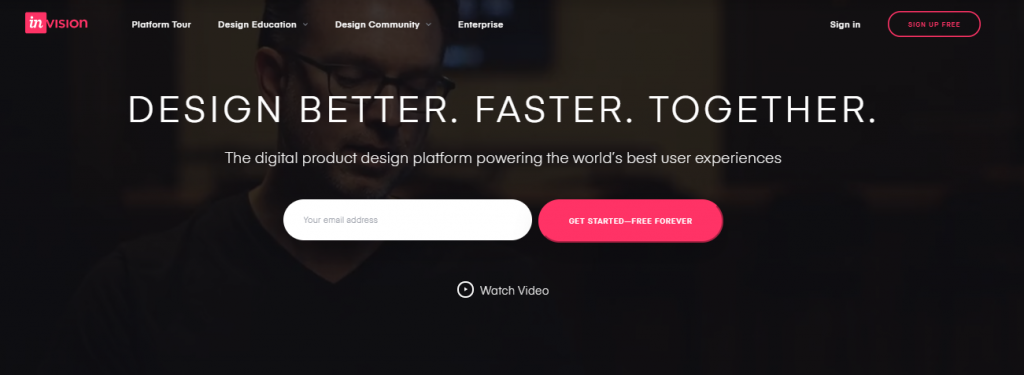
This is a tool specifically used for Web Designers. This collaboration tool is a web and mobile app-based handy tool that generates the design into a completely active prototype with gestures, animations, and transitions. Designers can keep their clients up to date and get their feedback through comments with the use of InVision.
key features include:
- Create rich interactive prototypes
- Seamlessly communicate, gather feedback, and move projects forward
- Explore your team’s best ideas on a digital whiteboard
- Beautifully collect and present designs, inspiration, and more
- Vector-based drawing and flexible layers.
- Animate transitions and add micro-interactions
- Seamlessly navigate the entire design process in one place.
2. Concept Inbox Web Designers tool
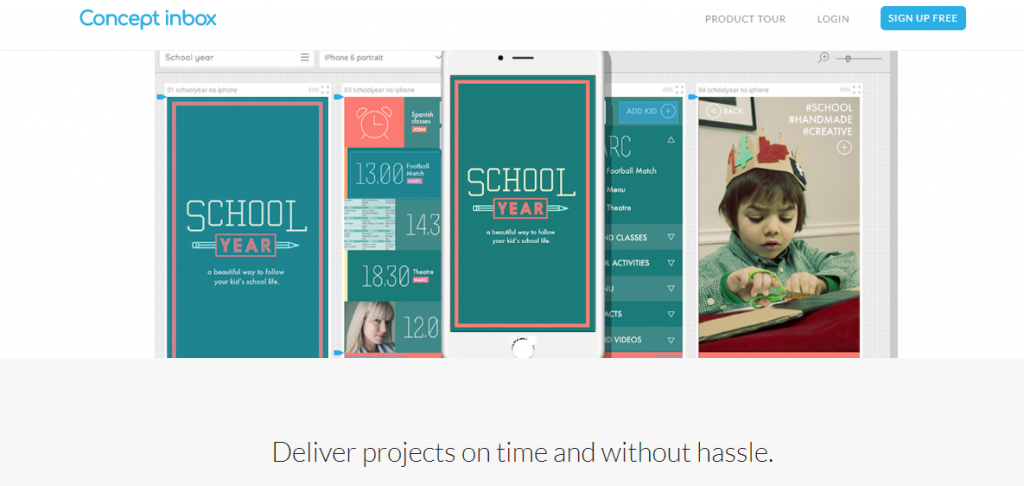
Creating a mock prototype of the design is the major feature of this tool. The preview or prototype can be a tricky and challenging element to impress the prospective client. The collaboration tools enable the user to upload the initial work. It’s also a sneaky way to create a professional prototype look in just minutes.
Key features include:
- Gather feedback visually
- App prototyping made easy
- Version control
- Keep everyone up to speed
- Real-time collaboration
- Secure platform
- Cut down on change requests
3. Notism Web Designers tool
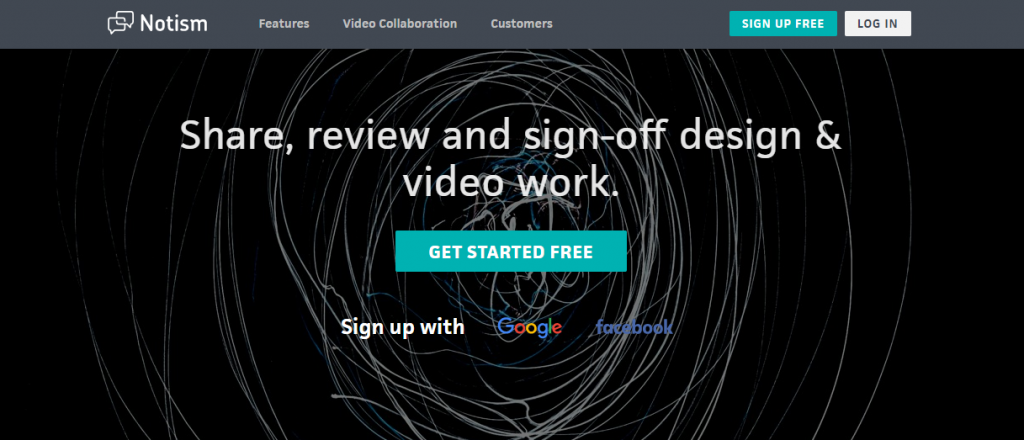
This is a free collaboration tool that assists web designers to work on design and video projects. Users can see the live operational cursor of every online individual and also highlight specific areas if they want. The tool even has an option for creating an interactive website prototype, which takes the tool a step ahead of others.
Key features include:
- Share, review, and sign off visual content right where it makes sense.
- Communicate via notes or sketches – right on your uploaded work.
- Communicate in video timelines and directly on the content.
- Turn static screens into interactive prototypes without a line of code.
- Upload versions of designs & videos and easily switch back and forth.
- Get real-time feedback notifications from co-workers and clients.
- With the presentation mode, you can present projects in real time.
- Assign to-dos to your team to keep things done instead of losing track.
- Enhanced security (SSL)
4. Prevue Web Designers tool
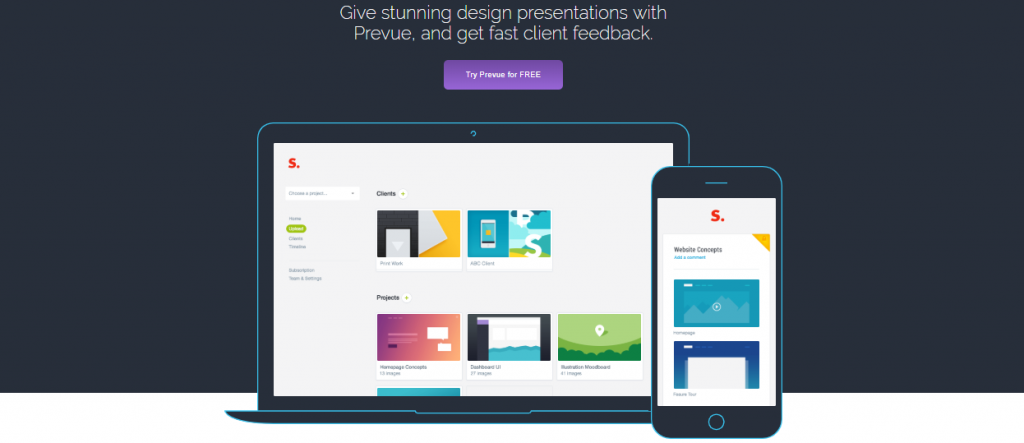
This is a design-sharing tool for individuals and agencies. The main features of the tool include drag and drop interface, project management options, annotation key, and feedback form
Key features include:
- Drag & drop your work into your library — then view each image in stunning fullscreen, with fully editable styling
- Easily manage your inspiration and work-in-progress by dragging images into projects and sharable client groups
- Gather your work into branded, secure, and sharable projects
- Clients can easily add comments to projects, and add feedback directly to each image.
- Secure, brandable, and Client-friendly
5. Zeplin Web Designers tool
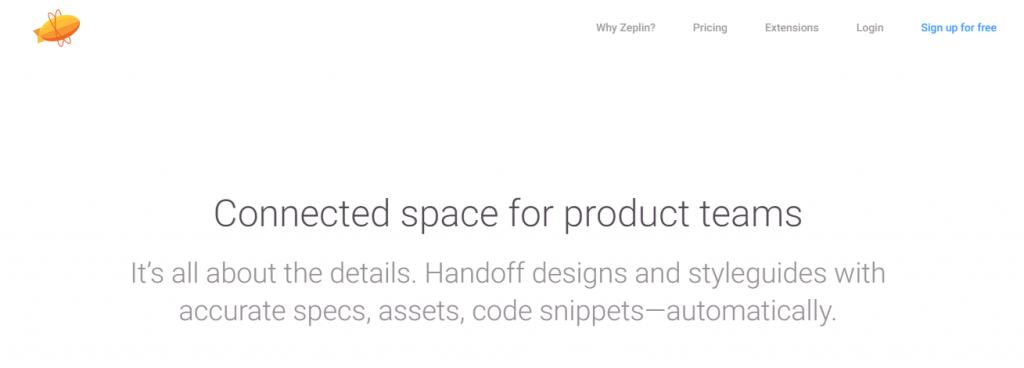
This tool is for UI designers and front-end developers. The user can go beyond the design workflow and help his team with the design hand-off using this user-friendly tool. It allows uploading the wireframe and visual design straight from the rough sketch and adding them to the tool’s project folder. The annotated version leaves the user with an online repository in which the whole team can get involved.
Get The Tool Here6. UXPin
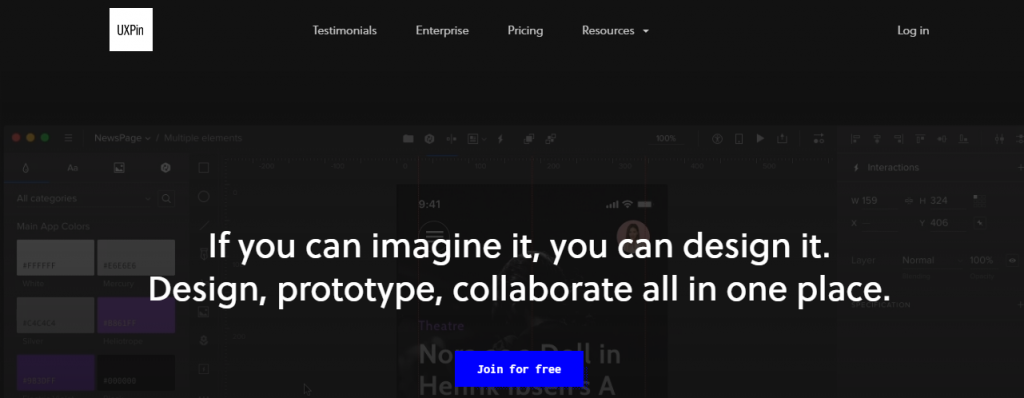
The ultimate designer’s solution can establish clear terms through roles and permissions. The tool collaboration tool can also create style guides for easier choices. Some of the advanced features of the tool are status tracking, feedback options, and a multi-use facility.
Key features include:
- Interactive Stateful Elements
- Functional and interactive Code Components
- Conditional Interactions, Variables, Expressions
- Gain access to libraries for iOS, Material Design, and Bootstrap
- Vector drawing tools
- WCAG contrast standards
And, a lot more.
Get The Tool Here7. Go Visually Web Designers tool
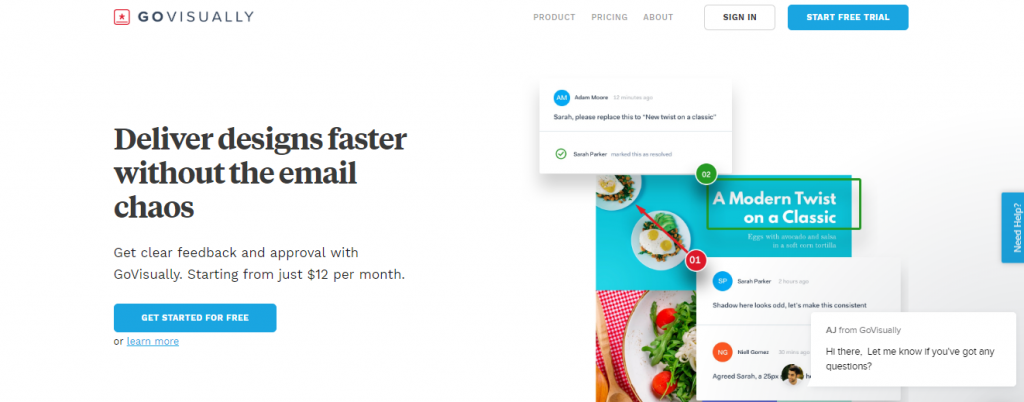
The free tool allows the user to make annotations and put comments on any part of the project. Clients can collaborate with the designers to revise projects online which should increase productivity. If more than one member is on the same page, the tool applies a layer for each person.
Key features include:
- Add annotations and notes
- Share with unlimited reviewers
- Track progress
- Receive one-click client approval
8. Cage Web Designers tool
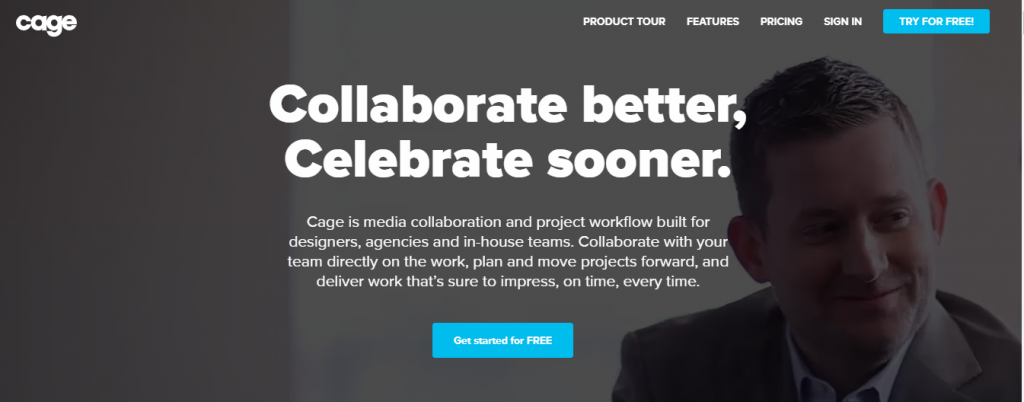
This is one of the free tools where designer-specific features help to share and get contextual feedback. The latest version is even more comprehensive as it lets the user add the task, and approve files. The tool has, even more, engaging web-based experience. Other than project management features this tool is the one-stop solution for designer collaboration.
Key features include:
- Properly organize tasks, files, messages, and client presentations.
- Add all your actionable to-dos and track progress.
- Use sketches and highlights on files
- Approve media files with date and time stamps
- Custom brand and design file presentations
- Slack and Dropbox Integration
- Markdown Support
And, a lot more!
Get The Tool Here9. Mural Web Designers tool
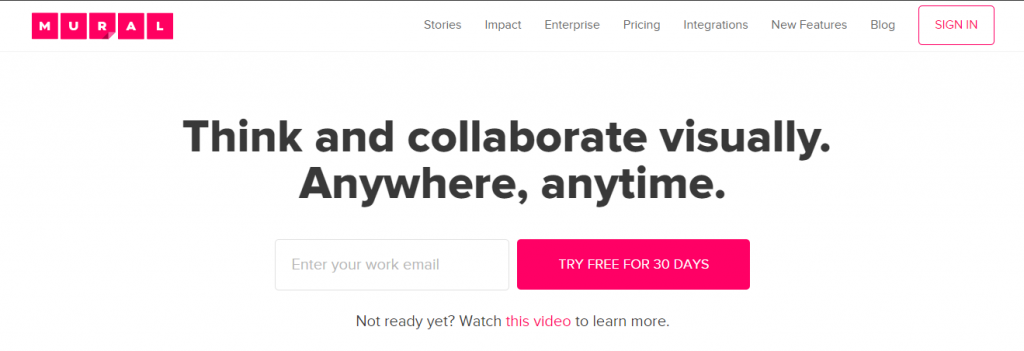
A creative collaboration tool f0or web designers with drag and drop options for rich media files, links, and documents onto the big HTML5 drawing board. It is a great way of gathering information and thoughts. The tools are optimized for small gadgets such as iPads and are also very gesture-friendly.
Key features include:
- Individualized team workspaces
- Simplifies provisioning, maintaining the security
- Scale your processes company-wide with our frameworks for Agile, Lean and Design Thinking methods.
- Enterprise-grade security
- Admin Dashboard & analytics
10. Red Pen Web Designers tool
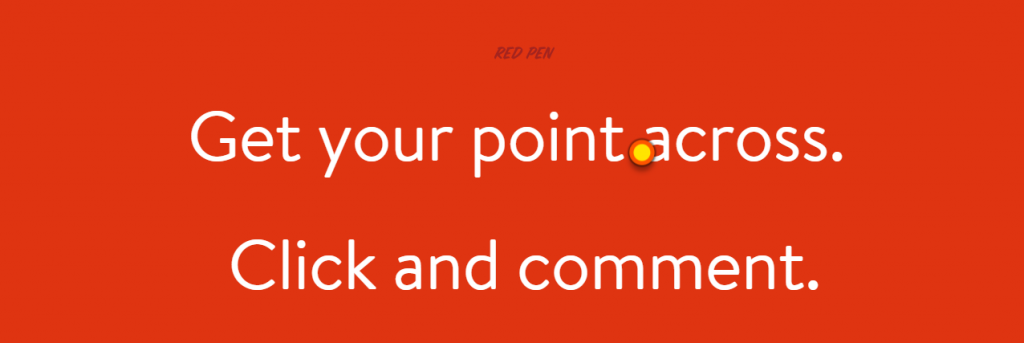
This tool provides more fun for users than even the teacher’s pen. This feedback tool is great for freelance web designers who appreciate healthy criticism. The collaboration tool specifically lets the designer invite colleagues and let them know their points of view. A benefit of using this tool is that it keeps track of the number of webpage versions created and always allows the designer to move back to the earlier design if needed.
Key features include:
- Fastest feedback tool for visual teams
- Get everyone involved with a private link or invite them via email
- Organize with projects
- Keep track of versions
11. Concept Board Web Designers tool
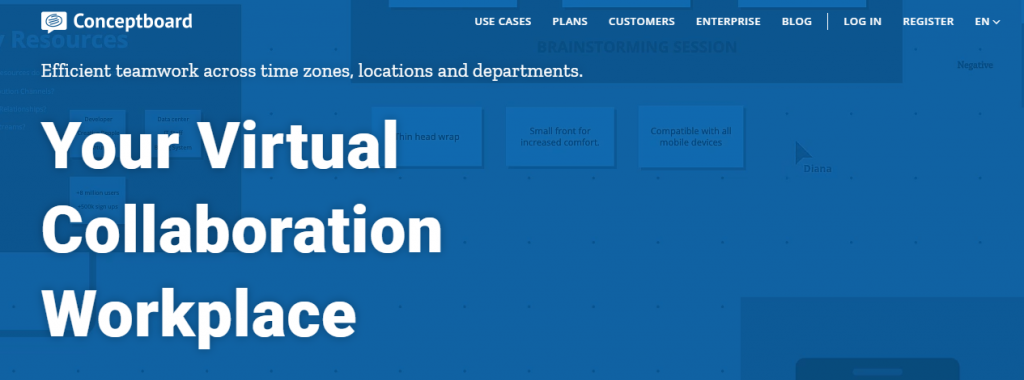
Concept Board is a whiteboard-based collaboration tool used for project management. It is literally everything one needs to collaborate visually and supercharge productivity. Web designers can work with their clients to enhance their collections with markups. The tool allows the clients to combine images, documents, and references for a complete overview of a low-cost plan.
Key features include:
- Better collaboration & higher productivity
- Work across time zones & locations
- Virtual Whiteboard Toolkit
- Use Visual Content to Support Your Ideas
- Your Expandable Canvas
- Secure Sharing
12. Visme
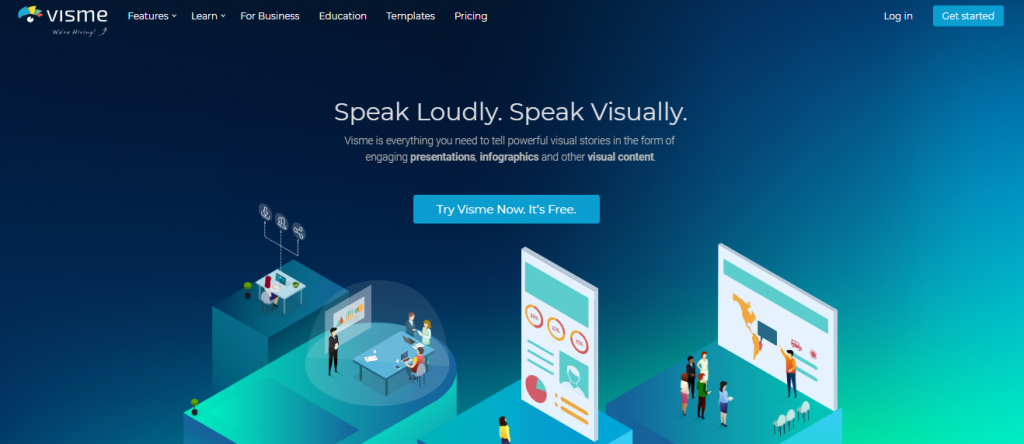
Visme is another collaboration tool for all web designers that offers hundreds of templates, content blocks, and color schemes to easily create beautiful content for presentations, infographics, printables, and reports. Even you can animate any object, and add links, transitions, and pop-ups.
It allows you to create content in an easy way and allows you to translate your ideas into beautiful Presentations, Infographics, and other engaging content.
Key features include:
- Hundreds of templates and millions of photos
- Add charts, maps, video, and audio. Add links and interactivity to any object
- Share or download in one click
- Full privacy control
- View and present your content anytime from anywhere on any device.
13. Basecamp
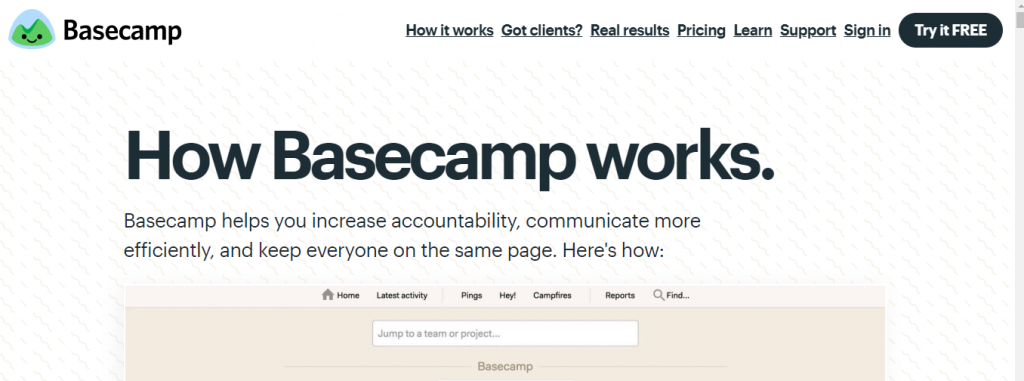
Basecamp is another collaboration tool for those who really want to combine all the tools that allow managing work easily or less tiresome. In short, it’s a great Project Management Software. It can create to-do lists for your work, assign tasks, set due dates, customize your conversation, manage your events, and many more. Let’s scroll through some important features that this tool provides to you:
Key features include:
- Create to-do lists for all the work
- Keep the entire conversation about a specific topic together on a single page
- Every project in Basecamp includes a schedule that displays any dated to-dos and events for that project
- Every project includes a space to share documents, files, and images.
- Real-time Group Chat
- Check-in Questions
- Client Access
And a lot more.
Get The Tool Here14. Binfire
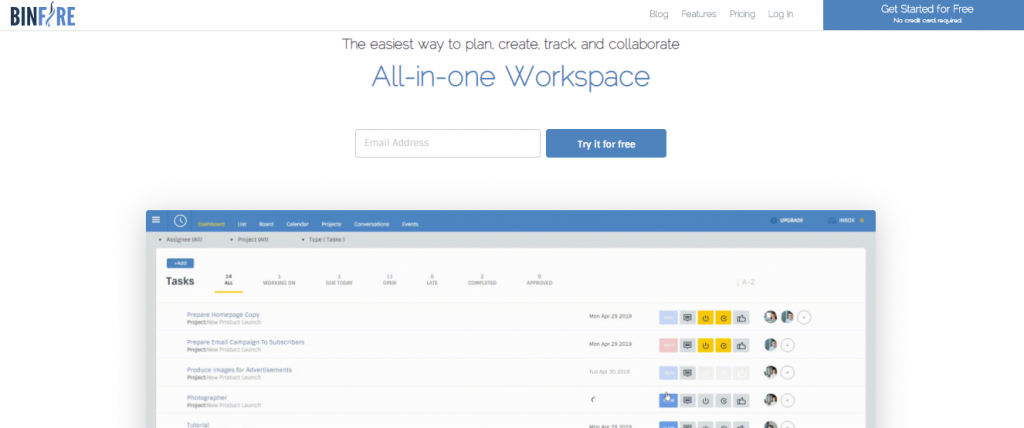
Binfire is a platform where designers can collaborate with the team more effectively. It provides even fast onboarding and team management solutions to plan, track, and collaborate with the teamwork. You can track and manage your remote projects without any hassle.
Key features include:
- Workspace Management
- Personal Dashboard
- Workspace Calendar
- Workspace Resource Loading
- Task Management and Data import & export
- Interactive Gantt
And, a lot more to explore.
Get The Tool HereWords over to you!
These individual tools are the solution to the numerous problems faced by designers in their professional fields. To help the users with the various demands of the clients the tool help in relieving the professionals keep track of their work, gather feedback and assemble new creative ideas. The collaboration tools benefit both web designers and their clients.
Interesting Reads:
How to build a successful membership website
Best Social Share Plugin WordPress For Social Sharing
Top WordPress Plugins for Social Media Marketing In 2021







