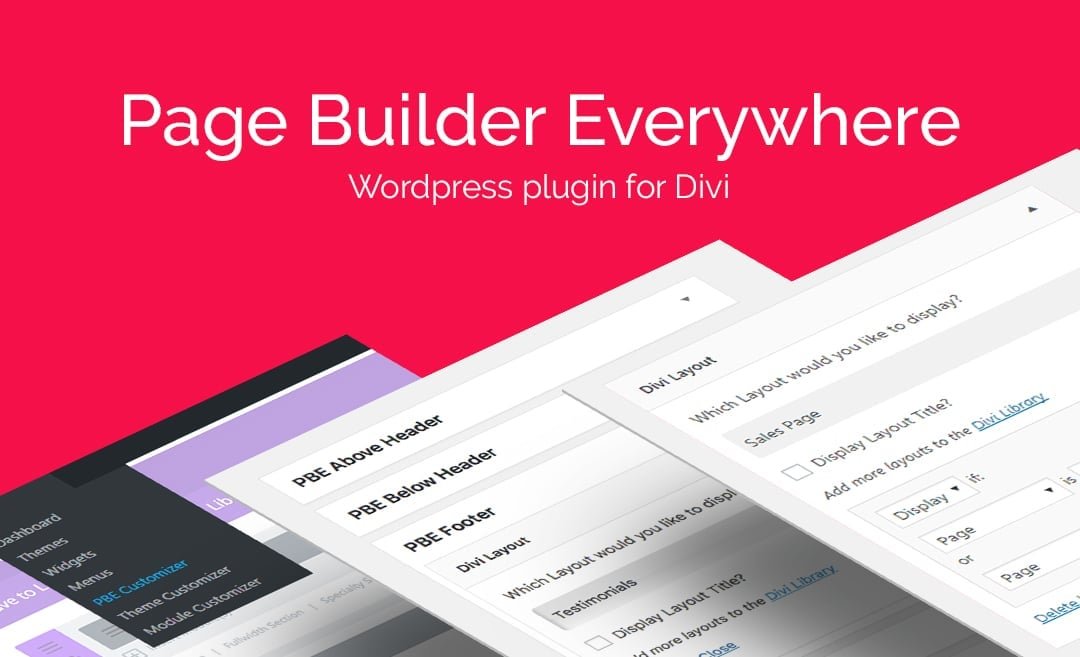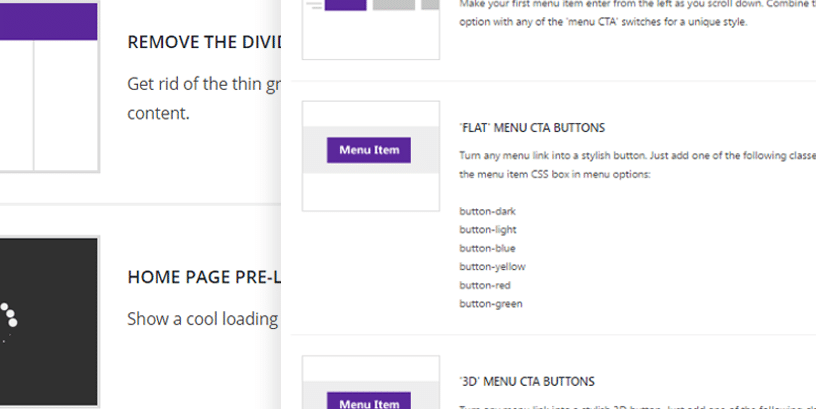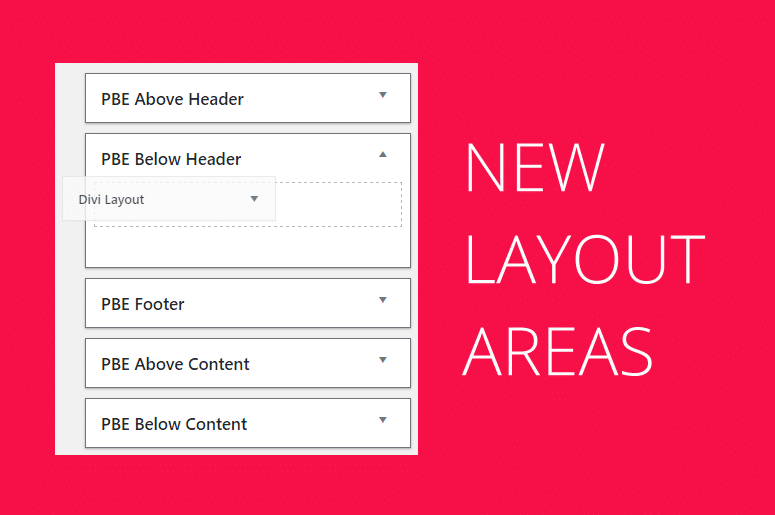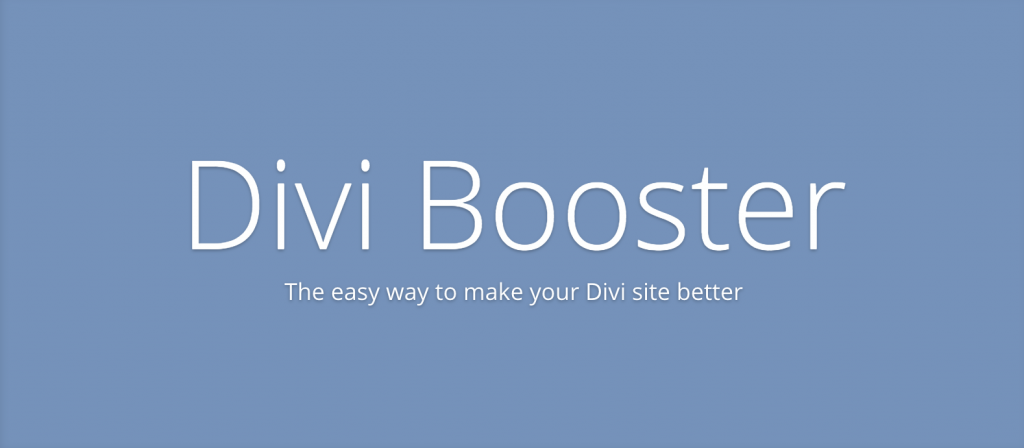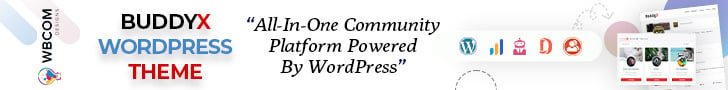Third-party Divi Plugins are an essential part of the WordPress theme setup. They enhance the various functionality of the Divi theme. They can be referred to as the one-stop solution for the theme developers and the site owners. While numerous Divi plugins offer advanced features and are user-friendly these 6 are the top-recommended Third-party Divi plugins. Starting with Divi Page Builder Everywhere first-
| Plugins Name | Rating | Price |
|---|---|---|
| Divi Switch | 5 / 5 | $29 |
| DIVI Page Builder Everywhere Plugin | 5 / 5 | $29 |
| Divi and Extra Layout Injector | 4.70 / 5 | $29 |
| A Mobile Friendly Divi/Extra Page Builder | 5 / 5 | $29 |
| Divi Ghoster | 4.77 / 5 | $29 |
Table of Contents
Toggle1. Divi Switch
Divi Switch plugin is apt to add features to the theme in the form of toggles. The plugin has 50 additional toggles for the theme dashboard bestowing more than a hundred customized themes and numerous combined display options. One can edit the various components of the header and the footer with the help of this plugin. The multi-purpose features like section separators, transitions, custom buttons, image aspect ratios, and custom buttons perform advanced tasks on the WordPress website. This is one of the most used Third-party Divi plugins.
Get This Plugin
2. DIVI Page Builder Everywhere Plugin
Page Builder Everywhere plugin has the specialty of adding new page sections to the standard builder. The plugin works exactly like the Divi builder with no extra complications. So the users need not worry about knowing more about adding this utilizable plugin to the theme builder. The Divi plugin allows the user to insert any type of normal section or content to the header, sidebar, or footer, thus giving more locations to place the major content such as galleries, images, maps, contact forms, counters blogs, testimonials and much more.
Get This Plugin
Also Read: Top 5 Lightbox WordPress Plugins
3. Divi and Extra Layout Injector

Divi and Extra Layout Injector Plugin allows you to inject layouts with modules in many locations on your website. The layouts are global so you can have the same header and footer on every page, but if you want then you can exclude pages. You can place layouts above or below the header, above or below the footer, and under posts. Layouts can be anything you’ve created or downloaded from Elegant Themes or other websites.
It includes a WYSIWYG footer editor. Shortcodes are included to provide the date and name of your website. You can also add media such as images and video, CSS for your styling, third-party shortcodes, and enable advanced markup which lets you add complex layouts via HTML.
It also has a 404-page injector. You can create the page separately and choose it from a list, or you can select a premade Divi layout that you’ve added to the Divi library. Either method allows you to build the 404 page with the Divi Builder.
Also Read: 3 Best WooCommerce Upload Music File Plugins Comparison
4. A Mobile Friendly Divi/Extra Page Builder
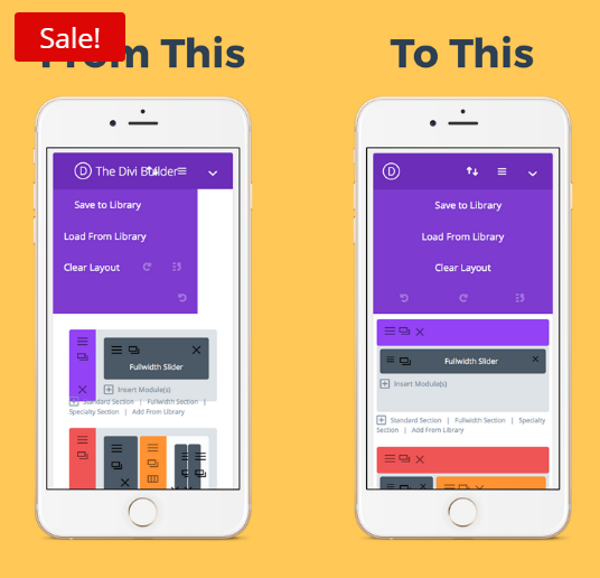
Mobile Friendly Divi/Extra Page Builder Plugin arranges the layout to fit mobile screens. It solves that problem by rearranging the layout and placing the sections, rows, and modules in the best layout possible for small screens. If you use Divi or Extra on a mobile device this plugin is a must-have if you want to work more efficiently. This Plugin organizes both Divi and Extra to make the Builder more usable on mobile devices. The reason this is needed is the Divi Builder doesn’t fit mobile screens that well. The elements of the Divi Page Builder overlap on mobile screens, making it difficult to arrange pages and layouts easily.
Get The Plugin
5. Divi Ghoster

Divi Ghoster is a white-labeling plugin that allows the user to add their branding to the website. You can hide source data from the viewers and unauthorized persons. The WordPress site owners can rename the theme and even hide the plugin from others. Once installed, the users can also customize the login screen. They have specific plugins that enable them to be innovative with their site to a great extent.
Get This Plugin
6. Divi Dashboard Welcome
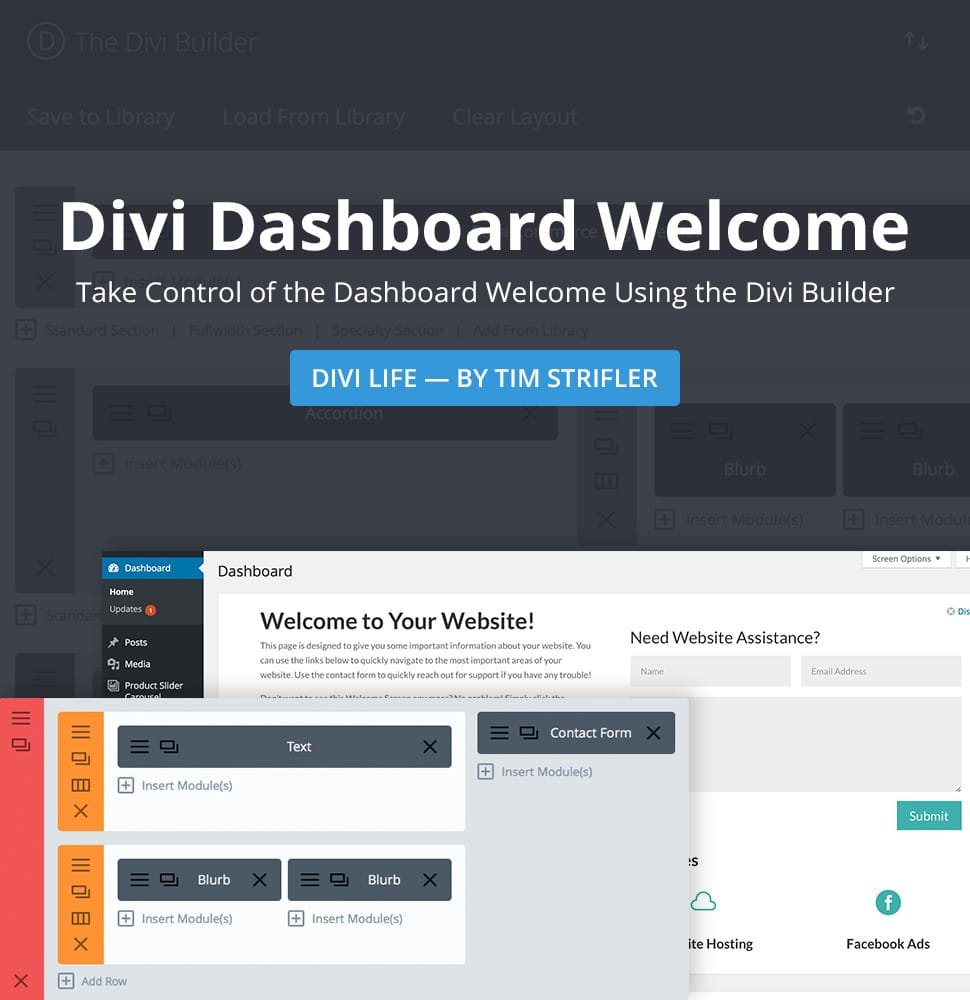
Divi Dashboard Welcome plugin gives control to your dashboard welcome screen, which allows you to customize the screen with options to brand the dashboard for the clients. You can utilize the provided space for highlighting the services along with providing needful links and creating support for the clients and the visitors.
Get This Plugin
Also Read: Top Sites Like AliExpress for Dropshipping in 2024: The Best Alternatives
7. Divi Booster
Divi Booster plugin is especially recommended as it adds half a century of configurable options to the theme. In this compact Divi plugin, there is no extra payment required for updating from time to time. The plugin boasts the theme, as new features are added, upgrading the quality of the plugin at regular intervals. The advanced feature options let the user change the look of only a single page while all other pages and extensions remain the same as the previous one. The footer customization option is for replacing the footnote of the website as required. The CSS manager, developer tools, and Divi builder on certain post types make the plugin stand out in the crowd.
Get This Plugin
8. Aspen Footer Editor
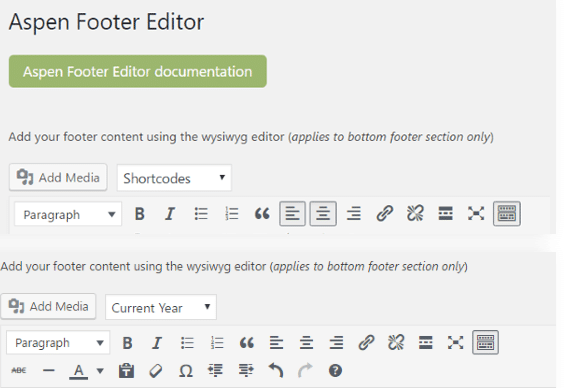
Aspen Footer Editor is a Divi and Extra WYSIWYG editor from Aspen Grove Studios that makes it easy to modify the global footer. You can modify the text, and add media such as images and video, links, and other content using the TinyMCE editor just like the regular visual editor for creating posts or pages. It includes the text tab so you can add HTML and CSS styling so you can change the background color, font style, font color, size, text, etc.
They’ve included a few examples of styling that you can modify to help get you started. You can also add third-party shortcodes just like you would in the standard editor. Once you create a footer you don’t have to select it. It’s automatically used globally on your website.
Get This Plugin
9. Gravity Divi Module
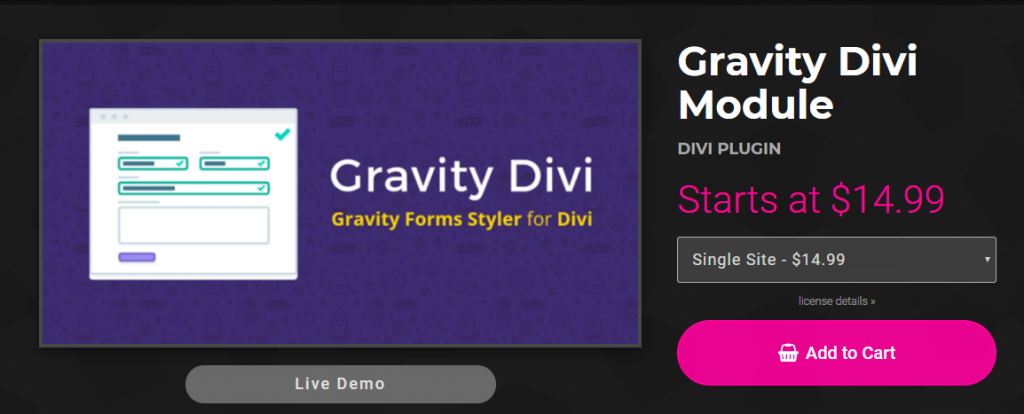
Want to create attractive forms on your WordPress website? Take a look at the Gravity Divi Module. It integrates Gravity Forms with Divi and allows you to design simple and beautiful forms that ultimately help you increase form submission rates. Just install Gravity Forms on your WordPress site and integrate it with your Divi platform using this plugin. Key features include easy-to-customize Module Settings, show or hide Title & Description, and Optional tabindex Attribute.
10. Divi Breadcrumbs Module
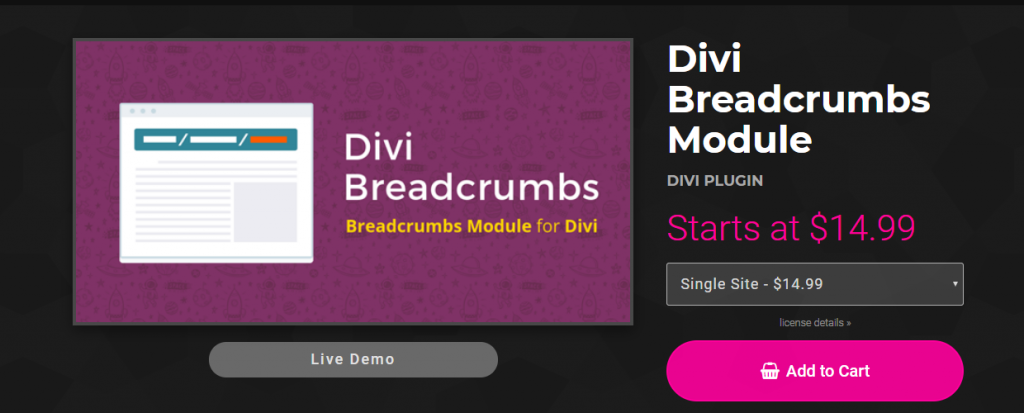
This module is perfect for you if you want to create beautiful & functional Breadcrumb Navigation Menus on your WordPress website. It is helpful for your site visitors to let them know where they are on your site. Using Breadcrumbs, they’re able to move freely on your website without any difficulty. One benefit of using this plugin is that it sends hierarchy signals to Google when they scan your site which is best from an SEO point of view.
Also Read: 9 Best WordPress Audio Player Plugins 2024
11. Divi Overlays
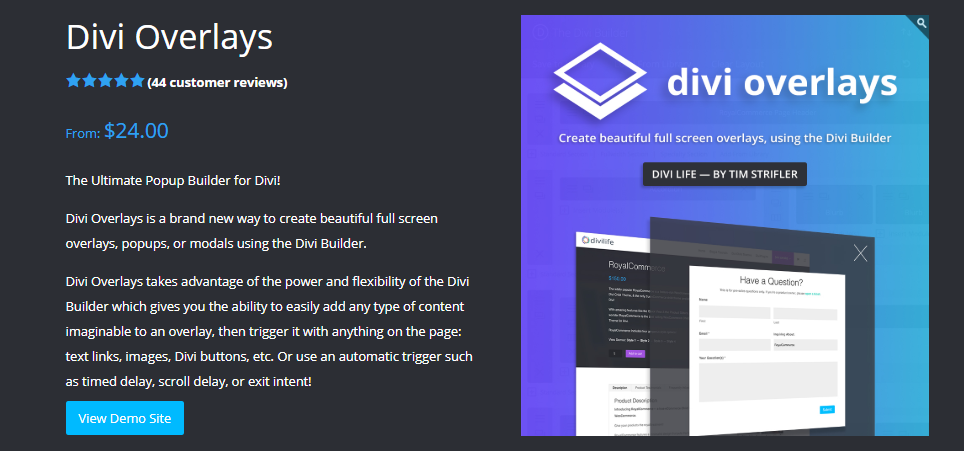
Looking for a Divi Popup Builder Plugin? Try Divi Overlays. It allows WordPress website owners to design full-screen overlays, popups, or modals using the Divi Builder. Add any type of content to an overlay and trigger it with text links, images, Divi buttons, etc. depending on your choice. Moreover, it also comes with triggers such as timed delay, scroll delay, or exit intent that play automatically.
Also Read: 9+ Best WordPress Download Manager Plugins in 2024
12. Divi Dashboard Welcome
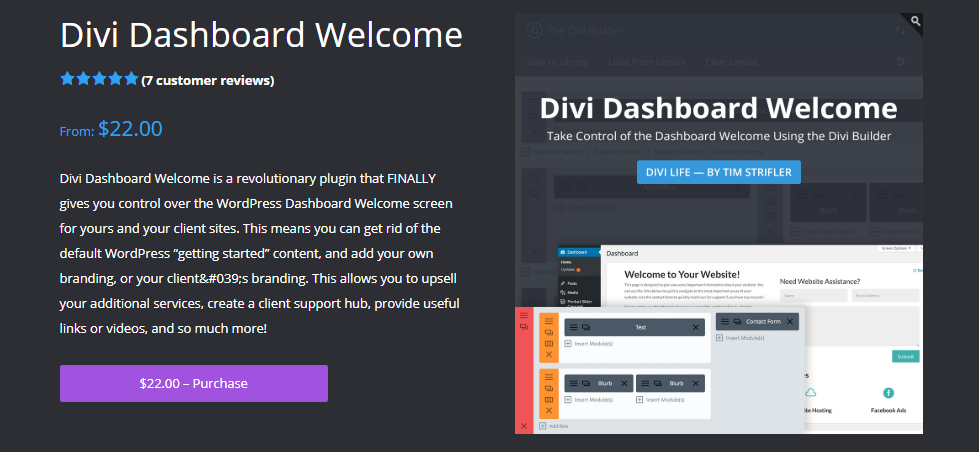
Divi Dashboard Welcome allows you to change the default WordPress Dashboard content and control the WordPress Dashboard Welcome screen. You can control the dashboard for both yourself as well as your client sites. It also offers five Dashboard layouts of its own. And, if you want, you can also create your layout. This plugin is compatible with all the themes that work best with Divi.
Also Read: Premier WordPress Developer in Houston for Top-notch Web Solutions
13. Page Builder Everywhere
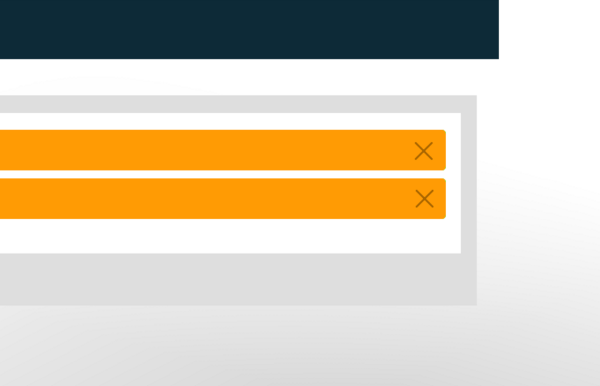
Page Builder Everywhere Plugin adds new Page Builder sections to the standard Divi Builder. You can place sections above or below the menu, above or below the footer, and in the sidebar. It integrates into Divi Builder and includes the same customizations, and it works exactly like the Divi Builder so no extra training is needed.
Page Builder Everywhere adds new Page Builder sections to the standard Divi Builder. You can place sections above or below the menu, above or below the footer, and in the sidebar. It integrates into Divi Builder and includes the same customizations, and it works exactly like the Divi Builder so no extra training is needed.
Anything that can be placed into a normal section can be placed into the header, footer, or sidebars, giving you more locations to place module content such as maps, images, galleries, counters, contact forms, comments, blog, testimonials, code, shop, and more. This is a great way to place forms, notifications, CTA’s, and more in locations we don’t normally have access to.
14. Divi Ghoster
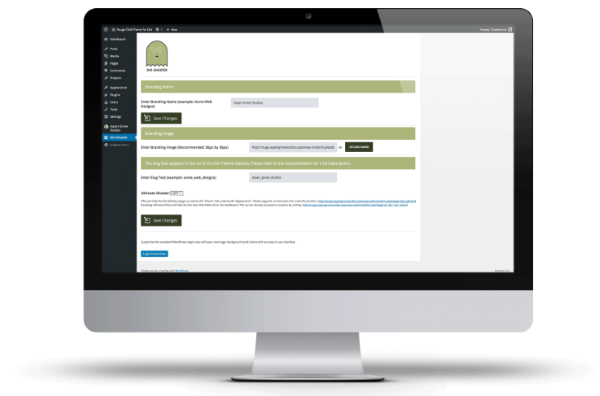
Divi Ghoster Plugin adds your branding. It is a white-labeling plugin that allows you to replace Divi and Elegant Themes’ branding with your brand on the backend of WordPress. This even includes the Page Builder and theme options. You can replace the logo, favicon, colors, and more. Everything to do with Divi will be completely hidden including all Divi-specific plugins. It even hides Divi from theme detectors. It not only hides Divi from clients but also from others who want to know what tools you’re using. The plugin’s admin panel will also be hidden.
Edit the login screen using the extensive login screen editor. Customization is done through a new tab that’s added to the Theme Customizer called Login Customizer. From here you can use a background image, choose the form alignment, choose a logo, and adjust the colors of the background, links, form, button, and more.
Also Read:
15. Migrate Divi Theme Settings
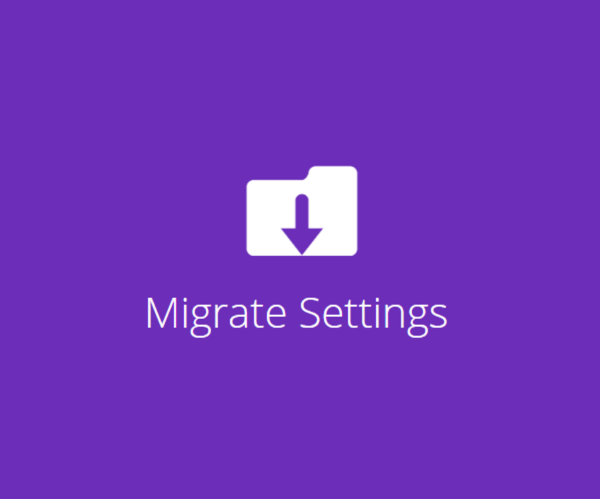
Migrate Divi Theme Settings is a free plugin that simplifies saving and moving theme settings. It Has the features of one-click backup and restore. This is a great tool for developers and child theme designers as it makes it easier for them to package their work. It also saves all these data. You can even create multiple options and allow users to choose which options they want to install.
It adds a link in the Divi menu and gives you two choices:
- Upload File
- Download Data
Even if you don’t want to migrate your website’s settings, Migrate Divi Theme Settings provides a great way back up your settings in case you need it. It’s better to have it and not need it than need it and not have it.
Also Read: The Ultimate Guide to Setting Up a bbPress Forum: Enhance Your WordPress Community
16. Custom Fullwidth Header Extended Module

Fullwidth Header Extended adds a module to the Divi Builder with dozens of customizations within the standard Divi Builder module tabs that we’re already used to. It adds lots of customizations to the header including animations and effects.
You can have solid or transparent backgrounds with various effects for each including gradients and particles, multiple text effects running at the same time, subheading location options, and lots more. Style the title, subheading, and content to your liking. Even the individual buttons can have their own animation and styling effects.
The header has a full-screen feature that’s toggled with a single button click which simplifies using full-screen images or videos. Choose to have a scroll-down button and select an included icon or upload an image of your own for the icon.
So, What’s Your Choice?
That’s all for today! Hope you got the best choice for your WordPress website. Try these Third-Party Divi Plugins and make your website more functional than ever. And, don’t forget to improve your SEO score with these WordPress Antispam Plugins. For any feedback or suggestion, kindly drop a comment below.
Frequently Asked Questions (FAQs)
Third-party Divi plugins are extensions or add-ons developed by independent developers or companies to enhance the functionality of the Divi theme by Elegant Themes. These plugins are not created by the Divi team but are designed to work seamlessly with the Divi Builder and theme.
Compatibility may vary depending on the specific plugin and the Divi version. It’s essential to check the plugin’s documentation and reviews to ensure it is compatible with the latest Divi updates before installing or updating.
You can find third-party Divi plugins on various online marketplaces, such as the WordPress Plugin Repository, Divi Marketplace, or third-party developer websites. It’s essential to download plugins from reputable sources to ensure security and compatibility.
Most third-party Divi plugins are designed to be user-friendly and require little to no coding skills. They often come with user-friendly interfaces and settings that can be easily customized through the Divi Builder or WordPress dashboard.
No, third-party Divi plugins are developed independently and are not officially supported by Elegant Themes, the company behind the Divi theme. Support and updates for third-party plugins are typically provided by the plugin’s developer or company.
Interesting Reads:
Link Building Strategies to Grow Website Authority and Improve SEO
How eLearning Can Help Overcome Common Challenges in Internal Assessment Writing