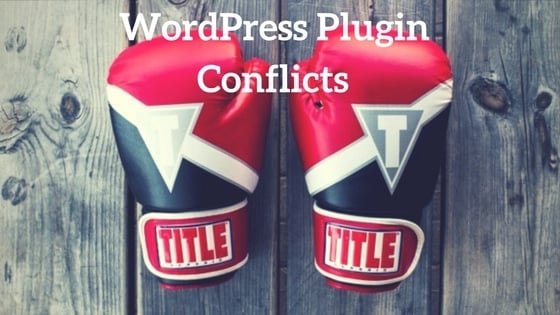WordPress serves as an excellent platform for sharing content and files with your audience. While the default tool for uploading downloadable files is available, it has its limitations, offering only basic functionality without comprehensive file management features.
To address these limitations, WordPress users often turn to download manager plugins. These plugins provide advanced features such as download counters, access restrictions, and enhanced file management capabilities. By utilizing these plugins, website owners can not only improve the user experience but also gain better control over how files are presented and accessed on their sites.
How to Pick a WordPress Download Manager Plugin
Selecting the right WordPress Download Manager Plugin is crucial for optimizing file management and enhancing user experience on your website.
Here are some considerations to help you pick the most suitable plugin:
1. Features and Functionality
- File Management: Ensure the plugin allows easy organization and categorization of files.
- Access Control: Look for features like password protection, user role restrictions, and limited access to specific files.
- Download Tracking: Check if the plugin provides download statistics and tracking capabilities.
- Customization: Assess the level of customization options for download links, buttons, and appearance.
2. Ease of Use
- Choose a plugin with a user-friendly interface that aligns with your level of technical expertise.
- Look for plugins that seamlessly integrate with the WordPress dashboard.
3. Compatibility
- Verify that the plugin is compatible with your WordPress version.
- Ensure compatibility with other plugins and themes you have installed on your website.
4. Security
- Prioritize plugins that offer secure file downloads, especially if you are distributing sensitive content.
- Check for features such as anti-leech protection to prevent unauthorized access to your files.
5. File Type Support
- Confirm that the plugin supports the file types you intend to share on your website.
- Ensure it can handle both small and large file sizes, depending on your needs.
Best WordPress Download Manager Plugin
Here are 10 WordPress download manager plugins that were well-regarded:
1. Easy Digital Downloads (EDD)
Easy Digital Downloads (EDD) is a robust WordPress plugin designed for efficiently managing and selling digital products on your website. With a focus on simplicity and user-friendliness, EDD provides a comprehensive solution for creators and businesses to distribute digital files, such as software, eBooks, or music. Key features include a user-friendly interface, seamless integration with various payment gateways, and detailed reporting tools to track sales and performance. EDD supports customizable product pages, easy file management, and the ability to offer discounts or promotional codes.
2. Download Monitor
Download Monitor is a feature-rich WordPress plugin designed to enhance the management and tracking of file downloads on a website. This plugin facilitates a streamlined process for handling downloadable content, offering users a user-friendly interface within the WordPress dashboard. With Download Monitor, website owners can organize files efficiently, implement access restrictions based on user roles, and track download statistics to gain insights into user engagement. The plugin supports customizable templates, making it easy to integrate download links seamlessly into the website’s design. Download Monitor is a valuable tool for those seeking a robust solution to efficiently manage and monitor their digital files on a WordPress site.
3. WordPress Download Manager
WordPress Download Manager is a versatile plugin that empowers website owners to effectively manage and control file downloads on their WordPress sites. This plugin extends the default download functionality of WordPress, offering advanced features and customization options. Users can organize files with categories and tags, set access restrictions based on user roles, and implement password protection for added security. The plugin also includes a download counter, allowing administrators to track the popularity of files. With support for various file types and sizes, WordPress Download Manager is suitable for a wide range of content distribution, from software and documents to multimedia files.
4. FileBird
FileBird is a WordPress plugin designed to optimize and simplify the organization of media files in the WordPress Media Library by introducing a folder-based structure. With FileBird, users can create folders and subfolders to categorize and manage their images, videos, documents, and other media files more efficiently. This plugin offers a drag-and-drop interface, making it easy to arrange and rearrange files within folders. The folder structure is reflected in the WordPress Media Library, providing a visually intuitive way to navigate and locate specific files. While FileBird doesn’t directly function as a download manager, its organizational features contribute to a more structured and user-friendly media library experience for WordPress users.
5. WP-Filebase
WP-Filebase is a WordPress plugin designed to provide a comprehensive file management system for handling documents, files, and downloads on a website. It enhances the default media library by offering advanced features such as categorization, tagging, and a responsive file manager. WP-Filebase supports nested categories, making it easy to organize files hierarchically. Users can integrate file lists, download counters, and custom templates into their pages or posts using shortcodes. The plugin is especially useful for websites that need to distribute and manage a variety of files, from documents to multimedia content.
6. WP Simple Download Monitor
WP Simple Download Monitor is a lightweight yet effective WordPress plugin designed for tracking and managing file downloads on a website. It simplifies the process of monitoring downloadable content by providing a straightforward interface. With this plugin, users can easily keep tabs on download statistics and set up access restrictions if needed. WP Simple Download Monitor allows customization of download links and buttons, making it easy to integrate them seamlessly into your website’s design. its simplicity and ease of use make it a good choice for users who want a quick and efficient solution for tracking file downloads on their WordPress sites.
7. CM Download Manager
CM Download Manager is a WordPress plugin designed to facilitate a powerful and organized website file management system. This plugin allows users to upload, track, and manage various files efficiently. CM Download Manager supports categorization and tags, making it easy to organize files for users and administrators alike. The plugin includes features such as download counters, access restrictions based on user roles, and the ability to set custom permissions for file downloads. It provides a user-friendly interface within the WordPress dashboard to easily manage files and downloads. CM Download Manager is a valuable tool for those who need a robust solution for handling files and documents on their WordPress sites, particularly in community-driven or collaborative environments.
8. Sell Media
Sell Media is a WordPress plugin designed to facilitate the sale and distribution of digital products, including images, videos, and other downloadable content, directly from a website. Developed by GraphPaper Press, Sell Media turns a WordPress site into an eCommerce platform for digital goods. The plugin supports features such as customizable product pages, secure payment processing through various gateways, and the ability to sell licenses for digital media. It includes tools for managing sales, tracking revenue, and monitoring customer downloads. With Sell Media, photographers, artists, and other content creators can establish a digital storefront, monetize their work, and provide a seamless experience for customers purchasing and downloading digital products.
9. Download Attachments
Download Attachments is a WordPress plugin designed to enhance the way attachments, such as files and documents, are managed and presented on a website. While not a full-fledged download manager, this plugin improves the functionality of file downloads. Download Attachments provides features to display attachments more effectively within posts or pages, allowing users to easily access and download files associated with the content. The plugin includes shortcodes for embedding download links and buttons, giving website owners more control over how attachments are presented.
10. Restrict Content Pro
Restrict Content Pro is a powerful membership and content restriction plugin for WordPress. While it’s primarily known for its membership features, it includes functionalities related to download management. The plugin enables website owners to create subscription plans, restrict access to specific content, and manage digital downloads based on membership levels. With Restrict Content Pro, you can set up access rules for downloadable files, ensuring that only authorized members can download certain content. It supports various payment gateways for creating subscription-based models and integrates seamlessly with the WordPress user roles system.
Final Thought On WordPress Download Manager Plugins
In conclusion, selecting the right WordPress download manager plugin is crucial for enhancing the efficiency and functionality of your website’s file management system. Consider your specific needs, such as the level of file organization, access control, and tracking features required. Plugins like Easy Digital Downloads, Download Monitor, WordPress Download Manager, and others offer a range of capabilities to suit various use cases. Ensure compatibility with your WordPress version, prioritize security features, and take advantage of user reviews and support documentation to make an informed decision.
Interesting Reads:
Welcome Message and Onboarding Pop-up