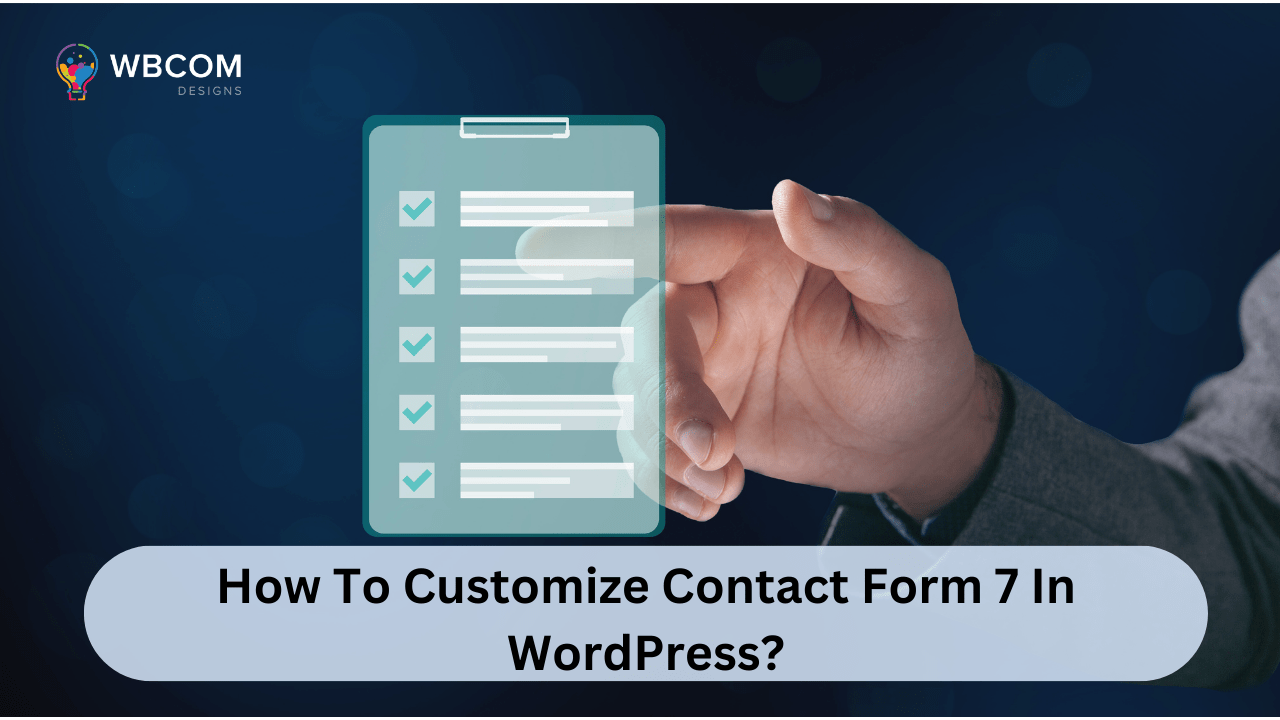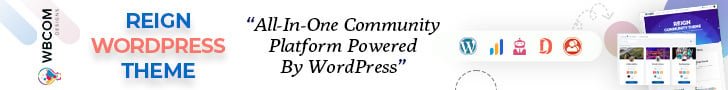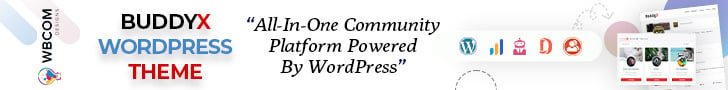Customizing Contact Form 7 in WordPress allows you to tailor the appearance and functionality of your forms to better suit your website’s needs.
Table of Contents
ToggleHere’s step-by-step guidance for Customize Contact Form 7 In WordPress
Install and Activate Contact Form 7
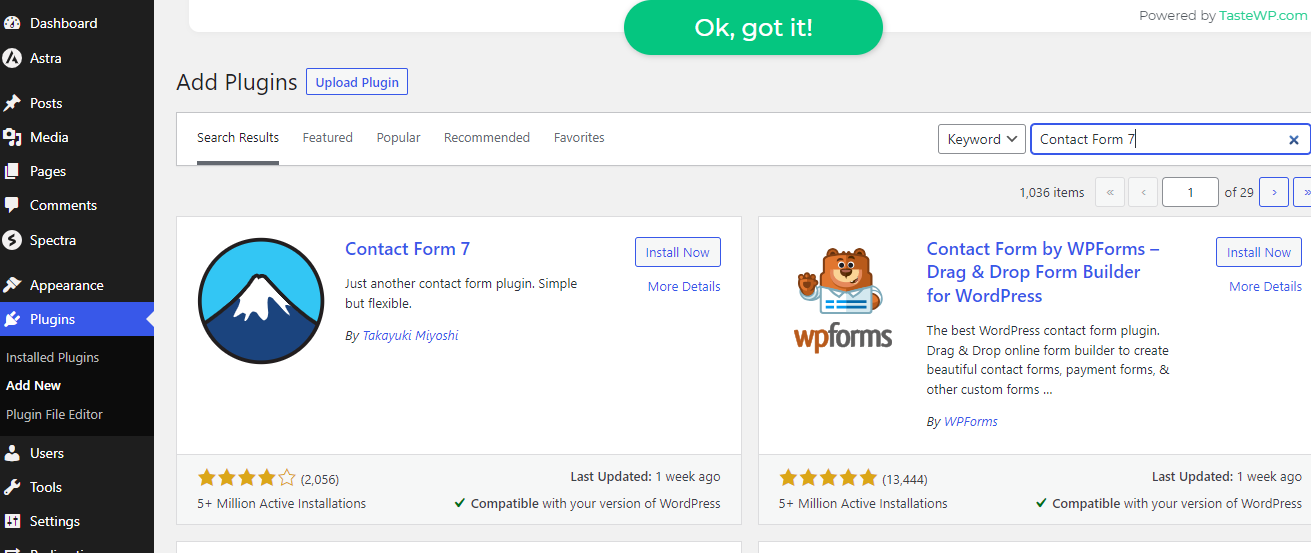
If you haven’t already, install the Contact Form 7 plugin from the WordPress plugin repository and activate it.
Create a New Form or Edit an Existing One
Go to the Contact Form 7 section in the WordPress dashboard and either create a new form or edit an existing one.
Customize Form Fields
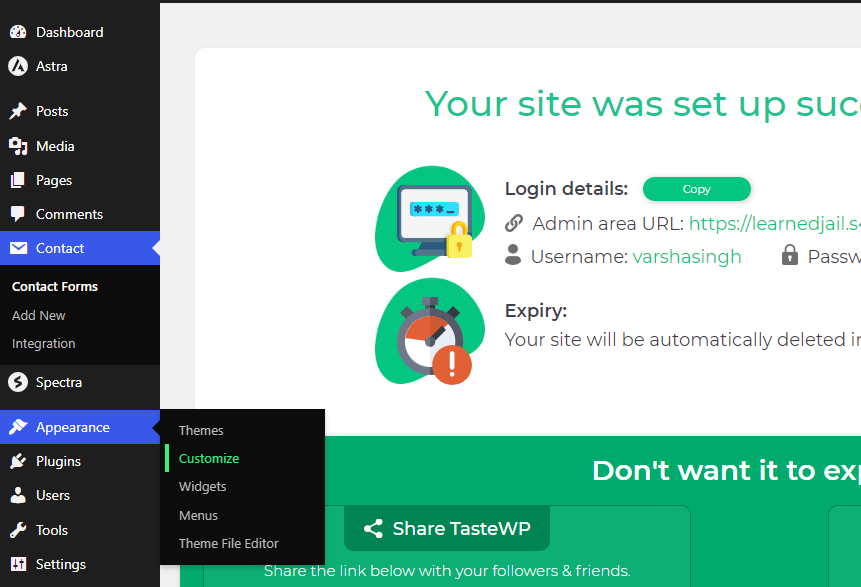
Customize the form fields by adding or removing fields based on your requirements. You can use different types of fields, such as text fields, email fields, dropdowns, checkboxes, and more.
Configure Form Settings
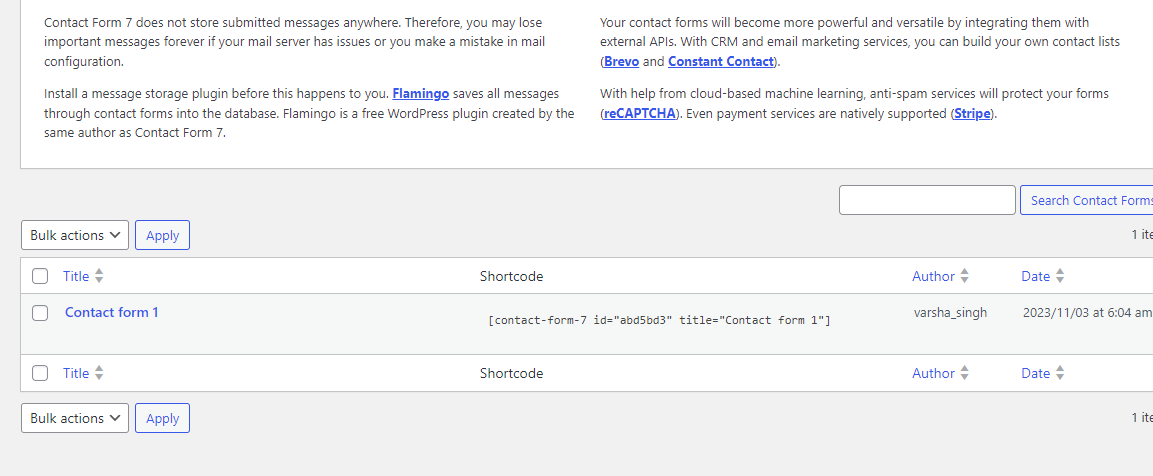
Configure the form settings, including email notifications, messages, and additional settings, to specify what happens when a user submits the form.
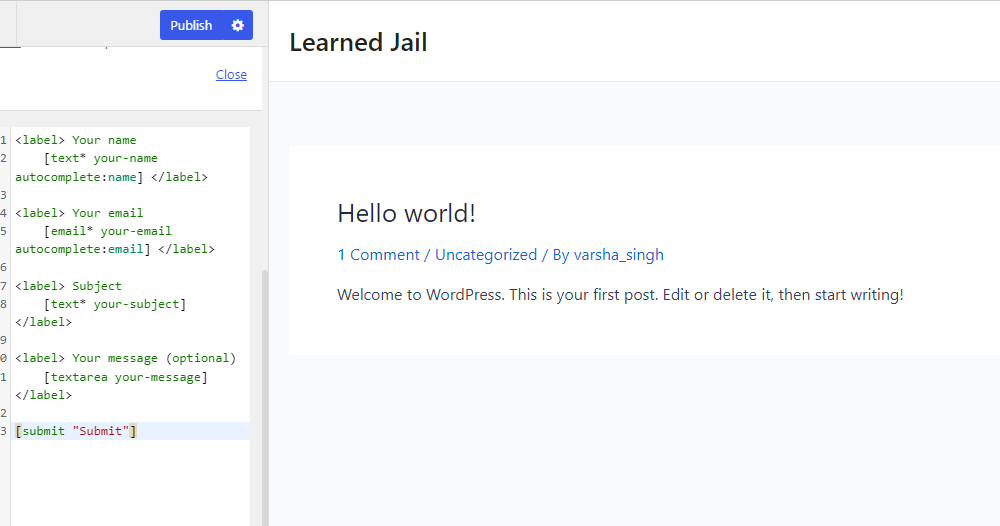
Style the Form
Use CSS to style the form elements and make the form match your website’s design. You can add custom CSS code to your theme’s style.css file or use the Customizer’s Additional CSS section.
Add Custom Validation Messages
Customize the validation messages that appear when a user fills out the form incorrectly. You can modify these messages in the form settings.
Implement Conditional Logic
Use plugins like “Contact Form 7 Conditional Fields” to add conditional logic to your form, allowing you to show or hide fields based on user input.
Include Google reCAPTCHA
Add Google reCAPTCHA to prevent spam submissions. You can integrate reCAPTCHA by following the instructions provided by Google and then adding the necessary keys in the Contact Form 7 settings.
Test the Form
After making changes, test the form to ensure it works correctly and looks as intended on the front end.
Monitor Form Submissions
Regularly check form submissions to ensure that the form is functioning correctly and that you’re receiving all necessary information.
By following these steps, you can customize Contact Form 7 in WordPress to create a personalized and effective contact form for your website.
Interesting Reads:
How To Add Keywords In WordPress?