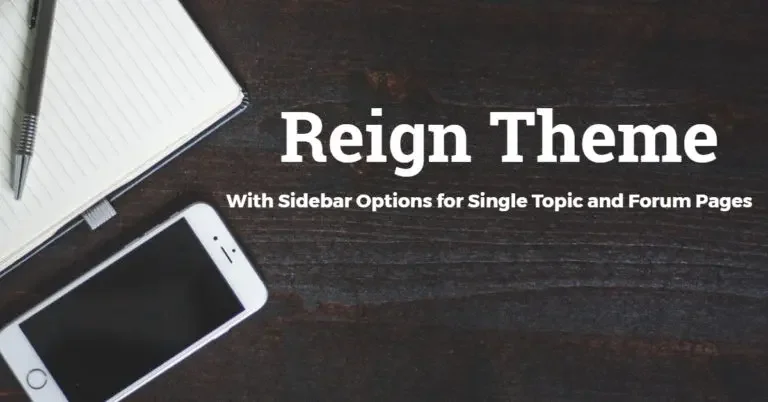For individuals without the coding expertise to implement desired features on their websites, website plugins serve as valuable tools. For business owners delving into the realm of WordPress plugins, understanding the concept is crucial. Website plugins act as extensions, expanding the capabilities of your website with a simple “install” click. This post aims to elucidate the benefits of incorporating website plugins. Additionally, you’ll discover 17 notable website plugins capable of seamlessly enhancing your site.
Table of Contents
ToggleDefining a Website Plugin
Website plugins are standalone services crafted to augment your site’s functionality. Whether you aim to tweak visual elements, incorporate extra information or content, or establish smoother integrations with favored tools, plugins provide a versatile solution. Furthermore, plugins can introduce entirely new functions to your online platform.
Evaluating Whether a Plugin Is the Ideal Solution for Your Needs
When faced with the challenge of selecting the right plugin, consider these general guidelines to help you find the best solution for your specific needs.
1. Understand your website platform
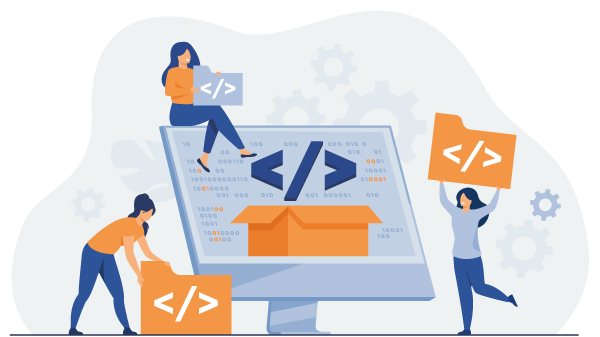
Plugins are designed for specific content management systems, so ensure compatibility with your website’s platform. If your site is on Shopify, for example, choose Shopify apps. Wix requires Wix apps, and Webflow calls for Webflow plugins and integrations.
2. Identify your website’s goal
Clearly define your website’s objectives and address user-related issues. Outline the necessary actions to resolve these problems and accomplish your goals. For instance, if your site’s messaging is too generic, a targeted solution might involve personalizing the messaging to increase conversions by a specific percentage within a set timeframe.
3. Conduct research
Once your goal is established, research potential solutions tailored to your specific problem. Assess your website’s current performance using tools like Website Grader by HubSpot to identify strengths and weaknesses. Eliminate non-issues and focus on finding a solution that addresses your actual challenges.
Look for plugins with positive reviews, compatibility with your site’s platform, and features aligned with your goals. Regular updates are essential, as old or outdated plugins may pose security risks. Opt for active plugins that developers regularly update.
Once you’ve identified a suitable plugin, proceed with a test implementation on your site.
If you’re having trouble finding the best plugins, keep reading to discover our top 17 favorite website plugins for the year.
1. Proof: Social Proof Plugin for Websites
Social proof revolves around the concept that consumer behavior is influenced by the actions of others. Testimonials or data showcasing the number of people using your product are examples of social proof.
For instance, when a customer notices a million people on your website, they are likely to perceive your service as popular and valuable, increasing the chances of them remaining as visitors.
Effective social proof elements can be the determining factor in whether a user decides to make a purchase or exit your site.
Proof provides a platform to incorporate social proof in various forms across your site. This includes features like real-time visitor numbers, notifications of recent purchases, and reports highlighting the number of people who have recently signed up.
2. Proof Factor: Social Proof Plugin
Proof Factor stands out as a plugin specifically crafted for incorporating social proof elements on your website. This tool showcases recent product purchases and live visitor counts, offering new visitors a quick visual insight into the popularity of your products or services.
What sets Proof Factor apart is its inclusion of gamified pop-ups, introducing an innovative lead generation element to your site. This feature not only enhances engagement but also encourages interaction with new prospects.
3. All-in-One SEO: website plugins
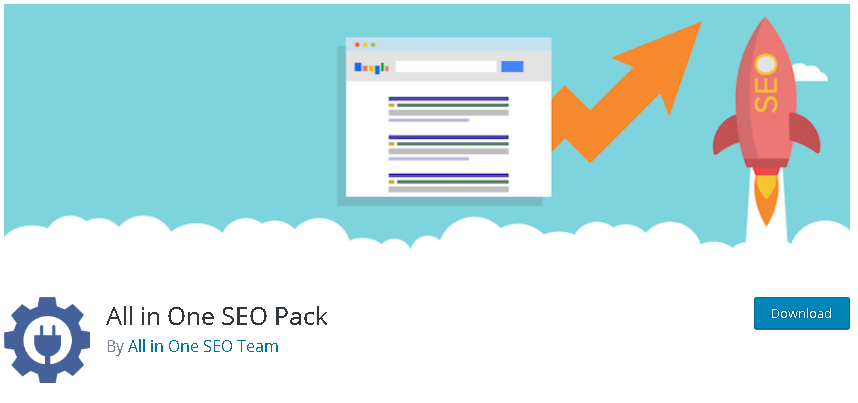
All-in-One SEO (AIOSEO) is a WordPress plugin crafted to streamline the management of your website’s SEO. It proves to be an excellent tool for website owners seeking a quick assessment of their site’s organic performance.
This plugin features a smart website wizard that facilitates the swift optimization of settings based on your site’s profile. Furthermore, it includes additional functionalities dedicated to improving local SEO and WooCommerce SEO.
4. WP Rocket: Caching Plugin for WordPress

If traffic, user experience, and conversions are top priorities, paying attention to your website’s speed is paramount.
WP Rocket emerges as a highly effective caching plugin for WordPress, offering a streamlined approach to accelerate your site with just a few clicks. Upon activation, this plugin swiftly incorporates 80% of web performance best practices, simplifying the optimization process.
By unlocking the advanced performance features, you can take your site’s speed to the next level. This involves tasks such as eliminating render-blocking resources for JS and CSS, minifying CSS and JS files, implementing lazy loading for images, and more. This not only saves time but also optimizes your loading time, Core Web Vitals, and PageSpeed Insights score.
5. Optimole: website plugins
Nothing hampers a site’s speed like large image files, but Optimole offers a solution to this challenge. Optimole works to process your images, effectively reducing their file size without compromising quality. This plugin automatically takes your images and processes them in real time, incorporating the efficient technique of lazy loading.
With Optimove in action, your images are dynamically adjusted to the right size based on your visitor’s browser and device specifications. Additionally, if users are on a low-quality internet connection, Optimole intelligently adjusts the image quality accordingly, ensuring that your user experience remains seamless.
6. RightMessage: Conversion Rate Optimization Plugin for Websites
RightMessage empowers you to deliver personalized content to your customers, enhancing their experience.
You can segment users effectively by utilizing slide-in questionnaires, acquisition sources, or tags from your email service provider or CRM. Subsequently, based on these segments, you have the ability to dynamically alter messaging and calls-to-action (CTAs), tailoring them to better resonate with each segment and ultimately boost conversion rates.
Furthermore, the plugin seamlessly integrates with various site platforms, including HubSpot, WordPress, and Squarespace.
7. LimeSpot: website plugins
LimeSpot stands out as an e-commerce-focused plugin available through the Shopify app directory.
Utilizing robust AI capabilities, LimeSpot conducts a sophisticated analysis of user behavior, examining individuals and their interactions within cohorts to develop detailed user profiles.
Upon completion of the AI’s analysis, LimeSpot dynamically generates product recommendations personalized for each user. This personalized approach significantly boosts relevance and contributes to a noteworthy increase in conversion rates.
8. Hotjar: website plugins
Gaining insights into how users interact with your website is essential for identifying potential UX issues and design flaws.
Hotjar’s heat maps offer a valuable overview of user engagement, highlighting areas that may require attention. These maps effectively reveal the clarity of calls-to-action (CTAs) and links, as well as areas where users may disengage in long-form content. Hotjar goes beyond providing session recordings, allowing for real-time analysis.
As an added benefit, Hotjar includes feedback polls, providing a more direct method for collecting valuable user data.
Also Read: How to Optimize Your Website for Customer Service
9. Qualaroo: website plugins
Qualaroo takes the feedback functionality, seen in Hotjar, to a higher level. With Qualaroo, users have access to a suite of features that automatically gather user data using more sophisticated targeting techniques. The platform also allows users to incorporate elements like decision trees, providing a deeper exploration of their inquiries.
10. Intercom: Live Website Chat Plugin
Intercom provides a versatile solution by enabling the installation of a compact widget in the bottom right corner of your website for user engagement through live chat.
With Intercom, users can establish an automated chatbot and seamlessly connect customers with live operators. This tool is especially useful for those running Software as a Service (SaaS) solutions, as it allows for convenient in-app support.
Notably, Intercom goes beyond live chat functionality and includes an email marketing solution, offering a comprehensive set of features to cater to diverse business needs.
Conclusion on website plugins
There is an abundance of website plugins available, each tailored to address a unique set of challenges on your site.
If you aim to enhance the user experience by reducing friction in the purchase or sign-up journey, a tool like Hotjar focused on behavior monitoring can be invaluable. Start by defining your goal, and then seek out a plugin that aligns with your specific objective.
For those seeking a free website plugin to boost the generation of qualified leads, HubSpot offers a complimentary solution worth exploring.
Interesting Reads:
Optimizing CBD E-commerce Websites: Legalities and User Experience Trends
10 Best Data Intelligence Software & Tools for User Behavior Analytics
What are the different types of social proofs to use on your website?