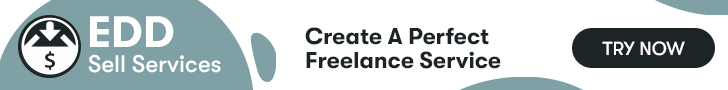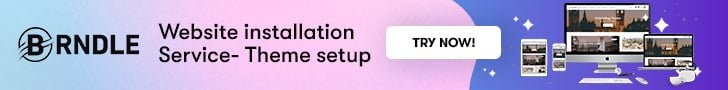Scrum tools are one of the most prominent agile frameworks. They are extensively used by software and non-software development teams. If you search the internet for a list of Scrum tools, you will most likely be overwhelmed by the number of options available, leaving you more confused than before. So, we have prepared a list of the top 9 Scrum Tools out there.
Table of Contents
ToggleWhat is Scrum Technology?
Scrum is an agile project management methodology. Scrum is most often utilized in software development projects, but teams are using it for other sorts of projects as well. In contrast to previous project management approaches, the Scrum approach focuses on process management and is thus best regarded as a framework rather than a methodology. Scrum encourages self-organizing teams to solve issues in the best way they know how rather than following a conventional step-by-step procedure.
List of Scrum Tools for Project Management
1. Zoho Sprints
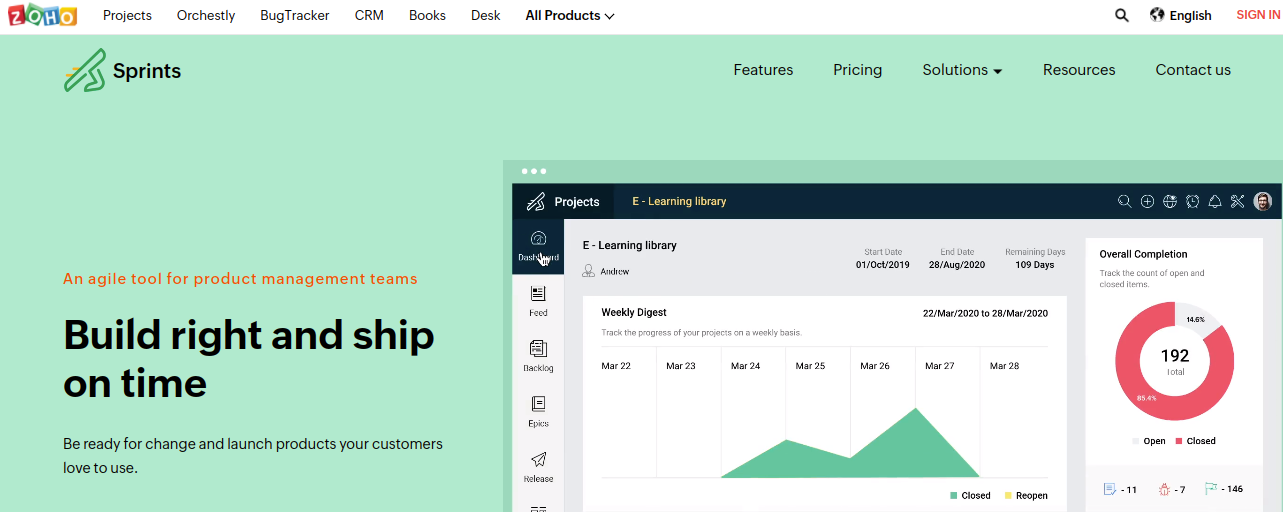
If you want to organize your projects more effectively, you might consider using Zoho Sprints. Its planning tools with drag-and-drop functionality are suitable for Scrum boards and project management. It also includes timers and timesheets and a method to log and track the length of work items. Zoho works with native iOS and Android applications. Meetings may be created and managed by users, who can also define agendas, invite attendees, and set time restrictions.
The Zoho Sprints collaboration software is intended to increase real-time cooperation. Its user-friendly design makes it simple to plan projects, schedule meetings, and analyze data. It may be integrated with various programs and even has a chatbox. It also offers an easy-to-use UI; however, it can be buggy. Furthermore, Zoho Sprints does not permit collaboration with third-party contractors. On the other hand, customers appreciate the company’s prompt customer service.
Key Features
- Agile Methodologies
- Audit Trail
- Automatic Time Capture
- Backlog Management
- Billable & Non-Billable Hours
- Billing & Invoicing
- Brainstorming
- Bug Tracking
- Calendar Management
- Client Portal
- Collaboration Tools
- Contact Management
- Content Management
- Cost-to-Completion Tracking
- Create Subtasks
2. TargetProcess
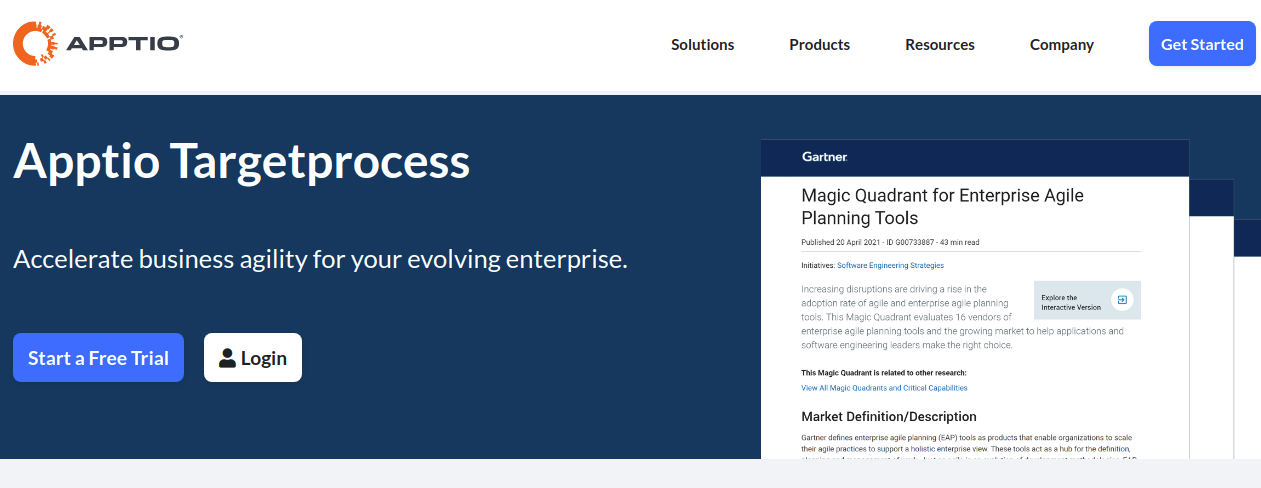
Targetprocess is a project management software that has approximately 80 connectors. This is designed for businesses with 50 to 5,000 IT personnel and delivers visibility and data integrity for projects across all departments. This program also includes a separate Service Desk application that allows users to make requests, vote on ideas, monitor related things, and check progress updates. Furthermore, it supports a wide range of languages, ensuring that it integrates easily with your team’s development environment.
The user interface is simple to use and intuitive. The program is offered as a free trial and supports several languages. It integrates easily with any current project management system. In Targetprocess, there are two methods for establishing a process, and they both have pre-configured visual boards. A default workflow for a new project can even be defined. This saves you time and keeps you from reinventing the wheel every time you start a new project.
Key Features
- Agile Methodologies
- Backlog Management
- Budget Management
- Budgeting/Forecasting
- Collaboration Tools
- Dashboard
- Drag & Drop
- Forecasting
- Gantt/Timeline View
- Idea Management
- Kanban Board
- KPI Monitoring
- Milestone Tracking
- Prioritization
- Progress Tracking
3. Clickup
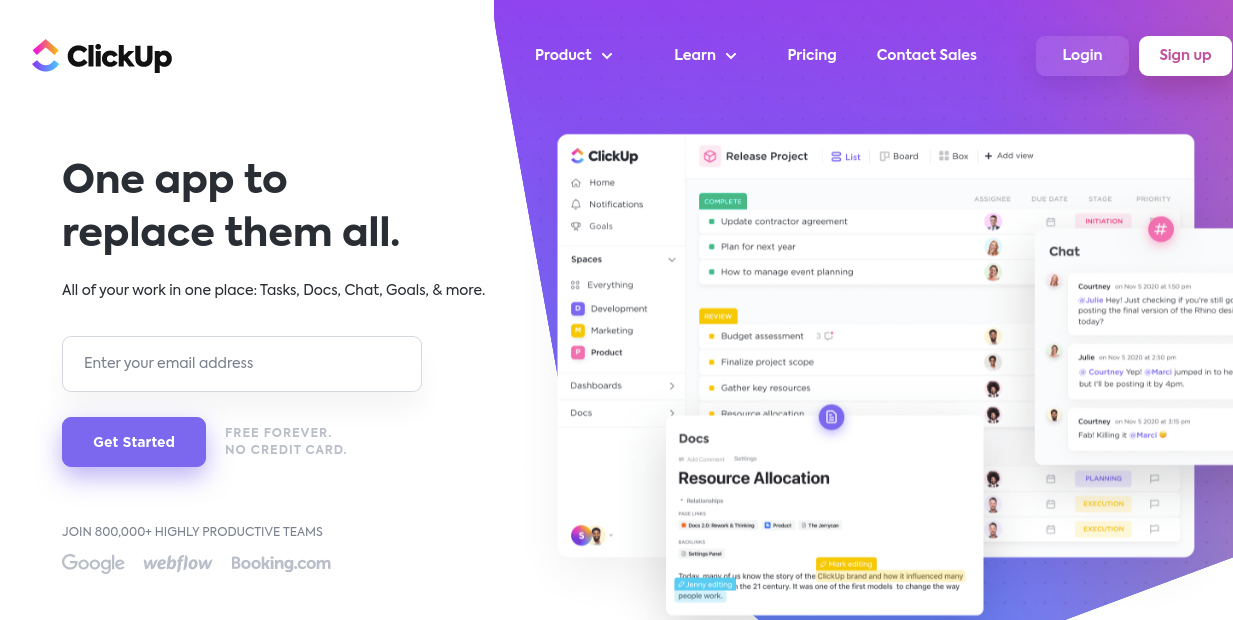
If you’re unfamiliar with agile development, you might be wondering what ClickUp is. The most basic version of ClickUp is free and ideal for agile teams. There are various benefits to utilizing this device, ranging from its simplicity to its multiple features. This article will let you know all you need to know about it. Both remote and in-house teams can use this application, and it is an excellent approach to plan and manage your project.
ClickUp may produce a Sprint List, a checklist for the sprint in which the team is working, based on your demands. The product owner populates each Sprint List with Scrum story points, allowing you to readily predict how long it will take to finish your product backlog. ClickUp may also teach several teams the same agile techniques. The software’s dashboards are similar to those of F1 cars, and they may help you track the development of your projects.
Key Features
- Access Controls/Permissions
- Activity Dashboard
- Activity Tracking
- Approval Process Control
- Budgeting/Forecasting
- Calendar Management
- Collaboration Tools
- Commenting/Notes
- Customizable Templates
- Dashboard
- Drag & Drop
- File Sharing
- Gantt/Timeline View
- Goal Setting / Tracking
- Idea Management
4. VivifyScrum
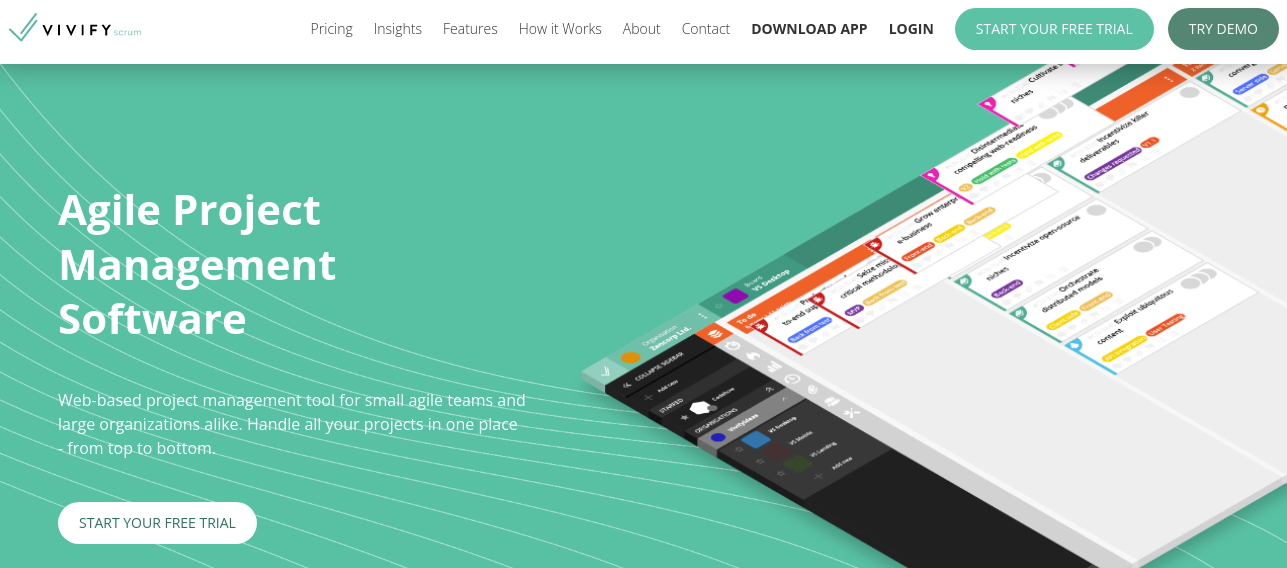
VivifyScrum simplifies project and task tracking. It also allows you to give projects to team members, allocate duties, and track progress and deadlines. Thanks to a mobile-friendly UI, you can browse your projects and follow the progress from any device. It is also simple to install and update because it is cloud-based. If you’re unfamiliar with the program, you may view a short video instruction here.
VivifyScrum is a robust online project management and collaboration solution that is entirely free. It allows you to manage various projects and teams, track progress, and issue bills straight to clients from within the program. It supports GitHub, BitBucket, and GitLab, and it can also be coupled with Slack, Google Drive, and Jenkins. Managing several projects is a breeze with VivifyScrum.
Key Features
- Agile Methodologies
- Backlog Management
- Collaboration Tools
- Iteration Management
- Kanban Board
- Prioritization
- Progress Tracking
- Project Planning
- Supports Scrum
- Task Management
- Team Management
- Time Tracking
- Workflow Management
5. MeisterTask
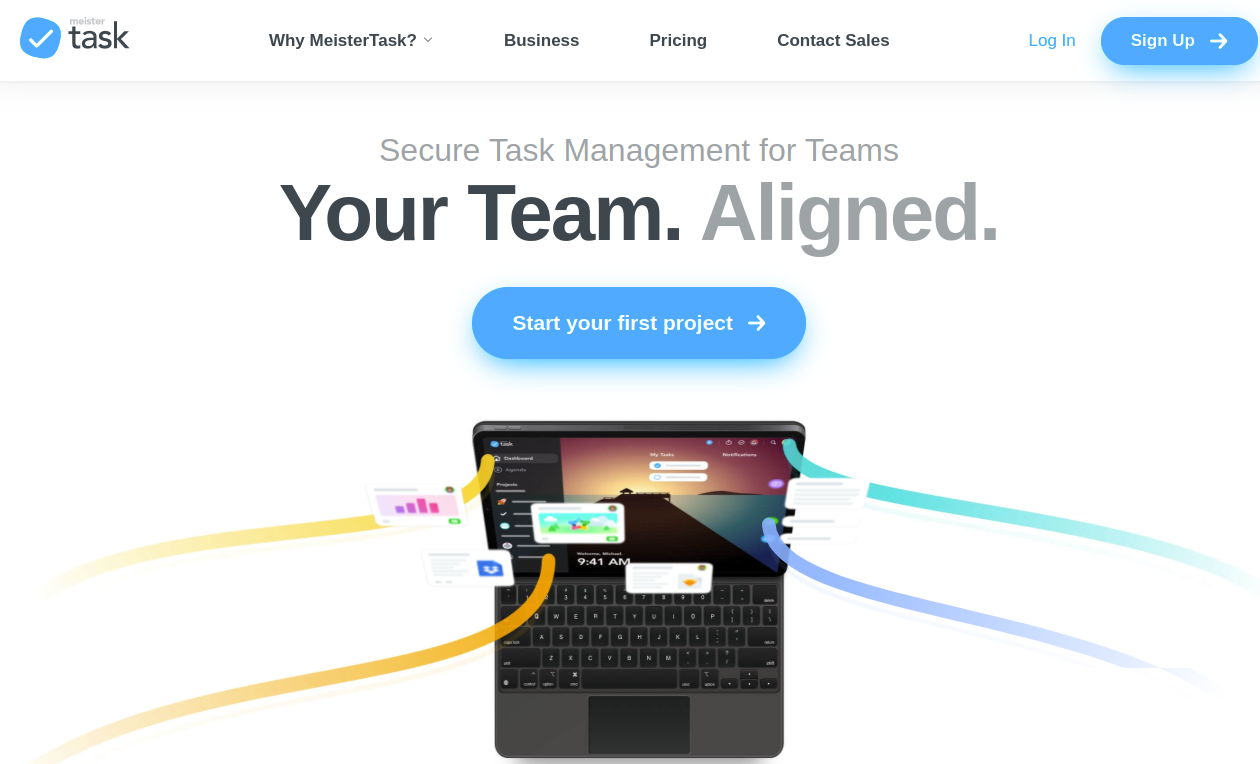
MeisterTask, like other kanban systems, uses vocabulary that differs from Trello’s. Projects in MeisterTask are top-level organizations comparable to Trello boards. Work is divided into portions, and various teams might work on the same tasks in the same project. The technology also enables cross-team communication by allowing users to see one other’s tasks.
Scrum is also compatible with MeisterTask. It adheres to agile concepts. The user interface is straightforward to use, with a range of settings that allow for varying degrees of customization. It is a GDPR-compliant digital task management application that can work with sensitive data. The program supports a range of workflows and allows employees to categorize activities based on their skill level.
Key Features
- Agile Methodologies
- Alerts/Notifications
- Backlog Management
- Brainstorming
- Bug Tracking
- Collaboration Tools
- Color Codes/Icons
- Content Management
- Create Subtasks
- Dependency Tracking
- Discussions / Forums
- Document Generation
- Document Management
- Drag & Drop
- File Sharing
6. Quickscrum- Scrum Tools
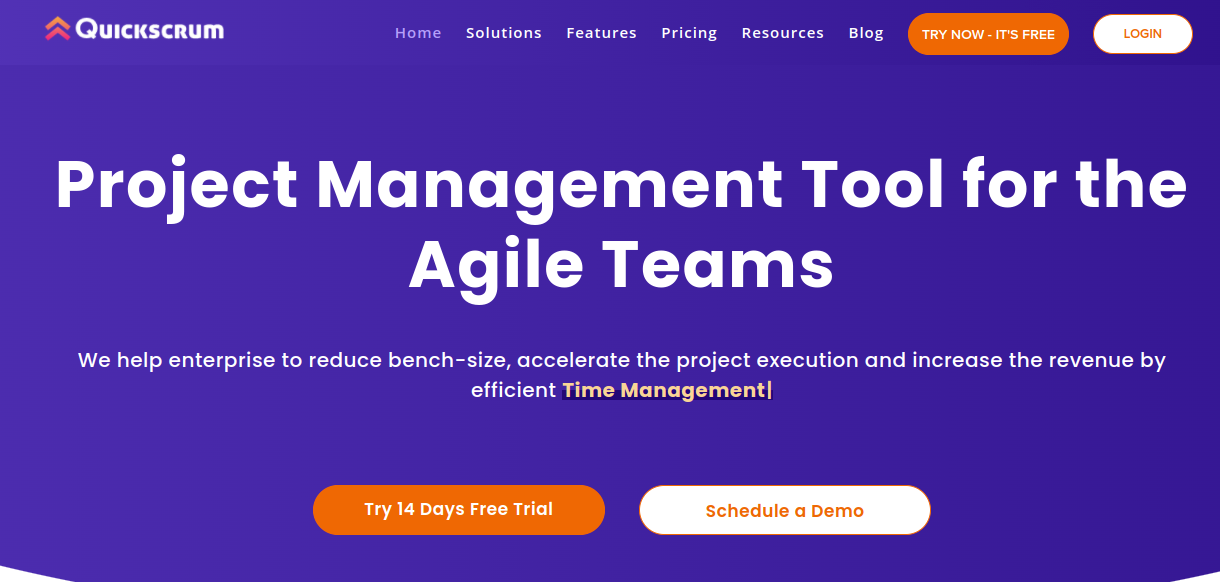
Quickscrum is an agile project management software that comes with a variety of price options to fulfill the demands of a wide range of customers. Its cost is determined by customization, user count, and deployment method. Here’s a breakdown of its price and features.
It provides a dashboard that enables managers to manage their projects and resources more simply. It has a project dashboard that shows how many hours have been allotted, finished, and outstanding work. Quickscrum also allows managers to observe project activity and build new user stories dynamically. It also helps with time and money management, task management, and project planning. Anyone, from developers to project managers, may utilize this cloud-based program. It is free to use and can be used for personal or commercial purposes.
Key Features
- Identify business value
- Set responsible person
- Add Subitems
- Log efforts
- Track Activity
- Create Timebox
- Plan Timebox
- Manage items
- Custom Workflow
- Custom Reports
- Issue Management
- Project Workflow
- Resource Management
- Time & Expense Tracking
7. Monday.com
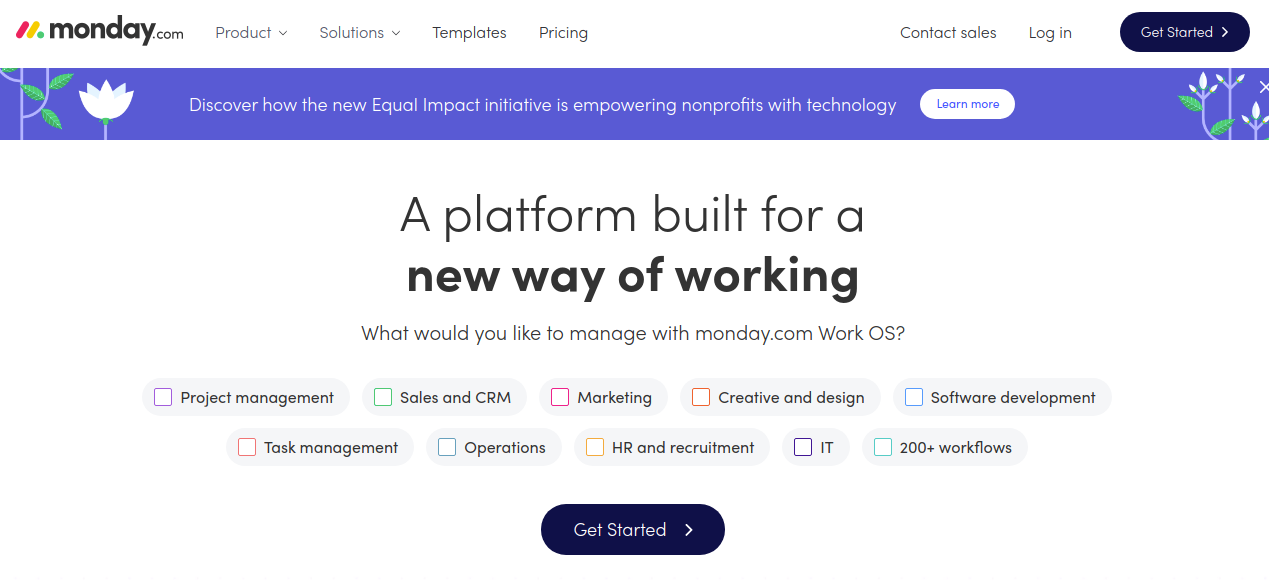
The Monday.com scrum tool is an excellent tool for assisting you in creating a sprint process. It is intended to track sprints and the tasks done during each one. You can also manage the backlog with its new features. We’ll look at how to build a Sprint Backlog in this tutorial. The initial step is to plan a sprint.
You’ll notice a list of chores due in the future on the board. These tasks will be visible in the Timeline view. When you click on this column, you’ll be sent to a timeline view that indicates how long each job will take. You can also check how many tasks are pending and who on your team is working on them. You may also modify a task’s duration by using the calendar widget at the top of the Timeline view.
Key Features
- Access Controls/Permissions
- Activity Dashboard
- Activity Tracking
- Advertising Management
- Alerts/Notifications
- Approval Process Control
- Billing & Invoicing
- Calendar Management
- Campaign Analytics
- Campaign Management
- Collaboration Tools
- Commenting/Notes
- CRM
- Customizable Reports
- Customizable Templates
8. Inflectra’s SpiraTeam
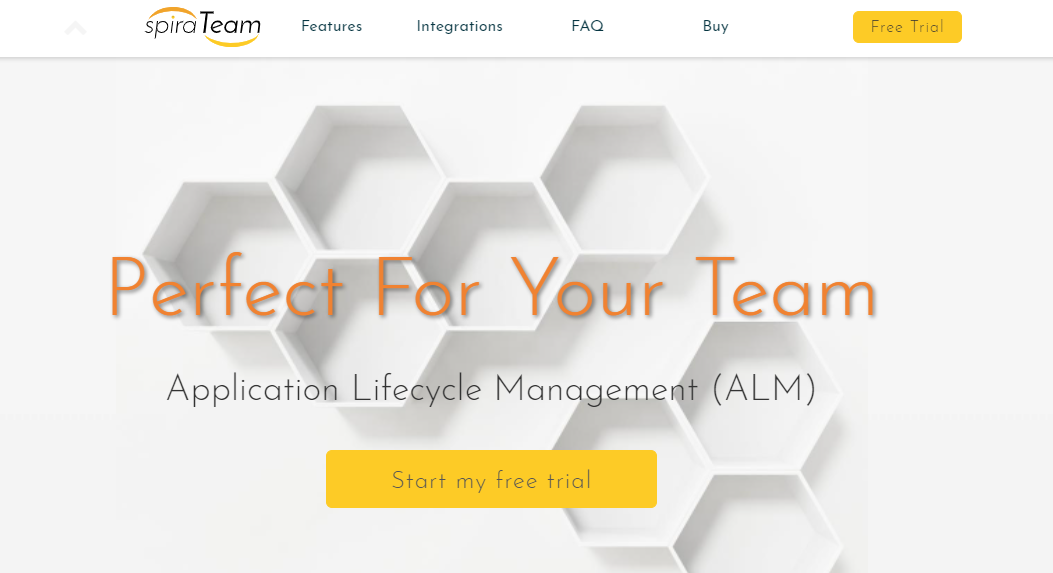
Inflectra’s SpiraTeam is an integrated Application Lifecycle Management (ALM) system that manages your programs and portfolios, requirements, releases, test cases, issues, baselines, workflows, and tasks in one unified environment. With integrated customizable dashboards of key project information, SpiraTeam allows you to take control of your entire project lifecycle and synchronize the hitherto separate worlds of development and testing.
Key features:
- Planning board
- Project management
- Agile release planning methods & tools
- Source code management
- Task management
- Resource management
- Quality assurance
- Automated testing
- Document collaboration
- Reporting
9. JIRA- Scrum Tools
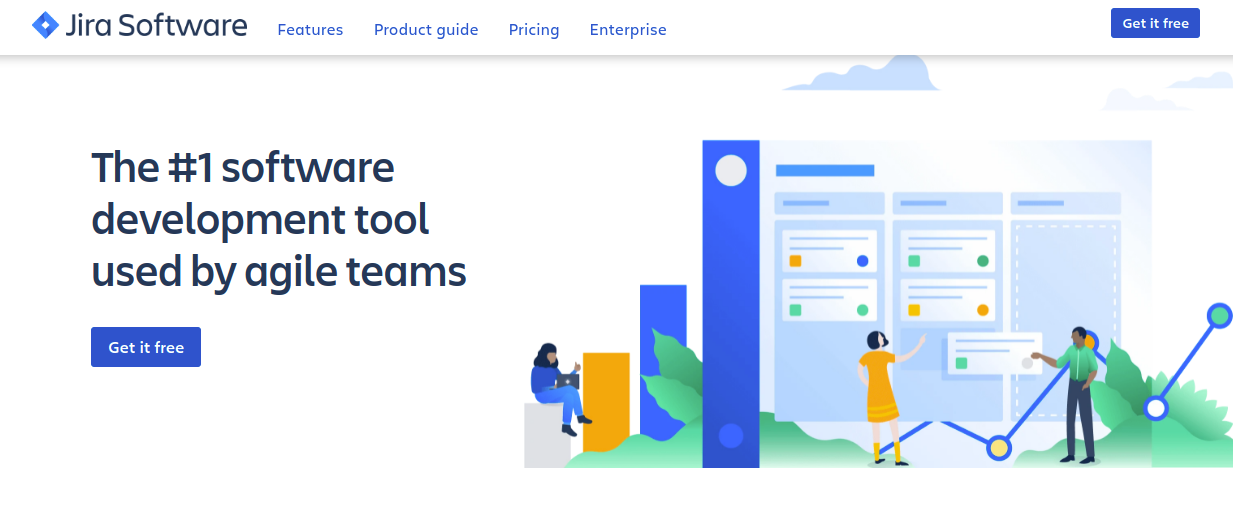
Jira is an efficient project management application. It can assist you in creating and managing agile projects to incorporate them into your agile approach. It also makes it simple to adjust the priority and order of the stories and drag them to the correct location on the roadmap. Whether you manage a little firm or a vast, complicated organization, selecting the accurate tool for your requirements is critical.
Jira’s robust feature set makes it an effective tool for agile development. Its adaptability allows you to rearrange the tales’ order in your sprints and shift them up and down as needed. It’s best to utilize a new board for each sprint, or you may construct a board that supports both ways. The best part about Jira is that it is entirely free to use!
Key Features
- Access Controls/Permissions
- Agile Methodologies
- Alerts/Notifications
- Assignment Management
- Audit Trail
- Backlog Management
- Budgeting/Forecasting
- Bug Tracking
- Build Log
- Business Process Automation
- Calendar Management
- Change Management
- Collaboration Tools
- Color Codes/Icons
- Compliance Tracking
10. Yodiz- Scrum Tools
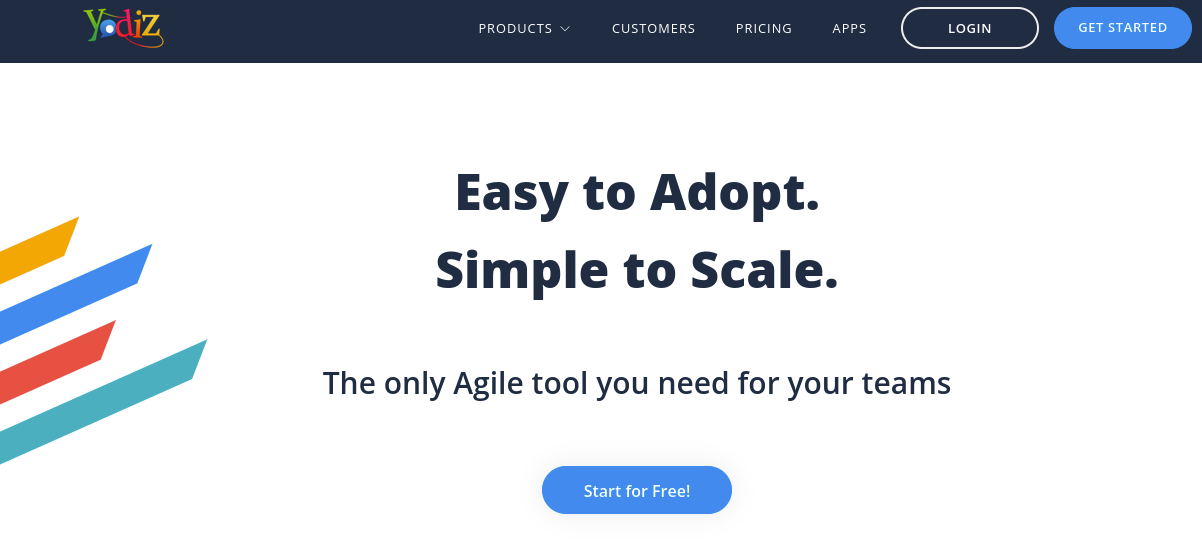
Yodiz is widely regarded as the best Agile Scrum tool. Its revolutionary UX and simple UI make it simple to use while providing a comprehensive collection of capabilities. Yodiz’s main feature is free for up to three users, making it an excellent choice for any size team. Yodiz is a great tool for teams since it helps organize your backlog and plan out sprint content.
The program includes a plethora of handy functions. It enables you to manage all parts of your project quickly. It allows you to categorize each activity based on its urgency and resource allocation. Yodiz also provides a variety of charting and reporting possibilities. If you’re seeking a more robust Scrum tool, Yodiz could be worth a look. There are also free options available for groups of three or fewer persons.
Key Features
- Agile Methodologies
- Alerts / Escalation
- Assignment Management
- Audit Trail
- Backlog Management
- Bug Tracking
- Collaboration Tools
- Dashboard
- Gantt/Timeline View
- Issue Auditing
- Issue Management
- Kanban Board
- Milestone Tracking
- Percent-Complete Tracking
11. ZenHub
- Automated sprint planning
- Workflow automation
- Planning poker for story point estimation
- Real-time reporting using GitHub data
- Velocity reports
- Burndown charts
- Product roadmaps
- Lead & cycle time insights
- Project end-date predictions (based on velocity)
- ZenHub browser extension for GitHub
- Kanban board
- Manage projects across private and public repositories
- Available for both GitHub and non-GitHub users
Conclusion on Scrum Tools
The scrum structure is straightforward, and the rules, objects, events, and roles are simple to grasp. Its semi-prescriptive approach helps minimize uncertainties in the development process while allowing enterprises to add their flavor to it. These are some of the most excellent Scrum tools available on the market for project management.
Interesting Reads:
Getting Started With BuddyPress User’s To-do List