Are you searching for the best auto-scroll WordPress plugins? You’re here to find the best WordPress plugins for your website.
Popular websites like Pinterest, Twitter, and Facebook use the auto-scrolling feature. This allows older content from the site to load automatically on the same page, or by clicking a button. This happens when you scroll down from the top of the page. Plugins can be used to add this feature to any WordPress site.
WordPress has many plugins that allow you to add auto-scroll posts to your website. Using these plugins can help you attract more visitors and keep them on your site longer. You must use a plugin that can load more scroll posts to your site. It can be difficult to choose the best auto-scroll WordPress plugin. We’ve made it easy. We have compiled the top auto-scroll WordPress plugins to help you build your website.
Table of Contents
ToggleHow do you choose the best auto-scroll plugin for WordPress?
Before we move on to the list, let us first discuss the factors you should consider when choosing the best auto-scrolling plugin for your WordPress website. These are highlighted below:
- Features: It is important to review the features of any plugin. The plugin should allow visitors to load more posts by simply scrolling through the page.
- Simple to Setup: The next thing is that it must be easy to Download and Install. The instructions must be available on the plugin page so that you can set it up and use it.
- Browser Compatibility: The plugin must work with all major browsers. This feature should work with any browser.
- Compatible Plugin/Theme: You must ensure that the plugin you choose is compatible with any other plugins. It is also advantageous if the plugin can be integrated with your theme.
- Ratings and Reviews: You also have the option to check the plugin’s popularity. You can trust the plugin by reading reviews and rating it from other users.
- Recent Updates: Last but not least, make sure that the plugin is up-to-date and provides frequent updates.
Let’s now dive into the top auto-scroll WordPress plugins.
Best Auto-scroll WordPress Plugins
Here are the top auto-scrolling WordPress plugins. All the plugins are listed with their descriptions, features, and prices. We hope that you will be able to find the best one for your needs.
1. Infinite Loader for WooCommerce

Infinite Loader for WooCommerce Plugin allows you to change the default product page pagination into Infinite Scroll or Ajax pagination with Lazy Load. When a user scrolls down to the bottom of the page, the next page loads automatically.
Key Features:
- Infinite Scroll for WooCommerce Products.
- Load More Products Button or AJAX pagination.
- Allows you to set buffer pixels.
- Custom button text.
- Allows you to customize the button.
- JavaScript hooks for custom code.
Also Read: How to Optimize WordPress Site To Reduce Bounce Rate?
2. Ajax Load More
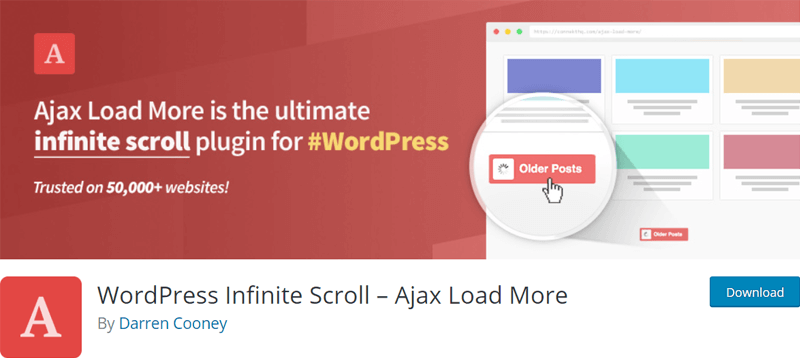
Ajax Load More is one the most widely used and popular auto-scroll WordPress plugins that use Ajax-powered queries. The auto-scroll option can be used to enable lazy loading for single posts, pages, comments, and posts. Lazy loading means that the elements are loaded only when the user scrolls or displays them.
This plugin allows you to create your own Ajax load and more shortcodes using the shortcode builder. The shortcode generated can then be added to your website page. This shortcode can be added via the content editor, or from your template files.
It’s compatible with other eCommerce plugins. To enable auto-scroll, WooCommerce is recommended.
Key Features:
- Multiple instances can be made on the same post, template, or single page. This means you can use Ajax Load More to scroll multiple times on the same template or post and one page in different areas.
- You can create multiple WordPress query parameters that are based on different content types. You can query by category, author, and tags.
- Use the custom filtering method to filter and update Ajax query results.
- Advanced Custom Fields Extension allows auto-scrolling of various field types such as galleries.
- It includes masonry layout support and integration.
Also Read: Best Multi-Vendor eCommerce Platforms To Create An Online Marketplace
3. Catch Infinite Scroll
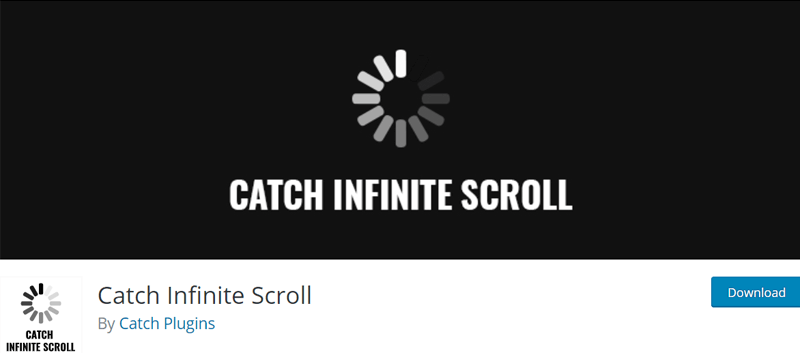
Catch Infinite Scroll is a WordPress plugin that allows you to show the content of a website sequentially. This plugin was inspired by Jetpack’s scrolling function. The catch infinite scroll plugin solves all loading problems visitors might encounter while moving to the next page.
This plugin allows you to scroll through the posts and allow them to load automatically. To load additional posts, you can add a Load more button. This plugin allows you to add custom images, load additional texts, complete the text, and many other features. The demo site can be viewed to see how this plugin will work on your site.
Key Features:
- It is easy to set up and doesn’t require any coding knowledge.
- Compatible with most popular browsers.
- You can add up to five advertisements with links to your website using the advertisement option.
- You have unlimited color customization options for 7 different areas. These options include finishing the text, loading more text, loading more hover text and buttons, loading more buttons, loading more hover, loading more border colors, and loading more hover borders.
- You can choose from multiple font sizes and font families to style your content.
- You can easily adjust the border width and radius of the buttons.
4. Jetpack

You want a WordPress plugin that does more than just provide the auto-scroll option. It also takes care of every aspect of your website. Then, you need Jetpack.
Jetpack is a WordPress plugin that does everything: security, design, marketing, performance, and more. This plugin’s main goal is to increase traffic and make your site faster, safer, and more secure.
This plugin has many useful features that will improve page speed and performance. It also has an auto-scrolling function. This allows your pages, posts, and media to load automatically when visitors scroll down the page.
Key Features:
- The super-fast mobile experience is created by lazy loading images.
- You can optimize your website with AMP (Accelerated mobile pages).
- It includes essential SEO (Search Engine Optimization), practices that will help you rank higher in search results.
- You can share Instagram posts to your site, and auto-publish blog posts on your social media.
- To enhance your site’s design, you can include slideshows and auto-scrolling galleries.
- Compatible with plugins like WooCommerce, Contact Form 7, and Mailchimp.
Also Read: Google API Configuration
5. Post Grid/List Layout for WPBakery
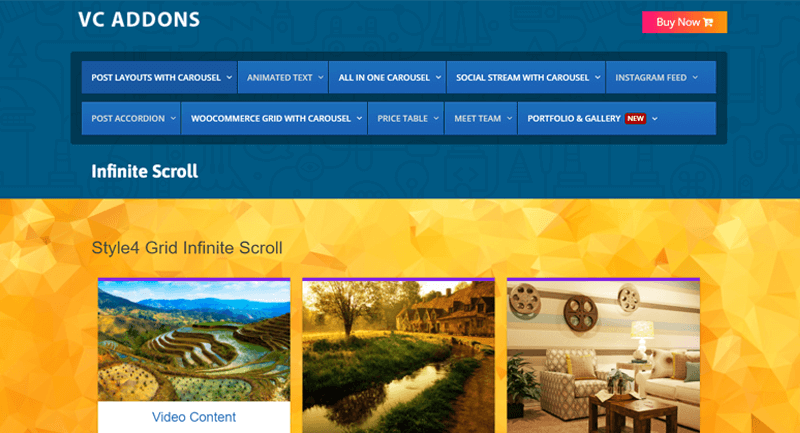
Post Grid/List Layout for WPBakery can be purchased in the CodeCanyon marketplace. WPBakery Page Builder allows you to edit and build both the front-end as well as back-end websites.
It also has pagination capabilities. It also offers infinite scrolling options. You can also design your site and load additional posts with a wide range of customization options.
You can also add a responsive timeline with this infinite scroll option. This will help you attract visitors and improve your user experience.
Key Features:
- Styles of 12 post grid and list layouts with carousel choices.
- You can add the ‘Show More” buttons to load additional posts.
- You can create queries using parameters such as data source (either page, custom post, or post), number of items you want to display, order from, filter by category, author, tags, and more.
- Compatible with WPML and RTL support.
- It contains SEO-friendly code.
- Mobile-friendly and responsive design.
Also Read: How Does A WordPress Quote Plugin Enhance Your Online Community Website?
6. Post Grid/List Layout for Elementor
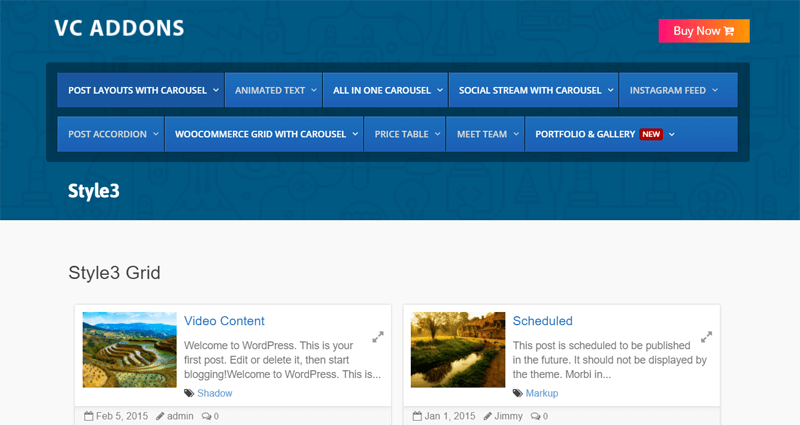
The CodeCanyon marketplace sells Post Grid/List Layouts for Elementor. Elementor is a popular plugin for page building that offers high-end page designs and advanced capabilities.
It also includes the pagination feature that allows auto-scrolling. The automatic display of posts allows auto-scrolling. You can also disable and enable different pagination options for your site.
You can choose to load more posts instead of loading them all.
Key Features:
- You can add a “Show More” button to load more text from the posts.
- Compatible with all modern browsers, including Opera, Chrome, and Firefox.
- Able to translate posts’ texts and read more.
- You can use 10 post grid and list layout styles with carousel options. You can also use a responsive timeline and masonry grid.
- Ajax-loaded post allows visitors to see a quick overview of the posts instead of detailed information.
- Dropdown filter option or contains the list. Sorting options are based on different parameters.
Also Read: Free WordPress Community Themes
7. Lazy Loader
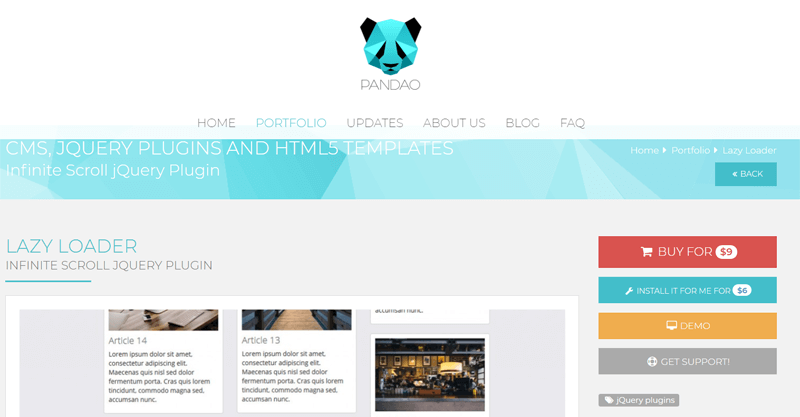
Lazy Loader can be integrated into WordPress websites. If you are using it from a JSON or database, it can be used to display the items on your website.
You can only view the first few items on your page. After that, visitors can scroll down or click on the next button to view more items.
This plugin is best used if you are creating a lengthy article, such as for blogs or event galleries. The demo of the plugin can be viewed to see how auto-scrolling works on the gallery and blog sites.
Key Features:
- It is easy to install and use. It is easy to use.
- Fully responsive design for tablet, smartphone, and desktop devices.
- You can choose how many items you want to display each time you scroll.
- You can easily customize the plugin to generate unique CSS (Cascading style sheets). Bootstrap can also be used to design the page.
- Compatible with the Isotope plugin to display, filter, and sort the layouts.
8. WooCommerce Infinite Scroll
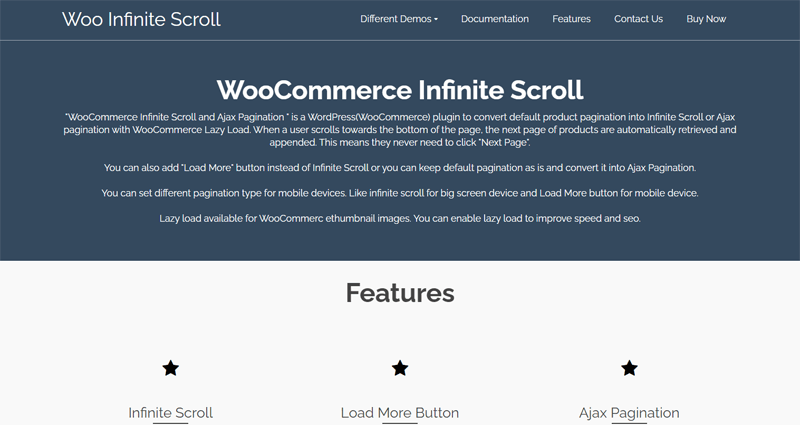
WooCommerce Infinite Scroll and Ajax pagination are two WordPress plugins. They offer three types of pagination options. These include infinite scroll with load more and automatic auto-scroll.
Your visitors do not need to click the “Next Page” button in an auto-scroll. Scrolling will bring up the items on the next page. When they click on a load more button, more items are displayed. Ajax pagination also uses Ajax for creating links to pages. This loads data and does not require refreshing the page.
You can also change the default placeholder thumbnail which replaces the default item picture. You can also use lazy loading to load the WooCommerce item thumbnails. These can be disabled or enabled with additional customization options.
Key Features:
- The ability to convert between desktop and mobile pagination types. When the type changes, can keep the preferred pixels.
- Compatible with all the most popular browsers.
- This animation includes 130 styles.
- You can choose how many items you want to show on a single page.
- This supports the use of masonry or isotope grids.
- You can use the ‘Scroll To Top’ option to access Ajax Pagination. This allows users to get to the top of the page.
- You can add a custom type to the loader button to provide custom styles.
Also Read: Premium WordPress BuddyPress Theme
9. YITH Infinite Scrolling
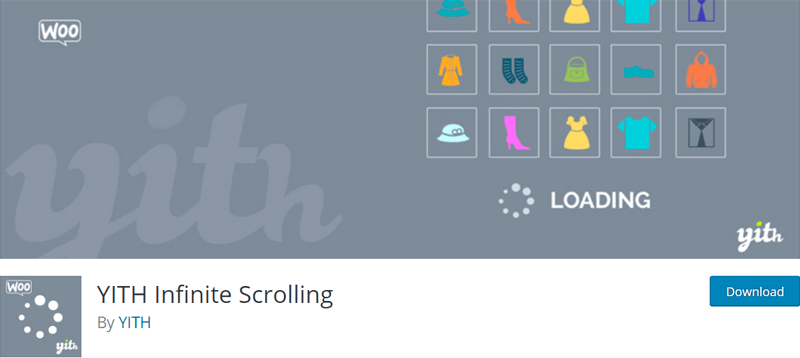
YITH Infinite scrolling is a popular WordPress plugin that displays your web content sequentially. You can have your entire website on one page in a very short time. You won’t need an additional page to display content from different categories.
Apart from the auto-scroll, it also offers options for loading more elements and Ajax pagination. Every time there are new elements loaded into Ajax, the page URL is automatically updated.
Key Features:
- You can change the number of products that you display at once.
- It provides easy and direct navigation for every screen size.
- Many transition effects can be used to load more posts.
- Auto scrolling is unlimited for multiple sections.
- Compatible with WooCommerce plugin to create an eCommerce store.
- Integration of the WPML plugin and the Loco Translate plugin is easy for a multilingual website.
10. Small Scroll Posts

Small Scroll Pages is a WordPress plugin that allows you to load more posts. Visitors don’t have to click on the next/previous button, article headline, or page title to see more posts. Visitors can scroll to continue reading the posts.
It displays the first post of the page when you scroll down. It loads the next post as you scroll down. Each post loads in this manner one at a time. To get an idea of how new posts are displayed, you can also visit the demo site.
Key Features:
- When the new post appears, you can edit the URL.
- This smart scrolling feature can be applied to all or specific categories.
- You can upload your loader to personalize your site.
- This plugin is easy to use, as all you have to do is add a CSS class to your code.
- You can define the HTML markup (Hypertext Language) to format your content.
- Compatible with AccessPress Parallax and VMagazine.
Also Read: Top BuddyPress Plugins for Growing Online Communities
11. Advanced Masonry Portfolio
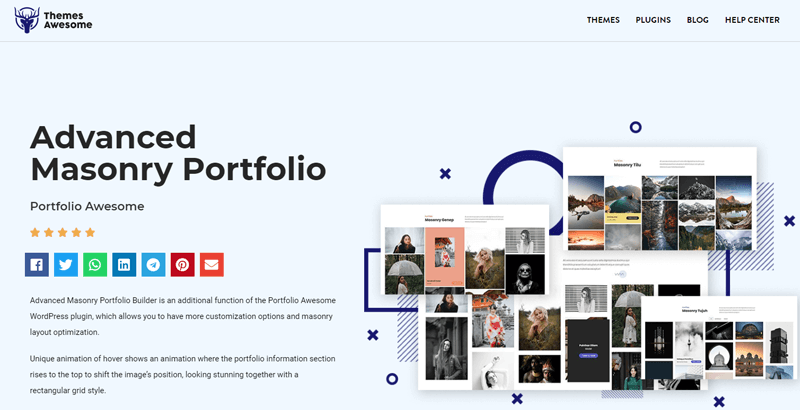
You want to create a portfolio website and need a way to add auto-scrolling so you can showcase your work faster and easier. You should use the Advanced Masonry Portfolio Builder.
Advanced Masonry Portfolio Builder is one of the many amazing add-ons in the Portfolio Awesome page builder WordPress plugin. This plugin allows for customization and optimization of masonry layouts. Portfolio Awesome also offers grid layout features, including auto-scroll.
This premium extension can be used to add auto-scroll filters, hover effects, and loading animations to your website. To display additional items on the same page, visitors will need to click the load further button in the case of auto-scroll pagination. This feature can be disabled or enabled.
Key Features:
- There are over 200 hover effects.
- 15 animation loading effects to display more items.
- 14 templates that include pagination options.
- Available in left, right, or center pagination alignments
- You can customize text color and hover color options the load more buttons.
- You can display posts that are specific or based on a category.
Conclusion
That’s it. This article concludes with a list of the top auto-scroll WordPress plugins. We hope you are now able to find the right plugin to load more content on your website.
These plugins will ensure that your site has a lower bounce rate and offer a better user experience. We recommend that you use Infinite Loader for WooCommerce or Ajax Load More. It’s popular and provides many unique features that can be used on any type of website. You can also use any plugins from the list that you choose.
Interesting Reads:
Top 15 Yoga WordPress Themes To For Your Yoga Website









