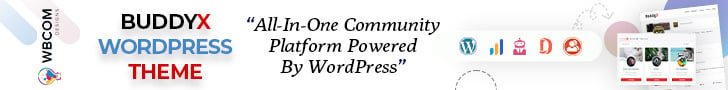In today’s digital landscape, writing a blog post that captivates readers and ranks high on search engines is more important than ever. A well-optimized, SEO-friendly blog post increases visibility, drives organic traffic, and boosts your credibility. This guide will equip you with the knowledge and techniques to create top-ranking and SEO-friendly blog posts that resonate with your target audience.
Table of Contents
ToggleKeyword Research and Optimization
A crucial first step in writing SEO-friendly blog posts is conducting thorough keyword research. Keyword Research involves finding relevant terms and phrases users search for and then strategically incorporating them into your content.
Numerous keyword research tools are available, which can help you identify popular and relevant keywords for your topic. Long-tail, more specific, and less competitive keywords are particularly useful in targeting niche audiences.
Top Keyword Research Tools:
- Google Keyword Planner: A free tool from Google Ads, Google Keyword Planner provides keyword suggestions and search volume data to help you identify popular and relevant keywords. It also offers insights into keyword competition and potential ad spending.
- SEMrush: A comprehensive SEO and marketing tool, SEMrush offers a powerful keyword research feature that allows you to find relevant keywords, analyze their competitiveness, and discover long-tail variations. The tool also provides data on search volume, keyword difficulty, and SERP analysis.
- Ahrefs Keywords Explorer: A popular SEO tool, Ahrefs Keywords Explorer provides in-depth keyword research data, including search volume, keyword difficulty, and click metrics. It also offers a keyword ideas feature to help you discover long-tail variations and related terms.
- Moz Keyword Explorer: Moz’s keyword research tool provides data on search volume, keyword difficulty, and organic click-through rate. It also suggests related keywords and allows you to create keyword lists for easy organization and analysis.
- KWFinder: A user-friendly keyword research tool, KWFinder helps you find long-tail keywords with low competition. It provides data on search volume, keyword difficulty, SERP analysis, and historical search trends.
Once you’ve identified your target keywords, incorporate them naturally into the following elements of your blog post:
Craft a Compelling and Informative Title
Craft a compelling and informative title that includes your primary keyword. A well-crafted title captures your readers’ attention and signals to search engines the main topic of your content. To create an effective title, consider the following tips:
- Use your primary keyword: Incorporate your primary keyword naturally within the title to help search engines understand and rank your content for relevant search queries.
- Be clear and concise: Keep your title straightforward and to the point, aiming for 50-60 characters in length. It ensures that your entire title is visible in search engine results pages (SERPs) and doesn’t get truncated.
- Use numbers and lists: Including numbers, such as “5 Tips for Writing SEO-Friendly Blog Posts,” can make your title more enticing and encourage readers to click on your content.
- Utilize power words and emotional triggers: Incorporate power words (e.g., “proven,” “ultimate,” “powerful”) or emotional triggers (e.g., “surprising,” “amazing,” “shocking”) to evoke curiosity and encourage users to read your blog post.
- Pose a question or problem: Frame your title as a question or problem your blog post aims to answer or solve, enticing readers to learn more about the topic.
- Test and optimize: Experiment with different title variations and monitor your click-through rate (CTR) and other engagement metrics to identify the most effective title for your content.
Also Read: Know All About Animation & Styles- A Crucial Part of Modern Web Designing
Headers
Break your content into sections using header tags (H1, H2, H3, etc.) and incorporate your keywords naturally. Headers make your content easily scannable for readers and help search engines understand the structure of your blog post. To effectively use headers in your content, consider the following tips:
- Use hierarchy: Hierarchically structure your headers, with the H1 tag reserved for the main title of your blog post. In addition, use H2 tags for main section headings and H3 tags for subheadings within those sections. Hierarchy helps both users and search engines understand the organization of your content.
- Incorporate keywords: Integrate relevant keywords and phrases naturally within your headers to signal the main topics covered in each section. Relevant keywords can help search engines understand the content and rank your blog post for relevant queries.
- Be descriptive and concise: Make your headers clear, descriptive, and concise, accurately reflecting the content within each section. It helps readers quickly identify the information they want, improving user experience and engagement.
- Keep headers consistent: Maintain a consistent style and format for your headers throughout the blog post. It creates a cohesive structure and makes your content easier to follow.
- Use header tags for formatting: Avoid using header tags simply for formatting purposes, such as to make text bold or larger. Reserve header tags for genuine headings and subheadings that reflect the structure of your content.
Meta description
Write a concise and engaging meta description that includes your primary keyword. Meta descriptions summarize your content and can entice users to click on your post from search engine results pages (SERPs). To craft a compelling meta description, consider the following tips:
- Include primary keyword: Incorporate your primary keyword naturally within the meta description, as search engines may use it to understand the topic of your content and rank it for relevant queries.
- Be descriptive and persuasive: Provide a clear and accurate summary of your blog post while enticing users to click on your link. Use compelling language to highlight the key takeaways or benefits of reading your content.
- Keep it concise: Aim for a meta description length of approximately 150-160 characters. Longer descriptions may be truncated in SERPs, making it difficult for users to understand the full context of your content.
- Use a unique description for each post: Ensure each blog post has a unique meta description that accurately reflects its specific content. Avoid using duplicate or generic descriptions, which can harm your search engine rankings.
- Monitor and optimize: Regularly review your blog posts’ click-through rate (CTR) and other engagement metrics. If a post needs to improve, consider revising its meta description to improve its appeal to users and search engines.
Also Read: Best Payment Plugins for WordPress
Content body
Use your target keywords naturally throughout your content, focusing on readability and relevance. However, overstuffing your content with keywords can lead to a negative user experience and may even result in search engine penalties. To effectively incorporate keywords into your content body, consider the following tips:
- Prioritize readability: Write for your audience first and foremost, ensuring that your content is explicit, engaging, and easy to understand. Refrain from forcing keywords into your content if it disrupts the flow or makes the text difficult to read.
- Use variations and synonyms: Include variations and synonyms of your target keywords to make your content more natural and engaging. Synonyms can also help your blog post rank for broader search queries.
- Spread keywords evenly: Distribute your target keywords evenly throughout your content rather than concentrating them in one section. This creates a more balanced and natural flow for your readers and helps search engines understand the relevance of your content.
- Maintain keyword density: Aim for a keyword density of around 1-2% to avoid keyword stuffing. Keyword density refers to the percentage of times a keyword appears in your content compared to the total word count.
- Use LSI keywords: Latent Semantic Indexing (LSI) keywords are terms related to your main keyword, and incorporating them into your content can improve its relevance and context for search engines. LSI keywords can also help your content rank for additional related search queries.
- Focus on relevance and value: Ensure that your content is relevant to your target keywords and provides value to your readers. High-quality, informative content is more likely to rank well in search engines and keep readers engaged.
Also Read: Web Design Trends
Image alt text
Include your target keywords in image alt text to improve image search rankings and provide context for visually impaired users. This practice also helps search engines understand the content of your images and their relevance to your topic. To effectively use image alt text, follow these tips:
- Be descriptive: Write a clear and concise description of the image that accurately conveys its content and purpose. It helps visually impaired users understand the image’s relevance to your content.
- Use target keywords: Incorporate your keywords naturally within the alt text to help search engines index your images for relevant search queries. Avoid keyword stuffing, leading to a negative user experience and potential search engine penalties.
- Keep it short: Aim for an alt text length of around 125 characters or less. Longer alt text may be truncated by screen readers, making it difficult for visually impaired users to understand the image entirely.
- Avoid redundancy: Do not repeat the exact alt text for multiple images or use generic descriptions like “image” or “photo.” Instead, ensure each image has a unique and relevant alt text that accurately describes its content.
- Optimize file names: In addition to alt text, use descriptive file names for your images, including your target keywords. File names can further improve your image search rankings and help search engines understand the context of your images.
Quality Content Creation
Creating engaging, informative, and high-quality content is essential to keep readers on your site and improve your search engine rankings. To achieve this, focus on the following vital aspects while crafting your blog post:
- Captivating Introduction: Start your blog post with a compelling introduction that hooks your readers’ attention and entices them to continue reading. Provide a brief overview of the topic and highlight your post’s value to your audience.
- Comprehensive Body: Organize your content into easily digestible sections with clear headings and subheadings. Use bullet points, numbered lists, and short paragraphs to improve readability. Ensure that your content is well-researched, accurate, and provides valuable insights to your readers.
- Succinct Conclusion: Summarize the key points of your blog post and provide actionable takeaways for your readers. A firm conclusion reinforces the value of your content and leaves a lasting impression on your audience.
- Visuals: Incorporate visuals, such as images, infographics, and videos, to support and enhance your written content. Visual elements break up long blocks of text and help convey complex ideas more effectively, making your content more engaging and memorable.
- Target Audience: Consider your target audience’s needs and preferences while creating content. Tailor your writing style, tone, and language to resonate with your readers and address their pain points, concerns, or interests.
- Update Older Content: Revisit and update older content to ensure it stays relevant, accurate, and valuable for your readers. For example, refreshing outdated information, adding new insights, or addressing recent developments in your niche can help maintain your blog’s credibility and improve its search engine rankings.
Also Read: 10 Best WordPress Animation Plugins
On-Page Optimization Techniques
To maximize your blog post’s SEO potential, implement the following on-page optimization techniques:
- Compelling Title Tags and Meta Descriptions: Create captivating title tags and meta descriptions that include your target keywords. This not only improves your click-through rate (CTR) from search engine results pages (SERPs) but also signals to search engines the relevance of your content to the search query.
- Header Tags: Use header tags (H1, H2, H3, etc.) to structure your content and make it easily scannable for readers. Including keywords in your headers can help search engines understand your content’s hierarchy and main topics, leading to better indexing and ranking.
- URL Structure: Optimize your URL structure by incorporating readable, keyword-rich URLs. A well-structured URL provides users and search engines a clear understanding of the content and can improve your search visibility.
- Internal and External Links: Include internal links to relevant content on your website to help users easily navigate and find related information. This practice also helps search engines understand the structure of your site and identify important content. In addition, link to authoritative external sources to support your claims, provide additional information, and increase the credibility of your content.
- Image Optimization: Optimize images using descriptive filenames and alt text containing your keywords. It helps improve image search rankings, provides context for visually impaired users, and assists search engines in understanding the content of your images. In addition, compress images to reduce file size and improve page load times, positively impacting your search rankings.
Mobile-Friendliness and Page Speed
With most internet users accessing content via mobile devices, ensuring your blog posts are mobile-friendly is paramount. To achieve this, consider the following steps:
Test Mobile-Friendliness
Use tools like Google’s Mobile-Friendly Test to evaluate your website’s mobile-friendliness. These tools analyze your site and provide recommendations for improving the mobile experience, such as optimizing viewport settings, legible font sizes, and touch-friendly navigation elements.
Responsive Design
Implement a responsive design that automatically adjusts the layout of your website to fit the screen size of various devices. This ensures that your content is easily accessible and visually appealing on smartphones, tablets, and desktop computers.
Also Read: Most popular website design trends
Prioritize Page Speed
Fast-loading pages rank higher in search results and provide a better user experience. Therefore, prioritize page speed optimization by:
- Compressing Images: Use image compression tools like TinyPNG, JPEGmini, or ImageOptim to reduce file sizes without compromising image quality. Smaller image files load faster and consume less bandwidth, improving page load times and user experience.
- Enabling Browser Caching: Configure your server to store static files, such as images and stylesheets, in the user’s browser cache. This reduces the number of requests made to your server, resulting in faster page load times for returning visitors. You can enable browser caching by modifying your site’s .htaccess file or using caching plugins for popular CMS platforms like WordPress.
- Minifying Code: Minify HTML, CSS, and JavaScript files to eliminate unnecessary characters, such as spaces and comments, which can reduce file sizes and improve page load times. Tools like UglifyJS, CSSNano, and HTMLMinifier can help automate this process, or you can use built-in minification features in web development frameworks and task runners like Grunt and Gulp.
- Using a Content Delivery Network (CDN): Distribute your content across multiple servers in different geographic locations using a CDN, such as Cloudflare, Amazon CloudFront, or Akamai. This reduces the distance between your server and the user, leading to faster load times and improved site performance. CDNs also offer additional benefits, such as DDoS protection and edge caching, which can further enhance your website’s security and performance.
- Eliminate Render-Blocking Resources: Identify and remove or defer render-blocking resources, such as JavaScript and CSS files, that prevent your page from displaying content quickly. To address this issue, you can inline critical CSS, asynchronously load JavaScript files, and defer non-critical CSS and JavaScript.
- Optimize Server Response Time: Improve your server’s response time by optimizing the backend infrastructure, such as choosing a reliable hosting provider, upgrading to a more powerful server, or implementing server-side caching. In addition, regularly monitor server performance and address any bottlenecks that may slow down your site.
- Implement HTTP/2: Upgrade your server to the HTTP/2 protocol, which offers faster and more efficient data transfer than the older HTTP/1.1 protocol. In addition, HTTP/2 allows for multiplexing, server push, and header compression, resulting in improved page load times and better overall performance.
- Optimize Database Performance: Regularly maintain your database by cleaning up unused or outdated data, optimizing queries, and implementing database caching. A well-optimized database will help ensure faster information retrieval, improving your site’s performance.
- Use WebP Images: Convert your images to the WebP format, which offers better compression than JPEG and PNG formats without sacrificing image quality. WebP photos load faster and consume less bandwidth, contributing to improved page speed.
- Use Lazy Loading for Media Elements: Implement lazy loading for images, videos, and other media elements to defer their loading until needed. This technique reduces the initial page load time and improves overall site performance, especially for pages with numerous media elements.
- Preload Critical Assets: Use the “preload” attribute to prioritize the loading of critical assets, such as fonts, stylesheets, or essential JavaScript files. This technique ensures that significant resources are loaded as early as possible, improving the perceived performance of your website.
- Reduce Redirects: Minimize redirects, as they can cause additional HTTP requests and increase page load times. Audit your site to identify and remove unnecessary redirects, and use them sparingly when necessary.
- Optimize Third-Party Scripts: Third-party scripts, such as analytics tools, social media widgets, or advertising scripts, can impact your page speed. Review and optimize third-party scripts by loading them asynchronously, deferring their execution, or replacing them with lighter alternatives.
- Use Font Display Optimization: Optimize the loading of web fonts by using the “font-display” CSS property, which controls how text is rendered while waiting for fonts to load. For example, it can prevent a “flash of invisible text” (FOIT) or a “flash of unstyled text” (FOUT) and ensure a smoother user experience.
- Implement a Performance Budget: Establish a performance budget for your website, limiting the size of your pages and the number of requests they make. Then, regularly monitor your site’s performance against this budget and optimize accordingly to maintain fast page load times.
- Monitor and Analyze Performance: Use performance analysis tools, such as Google PageSpeed Insights, Lighthouse, or WebPageTest, to regularly monitor your site’s performance and identify areas for improvement. Then, continuously analyze your site’s performance data and implement changes to optimize your site further.
Also Read: Best Technology Industry LMS in 2024?
Optimize Site Navigation
Ensure your website’s navigation is simple and intuitive on desktop and mobile devices. Use clear, easy-to-understand labels for menus and avoid overcrowding your navigation bar. To maximize screen space, consider incorporating a collapsible or “hamburger” menu for mobile devices.
Optimize Text and Typography
Choose legible font sizes and styles for your content, ensuring it is easy to read on mobile devices without requiring users to zoom in. Additionally, use adequate line spacing and paragraph breaks to enhance readability.
Eliminate Intrusive Elements
Remove intrusive elements, such as pop-ups or interstitials that may negatively impact the mobile user experience. Google penalizes websites with intrusive features, which could lead to a drop in search rankings.
Optimize Forms and Call-to-Actions (CTAs)
Design mobile-friendly forms with large, easy-to-tap input fields and buttons. Simplify your documents as much as possible, asking only for essential information. Similarly, ensure your CTAs are prominent and easily accessible on mobile devices.
Test and Monitor
Regularly test your website on various devices and screen sizes to identify and fix mobile usability issues. Use tools like Google Search Console’s Mobile Usability report to monitor and address potential problems.
Accelerated Mobile Pages (AMP)
Consider implementing Accelerated Mobile Pages (AMP) for your blog posts. AMP is an open-source framework designed to create fast-loading mobile web pages. Using a stripped-down version of HTML, CSS, and JavaScript, AMP enables your content to load almost instantly on mobile devices, significantly improving user experience and boosting search rankings.
Lazy Loading
Implement lazy loading for your site’s images, videos, and other media elements. Lazy loading defers the loading of off-screen elements until they are needed, reducing the initial page load time and improving your site’s overall performance, particularly on mobile devices with slower internet connections.
Also Read: 10 Best Data Intelligence Software & Tools for User Behavior Analytics
Optimize for Touch
Ensure all clickable elements, such as buttons and links, are large enough and spaced sufficiently apart to be easily tapped on a touchscreen device. It reduces the likelihood of users accidentally tapping the wrong element, enhancing the overall mobile user experience.
Prioritize Above-the-Fold Content
Optimize the content that appears “above the fold” (i.e., the part of the page visible without scrolling) to engage users immediately when they land on your site. Ensure that your most important content and CTAs are visual without scrolling, and minimize using large images or other elements that may push vital content down the page.
Continuously Improve
Stay up-to-date with the latest mobile optimization best practices and search engine guidelines. Then, continuously evaluate and improve your website’s mobile experience to meet the evolving needs of users and maintain a competitive edge in search rankings.
Promotion and Social Sharing
Promoting your blog posts is essential to reach a wider audience and gain traction. Share your content on social media platforms and encourage readers to do the same. Collaborate with influencers and guest bloggers to expand your reach and establish relationships within your niche. Consider the following strategies:
- Share on social media: Post your content on popular social media platforms like Facebook, Twitter, LinkedIn, Pinterest, and Instagram. Use attention-grabbing headlines, images, and captions to encourage users to click and share your content.
- Engage with your audience: Respond to comments and messages on social media and actively participate in relevant online communities and forums. Engaging with your audience helps build relationships and increases the chances of your content being shared.
- Encourage social sharing: Include social sharing buttons on your blog posts to make it easy for readers to share your content with their networks. You can also add calls to action within your content, encouraging readers to share if they found the post helpful or valuable.
- Collaborate with influencers: Reach out to influencers and experts within your niche to collaborate on content, such as guest posts, interviews, or social media takeovers. It can expose your blog to a larger audience and establish credibility within your industry.
- Guest blogging: Offer to write guest posts for other reputable blogs within your niche. It can help drive website traffic, increase online visibility, and establish relationships with other industry professionals.
- Repurpose content: Convert your blog posts into other formats, such as videos, podcasts, infographics, or social media images, to reach a broader audience and cater to different content preferences.
- Monitor and analyze results: Use analytics tools to track the performance of your promotion efforts, such as social media engagement, referral traffic, and conversions. Use this data to refine your promotion strategy and focus on the channels that generate the best results.
Also Read: How To Add a Payment Gateway On a WordPress Website
Analyzing and Measuring SEO Performance
Regularly monitor and analyze your blog post’s SEO performance using analytics tools like Google Analytics. Track keyword rankings, organic traffic, and engagement metrics to understand your content’s performance. Adjust your content based on data-driven insights to improve its search engine ranking. Follow these steps:
Set up tracking tools: Configure your website’s Google Analytics or other analytics tools to collect data on user behavior, traffic sources, and engagement metrics.
- Monitor keyword rankings: Track the search engine rankings of your target keywords using tools like Google Search Console, SEMrush, or Ahrefs. Keep an eye on your position in search results and compare your performance to competitors.
- Analyze organic traffic: Review the volume and sources of organic traffic to your blog posts. Identify the pages that drive the most traffic and determine which keywords generate the most visits.
- Assess engagement metrics: Examine user engagement metrics such as bounce rate, time on page, and pages per session. High engagement typically indicates valuable and relevant content, which can contribute to better search engine rankings.
- Evaluate conversion rate: Track conversions, such as newsletter sign-ups, product purchases, or contact form submissions, to determine the effectiveness of your content in achieving your desired goals.
- Identify areas for improvement: Analyze the performance data to identify areas where your content can be optimized. It may include updating outdated information, adding relevant keywords, improving readability, or addressing user feedback.
- Optimize your content: Based on your analysis, make data-driven adjustments to your blog posts to improve their SEO performance. It might involve refining your keyword strategy, enhancing your content’s quality, or improving user experience.
- Measure the impact: Continue to monitor your blog post’s performance after making optimizations. Assess the impact of your changes on keyword rankings, organic traffic, and engagement metrics, and make further adjustments as needed.
Conclusion On SEO-Friendly Blog Posts
Creating SEO-friendly blog posts that rank high on search engines involves a combination of thorough keyword research, quality content creation, on-page optimization, mobile-friendliness, and promotion. By implementing the techniques outlined in this guide, you’ll be well on your way to crafting captivating, high-ranking blog posts that resonate with your target audience. Don’t hesitate to ask for feedback from your readers and continue refining your approach to stay ahead of the ever-evolving world of SEO.
Interesting Reads:
WordPress Plugins That Help In Doubling Your Website Traffic