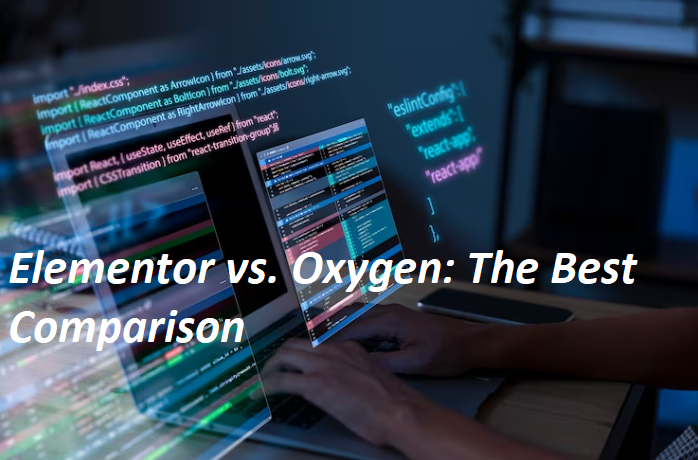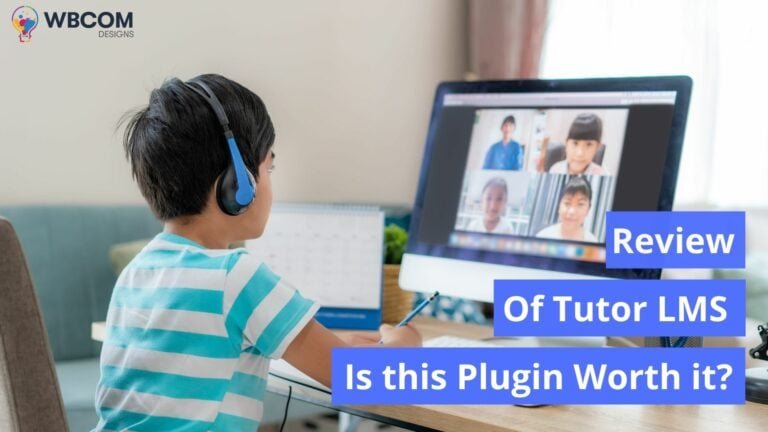WordPress is an incredibly versatile platform, and one of its strengths lies in the ability to create stunning layouts and displays for your website content. Whether you’re a blogger, business owner, or developer, harnessing the power of grid layouts can significantly enhance your site’s aesthetics and user experience. In this comprehensive guide, we will explore the best WordPress grid plugins of 2023. These plugins offer a wide range of features and functionalities to help you create eye-catching grids for your WordPress website.
The Importance of Grid Layouts
Before we delve into the top WordPress grid plugins for 2023, it’s essential to understand why grid layouts matter. Grids are not just visually appealing; they also improve the readability and organization of your content. They allow you to showcase images, posts, products, or any other type of content in an organized, structured manner. Grid layouts make it easier for visitors to navigate your site and find what they’re looking for quickly.
Top WordPress Grid Plugins of 2023
1. Essential Grid
Essential Grid is a powerful and versatile WordPress grid plugin that empowers website owners, developers, and designers to create stunning and customizable grid layouts for their content. This plugin has gained immense popularity due to its flexibility, ease of use, and robust feature set, making it an invaluable asset for anyone looking to enhance their WordPress website’s visual appeal and functionality.
Key Features:
- Drag-and-Drop Builder: Essential Grid features an intuitive drag-and-drop builder that simplifies the process of creating grids. You can arrange and resize grid items effortlessly, even if you have limited technical knowledge.
- Multiple Content Sources: The plugin supports a wide range of content sources, including posts, pages, custom post types, WooCommerce products, images, and videos. This versatility allows you to create grids for various purposes, from showcasing blog posts to displaying products in an online store.
- Customization Options: Essential Grid provides extensive customization options, allowing you to control every aspect of your grid’s appearance. You can adjust spacing, fonts, colors, and more to match your website’s design and branding.
- Responsive Design: Grids created with Essential Grid are fully responsive, ensuring that your content looks great on all devices, from desktop computers to smartphones and tablets.
- Filter and Sorting Options: Users can easily filter and sort grid items based on categories, tags, or custom taxonomies. This feature improves user experience by helping visitors find the content they’re interested in quickly.
2. Grid FX

Grid FX is a user-friendly and feature-rich WordPress grid plugin designed to help website owners and designers create visually appealing grid layouts effortlessly. Whether you’re showcasing images, blog posts, portfolio items, or products, Grid FX provides the tools you need to display your content beautifully and engage your audience effectively.
Key Features:
- Intuitive Grid Builder: Grid FX features an intuitive and responsive drag-and-drop grid builder, making it easy for users of all levels to create and customize grid layouts. You can arrange and resize grid items with ease, ensuring a perfect visual presentation.
- Content Source Versatility: This plugin supports various content sources, including posts, pages, custom post types, WooCommerce products, images, and videos. This versatility allows you to use Grid FX for a wide range of applications, from blogs and portfolios to online stores.
- Customization Options: Grid FX offers extensive customization options, enabling you to tailor your grid layouts to match your website’s branding and design. Adjust fonts, colors, spacing, and more to achieve the desired look and feel.
3. WP Grid Builder- WordPress Grid Plugins
WP Grid Builder is a robust WordPress grid plugin designed to simplify the process of creating captivating and dynamic grid layouts for your website. Whether you’re a blogger, photographer, e-commerce enthusiast, or web designer, WP Grid Builder empowers you to showcase your content in an organized and visually appealing manner.
Key Features:
- Drag-and-Drop Grid Builder: WP Grid Builder offers an intuitive drag-and-drop grid builder interface, allowing users to effortlessly arrange and customize grid elements. You can easily create complex grid structures even without extensive coding knowledge.
- Diverse Content Sources: This plugin seamlessly integrates with various content sources, including posts, pages, custom post types, WooCommerce products, images, and videos. It provides the flexibility to design grids for a wide array of purposes, such as displaying blog posts, portfolio items, or product listings.
- Extensive Customization Options: WP Grid Builder provides an extensive set of customization options to tailor your grid layouts to match your website’s branding and style. Fine-tune typography, colors, spacing, and more to ensure a cohesive and visually appealing design.
- Responsive Design: Grids created with WP Grid Builder are fully responsive, ensuring that your content looks fantastic on all devices, from desktop computers to mobile phones. Your audience can enjoy a consistent and engaging browsing experience.
- Filter and Sorting Capabilities: Enhance the user experience by incorporating filter and sorting options based on categories, tags, or custom taxonomies. Visitors can easily navigate and find specific content within your grids.
Also Read: Introducing Learnmate – An Education Theme for LearnDash
4. Masonry Grid
Masonry Grid is a popular WordPress grid plugin renowned for its ability to produce visually stunning and dynamic grid layouts, particularly in the style of Pinterest. Whether you’re a blogger, photographer, or content curator, Masonry Grid allows you to showcase your content in an eye-catching, responsive, and organized format.
Key Features:
- Pinterest-Style Masonry Layout: Masonry Grid specializes in creating masonry layouts, where grid items are arranged in a staggered fashion, creating an aesthetically pleasing and unique visual display. This style is perfect for presenting images, blog posts, or any content you want to highlight attractively.
- Simplicity and Ease of Use: The plugin’s user-friendly interface ensures that even those with limited technical expertise can quickly create and customize their masonry grids. Simply drag and drop items to arrange them as you desire.
- Content Source Flexibility: Masonry Grid supports a variety of content sources, including posts, pages, custom post types, images, and videos. This flexibility allows you to use the plugin for a wide range of applications, from personal blogs and portfolios to multimedia-rich websites.
- Customization Capabilities: Tailor your masonry grids to match your website’s design and branding with ease. Adjust fonts, colors, spacing, and other styling elements to achieve a cohesive and visually appealing look.
- Responsiveness: Masonry Grid ensures that your grids adapt seamlessly to different screen sizes and devices, providing an optimal viewing experience for your audience across desktops, tablets, and smartphones.
5. Gridable
Gridable is a powerful WordPress grid plugin that empowers website owners, designers, and developers to craft captivating and responsive grid layouts with ease. Whether you’re a blogger, photographer, or business owner, Gridable offers the tools you need to showcase your content, images, products, or portfolio items in an organized and visually engaging manner.
Key Features:
- User-Friendly Grid Builder: Gridable boasts an intuitive grid builder equipped with drag-and-drop functionality, making it accessible to users of all technical backgrounds. Arrange and customize grid elements effortlessly to achieve your desired layout.
- Versatile Content Compatibility: This plugin seamlessly integrates with various content sources, including posts, pages, custom post types, WooCommerce products, images, and videos. Gridable’s adaptability allows you to create grids for blogs, portfolios, online stores, and more.
- Comprehensive Customization Options: Tailor your grid layouts to harmonize with your website’s design and branding. Fine-tune typography, colors, spacing, and other styling elements to ensure a cohesive and visually appealing appearance.
- Responsive Design: Grids created with Gridable are fully responsive, guaranteeing a seamless and visually pleasing experience for your visitors, whether they are accessing your site from a desktop computer, tablet, or smartphone.
- Efficient Filtering and Sorting: Enhance user navigation and content discovery by implementing filter and sorting options based on categories, tags, or custom taxonomies. Visitors can easily find specific content within your grids.
Also Read: How to add media using rtMedia Plugin?
6. Smart Post Show- WordPress Grid Plugins
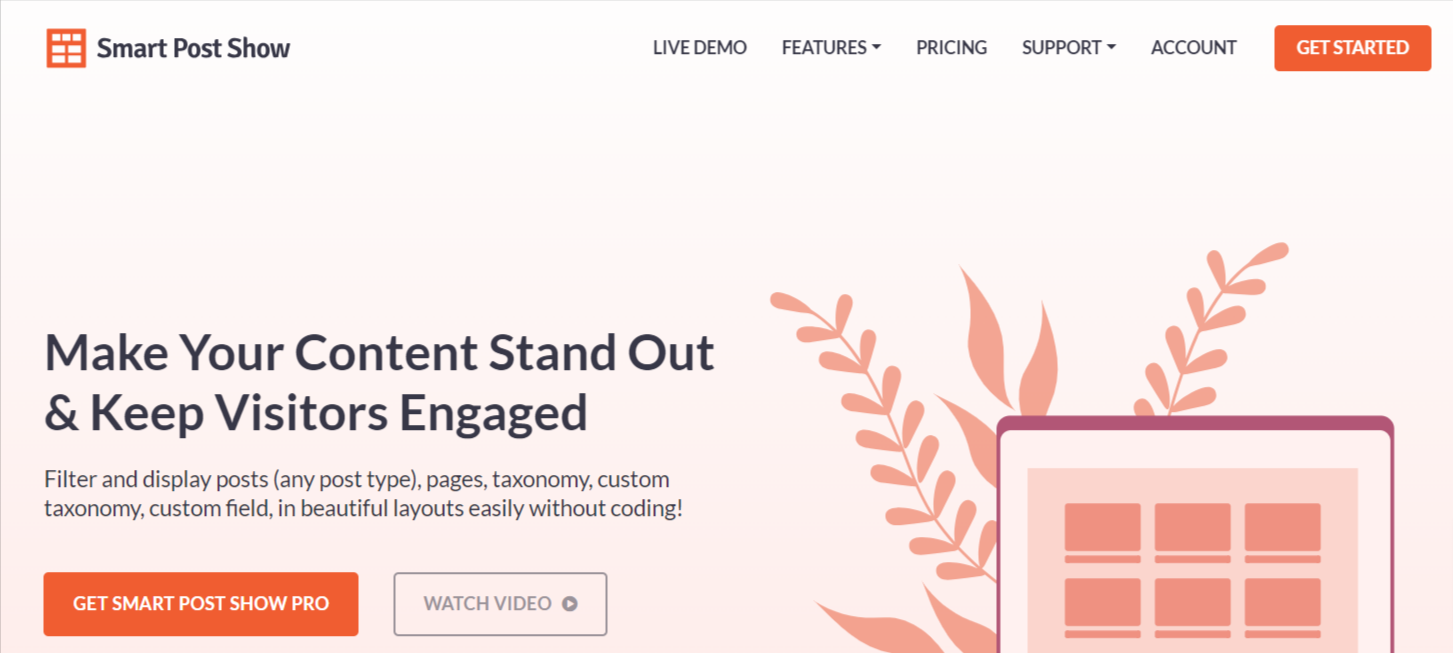
Smart Post Show is a versatile and feature-rich WordPress plugin designed to enhance the presentation of your website’s content. Whether you’re a blogger, business owner, or content creator, this plugin empowers you to showcase your posts, pages, custom content, or products in dynamic and customizable ways. With Smart Post Show, you can capture your audience’s attention and create engaging, interactive displays for your WordPress site.
Key Features:
- Flexible Display Options: Smart Post Show offers a range of display options, including grids, sliders, carousels, and lists. You can choose the format that best suits your content and design preferences.
- Easy-to-Use Interface: The plugin features an intuitive and user-friendly interface, making it accessible to users of all levels of technical expertise. Create and customize your content displays with ease.
- Content Source Variety: Smart Post Show seamlessly integrates with various content sources, such as posts, pages, custom post types, WooCommerce products, images, and videos. This versatility allows you to use the plugin for a wide range of applications, from blogs and portfolios to e-commerce websites.
- Customization Capabilities: Tailor your content displays to match your website’s branding and design. Adjust fonts, colors, spacing, and layout settings to achieve a cohesive and visually appealing appearance.
- Responsiveness: Smart Post Show ensures that your content displays adapt flawlessly to different screen sizes and devices, providing an optimal user experience on desktops, tablets, and smartphones.
Post Grid Combo is a versatile and powerful WordPress plugin designed to elevate the way you display and showcase your website’s content. Whether you’re a blogger, marketer, or business owner, this plugin offers an array of customizable options to create visually appealing and engaging grid displays, sliders, and carousels. With Post Grid Combo, you can effectively capture your audience’s attention and present your WordPress content in a dynamic and interactive manner.
Key Features:
- Multiple Display Options: Post Grid Combo provides a range of versatile display options, including grids, sliders, and carousels. Choose the format that best suits your content and design preferences to create captivating content showcases.
- User-Friendly Interface: The plugin features an intuitive and user-friendly interface, ensuring that users of all technical levels can easily create and customize content displays. No coding expertise is required to craft stunning layouts.
- Content Source Flexibility: Seamlessly integrate various content sources, such as posts, pages, custom post types, WooCommerce products, images, and videos. This flexibility allows you to use the plugin for a wide array of applications, from blogs and portfolios to e-commerce websites.
- Extensive Customization: Tailor your content displays to match your website’s branding and design with a wide range of customization options. Adjust fonts, colors, spacing, and layout settings to ensure a cohesive and visually appealing appearance.
- Responsive Design: Post Grid Combo ensures that your content displays adapt seamlessly to different screen sizes and devices, providing an optimal user experience across desktops, tablets, and smartphones.
Conclusion on WordPress Grid Plugins
In the world of WordPress, grid layouts are a valuable tool for enhancing your website’s design and user experience. The plugins mentioned in this guide are among the best WordPress grid plugins for 2023. Each has its unique features and strengths, so you can choose the one that best suits your needs.
Whether you’re a blogger aiming to showcase your articles in an appealing manner, a photographer looking to display your portfolio, or a business owner wanting to present products attractively, these plugins will help you achieve your goals. Remember to explore their features, try them out, and select the one that aligns perfectly with your website’s vision and requirements. With the right grid plugin, you can take your WordPress website to the next level in 2023 and beyond.
Interesting Reads: