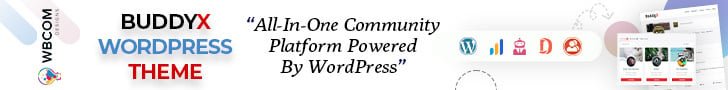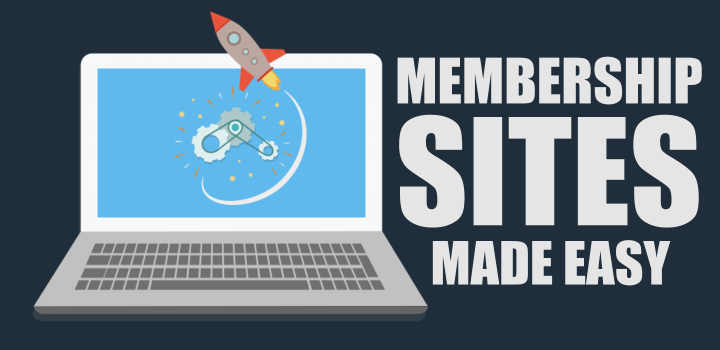In today’s digital world, websites are often the first point of contact between businesses and their customers. As a result, website security has become increasingly important in protecting sensitive data, safeguarding against cyber attacks, and maintaining the trust of your users. WordPress, being one of the most popular content management systems (CMS) in the world, is often targeted by hackers. Therefore, it’s crucial to take measures to harden the security of your WordPress site. In this blog, we’ll discuss some effective measures you can take to secure your WordPress site and reduce the risk of a successful attack. By implementing these measures, you can protect your site from potential threats and ensure that your users’ data is safe and secure.
Table of Contents
Toggle30 Measures to Harden WordPress Site Security By Adding
A are some measures you can take to harden the security of your WordPress site:
1. Use a security plugin
There are several security plugins available for WordPress that can help you secure your site. Some popular options include Wordfence, Sucuri Security, and iThemes Security. These plugins can help you scan for vulnerabilities, block malicious traffic, and provide additional security features for your site.
2. Use HTTPS
HTTPS encrypts the data that is transmitted between your site and visitors, making it more difficult for hackers to intercept and steal sensitive information. You can obtain an SSL certificate for your site and enable HTTPS by updating your site’s URL and installing a plugin to redirect traffic to the secure version of your site.
3. Use a strong username
Avoid using the default “admin” username, as it is a common target for hackers. Instead, choose a unique username that is difficult to guess.
4. Remove unused themes and plugins
Unused themes and plugins can be a security risk, as they may contain vulnerabilities that can be exploited by hackers. Make sure to delete any themes or plugins that you are not using.
5. Use a content delivery network (CDN)
A CDN can help improve the security and performance of your site by caching content and distributing it across multiple servers. This can help reduce the load on your server and provide an additional layer of security for your site.
6. Limit file permissions
Make sure that the files and directories on your site have the correct permissions set. This can help prevent unauthorized access to your site and reduce the risk of file uploads and injections
7. Use a strong database prefix
When you install WordPress, it creates tables in your database with a default prefix of “wp_”. This prefix is a common target for hackers, so it’s recommended to use a unique prefix for your database tables to make it more difficult for hackers to guess.
8. Disable XML-RPC
XML-RPC is a remote procedure call protocol that allows external services to access your site’s features and data. However, it can also be used by hackers to launch brute-force attacks against your site. You can disable XML-RPC by adding a code snippet to your site’s functions.php file or by using a plugin.
9. Implement file integrity monitoring
File integrity monitoring is a process that checks the files on your site to ensure that they haven’t been tampered with. You can use a plugin or a third-party service to monitor your site’s files and receive alerts if any changes are detected.
10. Implement a content security policy (CSP)
CSP is a set of rules that defines which sources of content are allowed to be loaded on your site. By implementing a CSP, you can reduce the risk of cross-site scripting (XSS) attacks and other types of attacks that rely on loading external content.
11. Use a dedicated WordPress hosting provider
Using a dedicated WordPress hosting provider can provide additional security features and support for your site. Some popular options include WP Engine, SiteGround, and Bluehost.
12. Monitor your site’s activity logs
Monitoring your site’s activity logs can help you detect and respond to security incidents. You can use a plugin to track user activity, monitor login attempts, and receive alerts if any suspicious activity is detected.
13. Use two-factor authentication (2FA)
Two-factor authentication adds an extra layer of security to your site’s login process by requiring users to provide a second form of identification in addition to their password. You can use a plugin to enable 2FA for your site.
14. Implement password policies
Enforcing strong password policies can help prevent brute force attacks and other types of password-related attacks. You can use a plugin to set password requirements such as minimum length, complexity, and expiration.
15. Enable web application firewall (WAF)
A WAF can help protect your site from common web-based attacks such as SQL injection, cross-site scripting (XSS), and cross-site request forgery (CSRF). You can use a plugin or a third-party service to enable a WAF for your site.
16. Keep your site and plugins up to date
Keeping your site and plugins up to date is important for ensuring that any known vulnerabilities are patched. You can enable automatic updates or use a plugin to manage updates for your site.
17. Use a strong hosting password
Use a strong password to protect your hosting account. This password should be different from your WordPress site’s password.
18. Implement IP blocking
You can use a plugin or a third-party service to block IP addresses or ranges that are associated with malicious activity.
19. Use a backup plugin
A backup plugin can help you create regular backups of your site’s data and files. This can be useful in the event that your site is hacked or experiences a data loss event.
20. Secure your wp-config.php file
The wp-config.php file contains sensitive information such as your database login credentials. You can secure this file by moving it to a non-public location or by setting file permissions to prevent unauthorized access.
21. Disable directory listing
Directory listing allows visitors to see the files and directories on your site’s server. This can be a security risk if sensitive files are visible. You can disable directory listing by adding a code snippet to your site’s .htaccess file.
22. Implement a login lockdown feature
A login lockdown feature can help prevent brute force attacks by limiting the number of login attempts that are allowed within a certain time period. You can use a plugin to enable a login lockdown feature for your site.
23. Remove unused user accounts
Unused user accounts can be a security risk, as they may be exploited by hackers to gain access to your site. Make sure to delete any user accounts that are no longer needed.
24. Implement a content delivery network (CDN)
A CDN can help improve the security and performance of your site by caching content and distributing it across multiple servers. This can help reduce the load on your server and provide an additional layer of security for your site.
25. Limit file uploads
You can limit the types of files that users can upload to your site to reduce the risk of malicious file uploads. You can use a plugin to restrict file types, limit file sizes, and scan uploaded files for malware.
26. Use SSL/TLS encryption
SSL/TLS encryption can help protect sensitive data that is transmitted between your site and your users’ browsers. You can use a plugin or a third-party service to enable SSL/TLS encryption for your site.
27. Use a malware scanner
A malware scanner can help you detect and remove malware from your site. You can use a plugin or a third-party service to scan your site for malware and receive alerts if any threats are detected.
28. Implement a firewall
A firewall can help protect your site from network-based attacks by monitoring and blocking traffic that is deemed suspicious. You can use a plugin or a third-party service to enable a firewall for your site.
29. Use a security-oriented theme
Some WordPress themes are designed with security in mind and include features such as built-in security settings and optimized code. You can use a security-oriented theme to improve the security of your site.
30. Disable file editing
By default, WordPress allows users to edit theme and plugin files from the WordPress dashboard. You can disable this feature by adding a code snippet to your site’s wp-config.php file to reduce the risk of unauthorized file changes.
Implementing these measures, you can significantly increase the security of your WordPress site and reduce the risk of your site being hacked.
Final Thoughts On Hardening Your WordPress Site
In conclusion, securing your WordPress site is essential to protect your site from cyber threats and keep your data safe. By implementing the measures discussed in this blog, you can significantly enhance the security of your WordPress site. From using strong passwords and two-factor authentication to implementing firewalls, malware scanners, and SSL/TLS encryption, there are various steps you can take to harden the security of your site. Additionally, keeping your WordPress core, themes, and plugins up-to-date, disabling file editing, and limiting file uploads are crucial to prevent vulnerabilities that hackers can exploit. By following these measures and staying vigilant, you can reduce the risk of your WordPress site being hacked and ensure that your data remains secure.
Interesting Reads:
WordPress Plugins That Help In Doubling Your Website Traffic