Website bounce rate is the measure of the percentage of the visitors who clicked onto a single page on your website but then exited the page without triggering or clicking on other content from the other pages of your website—the lower the bounce rate, the better. The bounce rate is, therefore, a good indicator of how good the content on your website is and the general well-being of your website. So, now look at the way to optimize the WordPress site.
To find out what the bounce rate of your WordPress is, you should visit the metrics system with which you are using, such as your google analytics account. It would help if you strived to achieve a less than 45% of the bounce rate for your website.
For achieving this, you will have to optimize your WordPress website. The following are the tips that help achieve this.
Table of Contents
ToggleOptimize WordPress Site To Reduce Bounce Rate
Improve the Visitors’ Experience
Your WordPress website will have a higher bounce rate when your visitors are having a rough time navigating around the website. Therefore, you must improve their experience. To do this, you should make the complex content that is published on your website easy to read. The content published on your WordPress website should also be satisfying to the user.
Doing this will increase the time that users spend on your website and further reduce the bounce rate.
Increase the Loading Speeds of Your WordPress Pages

We live in a digital era where no website visitor is willing to wait for two or more seconds for a website to load. Web visitors become impatient quickly and resolve to visit other websites whenever they find your website to be slow. Put, WordPress loading speed is a critical factor in the bounce rate. The slower your website loads, the higher the bounce rate.
Research conducted by Decibel Insight indicates that average load times have a positive correlation with bounce rate. 40% of traffic is lost by websites that take more than three seconds to load. When researched a lot it is found that 79% of dissatisfied web visitors are most likely not to return to the sites ever again.
To improve your WordPress speed, you can make use of premium WordPress hosting companies. Apart from speed, web hosting companies also have other security benefits for your WordPress website.
For instance, they can install an SSL certificate such as a multi-domain wildcard SSL certificate to improve on the WordPress Security and can secure multiple wildcard domains and their subdomains.
Reduce the Image Sizes
Reduced image sizes increase the loading speeds of your WordPress website. This is because the servers are relieved of the strain that is placed on them by the huge image files.
It is therefore prudent that you compress your image sizes before uploading them on your WordPress website. To do this, you need a tool called TinyPNG.
The tool is perfect when it comes to removing some useless information in your images as well as dramatically reducing the sizes of your images. The resulting images, when uploaded to your WordPress websites, will lead to faster loading time and consequentially a reduced bounce rate.
Create High-Quality Content
Your WordPress site visitors are after engaging and quality content. People visit your website because they are interested in what is on the website. You must understand the expectations of your web visitors and after that, create perfect content that meets their expectations.
It would help if you also made your content available in the search engines so that your website visitors can easily find it. Good quality content ought to have the proper and robust keywords; the content should be relatable and useful to your audience.
The content should be able to attract the reader to actively engage on your website and make frequent future visits to the site. The content should also be mindful of Search Engine Optimization. To achieve this, you have to install WordPress plugins such as Yoast SEO that will guide you on SEO best practices.
It should be free from any errors and typos. The presence of these errors and typos is an indicator to the web visitors that you don’t care about content. It is wise to hire a professional editor to go through your content before you finally publish it on your WordPress website. You can also use online editing tools like Grammarly.
Also Read: 6 Tips To Re-design Your WordPress Site With Minimal Downtime
Avoid Popups
According to experts, popups reduce the users’ experience on a website. It is for this reason that marketers have shunned using them.
Pop hurt the bounce rate. So, if you want to decrease the bounce rate for your WordPress website, then it is time to do away with popups.
Use Large and Easily Readable Font Sizes
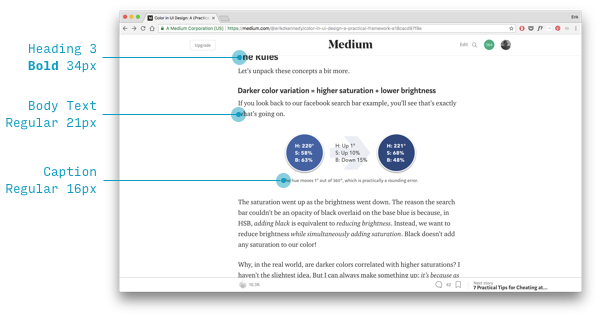
A user will not like it when he or she must strain his eyes to read the content on your website. Your WordPress website might have excellent content, but when the font is too small, no visitor will be willing to read it. They will end up leaving your website to other websites, and they might not come back. This increases the bounce rate on your WordPress website.
Make the letters reasonably large. 14 PX should be the minimum.
Use New Tabs to Open External Links

Numerous benefits come with linking your WordPress website to external links. It establishes a rapport with the external sources and provides additional valuable content to your web visitors.
External links also take your visitors away from your website, and this can harm the bounce rate. Therefore, you should set the external links to open in new tabs. To make the external links open in new tabs, you must check for the ‘’open link in new tab’’ prompt when you are adding the destination URL to your WordPress editor.
Optimize Your WordPress Site for Mobile Devices
There are numerous reasons why you should make your WordPress website to be compatible with mobile devices. Statistics indicate that during the last period of the year 2017, 57% of internet traffic resulted from mobile devices.
Google suggests that 61% of website visitors who had its rough accessing websites using mobile devices are unlikely to visit that website again. This tells you how vital the optimization of WordPress for mobile devices is in reducing the bounce rate.
Also Read: Mobile Optimization Tips to Improve WordPress Site
Interlink Your Posts
Interlinking your post leads to an increase in your Pageviews. The post interlinking on WordPress has been made easier, especially on WordPress version 3.1.
You must make sure that your WordPress website has a lot of articles which you should then interlink. Website visitors who visit these pages will increase the time they spend on your WordPress website and hence reduce the bounce rate.
Final Thoughts
Every website owner needs to understand the bounce rate of his or her website. This will be essential in attaining more loyal visitors and improving the overall performance of the WordPress website.
There are several measures that a website owner can put in place to make sure that the bounce rate of his website is significantly low. The above nine steps cover what every website owner should do to achieve this. WordPress website owners should incorporate these techniques into their websites, and they will reap big from the benefits that come from reduced bounce rates.
Interesting Reads:







