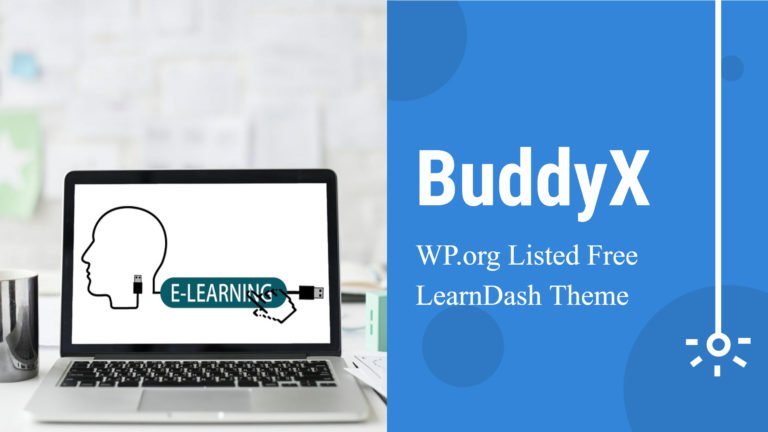We are all familiar with the WooCommerce plugin, aren’t we? The WooCommerce plugin allows us to create an online store on WordPress. Using this plugin, you will easily be able to set up your store and sell your products to your customers. WooCommerce also provides you with multiple methods using which you will be able to accept payments from the users. The plugin also has a number of extensions and add-ons using which you will be able to enhance the features of WooCommerce. Here, we are going to discuss a very popular extension of WooCommerce which is WC Document Preview.
What products require document preview feature?

The document preview feature can be included for all the documents that you wish to sell on your online platform. This feature will allow your users to look through the documentation before they decide to purchase your product. Products like books and other products which need to be downloaded by the user should always come with a document preview feature.
What are the benefits of adding the document preview feature to the product page of WooCommerce?
The document preview feature has multiple benefits. It allows you to create a positive impact in the minds of the users. You are able to build a bond of trust and faith with your users. Your users will be able to properly look through all the details of the products before they make a purchase. This will also give your users a sense of satisfaction.
What is WC Document Preview?
WC Document Preview is a very popular extension for the WooCommerce plugin. It will allow you to add the document preview feature to the single product page of WooCommerce. In order to use this plugin effectively, you need to have the WooCommerce plugin installed on your WordPress platform. The plugin is completely free of cost and is also quite easy to use. You need not have to be an experienced developer in order to work with this plugin.
WC Document Preview provides you with a simple metabox where you will be able to add a sample product that can easily be reviewed from the front-end of the website itself. The product can easily be viewed or even downloaded from the pop-up itself. However, you must make sure that you add your documents in pdf or xls format only as only these files can be added to the extension.
Also Read: Proven Tips to Secure Your WordPress Website
What are the various features of WC Document Preview?
Now let us have a look at some of the most important features of the WC Document Preview plugin:
- You will be able to add your preview featured in the single product page of your website.
- Your users can view the document from the pop-up itself. The document can be easily downloaded as well.
- You will be able to set a download limit for the document. You may even leave the field blank if you want to allow the document to be downloaded an unlimited number of times.
- You can also set the number of days after which the download link will expire. This field can also be left blank if required.
What are the steps to download WC Document Preview?
The steps to download WC Document Preview have been mentioned below:
- You need to download the zip file from the official website of WC Document Preview and extract it.
- Next, you need to upload the `wc-document-preview` directory to the `\wp-content\plugins` directory.
- The third step is to activate the plugin through the \’Plugins\’ menu.
Alternatively, you may also download the plugin using the WordPress Plugin installer. The steps are as follows:
- Go to the WordPress Dashboard option.
- Click on Plugins.
- Click Add New to add this plugin to WooCommerce.
So, this was all about it. If you wish to set up a WooCommerce store where you are planning to sell downloadable products, then you must make it a point to install the WC Document Preview extension to your WooCommerce plugin. This is going to give an excellent boost to your online store and will also make your store popular in very few days. If you have any queries regarding WC Document Preview, you must get in touch with us.
Interesting Reads:
WooCommerce Apps For Your Online Store