If we talk about a social marketplace, it is a place where vendors and buyers can easily communicate among themselves and sell or purchase goods effectively. Our local markets are the best examples of a social marketplace. Still, with the change in technologies, big eCommerce portals like eBay, Etsy, Mercado Libre, and many more have turned to this concept and risen their sales exponentially with maximum customer satisfaction. The question is: Can we do it? Can we create a social marketplace?
BuddyVendor creates an integration between the community and the marketplace. It supports BuddyPress, BuddyBoss Platform, and Marketplace plugins like Dokan, WCFM, or WC Vendors.
Use a suitable theme for social Marketplace solution. Like oure Storemate themes are compatible with social network plugins ( BuddyPress, Buddyboss platform and Peepso ) and Multi Vendor marketplace plugins.
Dokan Multi Vnedor – Storemate Dokan Theme
WCFM – StoreMate WCFM Theme
WC Vendors – StoreMate WC Vendors Theme
So, today we will explain how to create a social marketplace with WordPress using supported plugins and themes. It is as easy as it can get, so let us continue with the features that we need for building a social marketplace:

Features Required in a Social Marketplace
For admins
- Customers and vendors management: Admins should be given the tools they need to manage vendor and user accounts and various product catalogs, all at the same time.
- Customization features: The management should easily alter different aspects of the UI as the website’s traffic rises, making it more scalable and smoother.
- Automated services: Automation is the key to handling enormous traffic, many providers, and thousands of items. Real-time communications, one-time passwords, automatic product tracking, and other services minimize job strain.
- Reports generation: For analysis, reports are necessary. So that admins can make accurate production and analysis of sales reports, campaign reports, income reports, and other reports to aid in making the best decisions.
For Vendors
- Vendor Dashboard: Vendors can manage their profiles, goods, inventory, sales, and much more from a dashboard.
- Managing Database: When vendors can easily import and export a wide range of data, including taxes, regulatory compliance, cost analysis, and consumer preferences, automated features might be the difference between success and failure.
- Promotion and advertisement: Vendors are given various options and tools to promote and advertise their items on the eCommerce platform.
- Multistore facility: The seller may add as many stores and companies as they like using this functionality.
For Customers
- Navigation and checkout: The navigating procedure is more enjoyable when the user interface is transparent and smooth. The purchase procedure is made easier by a simple and quick checkout function and seamless navigation.
- Multiple payment options: Transacting online may be done in a variety of ways. Different people prefer different methods; therefore, offering various payment options on the website will allow clients to select the method that best suits them.
- Multi-currency and multilingual: For an enhanced consumer experience, the platform must include multilingual and multi-currency functionality incorporated into the eCommerce portal, similar to Amazon and eBay.
- Real-time order tracking: Customers can follow the status of their orders in real-time using this tool.
These are some basic features that a social marketplace website must have. But, along with these features, there are many other features for extended functionalities that will make your social marketplace even better and stand out among others.
Plugins Required to Create a Social Marketplace
So, when using WordPress for creating a social marketplace, we need three types of plugins:
BuddyBoss Platform: A Community Plugin
A WordPress community plugin helps integrate different community and social media features like making private and group chats, updating profiles and avatars, activity feeds, and much more in a WordPress website. The plugin we are going to use is the BuddyBoss platform which is a free WordPress community plugin.
The benefit of using the BuddyBoss platform is that it provides more customized and personalized functionalities and has tons of additional features that will make the creation and management of your social marketplace very easy.
Some of the features of the BuddyBoss platform are:
- Member Profiles: Members can easily share their personal information with other members by creating and editing profiles.
- Social Groups: Members can create public and private groups and add different members to their groups. They can perform a variety of group activities also.
- Forums and messaging: It is elementary to add public and private forums for members’ discussion. Along with it, members can chat among themselves either privately or in a group chat.
- Activity feeds and notifications: Members can easily access different activity feeds and notifications on their dashboards. Not only that, they can create their activities and invite other members to join.
- Ecommerce Plugin: This WordPress plugin will help us set payment gateways, stores, manage coupons, and discounts, and provide us with various statistics, analyses and reports, and much more. The WordPress eCommerce plugin we are going to use here is the top-rated eCommerce plugin WooCommerce. There is not much to say about this plugin, just that it is top in the class.
A Multivendor Plugin: Dokan, WC Vendors, or WCFM
A WordPress multivendor plugin helps add multistore and multivendor functionalities in your social marketplace; without multivendor plugin support, a social marketplace will always be incomplete. There are many multivendor plugins out there in the WordPress store. Some best of them are Dokan, WC Vendors, and WCFM Marketplace.
Let us quickly compare them:
Comparison: Dokan vs WC Vendors vs WCFM
| Features | Dokan Multivendor | WC Vendors | WCFM Marketplace |
| Free Version Available | Yes | Yes | Yes |
| WordPress ratings | 4.5/5 | 4.5/5 | 4.4/5 |
| Adding and Managing Products | Yes | Yes | Yes |
| Product Categories and Tags | Yes | Yes | Yes |
| Run Limited Time Discount | Yes | Yes | Yes |
| Tax Options | Yes | Yes | Yes |
| Update Order Status | Yes | Yes | Yes |
| Frontend Order Tracking | Yes | Yes | No |
| Frontend Dashboard for Vendors | Yes | Yes | No |
| General Shipping Options | Yes | Yes | Yes |
| Back-ordering System | Yes | No | No |
| Stock Management | Yes | Yes | Yes |
| Custom Store URL | Yes | Yes | Yes |
| Store Specific Ticket System | Yes | No | Yes |
| Store-Specific Contact Form | Yes | No | Yes |
| Google Map | Yes | No | No |
| Store SEO Options | Yes | No | Yes |
| WooCommerce Booking Integration | Yes | No | No |
| Withdraw Options | Paypal, Skrill PayPal adaptive and Stripe (paid) | PayPal, PayPal adaptive Stripe (Paid addon) | Paypal Mass Pay, PayPal adaptive |
| Seller Reports | Yes | Yes | Yes |
| Seller Vacation Mode | Yes | No | Yes |
| Coupon Creation | Yes | Yes | Yes |
| Seller Management UI | Yes | Yes | Yes |
| Manage Reviews | Yes | No | No |
| Seller Verification Systems | Yes | No | No |
| Admin Reports | Yes | Yes | Yes |
| Trusted Sellers Mark | Yes | No | No |
| Individual Vendor Stores | Yes | Yes | Yes |
| Order Email Notifications | Yes | Yes | Yes |
| Making Announcements | Yes | Yes | Yes |
| Storefront Widgets | Yes | Yes | Yes |
| Earning Report | Yes | Yes | Yes |
| Bookable Products | Yes | Yes | Yes |
| Fixed Commission for Vendors | Yes | Yes | Yes |
| Multiple Commission Types | Yes | Yes | Yes |
| Product Level Shipping | Yes | Yes | Yes |
All three of the mentioned multivendor plugins have their pros and cons. You can choose the one you like best, which is most suited to your needs. Once you have decided about the multivendor plugin, we can move ahead and choose a proper WordPress social marketplace theme that supports the plugin and provides some additional functionalities for your social marketplace.
Our WordPress Theme for Social Marketplace – Reign Theme
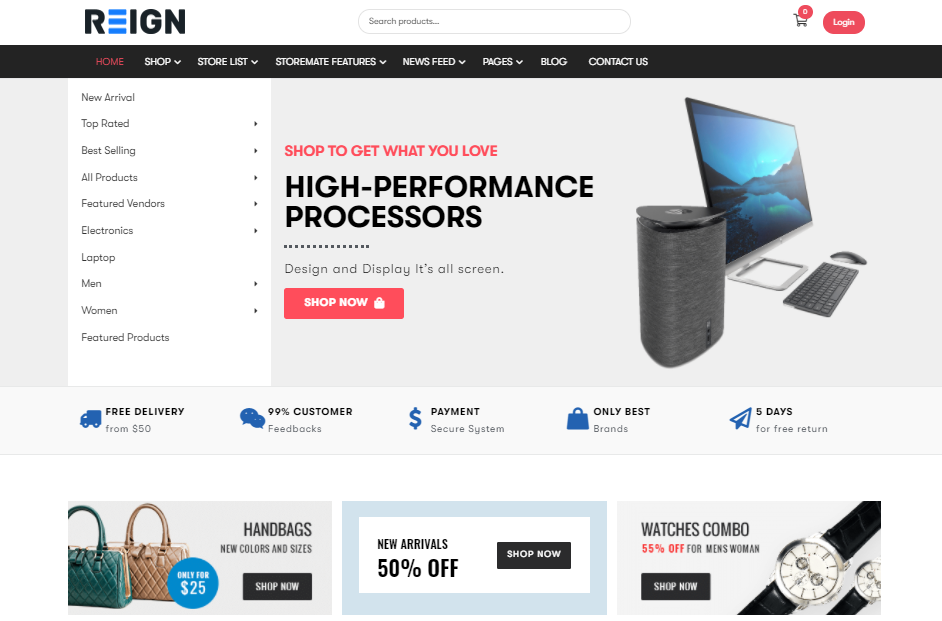
The theme we are going to use is the Reign theme which supports all these plugins- Dokan, WC Vendors, and WCFM Marketplace. This WordPress theme comes loaded with tons of features; some of which are:
Reign Theme Features
- BuddyBoss platform and BuddyPress Support: BuddyPress or BuddyBoss platform support is built as an open-source WordPress plugin, allowing users to be unrestricted in their creativity. This multivendor theme gives you the freedom, power, and flexibility to build and thrive in your community.
- Advanced Drag & Drop Visual Page Builder: Reign theme supports Elementor page builder and Gutenberg which allows you to create a perfect and beautiful-looking page with a real-time web design perspective. All we have to do now is drag and drop different options into the page.
- Advance theme customizer: We can change our website by clicking customization settings on the left side of WordPress Theme Customizer or the right side of the website’s live preview.
- One-click Demo Installation: Easily create your social marketplace website within a few minutes by using a one-click demo installation. You don’t have to go through the trouble of creating pages, simply import the sample demo into your WordPress website.
- Store Listing: Convert the basic catalog view into a beautiful and engaging product listings page, and to assist customers, you can easily add numerous products to their basket in one go.
- Multiple Header Variation: Choose among many options and style your header as you want for your multivendor website. In addition, you can easily customize and upload logos and change color schemes.
- Fast and responsive: The Reign theme is lightweight, quick, and adaptable, with a responsive and user-friendly layout for creating the greatest UI experience possible that is flexible and faultless. Furthermore, it is smart and optimized that adapts to the screen size.
- Various plugins support: The Reign theme offers integration with a wide range of WordPress plugins for a smooth and optimal user experience. Some supported plugins are bbPress, WooCommerce, LearnDash, LearnPress, GamiPress, Elementor, Yoast, WPML, and more.
Multi-Vendor Addons
There are some Reign theme-specific add-ons to add extra functionalities to your multivendor store. These add-ons are:
1. Reign Dokan Addon- Social Marketplace
Reign Dokan Addon is a premium plugin for developing WooCommerce online stores with a lightning-fast interface for the best user experience. It provides you with a good-looking store listing style that includes filters and search options. All choices are adjustable so that you may change the look of any component or aspect. In addition, our extensive theme options will make it simple for you to create your website.
Some features of Reign Dokan Addon are:
- Grid and List Store listing Layout
- Attractive Single store Layout
- Interactive Woocommerce Pages design
- Dedicated BuddyPress Support.
- Displayed Store Tab on single vendor’s profile
- Dokan extra widgets
- Detailed documentation
2. Reign WCFM addon
Reign WCFM Addon allows you to manage and expand your marketplace. This plugin guarantees that you have access to all of WCFM’s and WooCommerce’s features. In addition, with this feature-rich plugin, you may interact with your vendors and buyers to improve your purchasing choices.
Some features of the Reign WCFM addon are:
- Store Listing: Grid Layout
- WCFM Pages Design
- WooCommerce Pages Design
- Single Product Page Customization
- Mega Menu Support
- Additional WCFM Widgets
- Ready To Use Demos
3. Reign WC Vendors Addon
Reign WC Vendors add-on is designed for multivendor WooCommerce websites. The theme choices will make it simple to create your website, and you can easily customize each element of the website. Reign WC Vendors also includes bespoke designs for the Single Store page layout and a clean & modern WC Vendors Store additional widget.
Some of the features you will get using this WC Vendor addon are:
- Store Listing: Grid Layout
- Awesome WC Vendors Pages Design
- Awesome WooCommerce Pages Design
- Single Product Page Customization
- Mega Menu Support
- Additional WC Vendors Widgets
- Ready To Use Demos
Social Marketplace Demos
Now, if you are thinking: How my multivendor website will look finally? Here are some demos for you to check out:
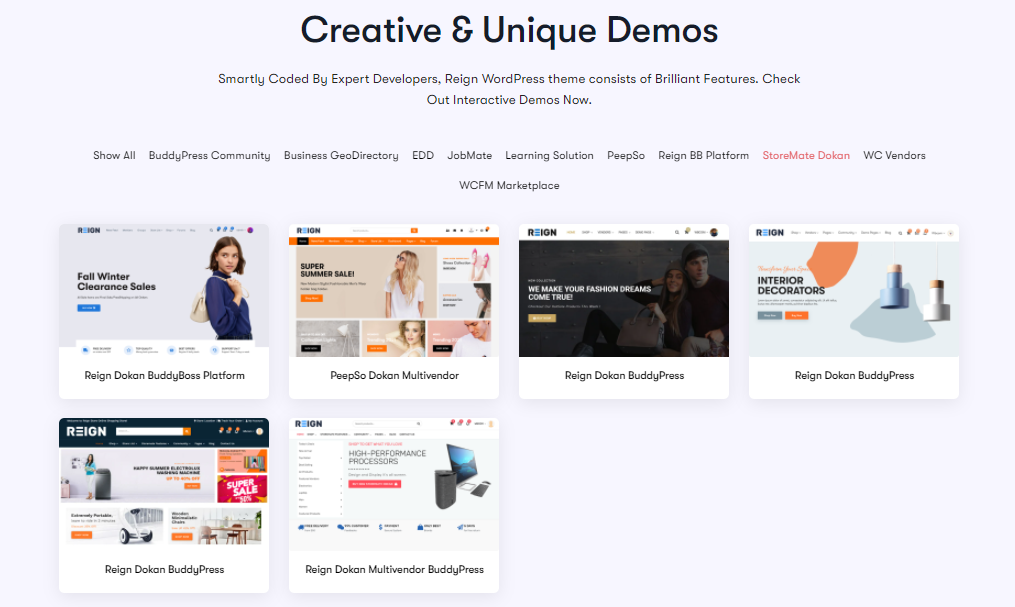
- Reign Dokan Demo with BuddyBoss platform | Try Sandbox
- Reign WCFM Demo with BuddyBoss platform
Conclusion on Social Marketplace
If you check out the demos, you will know how awesomely you can create your multivendor social marketplace without any hassle. You will have all the time to focus on building up your client base and members while letting the plugins and theme manage your website.
Interesting Reads:
Facebook Lookalike WordPress Themes to Create Social Networking Site








2 thoughts on “Social Marketplace Using Dokan, WC Vendors or WCFM With BuddyBoss Platform”
I am particularly interested on buddyboss social market place that I was looking for its compatibility with dokan when I landed on this article.
I think this will be a great alternative to buddyboss social market place that didn’t have support for dokan.
Heading to the demo store of dokan to have a look.
Thanks for the insightful article.
Our Reign theme is compatible with Buddyboss Platform and BuddyPress both and you can extend the social marketplace functionality using Dokan, WC vendors, or WCFM using our Reign Addons.