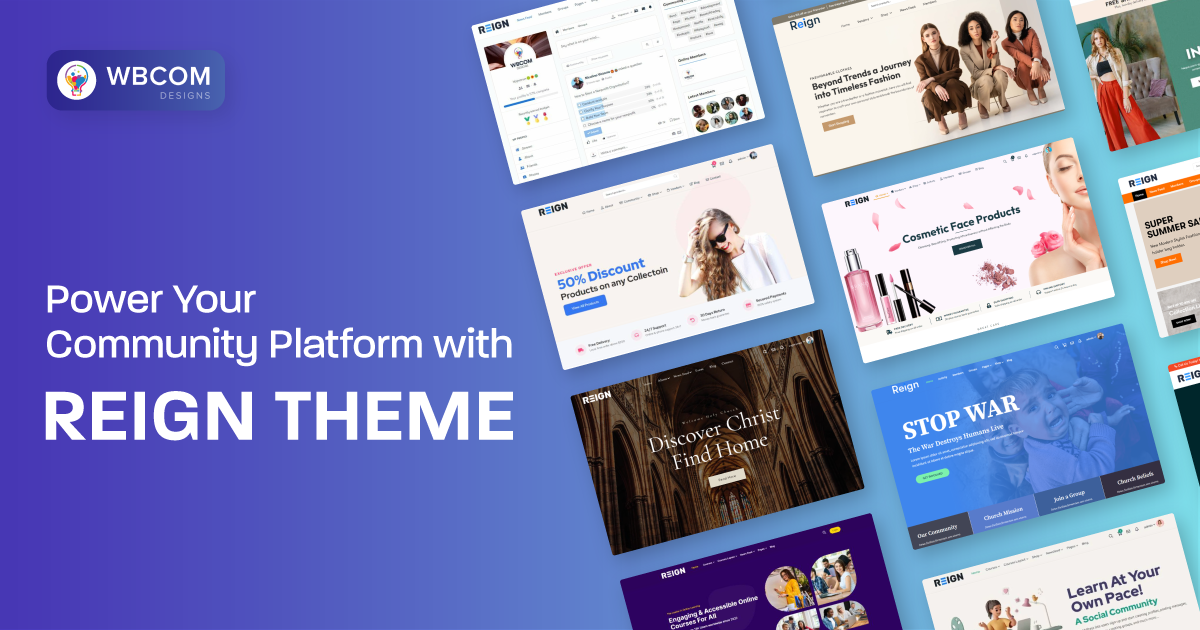The Yoast SEO WordPress plugin sports over 4.5 million downloads and an average rating of 4.7 stars over 5. Yoast’s SEO WordPress is a comprehensive solution to drive your WordPress website toward a higher Google ranking by streamlining the site to increase the click-through rate and ranking. The plugin’s inbuilt Flesch Reading Ease scale tells whether or not your post is easy to read.
Yeast SEO allows adding SEO title, Meta Description, and Meta keywords to each post and page of your site. This ensures that Google approves and your post and website will be aptly ranked as per the click and visitors. The SEO plugin also checks the keyword density in your content to see if that particular phrase has been used in the article heading, page title, post URL, content, and Meta description. After this assessment, it shows colored dots to tell users what’s lacking.
- Green dot – Google will approve
- Grey dot -No information available for Yoast SEO to judge
- Yellow or orange dot – Improvement required
- Red dot – Lot of issues
Yoast also offers the functionality of integrating the latest Facebook open graph, Sitemaps ping search engines, and metadata from Twitter in order to make the website more social.
Download Now: Reign BuddyPress Theme
Table of Contents
ToggleHow do I optimize e-commerce product pages using Yoast SEO?
Optimizing eCommerce product pages with Yoast SEO is a seamless and effective process. Specifically designed for online stores using WooCommerce, Yoast SEO offers dedicated support to enhance product page optimization. Simply create or edit a product, input a relevant focus keyword, and utilize Yoast SEO’s tools for optimizing SEO titles, descriptions, meta tags, images, and breadcrumb navigation. Craft compelling content that aligns with potential customer search terms, ultimately improving your product’s visibility in search engine results. For a detailed step-by-step guide, refer to Yoast’s WooCommerce SEO guide for comprehensive assistance in achieving optimal SEO results for your eCommerce store.
What features does Yoast SEO Premium add to the redirect manager?
Yoast SEO Premium enhances the redirect manager by providing additional features for managing redirects on your WordPress site. With this premium version, you can swiftly address 404 errors and redirect users from old articles to new ones. Moreover, it offers tools for efficiently setting up redirects, along with the ability to manage the redirects even if you no longer use Yoast SEO. However, if you are looking for more advanced redirect capabilities, you can explore the Redirection Manager provided by All in One SEO. This powerful tool automatically redirects users to your updated content whenever you change or delete a URL. Additionally, it includes a built-in redirect checker to ensure the proper functioning of your redirects.
Setting Up the Yoast SEO WordPress
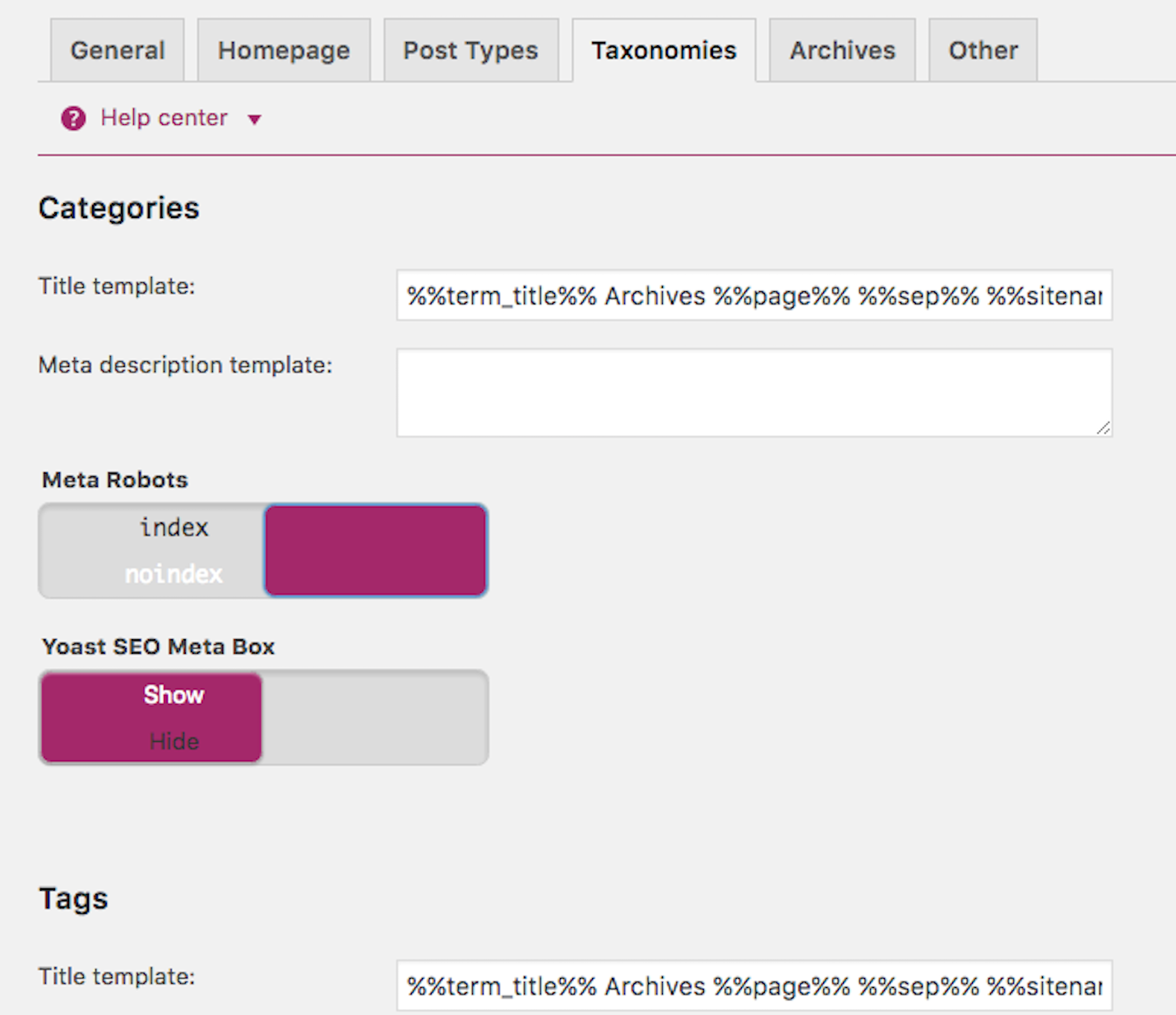
- Once you have downloaded and installed the Yoast SEO, your work will come off easy and help you make the most out of your site’s SEO. You will see the SEO option on the dashboard menu, where you are supposed to choose ‘General’. This will redirect you to a page that will show general settings options for SEO.
- Next, you must input all info about your site and your business.
- The Webmaster Tools (aka Google Search Console) tab will let you verify your Google Search Console or other Webmaster tools you plan to use with your site.
- Move down to the next one, Titles & Metas where you need to eliminate duplication which can otherwise result in messed up ranking.
- The sitemaps section requires you to submit a sitemap to Google Search Console.
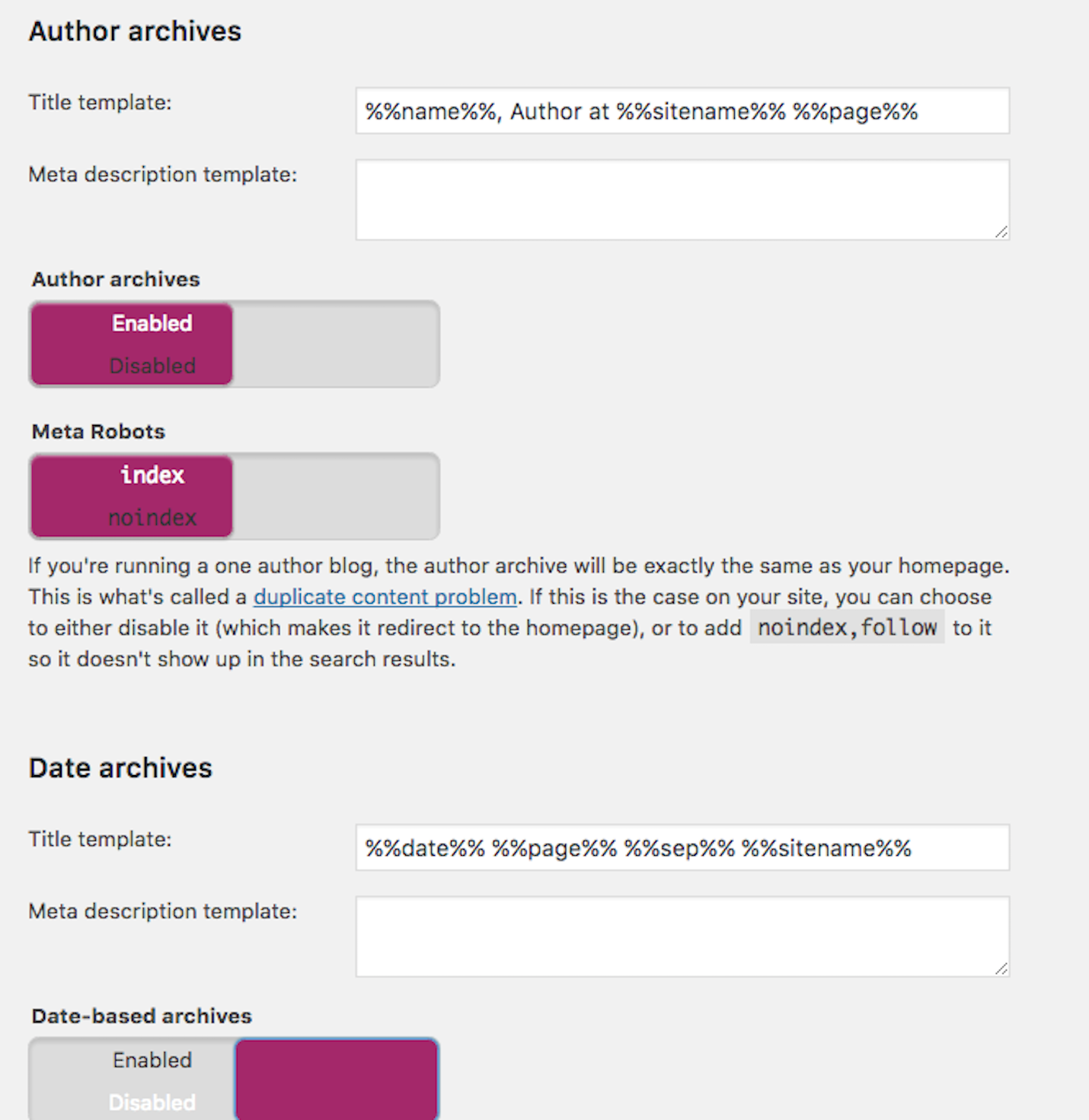
Yoast SEO has proven to be a “replace all” plugin in the market and some of the most proficient sites such as SearchEngineLand, and The Next Web now. Here is a comprehensive guide to this plugin to help you understand better.
How does Yoast SEO integrate your site with Facebook, Twitter, Pinterest, and other platforms?
Yoast SEO facilitates effortless integration with popular social media platforms, including Facebook, Twitter, and Pinterest. In the Social settings within the SEO menu, you can individually configure each platform. To inform Google about your site’s social profiles, add URLs and Twitter usernames for your main social profiles. For Facebook integration, enable “open graph metadata,” customize titles, and descriptions, and set thumbnail images. Yoast SEO also supports Twitter integration with options for selecting Twitter card types. For Pinterest, ensure the “open graph metadata” option is checked, and add and verify your site using the site verification code from Pinterest account settings. Following these steps seamlessly integrates your website with various social media platforms through Yoast SEO, optimizing sharing and visibility.
You might also want to read this one as an extension of this blog. How to choose the perfect focus keyword?
Interesting Reads:
Ultimate Beginner’s Guide To WordPress SEO
AI-Powered Ecommerce SEO Strategies to Skyrocket Your Sales
A Deep Dive Into The Best Backlink Management Tools for Effective SEO