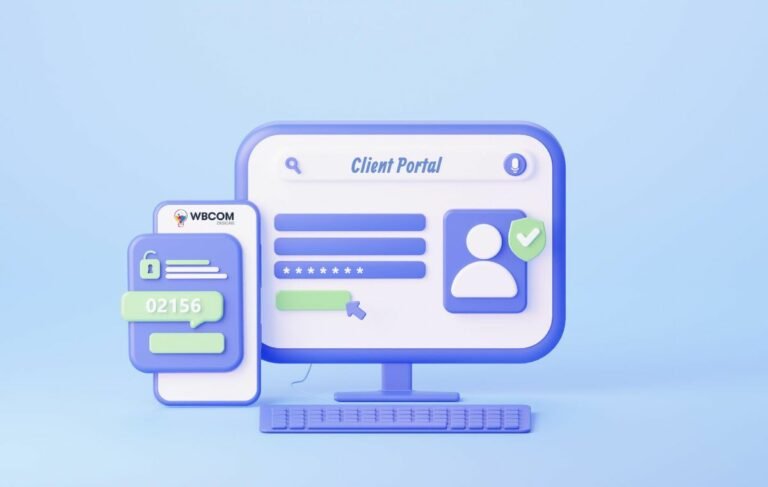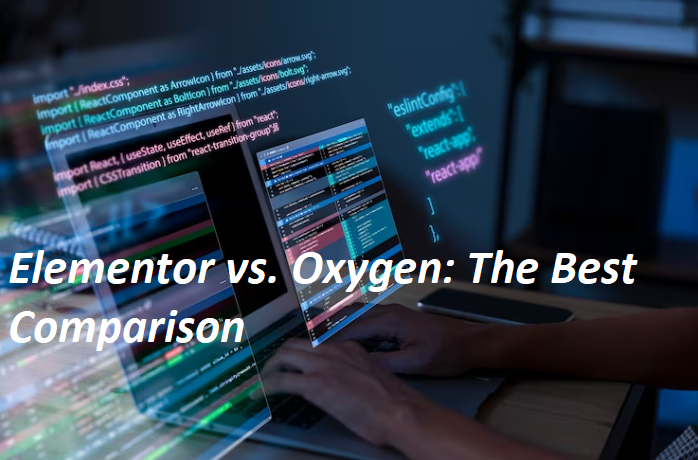Effective Search Engine Optimization (SEO) is essential for the success of your website, and it’s a process that should be prioritized right from the beginning. Unfortunately, many website owners make the mistake of neglecting SEO until well after their site has been launched. This oversight can result in later challenges that are both frustrating and costly. That’s why initiating SEO efforts early on is crucial. While SEO might seem challenging, even beginners can gain advantages from implementing straightforward tasks. Over time, these efforts can contribute to achieving a higher ranking for your site, possibly reaching the coveted #1 position in search engine results.
Table of Contents
ToggleWhat is SEO?
Every day, millions of individuals turn to search engines, such as Google, to find top results for their queries. SEO, or Search Engine Optimization, is an ongoing effort aimed at enhancing your website’s ranking in search engine results pages (SERPs). The ranking is influenced by diverse factors like content quality, keyword optimization, links, page speed, and more. SEO encompasses both basic and advanced techniques to optimize these elements, ensuring the creation of high-quality, user-relevant content that is easily indexable by search engines.
How Do Search Engines Work?
Search engines operate by utilizing complex algorithms to analyze and index vast amounts of online content. When a user enters a search query, the search engine retrieves relevant information from its index and ranks results based on numerous factors. These factors include the content’s relevance to the query, the quality of the content, the website’s authority, and user experience. The goal is to present the most valuable and authoritative content to the user, making the search engine results as helpful as possible. Crawlers continually browse the web, updating the search engine’s index with new information and ensuring that the results remain relevant and up-to-date.
What are the Benefits of WordPress SEO?
Implementing SEO strategies on your WordPress website can yield numerous benefits:
- Improved Visibility
- Increased Traffic
- Enhanced User Experience
- Higher Search Engine Rankings
- Cost-Effective Marketing
- Analytics and Insights
- Adaptability and Scalability
Allocating resources to SEO for WordPress today stands out as a highly impactful and budget-friendly marketing strategy that has the potential for substantial long-term returns.
Beginner’s Guide to WordPress SEO
1. Get Reliable Hosting
Selecting an appropriate hosting provider is a pivotal consideration in WordPress SEO, primarily due to its impact on website speed and performance. Devoting time to comprehend WordPress Hosting and exploring the available solutions is a valuable investment for long-term success.
The primary categories of WordPress Hosting encompass:
- Shared WordPress Hosting – Optimal for those seeking budget-friendly hosting solutions.
- Dedicated Hosting – Ideal for large websites demanding high performance and dedicated space.
- VPS Hosting – A viable alternative to shared hosting, offering improved performance and security.
- Cloud Hosting – Provides enhanced flexibility and scalability, allowing users to pay only for the resources they require.
- Managed WordPress Hosting – Often the preferred choice for most users, ensuring excellent WordPress performance at an affordable price.
2. Get an SSL and use HTTPS
Contemporary browsers, as well as Google, no longer deem website URLs with HTTP (without the “S”) as secure. To ensure the security of your site URL, it is imperative to utilize HTTPS. By incorporating HTTPS (https://), you convey to both Google and your users that your URL employs a secure and encrypted server for information sharing. To implement HTTPS, it is necessary to employ an SSL (Secure Sockets Layer) or its more advanced counterpart, TLS (Transport Layer Security), in your website configuration.
3. Choose an SEO-Friendly WordPress Theme
When selecting a theme for your WordPress site, prioritizing an SEO-friendly option is crucial. Ideally, opt for a theme that is both fast and lightweight. However, given the increasing prevalence of page builders, finding a balance between speed and design flexibility is often necessary. Even powerful page builders such as Reign have made efforts to optimize performance by eliminating unnecessary bloat.
4. Allow Search Engines to Index Your Website
Before launching your WordPress website, ensure you don’t overlook this essential step. Navigate to Settings > Reading. Adjacent to the “Search Engine Visibility” option, you’ll find a checkbox with the label “Discourage search engines from indexing this site.” It’s crucial to confirm that this box is unchecked. Failing to do so would essentially signal Google to disregard your website.
5. Choose WWW or non-WWW
During the initial installation and setup of WordPress, you have the option to select the preferred format for your website address or URL. Apart from specifying “https://,” you also have the choice of including or excluding “www” in the URL. To identify the current format your site is using, navigate to your WordPress dashboard and go to Settings > General.
Both the WWW and non-WWW versions are considered acceptable. While some contend that there might be a slight advantage in favor of using www, most SEO experts concur that either format is acceptable as long as you maintain consistency across your site. It’s crucial to note that Google treats www.yoursite.com and yoursite.com as distinct URLs, potentially leading to duplicate content issues that could impact your SEO negatively.
6. Set SEO-Friendly Permalinks & Slugs
In WordPress, permalinks dictate the URL structure of your site. A widely adopted practice for WordPress SEO is configuring permalinks in the “Post Name” format. This structure offers search engines and users a more descriptive text that outlines the content of your page or post. To adjust your permalink setting, navigate to your dashboard, access Settings > Permalinks, and choose the Post Name option.
7. Use Categories & Tags for SEO
Categories and tags, default taxonomies in WordPress, serve to organize posts and pages, enhancing user experience by enabling content sorting and filtering. Categories are best suited for broad topics, while it’s advisable to limit posts or pages to one category to prevent potential SEO issues. Tags, on the other hand, aid in locating more specific topics, allowing the addition of multiple tags when used purposefully and consistently. Proper utilization of these taxonomies contributes to a well-structured and user-friendly website.
8. Choose Your WordPress SEO Plugin
After establishing the fundamental structure for WordPress SEO, the next step is to consider a robust SEO plugin, a highly efficient means of elevating your site’s SEO performance. Leading plugins such as Rank Math or Yoast SEO offer a comprehensive suite of features, tools, and flexibility to enhance your entire website. We suggest Rank Math due to its potent SEO capabilities, extensive community support, and seamless integration with popular WordPress themes.
9. Submit an XML Sitemap
An XML sitemap is a file on your website in XML format that outlines the structured layout of all your pages and posts. Distinct from HTML sitemaps, which aid user navigation, XML Sitemaps can be directly submitted to search engines. This submission provides search engines with a precise map of your site, facilitating more effective reading and indexing of your content. In WordPress, you can either submit your sitemap to Google directly or employ a sitemap plugin for this purpose.
10. Use Keyword Research to Plan Content
Keywords refer to the terms or phrases users input into a browser or search engine to find specific content. These keywords should guide your content creation strategy. Conducting keyword research is essential to identify the terms people are actively searching for, enabling you to pinpoint the right ones to target in your content planning. For a comprehensive understanding of effective keyword research techniques, explore our detailed guide on the subject.
11. Write High-Quality SEO Content
There’s no escaping this fundamental truth: high-quality content remains the cornerstone of any effective SEO strategy. Whether you’re crafting blog posts or sales copy, the objective is to produce content that surpasses your competitors and fulfills the requirements of your audience. Begin by adhering to these crucial steps for creating top-notch SEO content.
12. Optimize Your Post or Page Content for SEO
Producing high-quality content is only one part of the WordPress SEO equation. The other crucial aspect is optimizing your content for SEO. This entails various on-page SEO tasks, such as refining HTML structure, incorporating keywords, refining syntax, enhancing readability, implementing schema markup, managing internal and external links, optimizing images, and more. While this may seem like a substantial workload, leveraging your SEO plugin can simplify the process. With tools like RankMath, you can optimize these elements in real-time as you write your post.
Here are a few more key suggestions to optimize our page or post:
- Ensure your page title incorporates the keyphrase, and the permalink slug contains your primary focus keyphrase.
- Organize your heading tags effectively, incorporating the keyphrase into headings and subheadings as appropriate.
- Strategically integrate the focus keyphrase and related or semantic keywords throughout your page content.
- Utilize the SEO plugin’s widget to guarantee your content attains a satisfactory score for both readability and SEO.
- Take into account your word count in comparison to other top-ranking articles targeting the same keyword.
- Craft a concise and enticing meta description for search engine results pages (SERPs), ensuring it includes your focus keyword.
- Enhance your chances of obtaining featured/rich snippets in SERPs by adding schema markup, a task simplified with plugins like Schema Pro.
13. Optimize Images for WordPress SEO
The impact of images on SEO can be substantial, but it carries the potential to harm your ranking more than improve it.
To optimize image usage:
1. Compress and Resize: Large image files can significantly slow down your website, dissuading visitors and affecting SEO. Aim to keep images under 100kb, balancing quality and size with tools like tinypng.com or image optimization plugins.
2. Use the Correct File Types: Opt for Webp for optimal web performance; plugins like EWWW Image Optimizer can facilitate conversion. Alternatively, JPG and PNG are suitable choices but avoid larger file types like GIFs.
3. Implement Lazy Loading: Enhance page load speed by incorporating lazy loading for images.
4. Add Image Alt Text: Describe images in text form through Alt text for accessibility and screen readers. Additionally, use this space to include relevant keywords for improved overall SEO.
14. Optimize Links for WordPress SEO
Links play a pivotal role in SEO, and they come in two primary types on your website: internal links (connecting to other pages within your site) and external links (directing to pages on different sites). Another crucial link type is backlinks (or inbound links), which refers to links from other websites to your site. Acquiring high-quality backlinks requires a more challenging link-building strategy, involving efforts to persuade other websites to link to your content.
15. Avoid Creating Duplicate Content
Duplicate content refers to identical or highly similar content present in multiple locations or URLs. This issue may arise due to permalink mismanagement, the simultaneous use of HTTP and HTTPS, pagination, or variations in URLs (such as tracking code parameters). When the same content exists on two different URLs, Google may crawl multiple versions, potentially causing these variations to compete against each other in rankings or leading to the indexing of an unintended version.
16. Optimize Speed and Performance for WordPress SEO
For beginners, grasping the connection between page speed and SEO is crucial when optimizing a website. Search engines, particularly Google, rely on various core web vitals and metrics to assess a site’s performance, a factor that profoundly influences its rankings. To evaluate your website’s speed and performance metrics effortlessly, consider using free online tools such as GTMetrics or Google’s PageSpeed Insights. These tools provide an overall score along with a detailed list of enhancements to boost your site’s performance.
Final Thought On Guide To WordPress SEO
In conclusion, understanding and implementing effective SEO strategies are paramount for the success of your WordPress website. From choosing the right hosting provider to optimizing content, handling images, and considering page speed, each aspect contributes to a website’s overall performance in search engine rankings. Regularly monitoring and adapting your SEO practices based on industry trends and algorithm changes will ensure that your site remains competitive and visible to your target audience. Keep refining and optimizing your website to meet both user expectations and search engine standards for sustained success.
Interesting Reads:
Guide to WordPress Recovery Mode