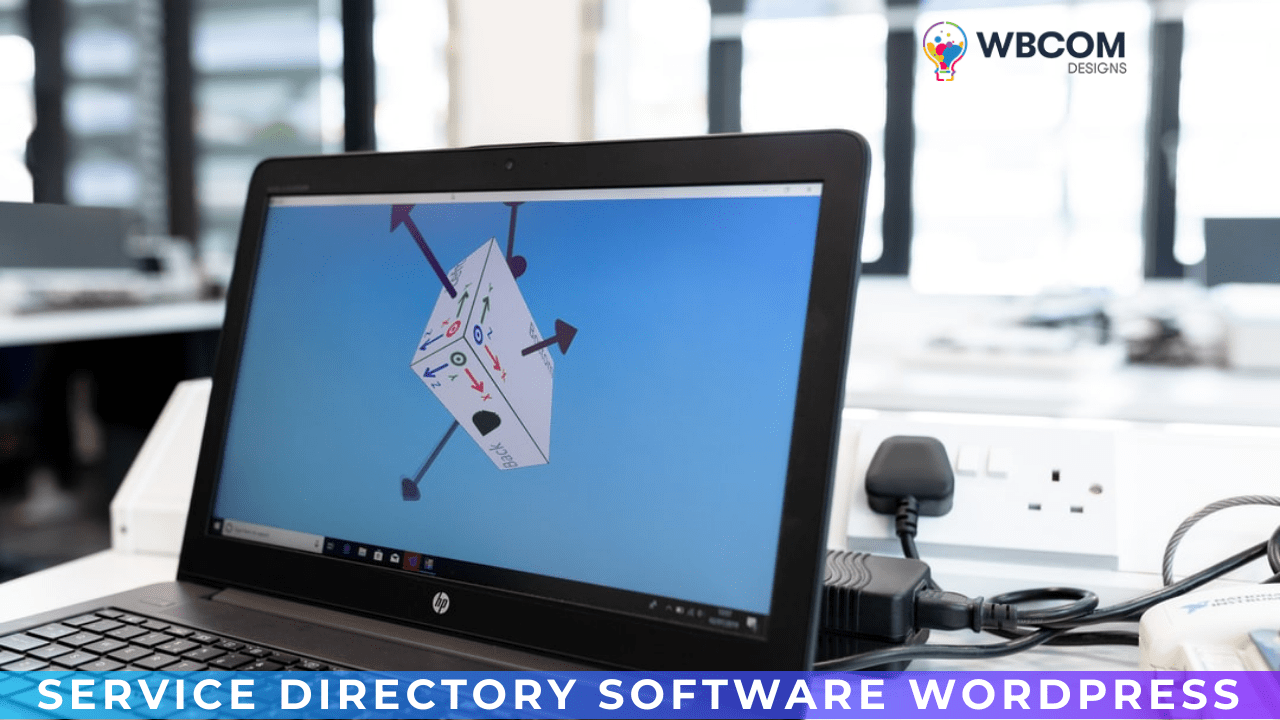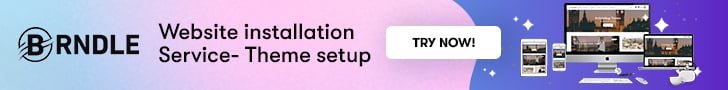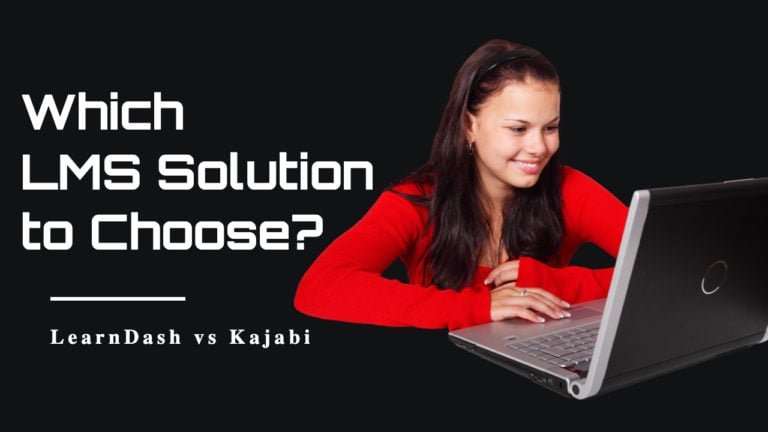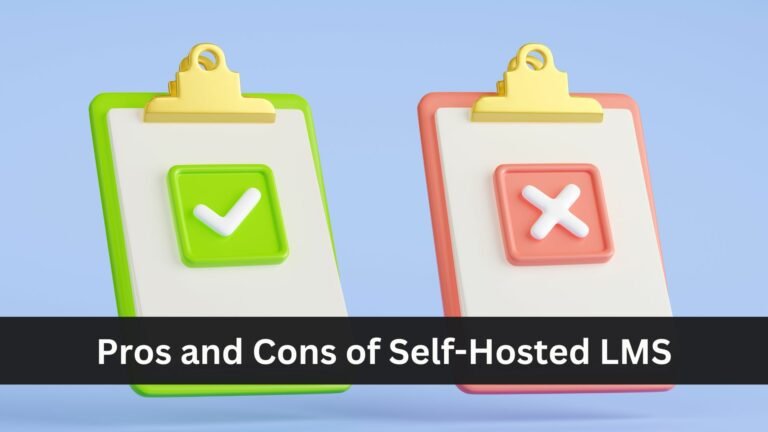The service directory helps users discover service providers. It helps businesses find customers and opportunities. You can even make money online by selling on your service directory. Service directory software WordPress listed popular websites for consumers looking for specific brands. Usually, these sites provide users with a database of businesses in their area. Also, they list information about the company so people can quickly determine whether or not it’s a good fit.
Table of Contents
ToggleService directory software WordPress
If you are looking to create your own service directory using WordPress, below we listed some of the directory software.
1. Sabai Directory
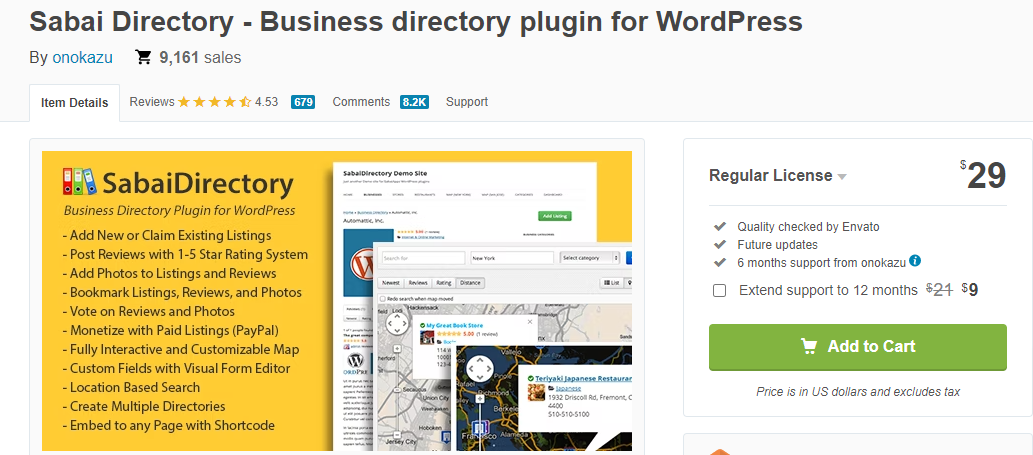
It is a premium directory software for WordPress. You can create a community-driven business directory with this tool. The software offers user-friendly auto-suggestions and users can search listings by keywords, category, and location. This directory software provides different rating and review options. The software allows users to upload photos to a business listing. Also, users can comment on reviews and other visitors’ photos as well. Sabai directory allows users to flag listings, reviews, photos, and comments that may be false or inappropriate. It will help both customers and employees regulate the site. This will ensure that all information and feedback about a business is fair and accurate.
Also Read: Types of Web Directories You Can Create On WordPress
2. Web 2.0 Directory

Web 2.0 directory is a high-quality, feature-packed directory software for WordPress. It allows you to create a classification as a listing site, an events directory, and more. It offers all the features you would expect in a premium directory site, including front-end listing, and editing capabilities. This software has a fully responsive design and it is compatible with most plugins on WordPress. Custom icons and form fields, YouTube, and Vimeo attachments are some additional features. Also, there is an option to download a listing as a pdf or save it as a bookmark on your web browser.
Also Read: All About WordPress: How Users Can Submit A Post From Front-End
3. Connections Business directory

It is a widely used free directory software. Connections business directory is fully responsive and retina ready with plenty of features to help you create a successful business directory sire. This software is compatible with most WordPress themes and page builders. As the system and database have been carefully crafted for maximum compatibility with WordPress. Also, the connections business directory supports the WordPress Gutenberg editor. The carousel block, the directory block, and the upcoming list blocks are some blocks supported with the Gutenberg editor. This software can offer hundreds of thousands of business entries.
4. Gravity forms a directory
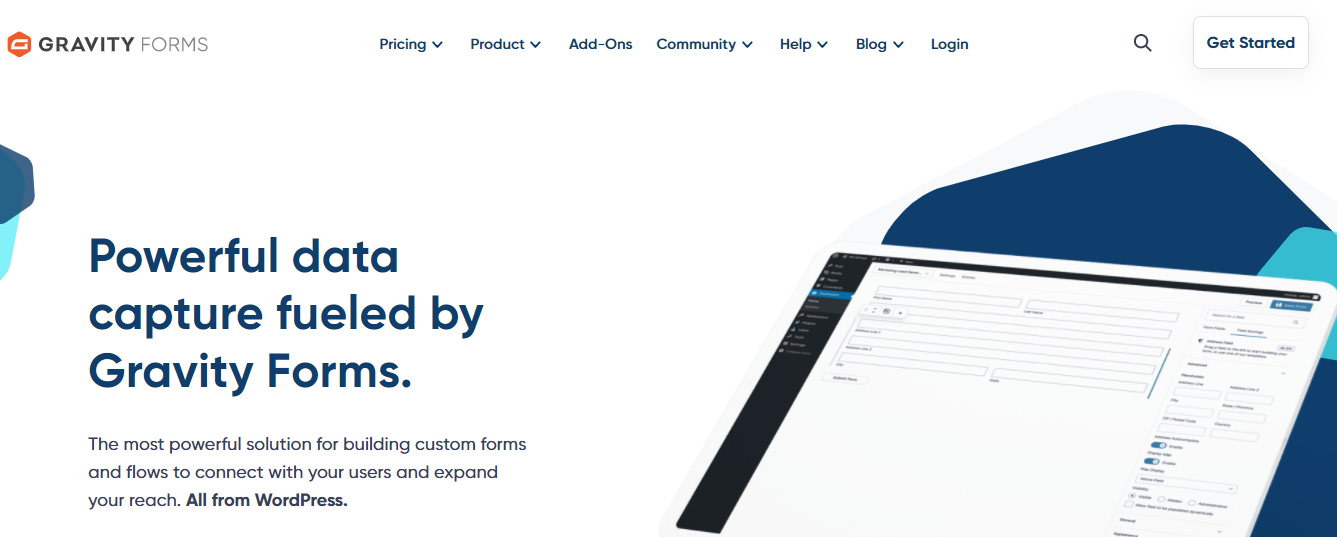
This is free WordPress software packed with all of the modern features you would want for your directory website. It offers a built-in search option and automatic pagination. Also, allows users to edit the directory listing so that only the ones they created are visible. Gravity forms help users keep track of their active listings so they know what’s available for their customers. You can display directories and entries as tables for better organization. Users can view single entries on their page or a lightbox.
5. Toolset- Service directory software WordPress
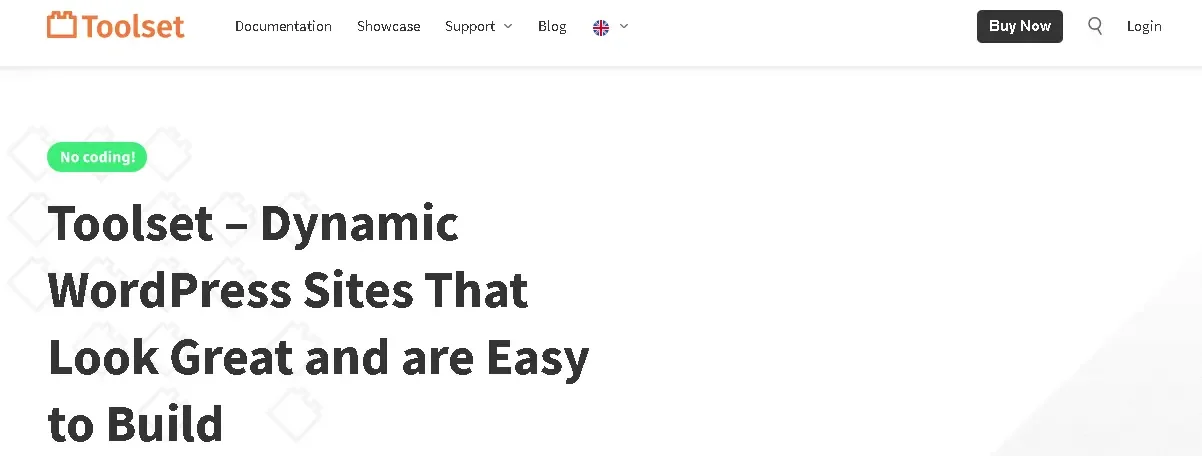
The toolset provides documentation after purchase rather than just offering the software for anyone to purchase. It prioritizes customers’ success by offering a training course. So that people can know how to use the software and maximize its value. The training teaches you how to build a successful service directory. Responsive layout, ultrafast code, and reliable support are additional features. As Toolset is fully customizable, you can create the exact look and feel for your site. Also, Toolset is WPML compatible so everything you built with it can be translated as needed.
6. Directory Pro
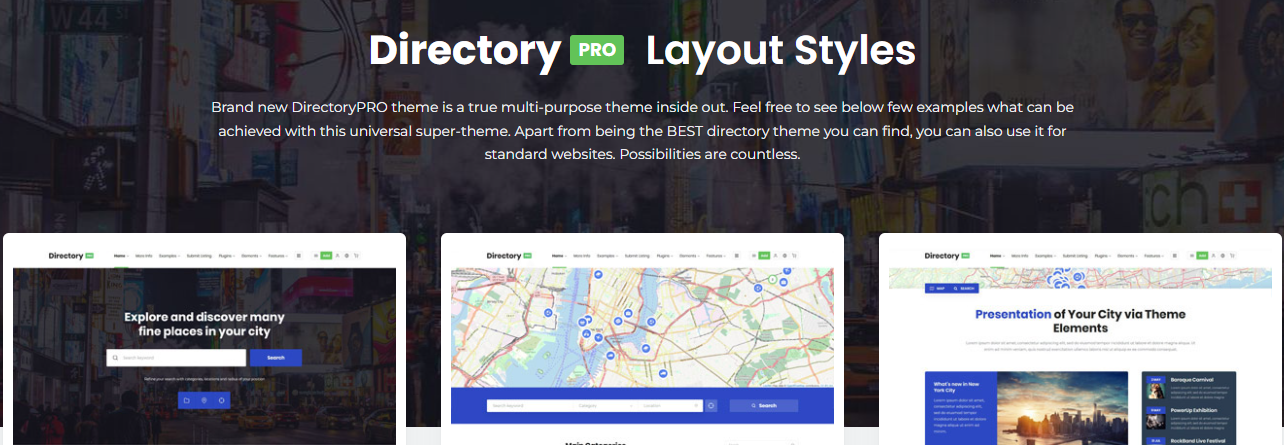
Directory Pro provides several different options to customize your site and make it stand out. You can apply a signup module, a pricing table, and a rating system to each listing. This directory software comes with free email templates, PayPal, and stripe integration. Ajax filter faceted search, a review module, and a contact form are some additional features. Also, you can differentiate between free and paid listings on your site. Directory Pro is fully responsible and SEO-friendly. It helps your site rank high on search engines which ultimately improves your organic traffic.
Also Read: How to Change group Header and group Directory in Reign Theme
7. GeoDirectory
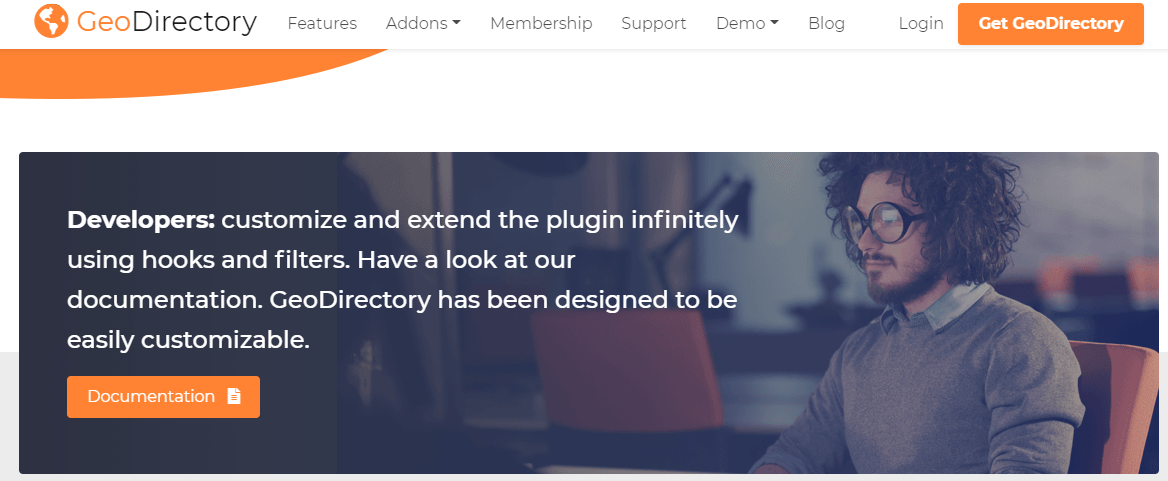
This software turns any website theme into a business directory. GeoDirectory is compatible with Gutenberg and most page builders like Elementor, Beaver Builder, and Divi. As it is fully responsive so your directory site will look great on any device or browser it’s loaded on. This software comes with a built-in user review system and business inquiry forms. So that visitors can send the listing to friends. With the front end, drag and drop interface, user can also submit their own business forms.
8. Formidable form

The formidable form allows you to create advanced forms and add them to your website. You can create a wp form using the real estate listings template that users will use to submit their entries. You can display the business directory listing on a WordPress page. Also, the formidable form comes with many premium add-ons to add more features to your WordPress service directory.
9. Name directory- Service directory software WordPress
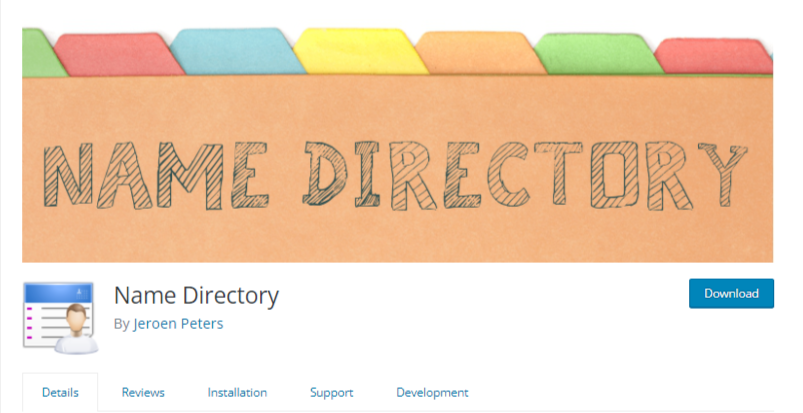
It is another free WordPress directory software. It is an excellent option if you are a beginner looking for a more basic database. Name directory allows you to create a business or personal directory easily. You can select a layout and customize software functionality using the configuration options. Also, the name directory support shortcodes to display directory listing on a WordPress post or page. You can show a new listing by sorting the entries on top of the page. This will allow the entries to gain more exposure.
Conclusion of Service Directory Software WordPress
For your WordPress website finding the best directory software depends on a few factors like customization, rating, reviews, etc. These elements will ensure you get the maximum support from your desired software. Also, the best directories help visitors find the brands they are looking for.
These directories provide visitors with everything they need to know about a company from its listing page. These WordPress plugins are a good place to start if you want to create an attractive user-friendly site for listings.
Interesting Reads:
Create A WordPress Member Directory With BuddyPress
How to change member directory layout in Reign BuddyPress Theme