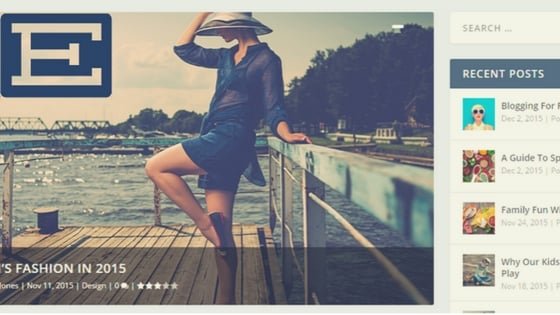Are you ready to level up your beauty game and make your online presence shine? Creating a stunning beauty website has never been easier, thanks to the BuddyX theme! Whether you’re a beauty blogger, makeup artist, or running an online store, having a website that captures your unique style and brand is essential in today’s digital age. In this blog post, we’ll guide you through the step-by-step process of how to create a beauty website using the BuddyX theme. We’ve covered you, from customizing your homepage to integrating e-commerce features. So, let’s dive in and turn your beauty dreams into a reality!
Table of Contents
ToggleChoosing a domain name and hosting
Choosing a domain name and hosting are crucial steps in creating a beauty website using the BuddyX theme. A domain name is the unique web address that users will use to access your website while hosting refers to the service that stores your website’s files and makes them accessible to users online.
When choosing a domain name, it’s essential to choose one that reflects your brand and is easy to remember. Keep it short, simple, and easy to spell. Avoid using numbers or special characters, as they can confuse users. It’s also important to check if the domain name is available and not trademarked.
Choosing a reliable, fast, and secure hosting provider is essential. GoDaddy is a recommended hosting provider that works well with BuddyX, offering fast loading times and excellent customer support. They also provide various hosting plans to suit different needs and budgets.
Choosing the right domain name and hosting provider is critical to the success of your beauty website. Take the time to research and choose wisely, and you’ll be on your way to creating a beautiful and functional website with BuddyX.
Installing and setting up BuddyX
Installing and setting up the BuddyX theme is easy. First, download the theme from the BuddyX website, then log in to your WordPress dashboard. Navigate to the Appearance tab and click on Themes, then click on Add New and Upload Theme. Choose the BuddyX theme file, click Install Now, then activate the theme.
To set up your website, navigate to the Appearance tab and click Customize. This will open the BuddyX Customizer, where you can customize the theme’s options, including site identity, header, homepage, and typography. You can add widgets, menus, and other elements to your website.
Customization options in BuddyX include changing colors, fonts, layouts, and adding custom CSS. Best practices for setting up BuddyX include optimizing images for faster loading times, ensuring your website is mobile-friendly, and installing necessary plugins.
Customizing the homepage
The homepage is the first impression visitors will have of your beautiful website, so making it visually appealing and easy to navigate is essential. A well-designed homepage can increase engagement and encourage users to explore your website further.
When customizing the homepage using BuddyX, consider the layout, colors, typography, and images. Use a clear, concise message that reflects your brand and appeals to your target audience. Add elements such as sliders, featured products, and social media links to make the homepage more interactive and engaging.
To add these elements, navigate to the Appearance tab and click Customize. Click on the Homepage tab to customize the layout, header, and footer. For sliders and featured products, use the WooCommerce plugin integrated with BuddyX. You can also add social media links using widgets or plugins.
Creating Content
Creating high-quality content is essential for a successful beauty website. Content such as blog posts, videos, and product descriptions can help increase engagement, build trust, and establish your brand as an authority in the industry.
When creating content for your beauty website, it’s important to focus on your target audience and provide them with value. Use a clear and concise message, and write in an informative and engaging tone. Incorporate visual elements such as images and videos to make your content more appealing.
To add content to your website using BuddyX, navigate to the Pages or Posts tab and click Add New. You can add text, images, videos, and other media here. You can also use the Gutenberg editor to customize your content with different blocks, including text, images, and buttons.
Integrating e-commerce features
Integrating e-commerce features into a beauty website is crucial for increasing sales and reaching a wider audience. E-commerce allows visitors to purchase products directly from your website, making it more convenient for them to shop.
BuddyX offers a range of e-commerce features that make setting up an online store easy. The theme is fully integrated with the WooCommerce plugin, which provides a range of options for managing your store, including adding products, managing inventory, and processing payments.
To set up a store using BuddyX, install and activate the WooCommerce plugin, and then navigate to the WooCommerce tab in your WordPress dashboard. Here, you can customize your store settings, including payment options, shipping methods, and tax settings. To add products, navigate to the Products tab and click Add New. Here, you can add product descriptions, prices, and images.
Search engine optimization (SEO)
Search engine optimization (SEO) improves your website’s visibility and ranking on search engines such as Google. It’s important for a beauty website because it can increase traffic, improve user engagement, and ultimately lead to more sales.
To optimize your website for search engines using BuddyX, start by researching relevant keywords and phrases that your target audience is searching for. Use these keywords in your website’s content, including titles, descriptions, and headings. Additionally, optimize your images by using descriptive filenames and alt tags.
BuddyX also offers a range of SEO features, such as built-in schema markup, which can help search engines understand the content of your website. Additionally, BuddyX is designed with clean and optimized code, which can help improve website load times and overall user experience.
Wrapping Up Words | Create a beauty website with BuddyX Theme
In conclusion, creating a beauty website using the BuddyX theme is a great way to showcase your passion for beauty and share your knowledge with the world. With its user-friendly interface and customizable options, you can design a website that represents your brand and attracts your target audience. By following the steps outlined in this article, you can create a professional-looking website that is sure to impress your visitors and help you grow your online presence. So why wait? Start building your beauty website today and let your creativity shine!