Whenever we talk about building a website. There is always a debate between (Teachable vs WordPress )whether to opt for a Hosted platform or a self-hosted one. On one end of the debate has always been WordPress. Today, when we talk about online learning. The biggest e-learning hosted website building platform is Teachable. Providing a service, Teachable has helped many education institutions to go online.
Therefore, we look to pick out the basic differences between these platforms i.e WordPress ad Teachable. And bring about a list of pros and cons of creating an online course website using either of the platforms.
WordPress vs Teachable
| Teachable | WordPress | |
| Price | Costs More | 90% cheaper |
| Customizability | Fixed Template | Complete control over the design |
| Scalability | Little room for improvement | Plugins expand your functionality |
| Blogging | Isn’t WordPress | Powerful Blogging capabilities |
| LMS | No | LMS plugins like LearnDash, LfterLMS etc. |
Pricing

WordPress is self-hosted, open-source, and Free. But that doesn’t mean it doesn’t cost you anything. You will require a hosting service and a domain if you want it. But that is just about it. After an initial investment for hosting you walk away without spending a dime.
While a Teachable works on a subscription model. You take up a subscription which will then take care of hosting, domain, design, etc. Sounds wonderful?
It costs wonderfully more when compared to WordPress+ hosting service.
Verdict: Go for WordPress if you are starting an online learning website or still don’t earn enough to shift to a hosted service.
Also Read: How to Create Website Content that Actually Converts
Customizability
This is one domain where WordPress is head and shoulders above the rest of the market. WordPress has powered more than one-third of the web. Because of which it has thousands of themes both free and paid. You can choose from an=mongst its library and get to work in customizing it, without any coding. Though you might find just the perfect theme if you search better but it’s nice to be in control. Ain’t it?
Teachable on the other hand offers fixed templates. These templates are editable but not to the degree of a complete overhaul. Hence you are confined by the boundaries of the template.
Verdict: WordPress with its theme store can just bring your imagination to life.
Scalability
When we start a business or set up a shop online. We await the time when it needs to be expanded, because of the flow of customers or their requirement of new products. The same thing happens with an online education platform. Before you know it, it’s a success, therefore it’s wise to be ready for it.
Teachable will provide flexibility but not scalability. Teachable vs WordPress Provided it’s a subscription-based service, you are bound by the package you select. Unless you decide to change packages, pay more, and work again from the scratch.
WordPress has a library. Of Plugins. Hundreds and Hundreds of them. These plugins are meant for adding functionality. Started an online learning solution? But now want it to become a marketplace for Online learning. Download WC Vendor and WooCoomerce and you are set. This is how easy it is in WordPress to increase the cope of your website. With just a few clicks.
Verdict: All it takes is a few clicks to scale your website further on WordPress. Easy Pick here.
Blogging

WordPress was primarily a blogging site. And quite frankly still the best one. The content management system of WordPress is unparalleled. While the new Gutenberg block editor has brought a revolutionary way of customizing blogs.
No matter service comes even close to WordPress in terms of blogging. Although Teachable offers a clean layout for blogging. WordPress allows you to create posts for your online learning portal which will help garner new leads and clients. Thanks to its SEO powers.
Verdict: WordPress offers more features, a beautiful editor, and free customizability.
Also Read: Best WordPress Affiliate Plugins
Learning Management System
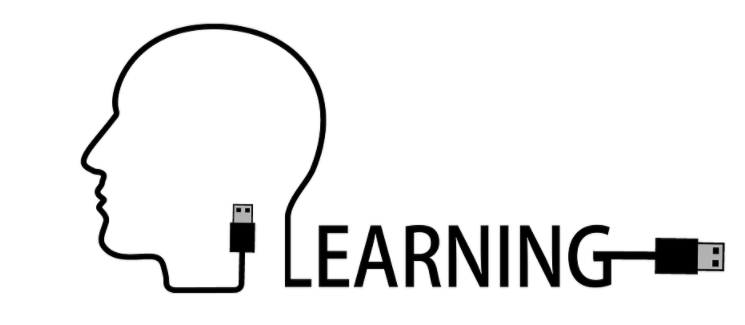
A learning management system, (LMS) is software designed especially to help in the creation, distribution, delivery, and management of educational content on your online learning website. There are dozens of LMS plugins on WordPress, the most popular and feature-rich being LearnDash and LifterLMS. Incorporating these plugins instantly enable LMS features to your website.
Considering how important it is for an online learning website. LMS features like elective/required courses, SCORM compliance, etc are not there on Teachable.
Verdict: Missing an LMS, Teachable misses out on the most important feature. WordPress scores a home-run here too.
Conclusion
To conclude, if you are so busy with the students and don’t want to be bothered by the nitty-gritty details of the website, it is generally a good idea to use a hosted solution like Teachable. This doesn’t stop you from using WordPress. You can use Teachable to host your course while WordPress can be used to blog about it. Creating beautiful highly engaging landing pages will be much easier this way.
On the other hand, if you are starting out, definitely use WordPress to avoid paying too much upfront and save your resources for later. All the themes made for online social learning are based on LearnDash or LifterLMS and you can just go and in a few clicks set them up. Customizing the theme is also easy thanks to the drag and drop page builder to help bring your imagination on screen. No coding required for it too. And Voila! You have your desired layout for your new online learning website.
Interesting Read:
How to Establish Trust in your Marketplace Community?
Free Ways to Gain Instant Website Traffic
Factors to Consider Before Hiring a Web Development Firm for an Ecommerce Venture






