Are you looking to migrate your WordPress site to a new web host or vice versa using WordPress Migration Plugins? WordPress is extremely simple to install however when you need to transfer an already set up WordPress website to another server it could be somewhat of a hassle.
There are many reasons you could need to transfer your WordPress website. If you’ve started your development on an internal machine and you’re ready to launch the website then you’ll need to transfer it into the Live server. Are you’re working on client websites, you’ll often require copying across websites from your server onto the server that hosts the client. If you’re switching web hosting for any reason, you’ll have to transfer your site to the new hosting provider.
Moving your WordPress website manually is an option, but it’s extremely time-consuming. Several steps have to be taken to ensure that the migration is successful. If you do make a mistake at any point you could get a website that appears a mess or has no content.
To make the process less stressful you can use one of the numerous WordPress migration plugins currently available. These plugins will take care of the hassle of moving your WordPress site and will ensure that every step is executed correctly for a seamless migration that doesn’t result in any data loss.
There are many options for both premium and free plugins. These plugins can be used to back up your website.
We’ll introduce you to some of the most wonderful WordPress migration plugins in 2023 that get the job done for you in a short time. So, why waste time Let’s jump straight into the list-
Table of Contents
ToggleBest WordPress migration plugins
Before discussing the plugins let us understand why it is important to use migration plugins
There are several reasons to use WordPress migration plugins and those reasons are:
- It is a completely safe and quick process, so all your website files and database remain untouched.
- Your site wouldn’t go offline when using a migration plugin to move your website to a new web host.
- Not all web hosting provider offers free WordPress migration. In this case, you can do this process by yourself.
Now let us discuss each plugin one by one we would like to share the 6 Best WordPress Migration Plugins in 2021 to safely move your site to a new web host-
1. Duplicator

When it comes to moving your site to a new web host, then Duplicator is the best Migration plugin for WordPress. Duplicator has over 1+ million active users and 4.9 ratings on WordPress.
The duplicator plugin allows you to migrate, copy, move, or clone your WordPress site from one place to another place. If you want to move your site from a host to a new web host, then this plugin works great and the best thing is your site always never goes offline. Besides, you can manually back up your whole WordPress site with just a click. This plugin creates a zip package file that contains your website content, files, plugins, and theme, and this package can be used for WordPress migration.
This Duplicator Pro version has more features than the free version. Using the Pro version plugin, you can schedule your backup, you can upload your backup files to Dropbox, Google Drive, Amazon S3, etc. You can also connect your cPanel directly from the installer.
Price: Free
Buy NowAlso Read: Best WordPress Animation Plugins
2. Backup Migration
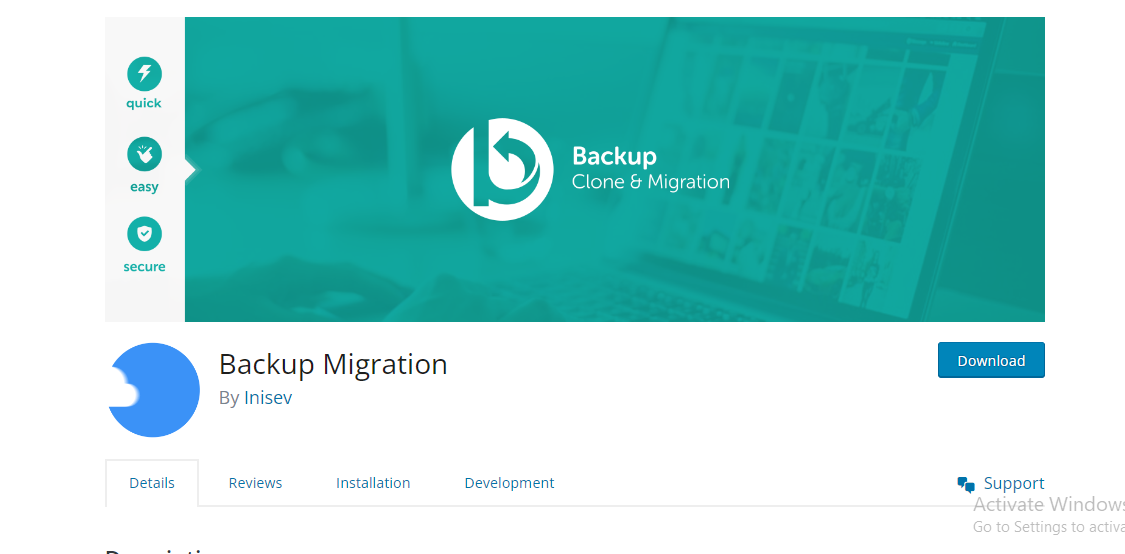
Simplify and streamline your WordPress site migration process with the Backup Migration plugin. This powerful tool empowers website owners to effortlessly backup, transfer, and restore their valuable data with just a few clicks, eliminating the complexities and uncertainties typically associated with migration tasks. With its intuitive interface and robust features, the Backup Migration plugin makes site migration a breeze, ensuring a smooth transition without requiring extensive technical knowledge.
From initiating backups to executing seamless migrations, the Backup Migration plugin offers a user-friendly experience at every step of the way. Whether you’re moving to a new domain, switching hosting providers, or simply upgrading your website, this plugin provides tailored restoration options to suit your specific needs.
3. All-in-One WP Migration

If you are looking for a simple WordPress migration plugin that doesn’t require any technical skills or is simple to use, then you need to try the All in One WP Migration WordPress plugin. After installing this plugin, you can easily export your WordPress website including the database, plugins, themes, media files, etc with just one click.
Using their drag-and-drop feature, you can upload your website to a different location. So you don’t need to do any extra steps. When you are exporting your site, you can exclude spam comments, post revisions, databases, plugins, etc.
Price: Free
Buy Now3. WP Super Backup
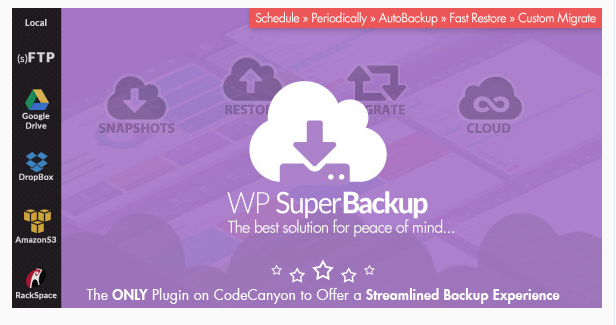
It is a Premium WordPress migration and backup plugin. But this WP Super backup & clone plugin comes with more features that are necessary for your site. Unlike other best WordPress migration plugins, this plugin provides a snapshot feature to keep your WordPress files extra safe. More than that, this plugin offers automatic site backup, cloud sync, instant migration, restoration, and many more.
With their intuitive dashboard, you will get a quick overview of your existing backups. WP Super backup provides 50+ options in one simple dashboard.
Price- $34
Buy Now4. WordPress Migrator

WordPress migration plugin is the best plugin that can make your business achieve success rapidly. It fills the gaps that should not exist for your business to be a success. With the WordPress migration plugin, you can be sure that you receive perfect solutions for every matter and that all your needs are fulfilled. It comes with amazing features to migrate Products and products metadata. Even it also migrates Images and image metadata. Guides migrating, duplicating, and shifting WordPress sites between hosts or domains.
Price- $34
Buy NowAlso Read: Best WordPress Intranet Themes
5. WP Clone
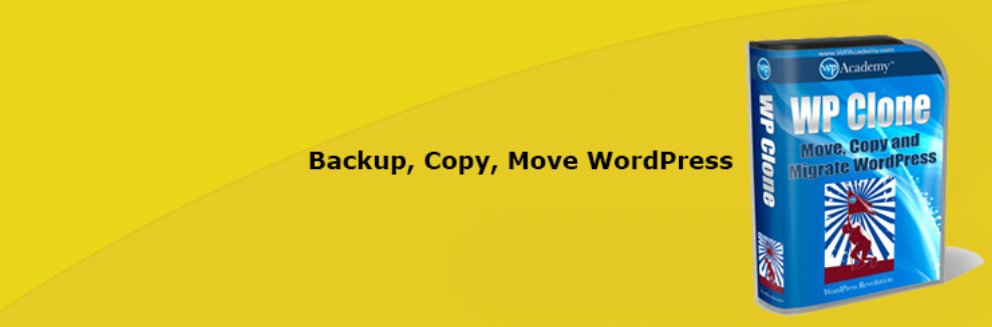
WP Clone is a lightweight, easy, and fast plugin for WordPress site migration. It follows a very simple approach. You need to install it on both sides (the source site and the target site). Then create a package from the source site. You will get a link to the package. Now go to the fresh target WordPress site and open the WP Clone plugin that you’ve installed on it. Provide the package link and restore it to the target server. It’s very easy.
However, this plugin may not work on 10%-20% of sites, especially on larger ones. But if you just want to move your newly created site from localhost to web server, this plugin should work.
Price- Free
Buy Now6. WP Migrate DB

WP Migrate DB copies your database from one WordPress install to another with a simple click. You can export your database as a MySQL data dump, do a search and replace it with URLs and paths. You can also save the database to your computer as an SQL file. It focuses on the database. So if you want to transfer only the database then this plugin is perfect for you. There can be some limitations while transferring your entire website with it.
Price- Free
Buy Now7. Migrate Guru- WordPress Migration Plugins
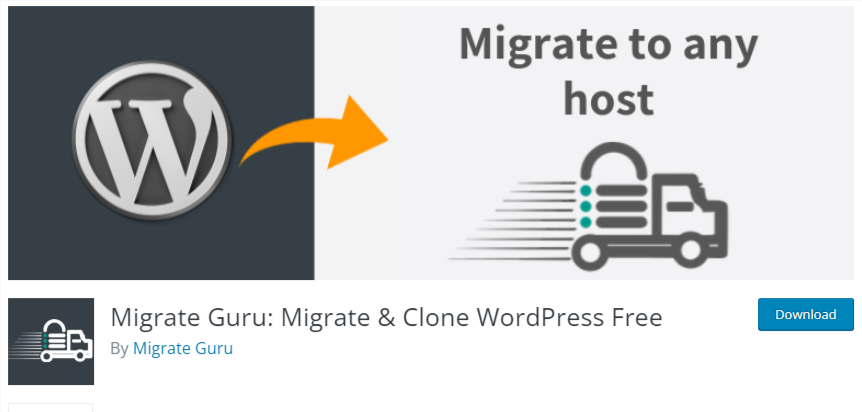
Migrating a site or migrating multiple sites is no small task. Especially if you want to do it without downtime. There are many different methods out there to achieve this goal. One of those ways is called Migrate Guru. A plugin developed by the famous WordPress developer, Matt Mullenweg. He came up with this idea because he wanted to make the whole process easier for his clients.
Migrate Guru is free for everyone. You don’t even need to register. We want it to be accessible to everyone.
All of the migrations are done on our servers. There’s no chance of your website being down while we’re working.
This means that there’s minimal risk of your website crashing during migration. You can migrate up to 10 sites at once within seconds. The tool automatically finds and replaces keywords, meta descriptions, and images.
Price- Free
Buy Now8. BackupBuddy- WordPress Migration Plugins

BackupBuddy is one of those plugins you never knew you needed until it showed up on your dashboard. And once you install it, you’ll wonder how you ever managed without it. With BackupBuddy, you can easily schedule automatic backups of your entire site with just a few clicks. You can even set up email notifications whenever there are changes to your files, so you know exactly when something went wrong. Plus, BackupBuddy lets you quickly migrate your old site over to your new domain name, making sure everything transfers correctly.
and replace function is included with the plugin. It allows you to quickly find and replace keywords, meta descriptions, images, and more.
Price- Start from $80
Buy Now9. SiteGround Migrator- WordPress Migration Plugins
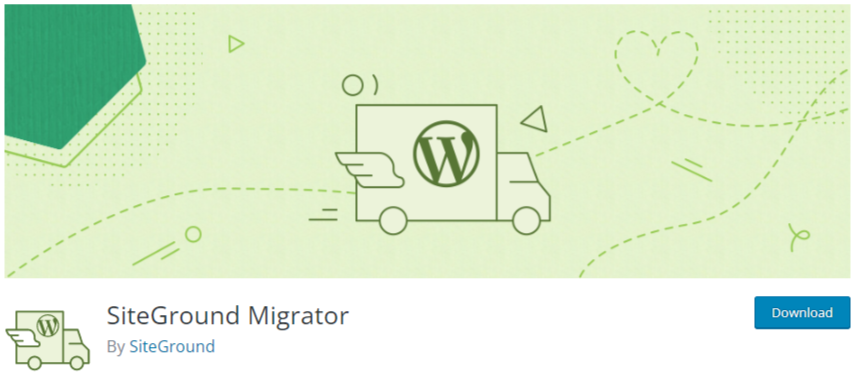
SiteGround offers a free migrator tool called the SiteGround Migrator. This tool makes it easy to migrate your existing site over to SiteGround. You just need to upload your files and follow some simple instructions. You won’t even need to change anything about your current URL or DNS settings.
The SiteGround Migrator works very well, and we recommend it to everyone. However, there is no guarantee that it will work perfectly for every single case. We’ve seen cases where it didn’t work properly. So, if you’re having trouble migrating your site, please contact us via email. We’ll do our best to fix the problem and make sure everything goes smoothly.
In addition, if you run into any issues during the process, we’ll gladly provide additional assistance. Just let us know what happened and we’ll take care of it immediately.
Price- Free
Buy Now10. Bluehost Migrator- WordPress Migration Plugins
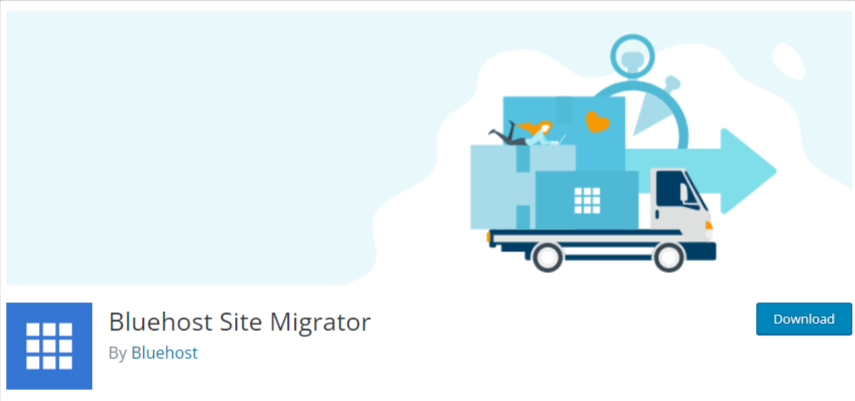
If you are moving your WordPress blog to Bluehost, then you might want to try out this tool called Bluehost Migrator. It helps migrate your entire WordPress site to Bluehost’s cloud hosting platform. You don’t even need to know how to code; this tool does everything automatically.
Bluehost Migrator is a great way to transfer your blog from another host to Bluehost. It makes sure that all files and settings are transferred correctly. This tool takes care of everything. It transfers your database, theme, plugins, and themes. It even migrates your SSL certificate.
The tool supports both manual and automatic migration modes. In manual mode, you can select each file manually and upload it to Bluehost. But if you prefer automation, there is an option too.
In addition to migrating your data, the tool also provides some useful features like backup, restore, and import/export.
Price- Free
Buy Now11. UpdraftPlus
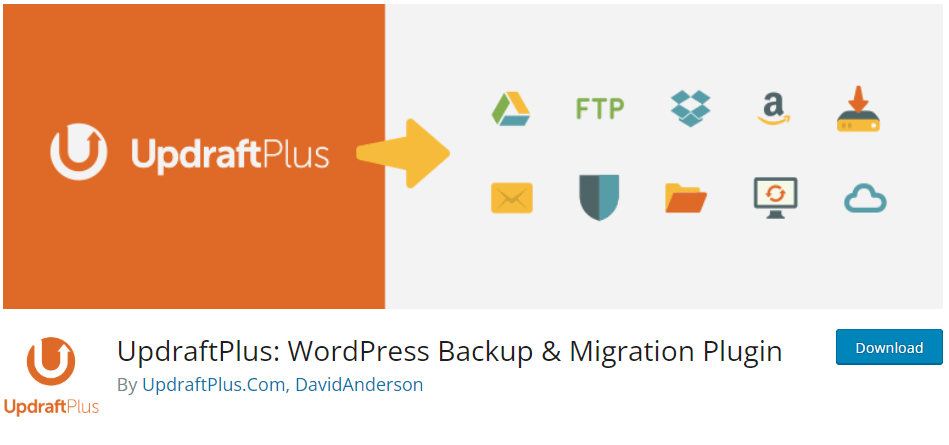
UpdraftPlus is a powerful backup and migration plugin for WordPress websites, renowned for its reliability, ease of use, and extensive range of features. As one of the most popular plugins in its category, UpdraftPlus has earned a stellar reputation among WordPress users worldwide.
One of the standout features of UpdraftPlus is its ability to schedule backups effortlessly. With just a few clicks, users can set up automatic backups regularly, ensuring that their website data is securely backed up without any manual intervention.
Another key strength of UpdraftPlus is its versatility when it comes to storage options. Users can choose from a variety of storage destinations for their backups, including popular cloud services such as Dropbox, Google Drive, and Amazon S3.
Buy Now12. Jetpack VaultPress
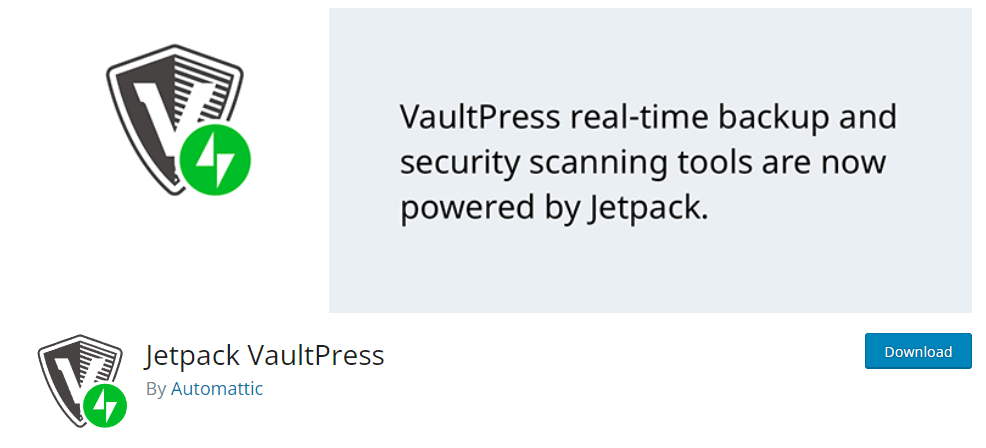
Jetpack VaultPress represents a significant advancement in WordPress site security, integrating a suite of advanced features to protect websites from various threats. Real-time backups ensure that website data is continuously safeguarded, minimizing the risk of data loss. The malware scanning feature actively monitors for any suspicious activity, promptly detecting and resolving potential security breaches.
Jetpack VaultPress is an open-source software project, which means that it is built and maintained by a community of developers and contributors from around the world. This collaborative effort involves individuals with various skills and expertise who contribute code, suggestions, bug fixes, and improvements to the plugin.
Buy Now13. JetBackup
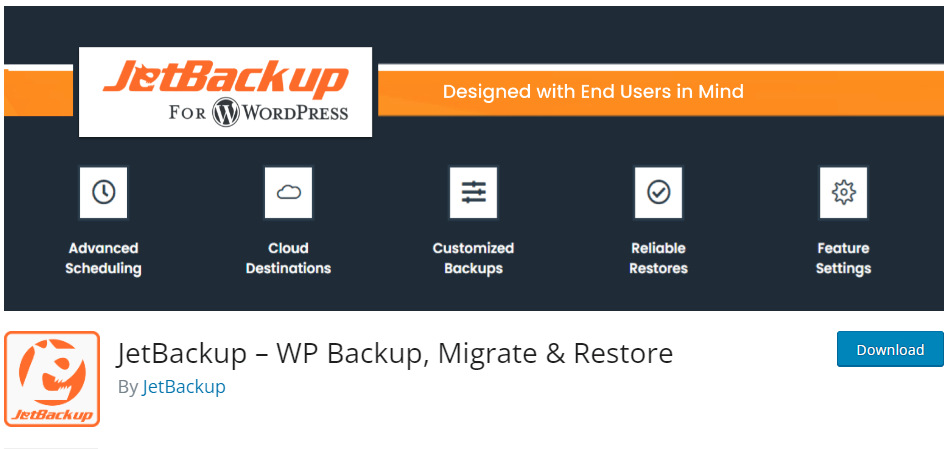
JetBackup stands out as one of the most comprehensive backup and migration solutions available for WordPress websites. With its user-friendly interface and robust feature set, JetBackup offers an effortless way to backup, restore, and migrate WordPress-based websites or blogs.
One of the key advantages of JetBackup is its simplicity and ease of use. The intuitive interface makes it easy for users of all skill levels to navigate the backup and migration process without any technical expertise required. This accessibility ensures that website owners can quickly and efficiently manage their backups and migrations without encountering unnecessary complications.
Buy Now14. Solid Backups
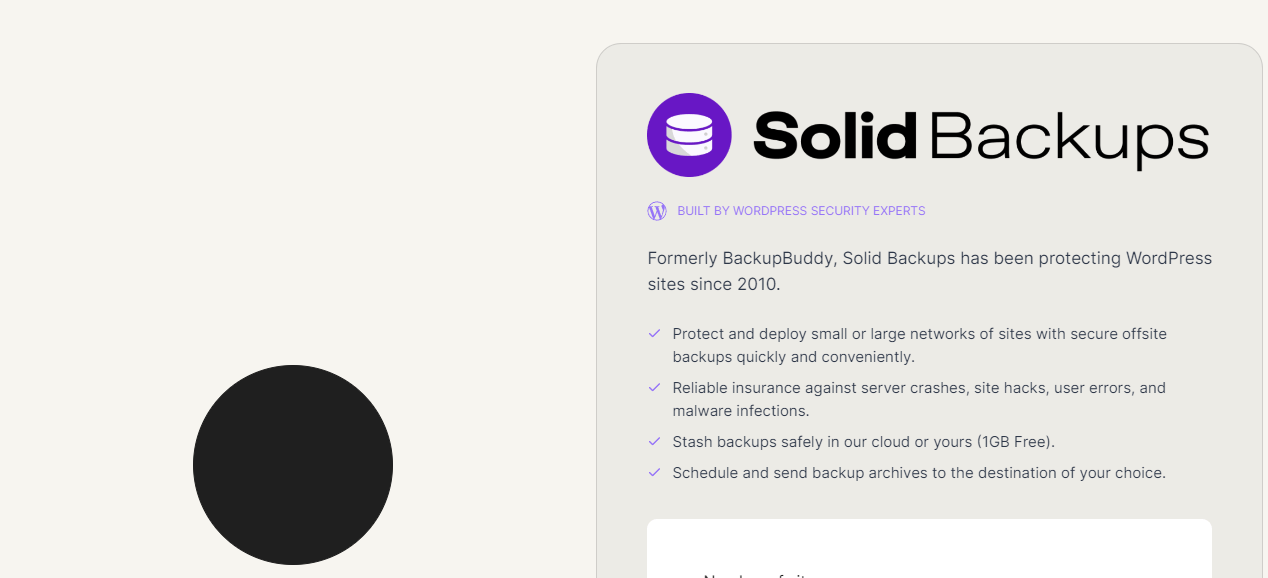
Solid Backups, formerly known as BackupBuddy, has established itself as one of the premier WordPress migration and backup plugins since its inception in 2010. Over the years, it has built a loyal customer base thanks to its robust feature set and reliability.
One of the key advantages of Solid Backups is its comprehensive package, offering automated scheduled backups, restoration, and migration features all in one convenient solution. This allows users to effectively manage their website backups without the need for multiple plugins or tools.
Users have the flexibility to set up backup schedules according to their preferences and choose what to back up, whether it’s files, databases, or both. They can then store these backups in remote locations such as Google Drive, Dropbox, Amazon S3, and more, ensuring data redundancy and security.
Buy Now15. Blog Vault
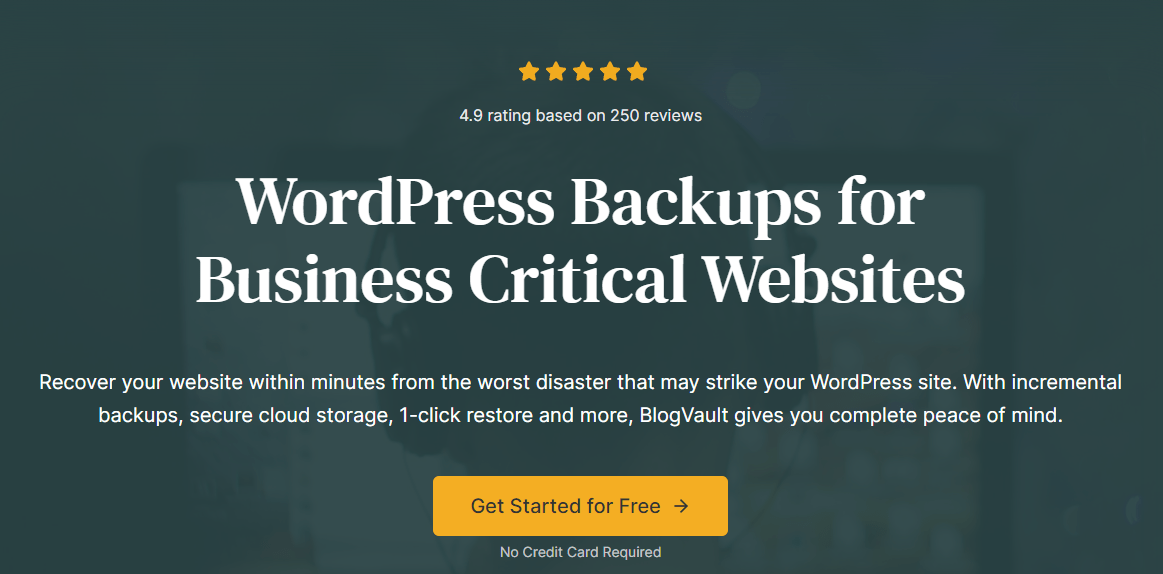
BlogVault is a leading solution for WordPress backups, specifically designed to cater to the needs of business-critical websites. With its robust set of features, BlogVault offers website owners complete peace of mind by ensuring that their WordPress sites are protected against the worst disasters.
One of the standout features of BlogVault is its ability to recover websites within minutes, even in the face of catastrophic events. Whether it’s a hacking attempt, server failure, or accidental data loss, BlogVault enables users to restore their websites quickly and efficiently, minimizing downtime and ensuring business continuity.
Buy Now16. Super Backup & Clone

Super Backup & Clone is a versatile WordPress plugin that offers automatic backup, migration, and cloning functionalities, simplifying website management for users. With seamless integration with third-party cloud storage services like Amazon S3, Rackspace, Dropbox, and more, Super Backup & Clone provides users with flexibility and convenience in storing their backups securely offsite.
One of the key features of Super Backup & Clone is its ability to create snapshots of websites, allowing users to capture the entire state of their site at a specific point in time. These snapshots serve as comprehensive backups that include both files and database tables, ensuring that users have everything they need to restore their websites if necessary.
The plugin’s automatic backup functionality ensures that backups are created regularly without requiring manual intervention, reducing the risk of data loss due to human error or unforeseen circumstances.
Buy NowConclusion on WordPress Migration Plugins
When you are moving your site to a new host or moving domain, then you manually need to move both your files and database to the new hosting. Though it is not an easy process and if you are not an advanced user, then I recommend you to use a migration plugin. The best way to move a site is a WordPress migration plugin and it is completely hassle-free, even you can do it as well.
I hope this article helped you to choose the best WordPress migration plugins. If you have any questions or opinions, please let us know in the comment section.
Interesting Reads:








