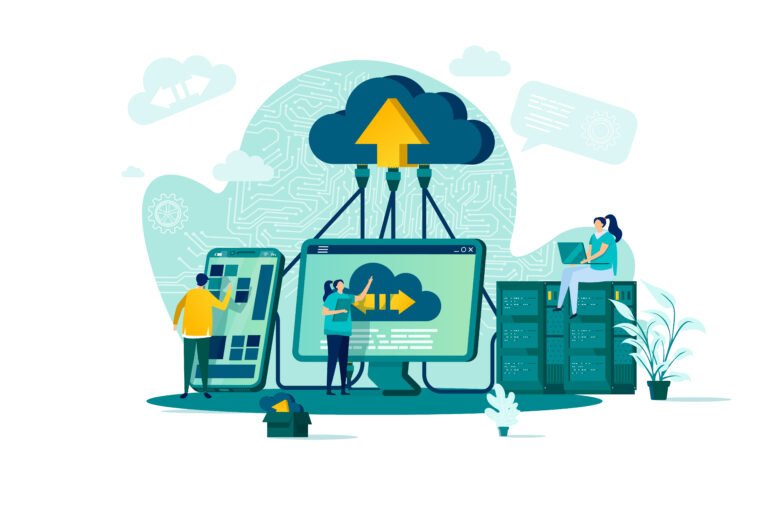The eCommerce war is started. Here we begin the cold fight between Woocommerce Vs Shopify. Are you guys ready for it?. Here we go. These two are the most successful eCommerce solutions to set up online stores. They are mostly chosen for their flexibility, ease of use, and the options that they provide. Both offer great solutions for processing payments, customized design, great shipping options, and perfect control over your store.
Now the question arises Which one should you choose? Confused? You must be thinking both carry similar functions, then what is the difference? No, let me be very clear there huge differences between Woocommerce and Shopify. I’ll help you draw clear lines of distinction between WooCommerce and Shopify. I will comparatively be discussed the major features of these two platforms in points as given below choose any for it. Let’s get started-
Now, let’s start the full review of the two platforms. Here we go –
Table of Contents
ToggleWooCommerce Vs Shopify
WooCommerce Pros and Cons
It becomes apparent that both WooCommerce and Shopify have their strengths and weaknesses. Let’s see which platform has the best attributes.
Pros
- WooCommerce allows you to customize and manage your products.
- WordPress is home to a large online community.
- Some many themes and plugins can be made and sold online.
- WordPress makes it easy to set up WooCommerce.
- WooCommerce is available for free.
Cons
- WooCommerce allows you to customize and manage your products.
- WordPress is home to a large online community.
- Some many themes and plugins can be made and sold online.
- WordPress makes it easy to set up WooCommerce.
- WooCommerce is available for free.
Shopify Pros and Cons
Pros
- The pricing is fair and you know exactly what you will be paying each month.
- You have access to thousands of more apps that can be used to expand your store.
- There are many themes to choose from.
- Shopify takes care of everything, from security to hosting.
- Launching your store takes only a few seconds.
- Shopify makes drop shipping easy with Shopify
- You have the best support in the industry.
Cons
- Shopify gives you less control over your website.
- Other platforms allow for better customization.
- Your monthly payment is only going to increase.
WooCommerce vs Shopify – What’s the Difference?
You’ll find many opinions from business owners when you search Google for WooCommerce reviews and Shopify reviews. These insights are helpful but the truth is that Shopify vs WooCommerce will come down to core differences.
Shopify, for example, is an all-in-one eCommerce solution that gives you everything you need to get online.
Shopify removes the technicalities and complications of running an internet business and replaces them with simple-to-use tools. In minutes, your Shopify store is up and running. This does not mean that you will have as much control over your website.
WooCommerce, on the other hand, is a self-hosted eCommerce software that offers more customization options. You can access different parts of your store by tapping into the code.
WooCommerce allows you to create everything in your store. This is crucial for your team. You can also run your business from a WordPress blog.
When you compare Shopify and WooCommerce remember that the freedom you get from WooCommerce comes with a cost. You need to be able to manage the technical side of your website and keep it secure.
Shopify is an excellent choice if you are just starting as a beginner and don’t want any information about web hosting or hosting providers. WooCommerce is a great option if you like WordPress and want to have more freedom with your site.
Shopify will be your choice if is what you want. This package includes everything you need to get your eCommerce store up and running quickly, as well as many great apps and features.
WooCommerce will work for you if already has a WordPress website.
1. WooCommerce Vs Shopify – Design
The design is the most important thing in any case. The better design the more clients you will achieve. It is obvious, I believe. Sometimes people may spend even mere time on the website with an attractive design and pay more for the stuff.
How WooCommerce does design?
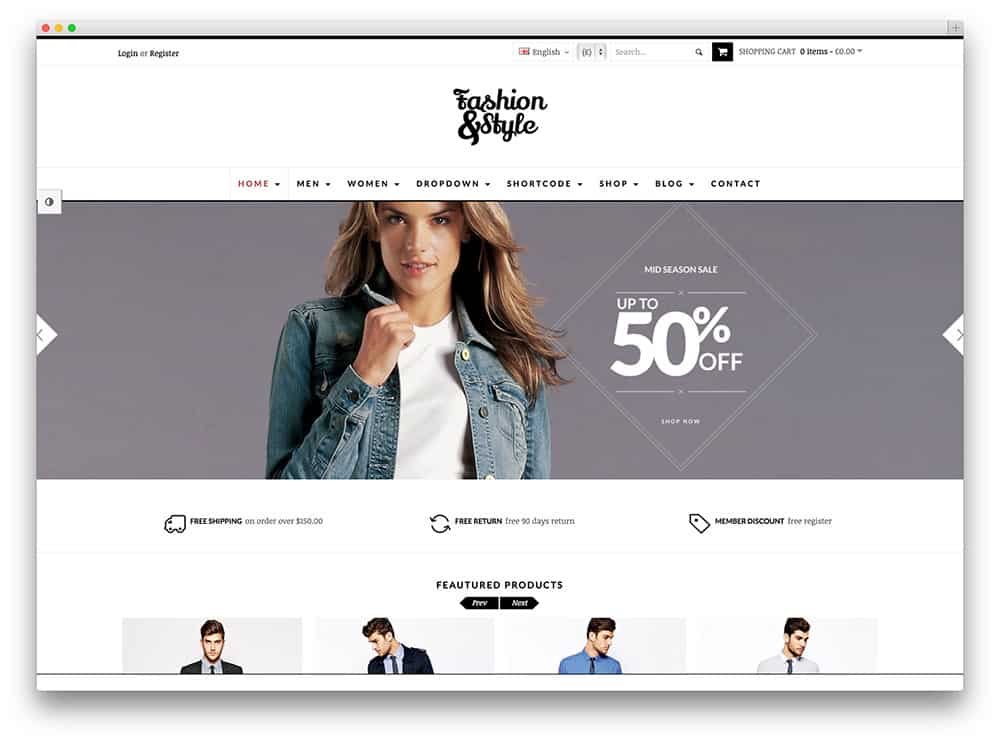
WooCommerce is a plugin created by the developers from WooThemes. As such, it doesn’t deliver any specific design traits on its own. The beauty of WooCommerce is that it can be integrated into any WordPress theme and the theme selection is certainly rich when it comes to WooCommerce compatibility. Woocommerce has its own default online store theme called Storefront.
It’s an efficient creation that puts the focus on all the important elements of an eCommerce store. You can also get a range of child themes for Storefront. In case you want to customize the look of your store further. WooCommerce, on the other hand, is open source so tons of designs and incredible WooCommerce themes for all sorts of industries and purposes.
How Shopify Does its design?
Shopify comes with more than 54 different store templates, of which 10 are free. What’s more, is that each of the themes has unique variations. Therefore, you’re technically getting more than 100 separate designs. There are over 400 Shopify themes at ThemeForest marketplace and more themes can be found right from the site.
So, which one is much better in terms of designs? What’s your choice?
2. WooCommerce Vs Shopify – Cost
Pricing is another important factor that matters when it comes to choosing eCommerce platforms. If you are on a low budget, you cannot go for a highly expensive platform.
Anyways when we talk about Woocommerce pricing. WooCommerce is free open-source software that costs you no money at all. All you need to buy is a hosting service and domain. The hosting bill is dependent on the service of the hosting company that you are availing. The bill could be cheaper than $5 if you are operating a small store and may as well be greater. Below are some other services you may like to buy for your WooCommerce store:
- StoreFront Child theme or other premium WooCommerce themes for advanced design options: $39 for Storefront child theme/ $49 to $99 for premium themes.
- WooCommerce Extensions: $299/ year for WooCommerce Bookings, $49/ year for Product Add-Ons, $199/ year for WooCommerce Subscriptions.
- Yoast WooCommerce SEO plugin for SEO features: $49/ year for a single site.
On the other hand when we talk about Shopify. Well, Shopify is all about delivering you a single, amazing solution with just a few pricing packages. You just need to sign up, then you get to use your new eCommerce store. Shopify boasts a much more conventional pricing structure. It has a sliding scale of packages that offer users a range of different features upfront – Lite ($9 per month,) Basic Shopify ($29 per month,) Shopify ($79 per month), and Advanced Shopify ($299 per month). Shopify Starter ($5 per month,) Basic Shopify ($39 per month,) Shopify ($105 per month), and Advanced Shopify ($399 per month).
Which eCommerce platform suits your pocket? The choice is yours.
3. WooCommerce Vs Shopify – Speed & Security
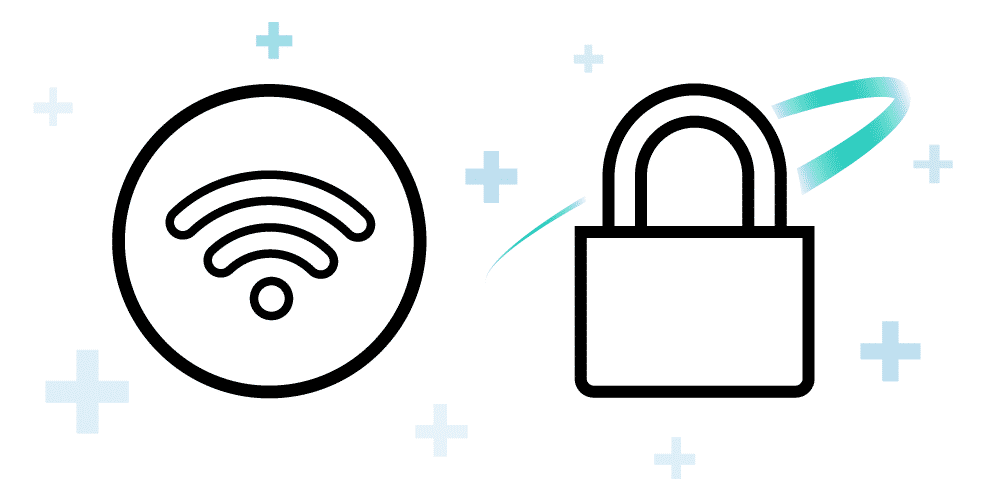
Speed and security are the two important factors that every user must check before opening an online store.
Shopify users don’t have to worry about uptime. Shopify servers have a good response time and sites generally load faster than WooCommerce sites. With WooCommerce everything depends on your hosting.
If you have expensive dedicated hosting, you can make your site run faster than Shopify. If you purchase cheap hosting from shady websites, you will have to suffer from frequent downtimes. However, there are plenty of respectable hosting companies which offer quality and fast hosting at reasonable prices.
Are you worried about your website speed? Then choose any one of these.
4. Woo Commerce Vs Shopify – Features
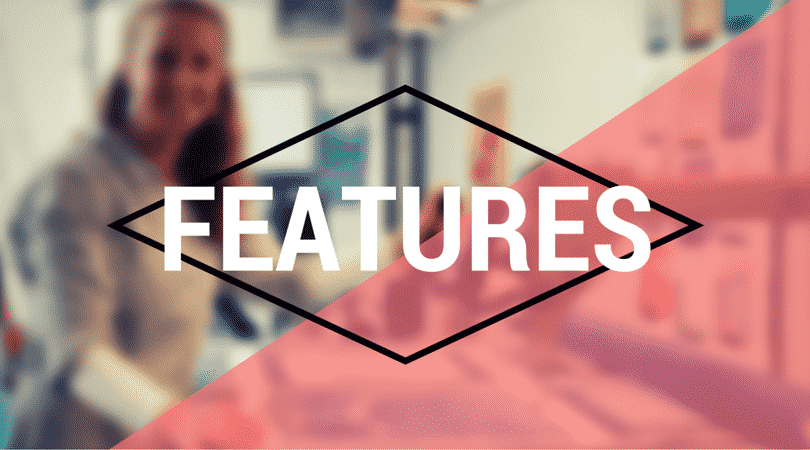
Both WooCommerce and Shopify are essentially feature-rich offering almost everything users may need in a complete eCommerce site. The only difference between the features of the two platforms may be how these two platforms do the same thing and how much it charges the users.
Shopify features:
- You can add an unlimited number of products and organize them by category, type, season, sale, and more.
- Shopify has simple and secure payment options. It accepts credit cards, allows you to add your credit or debit terminal, split tenders, gift cards, etc.
- Get all the checkout features including discounts, order notes, shipping, custom sale, and taxes.
- Shopify has brilliant store management features including refunds, order history, cash float, daily totals.
- It has better customer management features. It automatically creates customer profiles with new orders, lets you synchronize the online and retail customers’ information, and helps you run email marketing.
- Shopify offers an actionable dashboard of your sales, orders, traffic, and more.
Woocommerce Features:
- You can sell any type of product, be it physical products or digital products including software, apps, etc.
- Add an unlimited number of products and product categories.
- It has an intelligent shopping UX including pre-installed payment gateways. Secure checkout process, default currency, Geo-location support, etc.
- It has flexible shipping options with built-in features like a shipping cart calculator, prices display options, shipping destinations, restricted sales, shipping methods, etc.
- WooCommerce has built-in tax features to help store owners get it simple and right.
- WooCommerce offers marketing features including discount coupons and codes. It is also good for affiliate marketing.
- It has built-in analysis and reporting features including net and gross earnings reports, sales orders, traffic, sales and growth trends, etc.
I think the above features are enough to make you understand which eCommerce platform goes well for your site.
5. Woo Commerce vs Shopify – Customization, and User-friendly

Last but not least. Customization is very necessary to make your website look advanced. When we talk about Shopify the setup is hassle-free for the owners. You can get loads of options which will detail you on its user-friendliness.
Shopify lets you install apps and extensions from the App Store. Some features are free while others are paid. Still, all the apps are pretty simple to install and are to function for sure upon installation.
Woocommerce too is user-friendly but can prove to be challenging for some users.WordPress was created with one intent in mind. Helping the world to create any kind of website with ease. Be it an eCommerce store, so, for this reason, lots and lots of customizations are being offered, which can become overwhelming on occasions.
Wrapping up
Keeping the comparison aside, WooCommerce and Shopify are doubtlessly the best eCommerce platforms so there is no mess choosing any one of them. However, it’s all up to you which e-commerce platform goes best for you. I hope I’m very clear with my point. Feel free to comment below.
Thanks for reading.
FAQs About WooCommerce Vs Shopify
Is it easy to move from WooCommerce to Shopify?
Getting from WooCommerce to Shopify is easier than expected. Shopify has an experienced support team that is eager to help you get on the platform. To get the best help, I recommend that you contact the support team. Shopify offers online guides that will help you navigate the process and some apps that can transfer data.
Is it easy to move from Shopify to WooCommerce?
A migration like this won’t allow you to duplicate your website’s design. It is possible to transfer everything, from the database to blog content and products, quite easily. To learn the best ways to move your data, I recommend watching tutorials. A WordPress plugin is my preferred solution. There are a few, but the Car2Cart plugin is specifically designed for Shopify users. If all this bothers you, you could hire someone.
Can I use Shopify with WooCommerce?
These two eCommerce platforms are completely different. It is possible to combine Shopify and WooCommerce, however, which is quite strange.
This is the easiest way to embed Shopify’s Buy Button on a WooCommerce website. This would only work if you have a WooCommerce online shop and a valid Shopify Lite subscription.
Once you have all the details in place, upload your products to Shopify and then link your WooCommerce storefront to Shopify. To establish a seamless connection, first, install Shopify eCommerce Plugin- Shopping Cart and ShopifyConnect for WooCommerce plugins in your WordPress dashboard.
This well-integrated system lets you take advantage of WooCommerce features such as customer reviews and linked products. It also allows you to use Shopify’s powerful product administration.
Interesting Read:
10 Essential BuddyPress plugins For a Community Website
The Best Premium WordPress BuddyPress Themes
Useful Hacks And Customizations For Your BuddyPress Powered Website Via Reign Theme