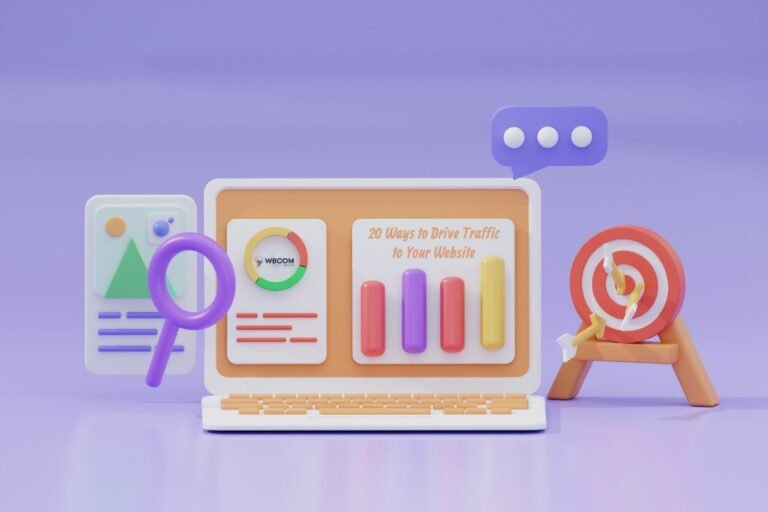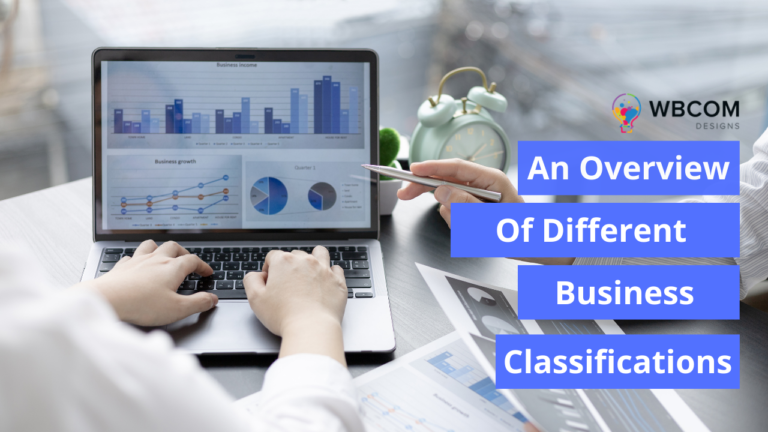A lot of effort is required to gain success from a website. Whether you are running an eCommerce website or just an informative blog, it is important to use the right plugins to make your website look more appealing. If your WordPress site is more content-oriented with regular blog posting, giving a proper break between the content to make the reader easy to read is important. Responsive table of contents WordPress Plugins make it simple for users to see, filter, and sort their data according to the content choices.
Thus, improving the user experience on your website. However, any website owner trying to construct a table from scratch would admit the experience may be difficult. The best part is that you can create tables and charts in your WordPress admin area and then show them to visitors, thanks to various free, premium, and freemium plugin choices.
The reason to include a table of contents (TOC) at the introduction of your content, is to allow readers to navigate quickly to a certain area without having to search the entire article or page.
A table of contents speeds up visitors’ search for what they need and gives your article or page a more polished appearance. Additionally, it will benefit your SEO position by increasing site visitors. WordPress has some plugins to choose from for the TOC for your web content. However, there are both paid and free versions available; choosing among the two depends on your content needs. This article presents you with the top Table of Contents WordPress Plugins available in free and paid versions.
Also Read: What Kind Of Products You Can Sell With WooCommerce
Table of Contents
ToggleTop Table Of Contents WordPress Plugins (Free & Paid)
1. Easy Table Of Contents Plugin
With more than 200,000 downloads, this Easy Table of Contents Plugin for WordPress available in both free and premium versions, allows you to easily integrate with Gutenberg, Divi, Elementor, WPBakery Page Builder, and others. With the help of this plugin, you can quickly add a table of contents to your posts and custom post kinds. The plugin is both feature-focused and user-friendly. Users can apply themes to their TOCs, and if none of the pre-existing themes suit their taste, they can also make their own by changing the border, link colors, and background.
Some Key Features are-
- Allows you to generate a lightweight table of contents for your post automatically.
- This setting is available for posts and pages. This setting may also be advantageous for custom post kinds.
- You can add TOC automatically to the page based on the chosen post type.
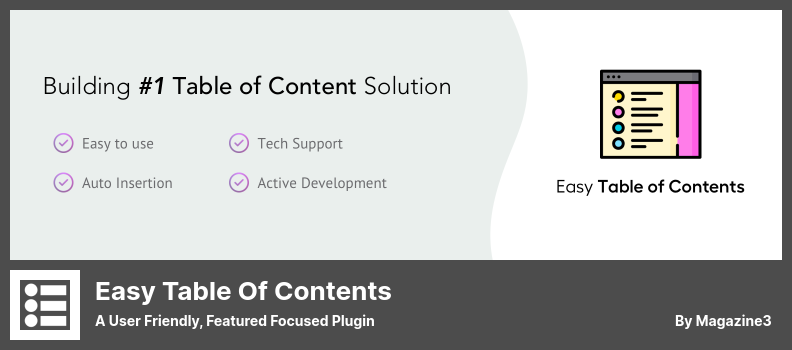
Also Read: WooCommerce Apps For Your Online Store
2. TablePress
One of the most popular and extensively used Tables of Contents WordPress Plugins, it comes with several features making it easier for the content owner to create tables. The best thing about TablePress is that it can add tables virtually anywhere on your website using its shortcodes. You can export and import tables on many websites. If you are running multiple websites, this will be your time. Additionally, it has sophisticated functions like filtering, pagination, and sorting in a user-friendly, straightforward interface.
Some Key Features are-
- HTML Support inside the tables
- Simple to use interface
- Use shortcodes of other plugins
- Import from Google Sheets and Excel
- Export to Excel, CSV, and PDF
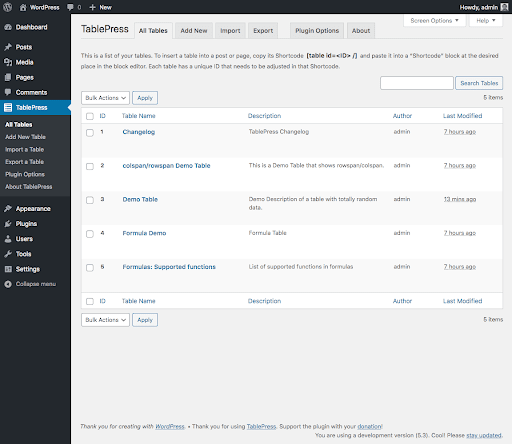
3. SimpleTOC Plugin
Use the SimpleTOC plugin to create content blocks on your posts and pages. A series of links pointing to headers within the paragraphs make up the table of contents (TOC). Add a block and look for “Simple TOC” or “TOC” to install.
You can use a tagging feature on each heading block with the “simple TOC-hidden” CSS class to delete headings from the output table. In the sidebar area of the blocks, you can also hide the “Table of Contents” headline and specify a maximum display depth.
Some Key Features are-
- To help in SEO, you can remove the h2 heading from the TOC block and replace it with your own
- You have the freedom to design SimpleTOC with Gutenberg’s native styling feature.
- You can set the maximum depth of the heading
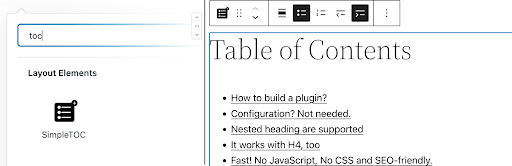
Also Read: 5 Benefits of Intranet to Boost Employee Productivity and Retention Rate
4. Ninja Tables
Yet another popular, but one of the paid Table of Contents WordPress Plugins, Ninja Tables, comes with multiple features that make your blog content page well-organized. By using the free version, you will get some basic features, including pagination, sorting, filtering, and uploading data into tables. Ninja Tables offers more than 100 different table types for virtually every presentation you might require. With its extensive visual customization choices and highly adaptable editing environment, you can easily change your documents’ colors, fonts, and order. Perhaps most importantly, all tables are mobile-friendly and adaptable.
Some Key Features are-
- Mobile-friendly tables
- Customizable
- WooCommerce integration available
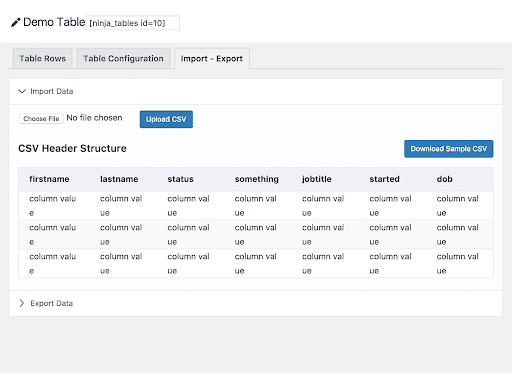
5. WP Table Builder
Available in both free and paid versions, WP Table Builder allows users to place seven different elements, including shortcodes, Custom HTML, Star Ratings, and others, via drag and drop process. If your content demands for product table or comparison table, this plugin is the best to go with. Furthermore, the interface allows users to add content from scratch or import the same from XML or CSV files in a similar format.
Some key features are-
- Drag and Drop builder
- Easy to navigate
- Allows to place seven different elements
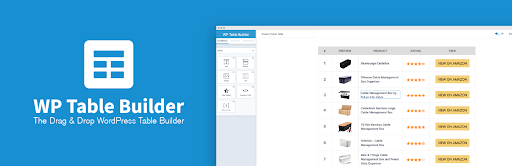
Also Read: How To Create A Brand Identity?
6. Joli Table Of Content
Joli Table of Content plugin is an SEO-friendly tool that allows you to easily add a table to each post or page. It allows you to increase the value of your website to users and search engines. The plugin’s performance-friendly features stop scripts and styles from loading when the contents table isn’t supposed to be seen. You have the freedom to add the table of contents to a specific post positioned within the content body using the free version of this plugin. Alternatively, you may manually enter the table of contents using shortcodes. You can even go for the premium version, available for $29.
Some Key Features are-
- The optional numbering prefixes
- You can adjust the view in a hierarchical or flat
- A floating table of contents widget that displays the section currently being viewed
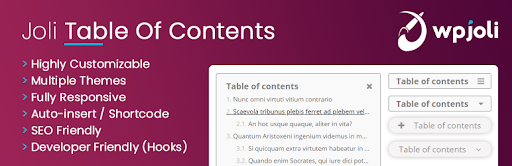
7. League Table
This is a premium WordPress table of contents and carries several features to help you create tables for your sports-related content site. Due to its premium feature, the interface is site and user-friendly, allowing you to create tables easily. The best part of using this League Table plugin is there are more than 135 customizable options to use and make it into your content site.
Some Key Features
- Allows to sort columns, colors, and filtering
- Spreadsheet editor allows managing tables on the website
- Allows to perform Math formulations inside the table
8. CM Table of Contents
CM Table of Contents is a WordPress plugin designed to enhance the navigational experience of your website’s readers by automatically generating and displaying a table of contents. This plugin scans your content for headings and dynamically creates a clickable table of contents based on the hierarchical structure of your headings. CM Table of Contents is highly customizable, allowing you to control the appearance, position, and styling of the table of contents.
With this plugin, you can improve content accessibility and make it easier for users to navigate through lengthy posts or pages, enhancing overall user engagement on your WordPress site. Keep in mind to check for compatibility with your WordPress version and to explore the plugin’s settings for optimal customization.
Also Read: A Simple Guide About PubCoder
9. Fixed TOC
Fixed TOC (Table of Contents) is a WordPress plugin designed to enhance the navigation experience on long-form content by providing a fixed and sticky table of contents. This plugin automatically generates a table of contents based on the headings in your content and then makes it “fixed” or sticky, so it remains visible as users scroll down the page.
Fixed TOC aims to improve user engagement by offering a convenient way for readers to navigate through different sections of your content without having to scroll back to the top. The plugin typically comes with customization options, allowing you to adjust the appearance and behavior of the fixed table of contents to match your website’s design.
10. Heroic Table of Contents
Heroic Table of Contents is a WordPress plugin designed to automatically generate and display a table of contents for your posts and pages. This plugin dynamically generates the table of contents based on the headings in your content, providing a user-friendly navigation tool for readers. Heroic Table of Contents is often known for its simplicity and ease of use. It typically allows for customization, enabling you to adjust the appearance and style of the table of contents to suit your website’s design.
The plugin aims to enhance the overall user experience by making it easier for visitors to navigate and jump to specific sections within your content.
Summing It Up
We have listed the best among the top Table of Contents WordPress Plugins as options for you to choose from and install. These are either free or paid, and each comes with its pros and cons. Hope this article helps you decide on the plugin for your WordPress site.
Interesting Reads:
Top Gamification Plugins for LearnDash 2024
Best Adobe Muse Widgets for 2024
Best WordPress Social Bookmark Plugins for 2024 (Expert Picks)