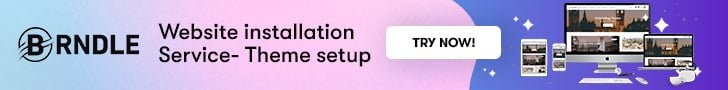Are you confused regarding which membership plugin you are going to use for your blogs? Well, the market is filled with premium WordPress plugins of all kinds. This makes it extremely difficult to make the right choice of plugins for your website. In this article, we will have a look at two of the most popular WordPress membership plugins: Restrict Content Pro vs MemberPress. We will help you to understand the features of both these plugins and make the right choice for your website.
Table of Contents
ToggleWordPress Membership Plugins
1. MemberPress:

MemberPress is an excellent membership plugin for your WordPress website. Using this plugin, you will be able to create an amazing WordPress membership website. You may also sell your courses and accept credit cards in a highly secure manner. Complete control to decide who gets to see your content. You may also use the MemberPress plugin to sell different kinds of downloadable products directly from your website. No difficult setup is required to work with this plugin. You will be able to charge your members for accessing the premium content of your website. You can create and manage all your membership subscriptions.
Also Read: bbPress Vs BuddyPress – Which one is better?
MemberPress also allows you to grant access to posts, pages, videos, categories, communities, feeds, and so on. You will be able to create a highly powerful membership website that has all the useful features of WordPress and WordPress plugins. You can also add various third-party services like forums, social communities, and content management. Unlike many other plugins, MemberPress is highly robust. It is also quite easy to use and will integrate perfectly with your WordPress website. The plugin provides you with a huge variety of useful integrations like Stripe, PayPal, Mailchimp, Convertkit, Activecampaign, etc. It is also recommended by thousands of WordPress users.
Key Features:
- Ridiculously Easy Setup.
- Powerful Access Rules.
- Easily Build & Sell Courses.
- Premium Community Forums.
- Pretty Pricing Pages.
- Works With Any Theme.
- Affiliate Program.
- Clear & Relevant Reporting.
- Simple Payment Gateway Integration.
- Full Blown Subscription Management.
- Unwavering Support.
- Brilliantly Extensible.
- Seamless Integration with Zapier.
- Ultra Stable & Secure.
Pros:
- Easy setup options.
- Multiple powerful payment gateways.
- Drip feeding features.
- Email Autoresponder Integration.
- Multiple access rules.
- The high proceed plan has an affiliate system.
Cons:
- The frontend elements look outdated.
- Does not come with WooCommerce support.
- The development process is really slow.
Also Read: SEO Mistakes To Avoid in 2020
2. Restrict Content Pro

This is a very powerful membership plugin for your WordPress website. The plugin allows you to lock the premium content of your website and give access to only valuable members. Restrict Content Pro comes with loads of amazing features. You will be able to create unlimited discount codes and also offer flat rates or percentage discounts to your customers. The reports are easy to generate. You will be able to find out how well your customers are performing by seeing the monthly report. The plugin provides you with a huge range of valuable integrations like Paypal, 2Checkout, Braintree, Stripe, Authorize.net.
Also Read: Widely Used Plugins To Create Social Network Website With WordPress
The data export feature is also available. You will be able to generate a CSV of all the active members of your website for a particular subscription level. The member management tools are included. You will be able to send regular emails to all the members of your website. An unlimited number of subscription packages are available. You will be provided with extensive help whenever required. Restrict Content Pro is extremely powerful in terms of functionality. You will easily be able to deliver your premium content to your subscriber. A live demonstration will also be provided to help you out with the setup process.
Key Features:
- Self-service account management.
- Unlimited membership levels.
- Payment processing support.
- Email marketing support.
- AffiliateWP integration.
- Restrict access to WooCommerce products.
- Discount code support.
- Complete member management.
- Email members membership updates.
- Developer-friendly for building custom integrations.
- Large ecosystem of official and 3rd party add-ons.
Pros:
- Supports many powerful gateways.
- WooCommerce integration.
- Reporting team.
- Dedicated support.
Cons:
- Not quite affordable.
- Does not have an integrated affiliate system.
Comparison between MemberPress and Restrict Content Pro
Also Read: Best BuddyPress Paid Membership Plugins To Create Powerful Community on WordPress
Features:
| MemberPress | Restrict Content Pro | |
| Different membership levels | Available | Available |
| Manage members | Available | Available |
| Restrict content access | Available | Available |
| Restrict downloads | Available | Available |
| Discounts and coupon codes | Available | Available |
| Affiliate program integration | Available | Available |
| Content dripping | Available | Not Available |
| Pay per post | Not Available | Not Available |
Payment Processes:
| MemberPress | Restrict Content Pro | |
| Stripe | Available | Available |
| Paypal | Not Available | Available |
| Paypal Pro | Available | Available |
| Authorize.net | Available | Not Available |
| Clickbank | Not Available | Not Available |
| MoneyBookers | Not Available | Not Available |
| Google Wallet | Not Available | Not Available |
| 2CheckOut | Not Available | Not Available |
Integrations:
| MemberPress | Restrict Content Pro | |
| MailChimp | Available | Available |
| GetResponse | Available | Not Available |
| Aweber | Available | Not Available |
| Constant Contact | Not Available | Not Available |
| WooCommerce | Not Available | Not Available |
| Amazon S3 | Available | Not Available |
Other features:
| MemberPress | Restrict Content Pro | |
| BuddyPress and bbPress compatibility | Available | Available for free |
| Login redirection | Available | Not Available |
| Premium support | Available | Available |
Conclusion:

So this was all about it. We hope our article has helped you to explore the various aspects of both these plugins. You must check out all the features along with the pros and cons and then choose your plugin as per your requirements.
Interesting Reads: