Fotor the innovative online photo editor and design creator for professionals, hobby photographers, and artistic people enables them to use filters, apply effects, design clip art, edit photos on the go, and much more. Its both free and paid versions are user-compatible and easy to use for newcomers who simply want to tweak pictures. Well, the next time you want to edit your image like a pro, try out Fotor. Let’s take a look at this intuitive Fotor photo editor software that offers impressive results and inspires you to be more creative with your pictures without any know-how in photo editing and graphic designing!
Table of Contents
ToggleA Platform Where You Can Work With Images Without Knowing Photoshop
Convenient to use, Fotor is loaded with basic and premium features that create wonders with your photographs from setting brightness to finding the exact contrast and saturation. Crop, include a vignette, sharpen, rotate, retouch, blur, add text, and stickers, fix red eyes with Fotor, and realize that making stunning images can be made without Photoshop. You can even decorate your social media post and make it eye-catching by using lovely stickers and graphic design templates from Fotor and attracting more viewers.
1. Three Clear Features Of Fotor- online photo editor
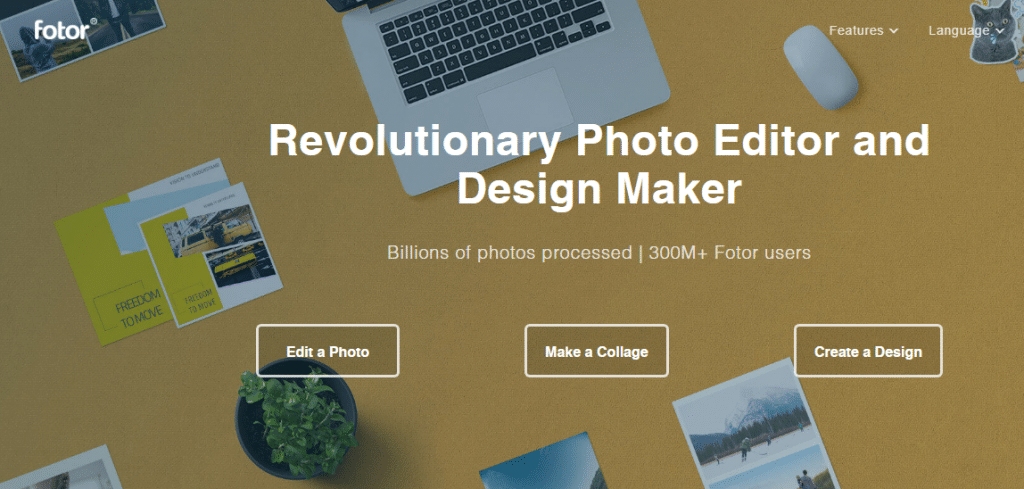
After the installation and running of the program, you are asked to select the task you are interested in solving – ‘Edit a Photo’, ‘Make A Collage’, or ‘Create A Design’. The web edition of the photo editor comprises three independent modules that function separately.
2. Edit a Photo with Fotor
Editing naturally lets you edit and retouch photos, and HDR images and this program is perfect for basic editing. The HDR tool gives a professional touch to the finishing of the photo. You can adjust color, size, and brightness among so many options.
The choice of text options to enhance the presentation of the pattern and designs is comprehensive. An extensive range of Scenes, Borders, Textures,
and Effects are available which can be combined to create awesome pro-looking images with simple four clicks. In many cases, you will view thumbnails displaying what every effect and filter will appear when applied to the real image, which makes the process intuitive and convenient. Further, the sticker option is a creative one that adds to the designs.
Fotor’s photo editing can perform basic functions like 1 tap enhances, crop, resize, rotate, straighten, and background remover. The 1 tap enhancement improves your image immensely rather than only increasing the contrast and saturation.
Photo editor is also stacked with an extensive array of filters and effects which includes photo effects, lomo effects, funky effects, cool effects, and blur effects. You can also apply photo frames, text, tilt shift, mosaic, and color splash tools.
3. Make A Collage
Equally interesting is the second program module – “Fotor Collage Maker” where you can select the free templates you require along with the aspect ratio, following which you only need to open the photos, arrange them, and fix the display settings. You can apply more than a hundred patterns given or simply arrange the pictures the way you like utilizing the Freestyle option.
4. Create A Design
The third module concentrates on the design and its elements. You find designed templates for social media, invitations, flyers, banners and billboards, and more. It is also terrific for individual or school projects. Fotor already has thousands of templates with a great style sense for you.
This feature-filled image editor for Windows 8 offers you a suite of functions like applying filters to images, tilt-shift, adding borders, and various effects. In addition, the 1-Tap Enhance option makes you to upgrade the image quality without any need to manually tweak the brightness.
You get tons of templates on both free and premium versions and you receive a lot of advanced pro templates after you upgrade. The pro version offers you ad-free editing, access to humongous cloud storage, back HD downloading of files (JPG, PDF, PNG), and sharing your designs instantly on social media. Fotor is also available for both iOS and Android, thus if you apply your smartphone like a camera to perform street photography or tablet to instantly edit and share images on social sites, give it a try as it is an amazing application. The preset filters, easy editing tools, and convenience of use make Fotor an incredible option for color corrections and cropping among more. Creating an account is pretty quick in Fotor, but you require a premium account for availing the advanced features that are required for a professional experience.
Primary Features Of Fotor Photo Editor
1. Photo Effects- online photo editor
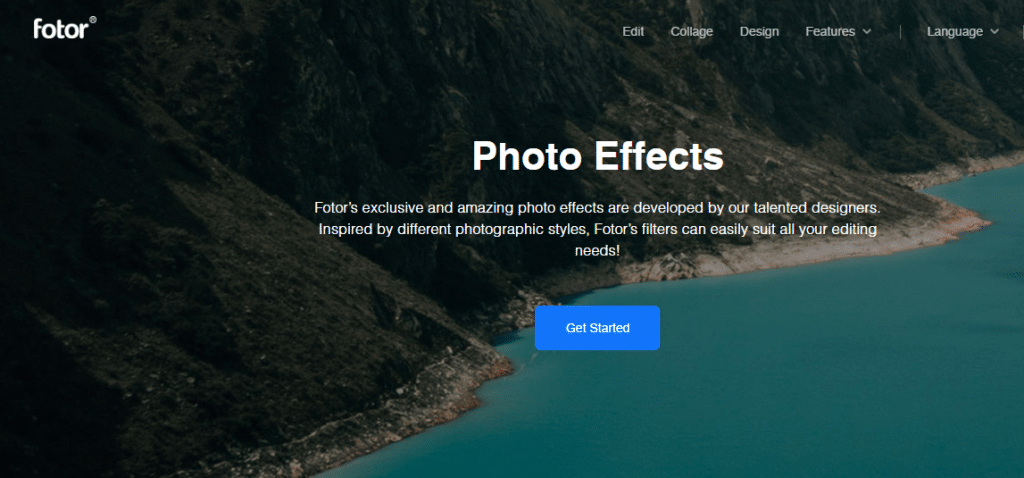
- It is studded with features like photo effects which include AI effects, photo frames, cool effects, resizing, and picture cropping. All the stunning and exclusive photo effects on the image editor of Fotor are created by a skilled design team. A vast range of image filters that are available lets you edit the photos the way you prefer.
- You can make photo collages from your preferred pictures and perform photo stitching
- Graphic designing becomes convenient with the poster maker feature
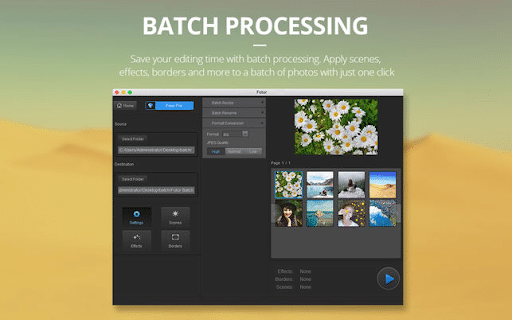
- High definition images with HDR photography and batch processing of several images



Portrait Retouching
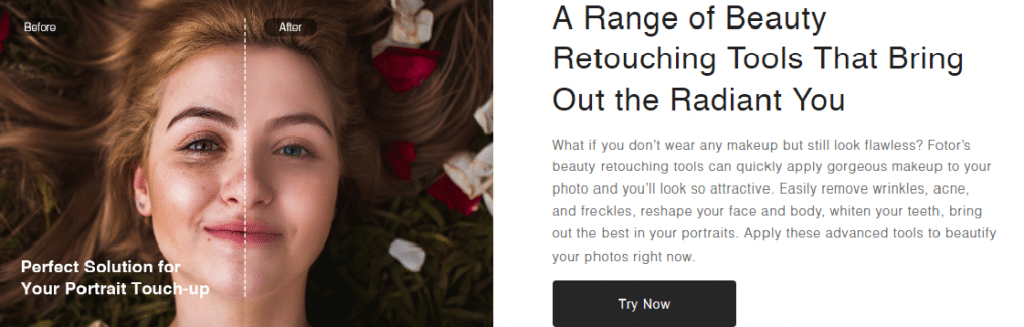
You can instantly transform your portraits into stunning pieces by using the beauty features of Fotor which gives a makeover to the subject, improve radiance and add highlights. Now optimizing and giving cosmetic touches to your photos has become so convenient with the portrait retouching features of Fotor.
Applying Fotor’s Beauty Feature In Four Easy Steps
Step 1: Open Fotor and choose the picture or image you want to optimize
Step 2: Select the particular beauty feature you want for maximum results
Step 3: Complete editing your work, ensuring that all additions and overlays are all right
Step 4: Save your work with the preferred quality and file format
2. Fotor YouTube Banner Maker– online photo editor
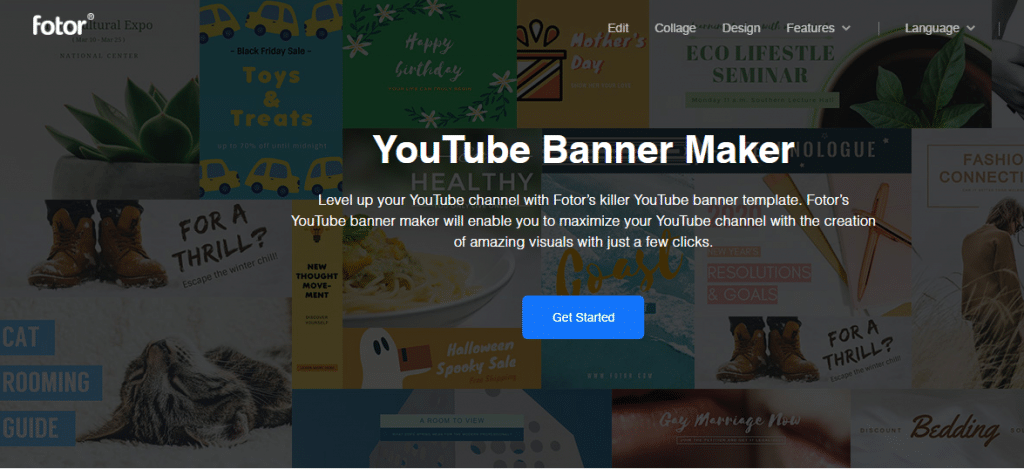
You can create stunning visuals for YouTube with numerous YouTube banner templates and banner sizes by using an advanced design element of Fotor. Banners are primary to capturing your brand essence whether you are a small business or a prominent videographer. Banners are the first thing visitors will notice upon landing on your YouTube page and helps to market your brand and products.
The banner maker feature of Fotor allows you to select a preset design and insert fresh text within seconds. Further, it also permits you to add multiple layers to the images. The developers of Fotor have created a bespoke banner maker, which is preset to the precise size needed for YouTube channel art. This makes it easier to develop stunning channel art that will display perfectly on any device.
You can use the YouTube Banner maker of Fotor in 4 simple processes.
- Open the Design feature of Fotor, and choose your YouTube Cover template.
- Select a preset design and just drag and drop the photos onto the template, or make your personal template from scratch.
- Handle overlays, text, and backgrounds to optimize your design.
- Preview and save the work with your selected format and size.
3. The Perfect Online Photo Background Remover Of Fotor
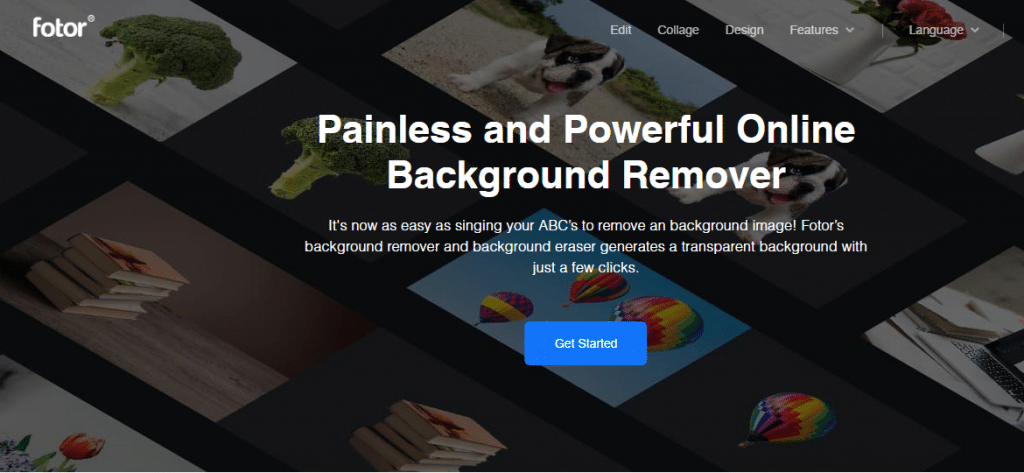
However, complicated your background becomes, you can easily remove it with Fotor’s background remover. Cleaning up an image has never been so convenient and quicker than with this background remover that assists you to add a variety of elements to your monotonous background which turns your photographs into masterpieces.
The background remover program of Fotor removes the background of the picture by extracting the primary object and letting you mark what is to be retained and removed. After designing a transparent background, you can utilize the design and editing features of Fotor for substituting the old background with a new, desired background. Once you tap the Get Started you are drawn to the editing board where you begin editing your photo with the features provided on the left-hand side.
This photo background changer online app also provides a pro version for the users which is available with thousands of free stickers, an interface free from ads, and regularly upgraded fresh content. In addition, the online picture background changer enables you to edit photos with ease and utilize extensive textures. This tool is perfect for those who prefer a basic photo editing tool with a focus on making collages. Fotor is a versatile photo editing and design tool that lets you erase backgrounds from images and has a range of collage templates.
Also Read: Best Selling Editing WordPress Themes
Convenient Tools And Features For Stunning Designs
- Image Shape: Simply Drag and Drop. Your pictures get easily set into the designs with a preset shape of your liking.
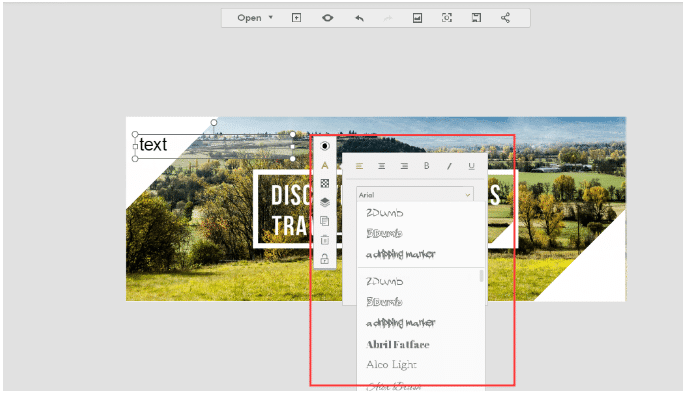
- Numerous Fonts: You get hundreds of fonts to select from that evoke multiple styles to align with the design you visualize. Integrates easily with a range of text options.
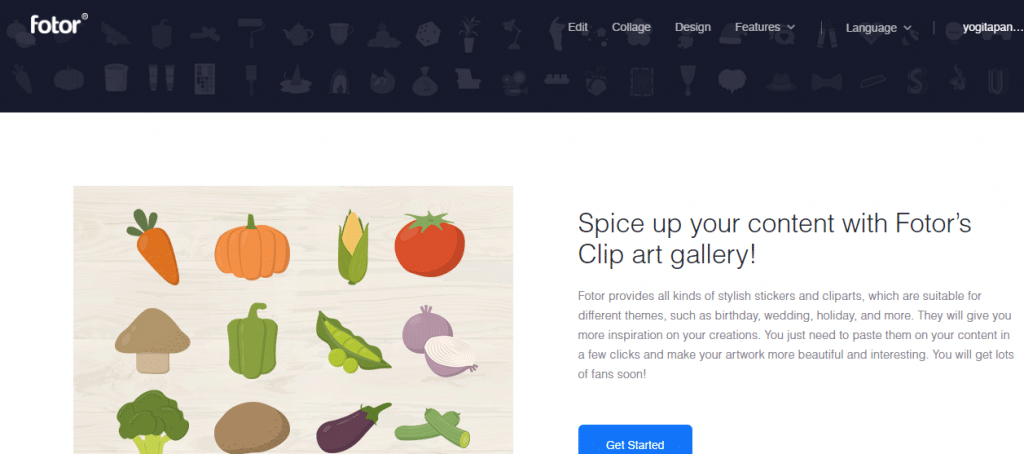
- Unlimited Attractive Stickers: Basic shapes, clip art, and icons based on a vast range of styles and themes. You can customize them by modifying colors, sizes, and transparency.
- Additional Design Tools: Drop shadow, transparency, clone, distribute, and color picker as tools for instant and fast designs.
The Pros Of Fotor
- Fotor began as a web-based application for Flash Player but now runs three web-driven applications on HTML5, software on Android, and iOS. It is one of the few software that is designed for Windows, WebApp, and Mac.
- You are provided with a set of programs in Fotor that specialize in online image editing and a desktop counterpart that promotes RAW conversions. It depends on the range of functionality that you need for choosing the online or desktop edition. If you prefer quick edits, the online version would suffice, whereas if there is a need for greater conversion support alternatives, the desktop application is the best choice. They also provide wonderful features like lens correction, defogging, and HSL modifications in their Pro version of Fotor. for a more affordable option than Adobe Photoshop.
- The feature of ‘1-Tap Enhance’ that is available for a free user located at the top of their “Basic” segment is the same as the “auto adjust” task that is present in your phone camera apps, which automatically upgrades the image and makes it robust.
- Fotor comprises an interface, settings, tasks, and features in an intuitive frame, and working with this software is very convenient even for first-timers. This makes it a versatile photo editing and design making application.
- Many of the functions classified under each segment (“Effect”, “Frames”. “Sticker”, “Beauty”, Text”, and “Cloud”) match their details and are relatively easy which makes the overall user experience highly intuitive.
- Fotor’s mobile app is an addition to their online and desktop versions. Similar to any other third-party photo editing software, Fotor too offers plenty of creative options. It contains basic editing options like brightness, contrast, sharpness, saturation, highlight, and shadow.
- Intelligent filters and effects.
- A converter of the RAW file.
- Fotor contains functions for making collages, editing photos, graphic design, HDR, and retouching images. You can save your finished work and instantly upload it on Facebook, Twitter, or Flickr.
Also Read: How to Automatically Update New Instagram Post on WordPress ?
Final Thoughts On Online Photo Editor Fotor
A multi-platform graphic design and photo editing tool, Fotor has assisted users to develop eye-grabbing visual content. Its quick and innovative design makes the advanced techniques of photo editing available to everyone who wants to give it a go. With over 300 million users across the globe, Fotor has also been honored with Top Developer Designation by Google Play. This simple online photo editor combines a range of professional tools with the ease of use of non-professional tools that makes it a revolutionary image editing and design-creating application.
Get The best free online photo editor!
Interesting Reads:
Fotor – Photo Editing Online and Offline Tool
Best Tools for Web and Graphic Designers
Use your google photos in WordPress blog | WordPress New Feature






