As a website designer, You have a good idea about User Interaction Design. In this article, I want to share with you some fundamentals of User Interaction Design. According to IDA (Interaction Design Association), it defines the structure and behavior of interactive systems. Here, we will talk about interaction design, its principles, and aspects.
In the current scenario, people believe in technology where the things are getting fast and save time. Technology is getting embedded more and more into our lifestyles. People build their own interactive experiences through interacting with technology.
Principles Of User Interaction Design
Consistent

As it is the human nature of being attracted by changes and new things. Always attracted by changes and differences, changes always grab our attention. When designing an interaction, we should think about the parts of the interaction that needs user attention and the parts that do not. We can also say that consistency also make a sense of professionality to the design. You can check out some guidelines for consistency:
Typographic: It includes font face, font size, font decoration, etc.
Hyperlinks: It should be of the same color throughout the website.
Color: The color of text, background, border color, etc.
Content: If a word or a phrase used in the interaction for once in what sense, then it should mean the same thing wherever it used throughout the interaction.
Navigation: It includes navigation menu design, positioning, and behavior, etc.
Perceivable
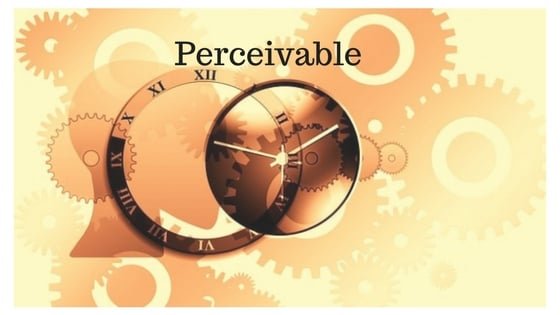
With any new start, everybody wants to know for the opportunity they will get. For people to interact, they need to know that how much chance of opportunity exists. It should be obvious to them when to start the interaction, and it should not leave it on luck or chance. Always provide hints that help identify prospects for interaction such arrow that says click here, using a different color to emphasize interactive elements from noninteractive ones, etc. Check out the guidelines, you can follow to make your design knowing and perceiving:
Text: It should be readable and understandable.
Icons: It should be easy and quick to recognize, distinguish and read.
Hyperlinks: It should be in different color and should be consistent.
Easy To Learn

With the ideal scenario, users should be able to use an interface once, learn it, and remember the experience forever. Practically speaking, users will have to interact with the interface a couple of times for them to learn it, the more they use it, the more they will learn it. It must be learnable in a sense to make the user sure about its features. Any time in future, they can be able to use properly, once they learned first time very well. Check out the guidelines to make your UI design, learnable:
Maximize User’s experience: Anything that can be done such that it is similar to an interaction that users are already familiar with then do it.
Reuse Design: Make your interaction design blocks as generic as possible so that you can use them in more than one part of the overall interaction.
Language and symbols: It should be understandable to the targeted audience.
Predictable

When you come to the point of prediction, in that case, you should have clear answers to the following questions: Where will be the chance of interaction? What can be done easily? And what will be the outcome?. Like landing on a payment page, users expect to intuitively identify how to proceed with the process, see how many steps are there, a way to go back and fix there any mistake they made with previous steps, and what will be the next step. Check out the guidelines, you can follow to predict the design:
Intuitive: Make your design as intuitive as possible.
Knowing steps and process: Provide numbering for any process comprised of steps, so users know how many steps left, clearly indicate which step they are currently in, and a rough estimation of how much time it would take to finish.
Actionable Buttons: Make sure the button shown on the page must be clickable as people know to do so. They know by clicking on the button, they can visit the next page.
Feedback

Feedback is the very crucial step for interaction with the users. Always provide feedback to users. Users need to be aware of whats happening inside the application, whether it is still working, or having a problem. To make sure of the thing here that not to overdo feedback this is particularly important as overdoing feedback often leads to irritating users. Check out the guidelines to have a feedback process into the User Interaction Design.
Lengthy process feedback: Always provide feedback for lengthy processes so that people know when a process has started, how much time until it finishes and what can be done while the process is being performed.
Feedback messages: It should be cheerful, polite and friendly. Messages have potential to connect users for long. Error messages must use polite language.
Do not push it too far: provide enough feedback without irritating users. Too much feedback is often considered annoying.
Wrapping words!
Here, I am wrapping up my article by saying that, UI design is a very complicated thing that requires a lot of knowledge, experience and needs research and dedication. Above, I have suggested you principles that you can apply, while doing the User Interaction Designs. By following these rules and principles, we can say that it will be easier to work on the UI designing. Hope this article will fruitful to you, and if you have any suggestion, you can write in the comment box below.
Related Stories:






