WordPress is undoubtedly a great system that has made the management of the site much clearer to the average user. Now anyone can download the system distribution for free, install the appropriate topic, and get a modern website. Everything is simple and easy – without code, layouts, and other complexities.
However, the standard functionality of this CMS can not always satisfy users. For some, it can be trifles, and for others – elements necessary for work or business. Fortunately, WordPress makes it very easy to extend standard features with additional modules, which is very comfortable. In this article, we have collected the 10 most useful Must-Have WordPress Plugins 2024.
Table of Contents
ToggleMust-Have WordPress Plugins for Business Websites
Please note that this is a selection, not a top: if a module is on the first line, it does not mean that it is the best of the presented.
1. Amelia
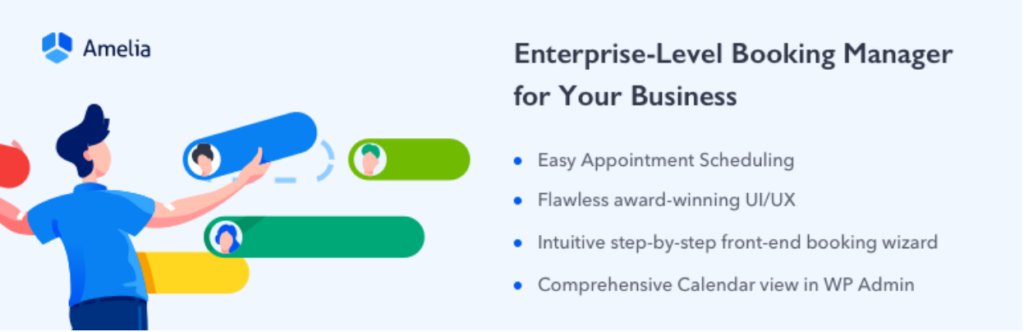
Amelia’s authors found a great way to make small businesses and web designers’ customers incredibly happy. They automated the overall business process to make it more efficient and to save time and money.
Amelia offers its users almost instant return on their investment, reduces management and employee stress, and keeps customers satisfied. Amelia is designed for companies such as beauty salons, spas, wellness, and fitness centers, as well as consulting firms that depend heavily on orders and customer meetings.
The plugin works 24/7 to make appointments, coordinate them with employee availability, manage orders, send reminders of meetings, and accept online payments. Amelia’s automated system frees managers and employees from having to accept and manage each reservation, allowing them to devote more time to their core functions and responsibilities.
Also Read: 5 Must-Have Website Elements
2. WordPress Data Tables
The description of all the tools and functions for building tables and charts provided by the wpDataTables plugin would have taken much more space than was allocated for this brief description. Suffice it to say that this WordPress tables plugin provides the most complete solution for building tables and charts of all WordPress table-building tools or plugins of this kind on the modern market.
What can wpDataTables do for you?
- It takes huge amounts of complex data (millions of rows) and neatly summarizes them into useful and easy-to-read tables/diagrams in minutes.
- It accepts data in all the most commonly used formats (including MySQL and MS SQL).
- The tables and charts you create are interactive and responsive; they are also editable and therefore easy to maintain and update.
- Want to color-code a table/diagram that highlights key information? No problem.
Also Read: GamiPress Vs MyCred: Gamification Plugin
3. NextGEN Gallery & NextGEN Pro
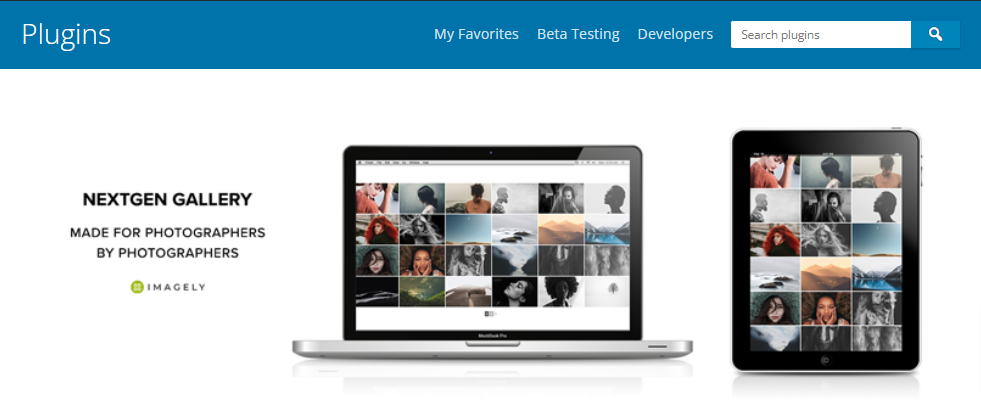
NextGEN Gallery is a free plugin that not only helps you to create simple galleries but can also be used to create very large galleries and several different styles of galleries. It can potentially meet all your future needs as it has served as a standard WordPress gallery plugin for the last few years.
The free version is always a good starting point. If the time comes to upgrade to a version offering improved performance and features, you will like what NextGEN Pro offers.
NextGEN Pro offers many options and extensions, including e-commerce extensions that can have a positive impact on your options and gallery-building capabilities.
There is also an intermediate link. You can purchase a package of selected Pro extensions for use with the NextGEN Gallery. We suggest you try the free version and then decide what suits you best.
Also Read: Must-Have Features Of A Multi Vendor Ecommerce Website
4. Logic Hop – personalized marketing for WordPress
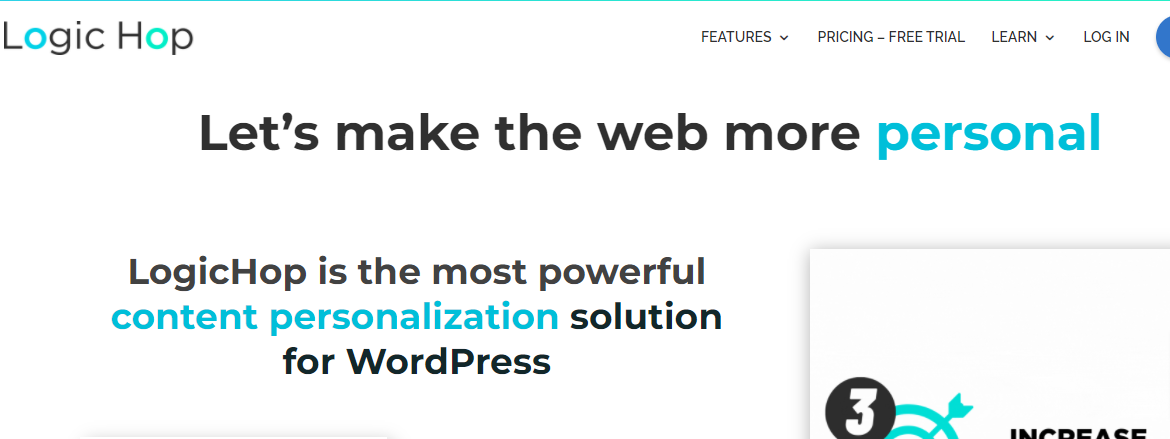
Nowadays anyone can create a website, but is your website effective? Whether you sell products or services, personalizing content attracts visitors and turns them into customers.
Logic Hop for WordPress is a suite of off-the-shelf solutions that let anyone personalize their website based on geolocation, social media publishing, visitor behavior, and their interests. Logic Hop is a must-have plugin for WordPress – try it.
Also Read: 7 Proven Tips for Choosing the Best Shopify Themes
5. WP Reset

WP Reset is a tool that allows you to make any type of changes or experiments on your website, without the risk of losing any data with its simple recovery process. It’s the ultimate tool for maintaining your WordPress website, and it will be your loyal companion through testing, debugging, and development.
Its versatility is what makes it a tool suitable for both developers and regular users since the features cover a variety of functionality perfectly suited for both. Need to select specific plugins and remove them, all you want all of them uninstalled? WP Reset has got you covered. Do you need to bulk install plugins/themes after resetting your site? Done in a second. Do you need to delete all database entries, tables, and files? You name it.
It will serve as your safety net to ensure that you always preserve your data no matter which errors are you facing and that your maintaining, testing, and developing tasks are always right on schedule.
Also Read: BasePress Vs Heroic Knowledge Base: WordPress Knowledge Base Plugin
6. Rank Math SEO

This “Swiss Army knife” plugin for WordPress that improves SEO contains many SEO tools ready to use. Rank Math SEO loads quickly and is easy to use. One of the most popular features is a built-in content analysis function, which will help you create SEO-optimized content.
RankMath combines 5 plugins (if not more), at the same time it is very fast. With RankMath, you can get rid of the following plugins: Redirect Plugin, Markup Scheme Plugin, Role Manager Plugin, Local SEO Plugin, and XML Sitemaps.
Also Read: Best WordPress Event Plugins In 2024
7. MapSVG WordPress
If you are looking for ways to improve your online mapmaking skills, you can stop at this plugin. With MapSVG you can incorporate Google maps, image maps, and interactive vector maps into your sites and customize them in various ways. Users appreciate highly informative maps, and the MapSVG plugin provides them. You can add markers and catalog information to your maps, overlay SVG files, and much more.
Also Read: Unlock Recurring Profits: The 6 Best WooCommerce Upsell Plugins
8. Blog2Social – Intelligent automation of social networks for WordPress
Blog2Social provides you with a one-stop solution to automate social media publishing that advertises your business products and services. This is available as a web application or integrated WordPress application.
With a drag-and-drop social networking calendar, the plugin allows users to plan and promote content on 16 different social networks. It makes working with social networks easier.
9. WordLift
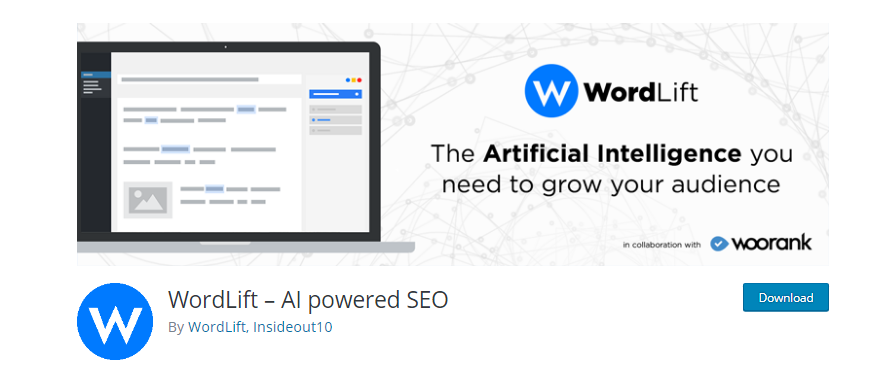
The WordLift plugin gives you the ability to use artificial intelligence to help you solve problems associated with creating SEO-friendly content. SEO-friendly content plays an important role in the life of any site. This AI-driven software solution also works with WooRank to measure and evaluate your site’s searchability characteristics. You should test it.
10. Heroic FAQs
Creating a simple “Frequently Asked Questions” page can be an easy task, but site users usually want something more than simple answers to obvious questions. The Heroic FAQs plugin has the features necessary to create pages that allow users to feel that they are receiving personal assistance from the customer service department.
You will save a lot of time for yourself and your customers by creating questions and answers, organizing and categorizing these questions and answers, and adding images and videos by drag and drop.
Also Read: Exceptional WordPress Websites
11. Heroic Knowledge Base
Another approach to answering users’ questions and providing as much additional information as possible is the creation of a website knowledge base. Creating a knowledge base should not be more complicated than creating a page or post. Many features of the Heroic Knowledge Base plugin allow you to collect user feedback and articles, and provide users with super-fast search capability.
Conclusion
The process of improving the site – is not always very difficult. With a couple of clicks, you can significantly expand its functionality, facilitate your work, and improve the user experience of your users.
Whichever of the above WordPress plugins you choose, you can count on some benefits. They will relieve you from the stress of having to follow the “do it yourself” route and make your site users happy travelers.
What is very necessary for one site can be completely useless for another. So you need to think about what’s important for you.
Choose what seems useful, check it, and save it, if it makes sense for you and your site. Do not overdo it, just stick to what you need. Find the right plug-ins and make your site better!
Marie Barnes is a writer for LinksManagement and Bestforacar. She is an enthusiastic blogger interested in writing about technology, social media, work, travel, lifestyle, and current affairs. She shares her insights through blogging. Follow her on Medium.
Interesting Reads:








