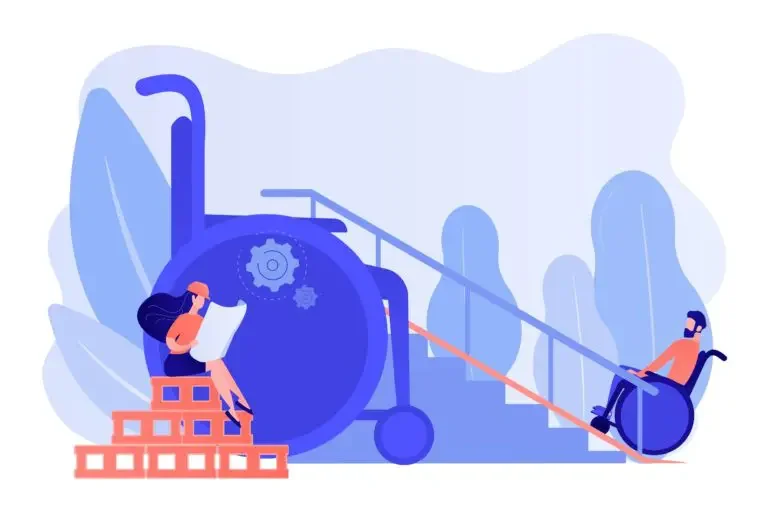Relying on local searches to generate new customers for your business requires a solid strategy if you want your local audience to hear your message. There is a lot involved in checking that your website optimization and content meet your customer’s needs, but it is essential to be found online. This guide is here to help you by explaining how to run a local SEO audit. You’ll learn how to review and optimize your site so you appear higher in local search results. Before we get too far into this guide, let’s get our definitions in order.
Table of Contents
ToggleWhat is a Local SEO Audit
A local SEO audit is a process for reviewing your site’s performance in the local search results. The audit will involve reviewing the variables that impact search performance. Through the audit, you will identify issues that need resolving and improvements that need to be undertaken.
You must undertake a periodic local SEO audit if you’re running a business that relies on local search results. A boost in your local search performance should result in a healthy bottom line for your organization.
How to conduct a local SEO audit
You should follow a clear set of steps if you plan to undertake a local SEO audit. What follows is a framework you can reference and follow when implementing a review of your site. Follow this step-by-step guide each time you review your local search results.
1. Competition and Social Media Audit
The first part of your local SEO audit is a competitor review. Create a list of five or more online competitors. Next, you want to review some of the following factors:
- Keywords they are ranking for.
- Pages that are ranking in the search results.
- Domain Authority (DA)/ Domain Rating (DR) of the sites.
- Website speed.
A review of the sites of your various competitors will gain an understanding of your competitive environment. You will better understand the keywords you could target, the difficulty of ranking for these keywords, and more.
You’ll need to gather a lot of data. I recommend you start with a top-level overview of your competition. You can do something like the following, for example. On a Google Sheet, list:
- Domain Authority of each site.
- Number of visitors a month.
- Page speed.
- Top five pages for each site.
- Top five keywords. One keyword per page.
Here’s what that sheet might look like.
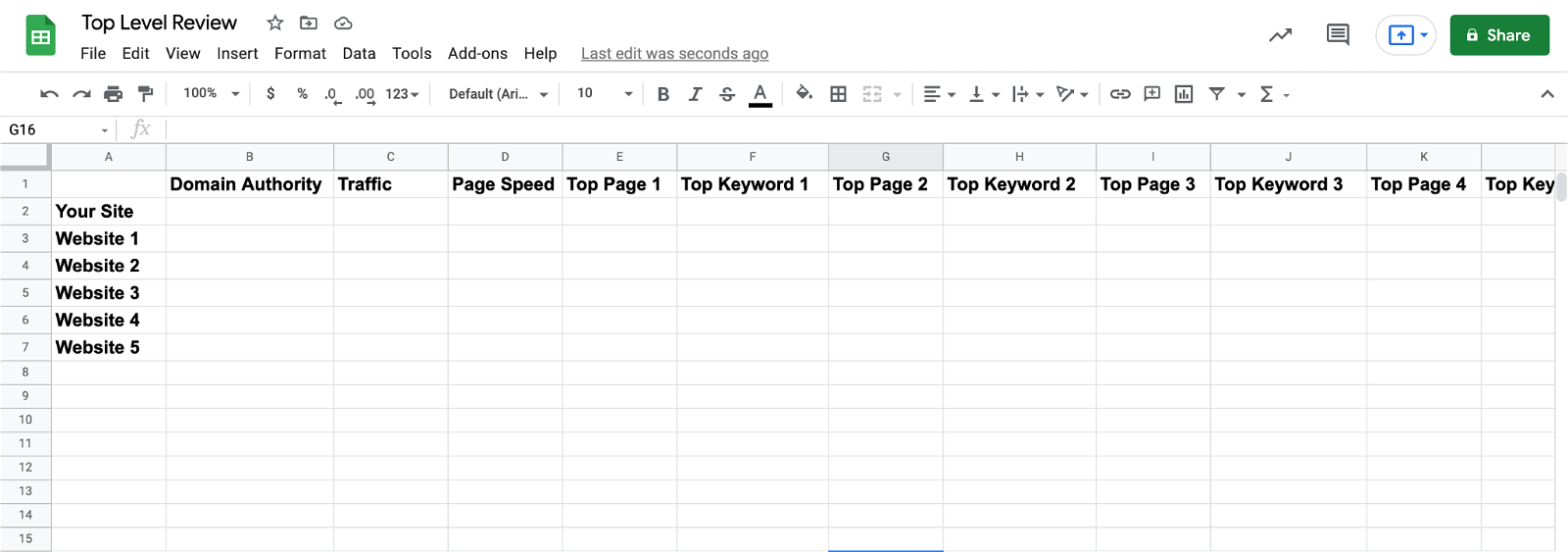
That top-level competitor review gives you an ‘at a glance’ view of how you compare to your competition. You can see traffic numbers, DA, and the most important pages in terms of traffic. A review of this data will show how you are doing, where some opportunities lie, and the improvements you need to make.
You should also review your competitors’ social and off-site channels as well. One of the most important channels to review is Google My Business. Whenever a user searches for a local business on Google, three main factors will have an impact on your business’ search ranking: relevance, distance, and prominence.
The example below shows you how these factors come into play.
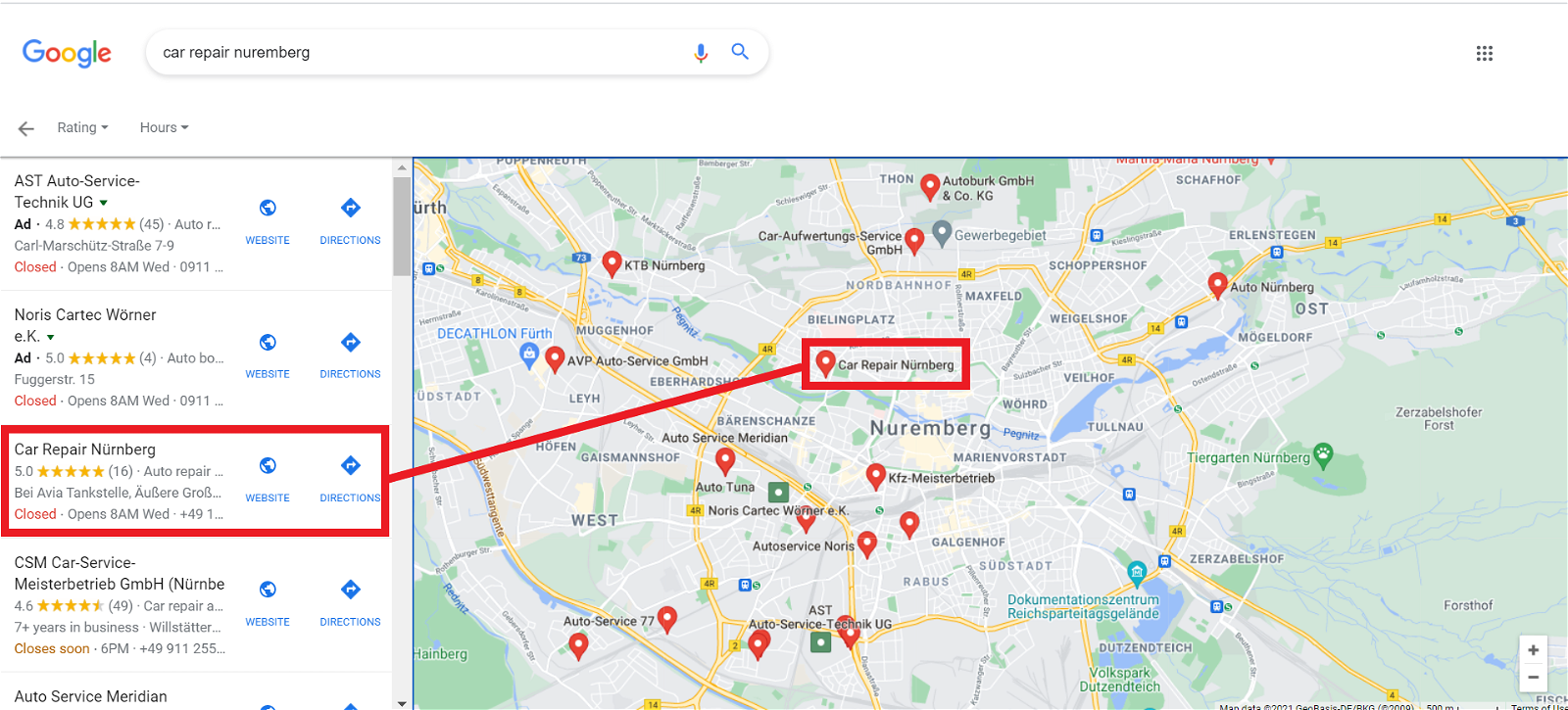
The top non-sponsored listing (Car Repair Nürnberg) in the Google My Business screenshot is not just close to the center of the map; it also has a rating of 5.0 stars and indicates their business hours and contact details. If you’re a user looking for a mechanic in Nuremberg, you’ll probably click on their listing before scrolling down to the other results.
You’ll be competing with these companies in the search results. It makes sense to ensure your page is as comprehensive, if not better, than your competitors’ Google My Business accounts. We’ll get to that in a bit.
2. Audit Your Google My Business Account
The next step of a local SEO audit is to review your site and your Google My Business account. I recommend reviewing your Google My Business account first, as it’s easier.
When auditing your Google My Business account, you should do the following:
- Review where your business is ranked in the Google My Business search results.
- Ensure the important details are correct, such as your business name, organization’s address, and phone number.
- You have a link from the account to your website.
- Ensure your operating hours are current.
- The images uploaded to the account are fresh and relevant.
- Customer reviews are responded to in a timely and professional manner.
The goal of your audit is to identify shortcomings. If you’re not responding to comments promptly, make sure you have a system in place to do so. Equally, you should assign someone to keep the account up to date.
Aside from conducting a Google My Business audit, you should also try to gather more positive reviews. Having a system in place to gather reviews is important. While Google My Business allows users to post and respond to reviews, you can also use Yelp and the Yellow Pages as applicable.
You can also use your customer database or customer relationship management (CRM) system to reach out to customers and ask them to share their feedback through Google My Business and other review sites. You can include autoresponders or use recurring emails to remind customers to share their reviews.
3. Check and Respond to Your Online Reviews
Talking about online reviews, you should take them very seriously. While many brands use the average ranking to measure customer satisfaction, over 86% of customers look at the negative reviews before making a purchase. The way you respond to these reviews can convert other customers to the fence about engaging with your business.
Here’s a template you can use to respond to negative reviews:
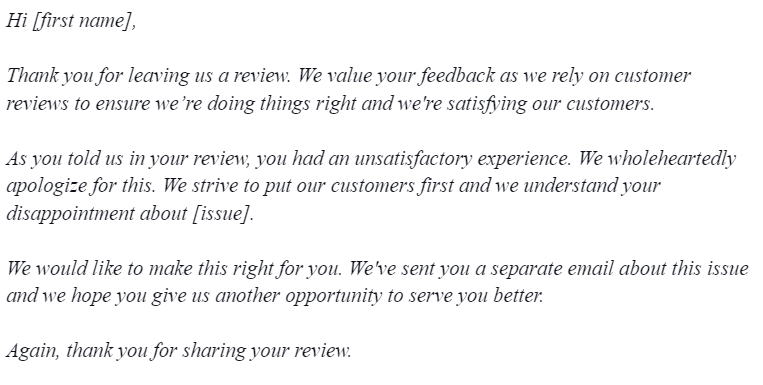
The email template above illustrates the different steps you need to follow when you deal with poor reviews:
- Thank the customer for leaving a review.
- Acknowledge the customer’s issue.
- Apologize for the customer’s bad experience with your business.
- Empathize with the customer.
- Address their issue by stating it again.
- Propose a plan of action to resolve the issue and hopefully regain the customer.
- Thank the customer again for their time and effort.
You shouldn’t stop at responding to customer reviews, though. You can export Google My Business reviews and do some analysis on them. Instead of focusing on positive feedback, you can filter these reports and look only at the negative reviews. These reviews will give you a good idea of what you can change in your product, process, or promotional methods.
By improving your customer experience, you can get better reviews and work your way up the search engine rankings.
4. Review Your On-Page Content
The next step of the local SEO audit is a review of your site. When examining your online content, consider the following points:
- Goals: Is your content ROI on target?
- Relevant: Is the content still fresh and up to date? Does it need rewriting?
- Accurate: Do you need to fact-check dates, names, times, and other facts?
The acronym EAT (Expertise, Authoritative, and Trustworthy) is a good guide to remember when reviewing your content. Use the tools at your disposal to conduct your SEO Audit.
Google Analytics and Google Search Console will be important resources in this step. You should also use appropriate SEO tools to gain further insights. On a sheet, collect the following data points:
- Article URL
- Title
- Article length
- When the article was last updated
- Website Traffic
When you have gathered the relevant data points, you can then review each page. I recommend ordering the pages by value to your business. The most important pages, often the ones with the most traffic, should be first on the list.
Next, review each of the pages in turn.
You can use various tools to conduct a review of your on-page SEO. An emerging trend among SEO professionals is to use tools like Clearscope or Surfer SEO to review keyword density. Such tools can provide you with useful insights into what phrases to include in your content.
Tools like Clearscope work by reviewing the search results and creating a shortlist of relevant phrases to include in your content. You can then see what phrases you should include and questions you should seek to answer in your content.
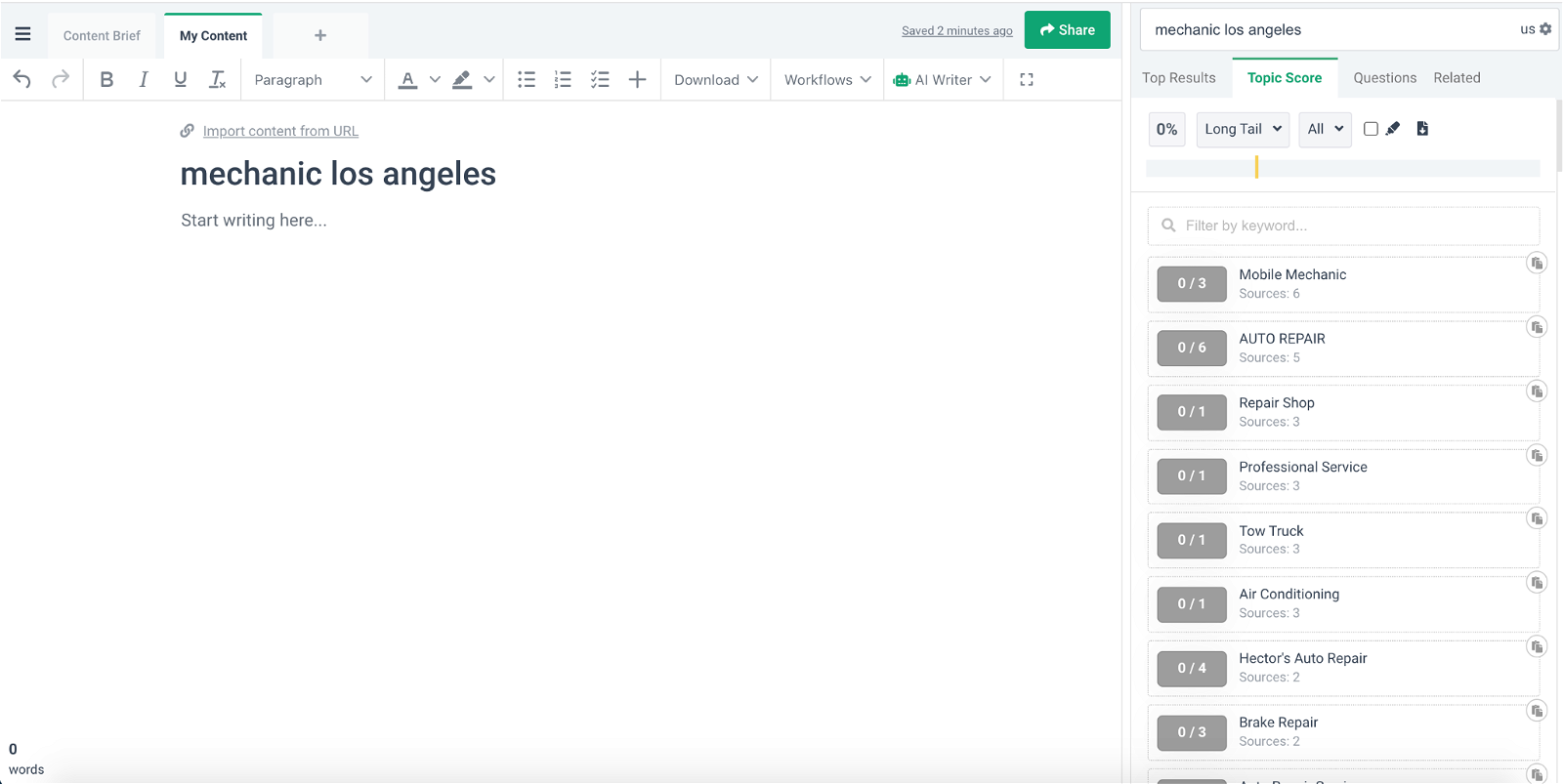
You will need to review alt tags, title tags, and meta descriptions.
The insights you gather from this review should help you understand what content you need to improve or generate to improve your local SEO ranking. This review will generate a long ‘to-do’ list. Now, you need to prioritize content.
I recommend using a grading system for prioritizing the content. You can use a simple grading system, such as ranking pages on a scale of 1-5. You will then need to create a timeline to make these updates.
If you do this type of review periodically and save your data, it’s easy to review your progress. For example, you can see if your search rankings improved after making an update. You can do this tracking on a Google Sheet, through Google Search Console, or using more advanced SEO reports.
5. Monitor Behavioral Indicators
As part of your local SEO audit, you need to review how people engage with your site. You will use tools like Google Analytics to do a review of behavioral indicators. The initial metrics you will be measuring are time on page, visitor journey, and bounce rate.
The bounce rate and time on the page are often an indication of how useful people found your content. If most visitors click on your site and leave, you probably have a problem with your content. That means you’ll need to go in and make updates to the content or the page design.
Often, the problem with your content should be obvious.
For example, you can see if your content needs improvement or the page design is bad. If you’re unsure, you might use tools like heatmaps or record visitors’ screens to gain greater insights into user behavior. Track these indicators to see where you need to improve.
This portion of your local SEO audit will overlap heavily with the on-page content review.
You should also review user experience variables. One of the most important and simplest to review is site speed – something mentioned at the beginning of this guide.
You can use a tool like Google PageSpeed Insights or GTmetrix to review your page speed. Both tools provide you with an overview of your site speed. I’d argue GTmetrix provides a better overview with the Waterfall feature.
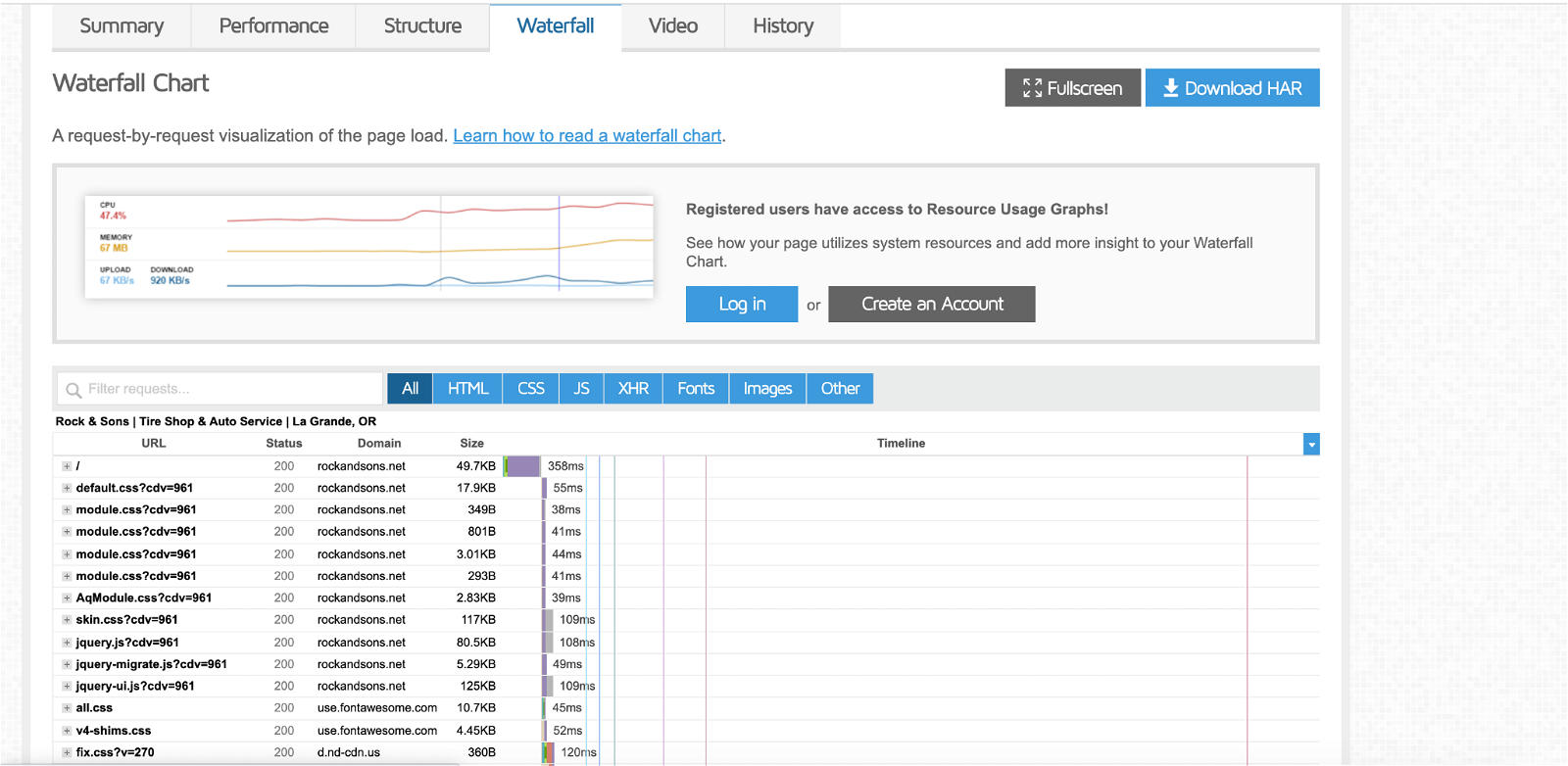
Google PageSpeed Insights provides an actionable ‘to-do list’ of fixes to improve load time.
Again, create a list of actions you need to take. You’ll need to create your list and a timeline for implementing fixes.
6. Do a Backlink Audit
The quality of the backlinks to your site plays an important role in your search rankings. You need to secure as many high-quality links as possible. These high-quality links can pass on their authority to your website and increase traffic to it as well.
There are two elements to your backlink audit.
First, you have the competitive backlink audit. The competitor backlink audit involves reviewing the backlink profile of your main competitors. The goal of the competitor backlink audit should help you identify links that competitors have that you are lacking.
The second element of your audit will be a review of sites linking to you. These will be links you secured through your guest post and link-building strategy. This part of the audit will involve reviewing things like:
- Anchor text distribution: a good anchor text distribution will include branded terms, topic anchors, longtail anchors, and miscellaneous anchors.
- Backlink quality: review the quality of the site linking to you. Shortlist sites that have had a dramatic dip in traffic, have low trust flow, or spammy outbound link profiles (for example linking to a lot of casino sites).
At the end of your backlink audit review, you will have a list of tasks to complete.
For example, if your anchor text distribution is over-optimized, you should improve the type of anchor text you are using. You can do this by building more links to a page or requesting a site update the anchor text they use to link to your content. If you are new to this, consider hiring a SaaS marketing agency that can help you with the initial push.
You might also need to look at disavowing unwanted links. There’s a comprehensive article on this topic published on the Hubspot blog. You’ll likely need to do some link building as well. For more information on the topic, this guide discusses how to build sustainable backlinks.
7. Citation Signals
Getting listed in local business directories can help customers find you. It’s logical, therefore, to review where your business is listed. You’ll naturally do this as part of your backlink audit. I decided to cover this here in more depth because citations are important for local SEO.
Here are a few things you’ll need to optimize to strengthen your website’s citation signals:
- Name, address, and phone number across different listings. Your business name, address, and contact information should appear the same in Yelp and Google.
- Business description. If your business is repairing cars, but your business description in these directories says “helicopter repair”, you can’t expect a search for car repairs to find your business.
- Photos. If people see your store or product through your photos, they might be more inclined to visit. You can also optimize these photos by changing the image file name and alt text to be more visible in Google searches.
Your online listings are among your most important digital assets. By paying close attention to citation signals, you can see how your potential customers find your website, what they see in it, and how they see it.
Conclusion
Conducting a local SEO audit will take time. There are a lot of things you will need to review. You need to do a competitor analysis, review Google My Business, conduct an on-page and off-page audit, and more.
Your review will generate a large list of tasks you’ll need to complete. By following the framework shared in this post, you’ll be reviewing the most important local SEO factors. That review will create a large list of tasks to complete. Create a timeline for completing those tasks and monitor your progress.
By conducting a regular SEO audit, you can monitor how you are performing relative to your competitors. As a result of your hard work, you should see a consequent boost in your search rankings—best of luck with your audit.
Author Bio
David Campbell is a digital marketing specialist at Ramp Ventures. He helps manage the content marketing team at Right Inbox. When he’s not working, he enjoys traveling and trying to learn Spanish.
Interesting Read:
10 Essential BuddyPress plugins For a Community Website
The Best Premium WordPress BuddyPress Themes
Useful Hacks And Customizations For Your BuddyPress Powered Website Via Reign Theme