Have you ever heard about the WordPress status plugin? If not, then take some time to read our post about it because today I am going to tell you about its benefits and provide you with an overview of the plugin. Let us first understand the meaning of status. What is Status? Well, it gets quite confusing if you mix it with WordPress. However, let’s start with its explanation. Do you update your status on Facebook, Instagram, or WhatsApp? Well, the WordPress status plugin is what allows you to do so.
I mean, let’s be true to ourselves, we all put status. In this era of peak social media activity, everyone shares their memories, thoughts, and moods on status. For example, you are the owner of an active blogger’s community website. You’ve integrated all sorts of beautiful WordPress plugins for your members including BuddyPress member blog pro, and BuddyPress Friend & Follow Suggestion. Most online community owners get these popular plugins integrated but forget about member engagement.
WordPress status or reaction plugin lets your members include status on their community profile. That’s not all with this plugin. So, let us jump into the further functions of the emotions plugin.
Introducing BuddyPress Status and Reactions!
With the help of this plugin, members of your community may change their status to reflect what they are now doing and respond to any activity. Allowing your users to set a status emoji and phrase next to their profile header and display their status icon on all uploaded activities is possible with the BuddyPress status add-on. BuddyPress Status is a WordPress status plugin that has a built-in collection of icons and also enables you to upload your own set of unique icons.
Watch this video to get a brief overview of the BuddyPress Status and Reactions Plugin!
How will your community benefit from the WordPress status plugin?
Well, there are multiple benefits of getting the WordPress reaction plugin integrated into your online community website. Let us talk about each one.
Acts as a community engagement tool
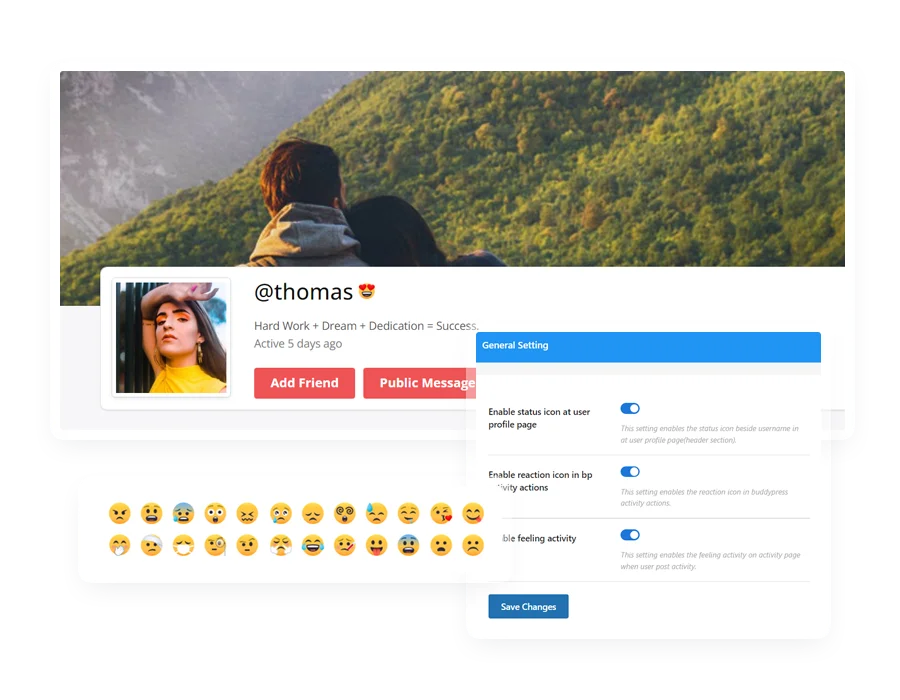
The best thing about the BuddyPress Status and Reaction plugin is that it acts as a community engagement tool. It helps in building relationships between your members by letting them share their feelings and opinions on their profiles. This way, you can easily know how your members feel about your products and services.
It makes your community more personal
Another great feature of the BuddyPress Status plugin is that it makes your community more personal. By allowing your members to express themselves through status updates, you make your community more personal. The best part is that you don’t have to worry about spamming your members’ inboxes.
You can customize your status messages
Another awesome feature of the BuddyPress status plugin is that you can customize your status messages. With this feature, you can create different types of statuses like happy, sad, angry, etc.
This way, you can easily communicate with your members and keep them engaged. Honestly speaking, I will appreciate community websites letting me share a status on my profile. Let us take a look at the amazing features of our reactions plugin.
WordPress Reactions: An Addition to WordPress Status
Just like the name suggests, the WordPress Reactions plugin adds another dimension to the already existing WordPress status plugin. It allows your members to react to other members’ posts and comments. They can choose from a list of pre-defined reactions such as love, hate, wow, and so on. Reactions allow your members to interact with each other and build relationships within your community.
BuddyPress Reactions and Status – A Feature packed plugin
Insert Your Own Icons
Upload a collection of personalized icons to use on your website.
Give Reactions to Activities
Use the BuddyPress Status Plugin to assign reactions to activities.
Update your status
Update your profile status to make it visible to all members of your community.
Other beneficial features:
- Options for displaying a status icon and tagline beside a member’s username on his profile page on the front end.
- Activity Reaction Icons are used to react to activity updates.
- Members may use the drag-and-drop capability to choose icons from a number of emoji sets to be shown on the website.
- Allows administrators to submit their own emoticons.
- Notifications from BuddyPress when someone replies to your activity
- General status icon settings for certain components include:
- In the activity loop, you may enable or deactivate the status icon. On the user profile page, you may enable or deactivate the status icon. Activate or deactivate the reaction icon in BuddyPress activity activities.
- On the user profile page, you may enable or deactivate the status icon.
- Activate or deactivate the reaction icon in BuddyPress activity actions.
WordPress Status – The Wrap Up
The BuddyPress Status plugin is an excellent addition to your already existing online community website. This plugin provides you with a lot of options to customize your status messages. You can also add custom icons to your status messages. If you want to create a community website that lets its members engage with each other, then this plugin is definitely worth checking out.
If you have any questions about the BuddyPress Status plugin, feel free to ask them in the comment section below. Thank you for reading our blog!
Interesting Reads:
Best BuddyPress Themes and Plugins 2022
Update Status On Your BuddyPress Profile With BuddyPress Status Add-on






