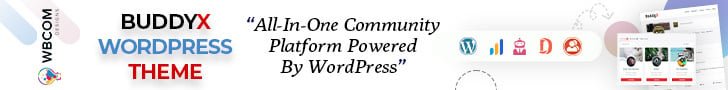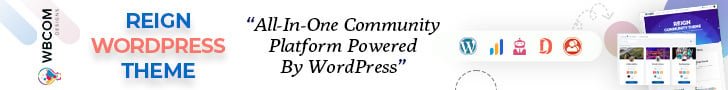In the fast-paced world of e-commerce, where online marketplaces continue to flourish, the need for dynamic and interactive platforms has never been more pronounced. Two exceptional tools, Dokan and BuddyPress, have emerged as pillars of strength for entrepreneurs, enabling them to create thriving multi-vendor marketplaces and vibrant social networks. Dokan, a robust multi-vendor marketplace solution, empowers businesses to establish online marketplaces with ease, enhancing social networking for vendors and providing a comprehensive platform for their growth and success.
On the other hand, BuddyPress, a potent social networking plugin for WordPress, fosters engagement and connections within digital communities. In this age of virtual interconnectedness, the fusion of Dokan and BuddyPress, combined with the powerful capabilities of StoreMate Dokan theme and Reign Dokan Addon plugin, is a pivotal step towards redefining the marketplace experience. In this blog, we embark on a journey to explore the profound significance of integrating BuddyPress with Dokan, amplifying the social networking realm for vendors and customers alike.
Table of Contents
ToggleUnderstanding Dokan and BuddyPress
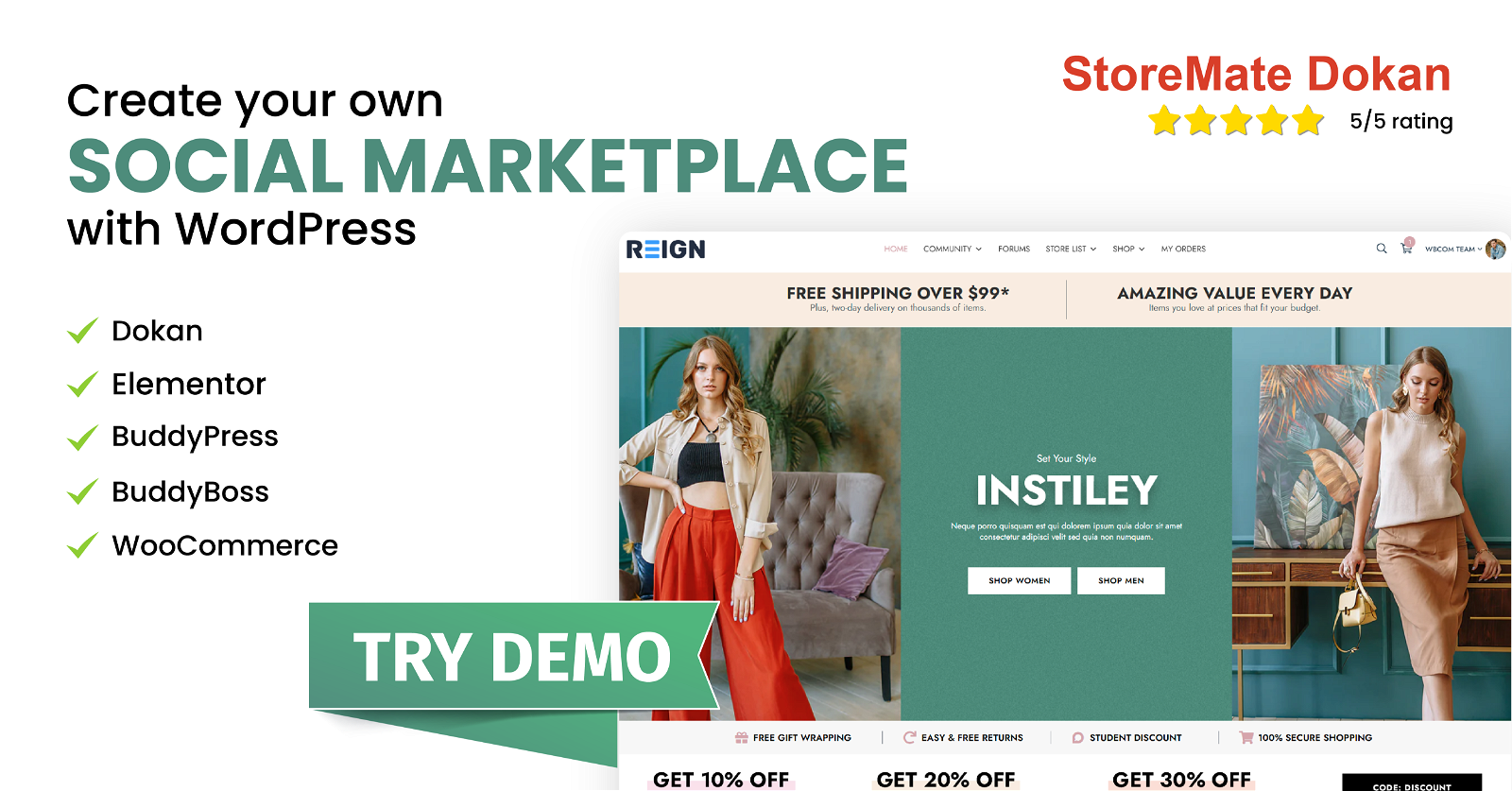
Dokan: Empowering Multi-Vendor Marketplaces
Dokan, at its core, represents a game-changing solution for entrepreneurs venturing into the world of e-commerce. It’s more than just software; it’s the key to unlocking the potential of multi-vendor marketplaces. With Dokan, setting up an online marketplace becomes a breeze. Vendors can effortlessly create and manage their own stores, list products, and handle orders independently. Customers, on the other hand, enjoy a diverse selection of products and sellers, all within a single platform. Dokan’s intuitive interface and comprehensive feature set make it the go-to choice for businesses seeking to establish thriving digital marketplaces.
Also Read: Reign WordPress Social Network Theme – BuddyBoss Platform Support
BuddyPress: Crafting Social Connections in WordPress
On the other side of the digital spectrum, we have BuddyPress, a dynamic social networking plugin tailor-made for WordPress. At its heart, BuddyPress is designed to transform websites into engaging online communities. It introduces features such as user profiles, activity streams, groups, and notifications, fostering meaningful interactions among site members. It seamlessly integrates with WordPress, enhancing the platform’s social capabilities and allowing users to connect, share, and engage with one another. BuddyPress’s user-friendly interface and versatile tools make it a powerful tool for building online networks and nurturing digital relationships.
The Synergy of Dokan and BuddyPress: Elevating the Marketplace Experience
The magic truly happens when Dokan and BuddyPress converge. By integrating these two robust platforms, we usher in a new era of online marketplaces where commerce meets community. The benefits of this union are manifold. Vendors find themselves not only managing their stores but also becoming part of a broader network of sellers, forging connections and collaborations. Customers, in turn, experience more than just transactions; they become part of a thriving community where product discussions, feedback, and shared interests flourish. In combining Dokan’s marketplace prowess with BuddyPress’s social networking finesse, we redefine the online shopping experience, creating spaces where commerce and camaraderie coexist harmoniously.
Also Read: Create Social Marketplace with BuddyPress or PeepSo with Dokan Compatible eCommerce Theme
Enhancing Social Networking for Vendors and Customers with The Reign Dokan Addon
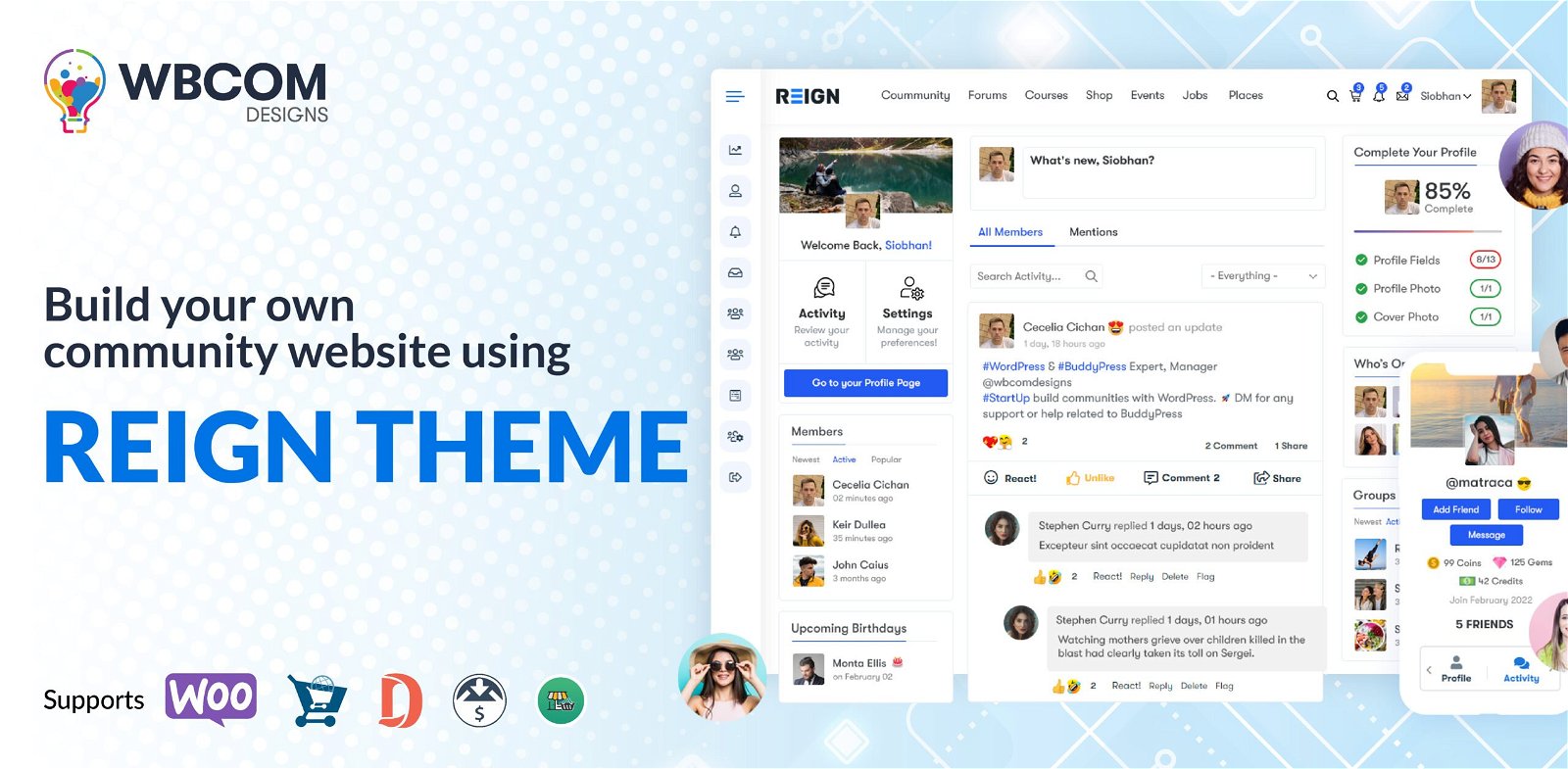
the integration of social networking features into a multivendor marketplace is nothing short of a game-changer. It’s not just about transactions; it’s about creating thriving digital communities where vendors and customers connect, share, and engage. The Reign Dokan Addon stands at the forefront of this evolution, empowering vendors and customers with the tools they need to forge meaningful relationships, customize their profiles, and enhance the shopping experience. Let’s delve into the significance of this transformation and explore how Reign Dokan Addon is shaping the future of online marketplaces.
Here are the features of the Reign Dokan Addon:
1. Display Store Tab
The Reign Dokan Addon offers the invaluable feature of displaying a dedicated “Store” tab within your website or online marketplace. This tab serves as a centralized hub where vendors can showcase their products, provide detailed store information, and build a strong brand presence. Customers, in turn, can easily access and explore the various vendor stores, fostering a seamless shopping experience. By creating a distinct and visually appealing “Store” tab, Reign Dokan empowers vendors to personalize their online spaces and make a lasting impression on potential buyers, ultimately driving sales and brand recognition.
2. Display Sales Tab
One of the standout features of the Reign Dokan Addon is its ability to display a “Sales” tab, allowing both vendors and customers to conveniently track and analyze sales data. Vendors gain insights into their product performance, sales trends, and revenue figures through this dedicated tab. On the customer side, it serves as a valuable resource for discovering best-selling products, promotions, and special deals. This transparency not only enhances vendor accountability but also builds customer trust, resulting in increased sales and customer satisfaction.
Also Read: New Release: Reign WP Job Manager With Advanced Features
3. Create Product Activity
Reign Dokan empowers vendors to create and manage product activities with ease. Vendors can efficiently list their products, set prices, provide detailed descriptions, and even schedule product launches or promotions. This streamlined product creation process simplifies vendor operations, ensuring that their offerings reach the market quickly and effectively. The ability to schedule product activities also allows vendors to strategically time their product launches for maximum impact, whether during a special event or a seasonal promotion.
4. Add Review Activity
Reviews are a cornerstone of e-commerce, and the Reign Dokan Addon recognizes their significance. It offers vendors the capability to manage and respond to customer reviews promptly. This feature encourages open communication between vendors and customers, helping vendors address concerns, provide assistance, and build a positive reputation. As customer reviews play a pivotal role in influencing purchase decisions, this feature is essential for maintaining a high level of trust and credibility within the marketplace.
5. Mark Products as Favorite
The Reign Dokan Addon introduces a feature that allows customers to mark products as favorites. This action enables customers to curate a personalized list of preferred products for future reference and easy access. By offering this capability, Reign Dokan enhances the user experience by simplifying the shopping process and encouraging repeat visits. This feature also benefits vendors as it increases the visibility and desirability of their products among potential customers.
Also Read: Dokan Compatible Themes For Your Multivendor Marketplace
Benefits of integrating Dokan and BuddyPress
Integrating Dokan and BuddyPress offers a wealth of benefits that enhance the overall experience for vendors, customers, and the marketplace as a whole. Here are some of the key advantages:
1. Streamlined Vendor Management
Vendors can efficiently manage their stores directly from their BuddyPress profiles. This eliminates the need to navigate between different interfaces, simplifying their experience.
2. Enhanced User Experience
The integration provides an improved user experience for both vendors and customers by offering seamless navigation and interaction within the BuddyPress environment.
3. Improved Product Discovery
The Favorite Product feature allows vendors and customers to mark and access their favorite products directly from their BuddyPress profiles, making it easier to find and purchase preferred items.
4. Customization Options
The Reign Dokan Addon offers extensive customization options for single-store pages and single-product pages. Vendors can tailor their branding and appearance to align with their unique style.
Also Read: WCFM Marketplace vs Dokan Multivendor Plugin
5. Vendor-Driven Engagement
Vendors can create and maintain their stores with ease, engaging customers and driving sales directly from their BuddyPress profiles. This integration encourages vendor-driven engagement.
6. Collaboration Opportunities
The ability to manage stores and products from BuddyPress profiles opens up opportunities for collaboration and communication between vendors and customers, fostering a sense of community.
7. Centralized Store Information
Direct links to Dokan stores from BuddyPress profiles ensure that all store-related information is conveniently centralized, reducing user frustration and enhancing navigation.
8. Improved Content Organization
Displaying products with WooCommerce pagination on BuddyPress profiles organizes content for easier browsing, benefiting both vendors and customers.
9. Multivendor Scalability
The integration is ideal for multivendor websites, allowing for quick setup and scalability, ensuring that your marketplace can expand as your business grows.
10. Consistent Branding
The ability to customize the appearance of single product pages ensures consistent branding and a professional look for all vendors, creating trust and brand recognition.
Also Read: Reign Theme Review (the Ultimate WordPress Theme Review): The Definitive Guide
Step-by-Step Integration Guide: Integrating BuddyPress with Reign Dokan Addon
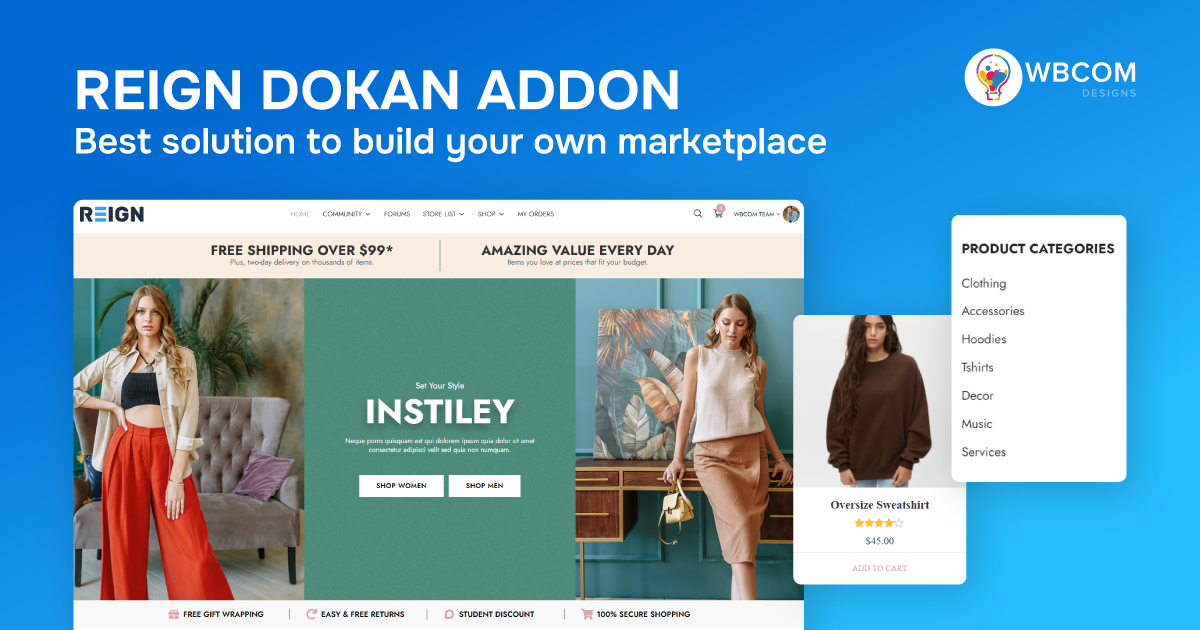
Here’s a step-by-step integration guide to help you get started:
Step 1: Prerequisites
Before you begin the integration, make sure you have the following prerequisites in place:
- A WordPress website with the Reign BuddyPress theme installed.
- The Reign Dokan Addon should be activated on your website.
- The buddyPress plugin should be installed and activated.
Step 2: Activate BuddyPress Support in Dokan Addon
- Log in to your WordPress admin dashboard.
- Go to the Reign Setting
- Navigate to “Dokan” in the admin menu.
- Click on “Settings.”
Step 3: BuddyPress Integration
- In Dokan settings, locate the “BuddyPress Integration” tab.
- Enable the “BuddyPress Integration” option to ensure Dokan and BuddyPress work seamlessly together.
- Configure any additional settings as needed to tailor the integration to your specific requirements.
Conclusion
The integration of Dokan and BuddyPress revolutionizes multi-vendor marketplaces, forging a dynamic community of vendors and customers. Beyond merging two powerful plugins, it reshapes online shopping into an immersive experience, enhancing social networking for vendors. Vendors transcend store management, becoming entrepreneurs who collaborate and share insights.
Customers join a vibrant community, engaging in discussions, providing feedback, and forming connections. This transformation enriches trust, loyalty, and personalization, enhancing social networking for vendors. Vendors gain recognition, and customers evolve from mere shoppers to valued community members. Dokan and BuddyPress represent the essence of e-commerce’s evolving landscape: building thriving marketplace communities where vendors and customers flourish together. It’s more than features; it’s about creating meaningful experiences.
Interesting Reads:
Dokan Features And Demo Sandbox With Reign BuddyPress
Reign PeepSo Theme Review: Best WordPress Social Network Theme