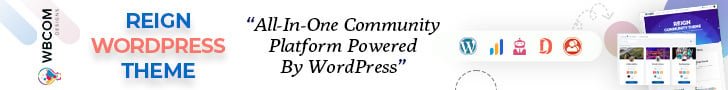Web design mistakes often stem from misconceptions about creativity. While some argue that creativity cannot be taught, it’s partly true. Creative individuals can overcome technical hurdles with practice. However, without inherent creativity, efforts might be futile. Yet, successful creators aren’t solely reliant on talent. Understanding common web design mistakes highlights the importance of skill development and learning from errors. There are many additional qualities that you simply cannot do without patience, desire to learn, practice, and much more. In this article, you will learn what an interface app is and why you need it.

In the field of web design, the division into “beginners” and “experienced” specialists is very conditional. The main difference between a strong performer in the presence of an advanced portfolio and strong “skills” in the list of completed projects. But still, by default, the employer differentiates the parameters of his search for experienced and novice designers, especially since many mistakes are made more often by beginners than by advanced designers. What top mistakes and misconceptions can be identified and how do they manifest themselves?
Table of Contents
ToggleHere are some common web design mistakes to avoid:
1. Bright, but not entirely clear for the target audience
A very common mistake among novice specialists who seek to highlight each fragment of the plot, and as a result, they get an image with an overestimated brightness and incomprehensible content.
Today there are several genres, for example, a preview for a YouTube, where the brightness of colors, and contrast are deliberately twisted and the plot is overflowing with “acid” colors. But this is only a temporary trend that may change over time. In any case, you need thoughtfulness in the style of the layout, a clear hierarchy of colors, and a logical sequence.
The creation of a design layout is not limited to the composition of parts and drawing of characters. This is a multi-component process in which it is necessary to consider the intended purpose of the layout, focus, concept, and final integration into a specific information space. Simply put, the design includes many directions at once, which sometimes do not relate to drawing: for example, design, organization of space, or detailing. Website parallax is of great importance.
Ignoring simple rules for constructing composition and the desire to oversaturate the canvas with various colors leads to a banal and tasteless “decorating” of free space.
Also Read: WordPress Event Plugins
How should you work?
It is worth starting from the task at hand. Formulating the goal and using the required format and tools for its implementation is necessary. If you work in the niche of commercial design, use moderate and calm colors with an emphasized business style. Do not overload the layout with excessive saturation of colors and symbols.
Listen carefully to the customer and study the terms of Tech. Tasks. The layout and style that you find unacceptable – the customer may regard as a good option. Ultimately, it is the payer who decides how his layout should look.

2. Poor Structure and Layout
Problem: A poorly structured website layout can significantly impact user experience, causing confusion and frustration. When information is scattered without a clear hierarchy, users struggle to navigate or find relevant content. This lack of organization undermines the website’s usability and discourages visitors from staying or returning.
Solution: Redesign the layout with a focus on simplicity and intuitive navigation. Implement a clear content hierarchy using visual cues like headings, subheadings, and whitespace. Group related information logically and ensure consistent placement of menus and navigation elements. Regularly test the layout with real users to identify and address any usability issues.
Also Read: How to Establish Trust in Your Marketplace Community?
3. Quality of Sources and Photo Content
Problem: Subpar sources or low-quality visual content diminish the credibility and appeal of a website. Inaccurate, outdated, or unreliable information can erode trust, while poorly chosen or pixelated images can detract from the website’s professionalism and message. This affects user engagement and the overall impression visitors have of the site.
Solution: Invest in reputable sources and ensure the accuracy and freshness of content. Curate high-quality images that resonate with the website’s theme and audience. Optimize visuals for different screen sizes and resolutions to maintain clarity. Regularly audit and update content and imagery to reflect current standards and maintain user interest and trust.
4. Ignoring Mobile Responsiveness Problem
Problem: A lack of mobile-friendly design disregards the diverse ways users access websites, resulting in a subpar experience. Mobile devices account for a significant portion of web traffic. Failing to cater to these users alienates a considerable audience and limits engagement and conversions. Unresponsive websites may suffer from distorted layouts, text that’s difficult to read, and cumbersome navigation, frustrating users and prompting them to abandon the site.
Solution: Implementing responsive design principles is crucial. This approach ensures that websites adapt seamlessly to various screen sizes and devices, providing a consistent and user-friendly experience for all users. By leveraging responsive design techniques such as fluid grids, flexible images, and media queries, designers can create websites that automatically adjust and optimize content presentation across desktops, tablets, and smartphones. This adaptability not only enhances user satisfaction but also positively impacts SEO, as search engines prioritize mobile-friendly sites in their rankings.
Also Read: Free Ways to Gain Instant Website Traffic
5. Cluttered Navigation Menus Problem
Problem: Complex or cluttered navigation menus pose a significant challenge for users trying to navigate a website. Multiple layers of dropdown menus, an excessive number of links, or unclear labeling overwhelm users, making it difficult for them to find relevant information. Confusing navigation menus often leads to frustration, increased bounce rates, and a negative perception of the website’s usability.
Solution: Simplifying navigation menus is imperative. Designers should prioritize clarity and simplicity in menu structures by employing intuitive labels, reducing menu levels, and featuring only essential links. Consolidating similar categories and employing visual hierarchy aids in organizing content, making it easier for users to locate desired information. Additionally, utilizing clear and descriptive menu labels ensures users can predict the content they’ll find when selecting a particular link. This simplicity in navigation not only enhances user experience but also encourages exploration and engagement across the website’s pages.
6. Complicated Forms
Problem: Lengthy or convoluted forms often act as significant barriers, dissuading users from engagement and causing higher abandonment rates. The cognitive load imposed by complex forms can overwhelm visitors, leading to frustration and reduced conversions.
Solution: Simplify the form structure by reducing unnecessary fields and steps. Implement a clean layout with clear instructions at each stage, guiding users through the process. Utilize progressive disclosure techniques, breaking down longer forms into manageable sections. Leverage auto-fill features and smart defaults to expedite form completion and enhance user experience.
Also Read: Factors to Consider Before Hiring a Web Development Firm for an E-commerce Venture
7. Lack of Visual Hierarchy
Problem: When a website lacks a clear visual hierarchy, users struggle to discern the importance and relationships between different elements on a page. This confusion often results in disengagement and difficulties in absorbing key information.
Solution: Employ visual cues such as varying font sizes, colors, and weights to distinguish between headlines, subheadings, and body text. Utilize whitespace strategically to create separation and emphasize essential elements. Implement a consistent and logical layout that guides users’ attention through a natural flow, making it easier for them to navigate and comprehend the content.
8. Disregarding Accessibility Standards
Problem: Websites inaccessible to users with disabilities lead to exclusion and a poor user experience. When websites don’t adhere to accessibility standards, individuals with disabilities face barriers in accessing content, navigating the site, or utilizing its features. This exclusion undermines the principle of inclusivity and limits the website’s audience.
Solution: Following the Web Content Accessibility Guidelines (WCAG) ensures that websites are designed to accommodate various disabilities. Ensuring alternative text (alt text) for images assists users with screen readers to comprehend visual content. Using accessible color contrasts improves readability for users with visual impairments. Adhering to these guidelines promotes a more inclusive environment, ensuring that all users, regardless of their abilities, can navigate and engage with the website seamlessly.
Also Read: Best Group Chat Platforms in 2023
9. Poor Call-to-Action (CTA) Placement
Problem: CTAs that are difficult to find or unclear result in missed conversion opportunities for websites. When CTAs are poorly placed or lack clarity, users may struggle to identify the desired action or intention of the website. This ambiguity can lead to user frustration, causing them to leave the site without taking the desired action.
Solution: Strategically positioning CTAs at prominent points on the webpage and making them visually distinct helps in drawing users’ attention. Using clear and compelling copy that directs users on what action to take enhances the effectiveness of CTAs. Properly placed and well-defined CTAs guide users through the desired path, increasing the likelihood of conversions and positively impacting the overall user experience.
10. Neglecting SEO Considerations
Problem: When SEO (Search Engine Optimization) aspects are overlooked, websites might struggle with visibility in search engine results, resulting in lower organic traffic.
Solution: To address this, implementing comprehensive SEO strategies is crucial. This includes optimizing meta tags, titles, headings, and content with relevant keywords. By doing so, websites can improve their search rankings, making it easier for users to discover their content. Robust SEO practices also involve link building, mobile optimization, and providing valuable, user-centric content.
Also Read: Sucuri vs Wordfence: Which is the Best Choice for Your Website
11. Slow Page Load Times
Problem: Pages that take a long time to load frustrate users, leading to increased bounce rates and negative impacts on SEO and conversions.
Solution: To combat slow load times, optimizing the website’s performance is vital. This includes compressing images without compromising quality, leveraging browser caching to store website data, and minimizing unnecessary scripts or plugins. By enhancing page speed, websites can provide a better user experience, improve SEO rankings, and increase the likelihood of retaining visitors and converting them into customers or leads.
12. Inadequate Content Strategy:
Problem: Websites often suffer due to content that lacks depth, and relevance, or fails to engage users effectively. When content doesn’t meet users’ needs or fails to deliver value, it diminishes the overall user experience.
Solution: The solution lies in developing a robust content strategy that emphasizes user-centric approaches. This involves understanding the audience, their preferences, and their pain points. A successful content strategy integrates quality, relevance, and user needs, ensuring the content not only informs but engages visitors, fostering a deeper connection with the brand or service offered. Crafting content that resonates with the audience’s interests and answers their queries builds trust and encourages continued engagement.
Also Read: Why Is WordFence Security Plugin The Best
13. Overlooking Usability Testing:
Problem: Websites that skip usability testing miss crucial insights into user behavior, preferences, and pain points. This oversight often results in unforeseen usability issues, hindering the overall user experience.
Solution: Conducting usability tests involving real users is essential for identifying and addressing potential usability issues. It involves observing how users interact with the website, and pinpointing where they encounter difficulties or confusion. This user-centric approach allows for refining the design, functionality, and navigation of the website to better align with user expectations. By conducting these tests at various stages of development, website owners can optimize the user experience, leading to a more intuitive, user-friendly website that meets the audience’s needs effectively.
Conclusion On web design mistake
Addressing common web design mistakes is crucial for crafting engaging, effective websites. By avoiding these pitfalls, you elevate the user experience and amplify your site’s impact. Ensuring optimal load times, embracing simplicity, and focusing on conversion optimization are pivotal web design mistakes to avoid. Equally important is structuring content strategically, implementing mobile responsiveness, and integrating user-friendly navigation. A robust content strategy and usability testing cap this approach, ensuring relevance, depth, and seamless user interaction. Evading these web design mistakes empowers your website to deliver value, captivate audiences, and foster lasting connections.
Interesting Reads:
12 Gutenberg Plugins, Addons & Extensions