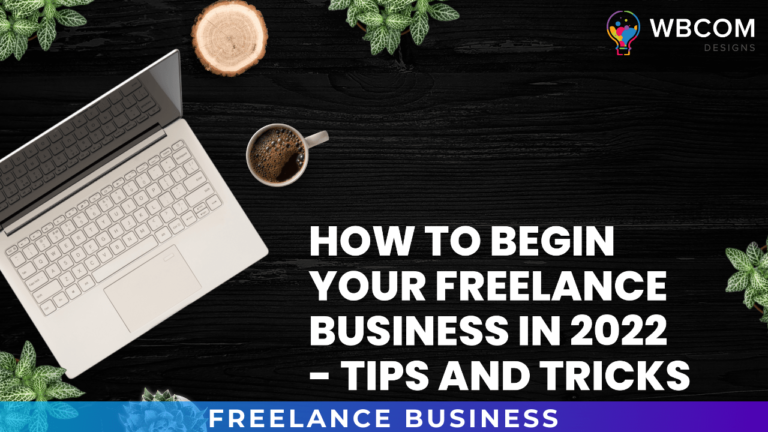Creating a website won’t help you grow your business; there are various other things you need to consider so that every visitor loves their Website. If someone visits your Website, how will you help them go through your Website? With the help of CTA buttons, the question arises of what these buttons are and how they work. These are text, image, or line that comes in front of your visitor so they can make quick decisions. If you need more knowledge about CTA, this article is perfect for you, as we will discuss the CTAs you need on the website.
Table of Contents
ToggleBrief On CTA
A CTA or Call to Action link or button helps users proceed with the task they want on your website, such as purchasing the product, connecting with you, signing up for the newsletter, etc. This process will make a visitor become a customer. A CTA can be of any type, such as the Read more button or join us link. The CTA link or button depends on how you want your viewers to act.
There isn’t a call-to-action that works for everyone. You can’t just stick the phrase “Click Here” on a red button and place it wherever you want visitors to click on your website, and then watch the leads and sales roll in.
Calls-to-action (CTAs) that are effective is a little more complicated than that. You want to get each of the audiences that frequent your website—visitors, leads, customers, promoters, etc.—to do distinct actions.
List Of 8 CTAs You Need On The Website
A marketer or a brand can use various CTAs depending on their brand and content. But a few common types of CTA include
1. Lead Generation
This is the most effective and common type of CTA. The primary purpose of this CTA is to convert visitors into potential clients. This type of CTA can help you get clients and is essential for your brand. This type of CTA is best for a place where one can expect more visitors. This CTA can increase your client list by shifting viewers to potential clients.
A few other places where one can use this CTA button are on the floating button, atop landing pages, end of the blog post, sidebar, etc. One thing you should care about is that it doesn’t matter where you put the buttons but make sure it should be unique and different from others.

2. Read More
This CTA button’s primary purpose is to attract the readers so they can go through more than one content. This type of button is mostly available on blog websites, giving the user the power to go through the entire article.
This button will help you in listing various articles on a single page. One should keep this button at the end so the readers can use this button to go to the next page.
“Read more” buttons ensure that your engaging posts get the stats they merit in addition to allowing more content to be presented on your homepage feed. This will force readers to click through to the post in question rather than scrolling down the homepage, ensuring that the post receives credit for any traffic that originates from it rather than the homepage.
Also Read: Give Holiday Cheer To Your WordPress Website With 5 Essential Tips
3. Lead Magnet CTAs
One can collect important information about the user using the form submission method; all they need to do is offer the product documents in return for their information. These CTAs are very common, and you may see them on various pages before you can download information from that Website. This CTA mainly carries lead magnets such as guides, case studies, and eBooks to get customers’ information.

4. Social Sharing Button
Let your viewers and users share your article or content with others using the social media share CTA button. One should keep this button at the end of the blog, so they can directly share it after going through it. These buttons allow the viewers to share your brand. It is claimed that this type of CTA can also increase a website’s reach.
There are three types of social sharing CTAs.
- Social icons linking to your social media pages
- Social shares on the sidebar of posts
- In-line sharing CTAs
Sites for social media receive enough traffic. Instead of the other way around, you want people to visit your website via social media. If users request them, keep social media buttons on the page, but it’s best to tuck them away in the footer.
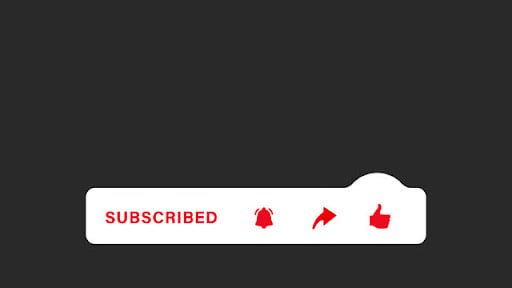
5. Newsletter Subscription
This is the easiest way to create and maintain a relationship with your clients by offering them insights, information, and discounts. Moreover, marketers can also use this to capture email leads to help the user drip campaigns.
This type of CTA button can be compared to lead magnets. Moreover, a simple button won’t work here, so you need to share why they should sign up. How can you increase the appeal of a newsletter subscription? One approach is to use a lead magnet (more on this in a bit). Even though general-purpose subscription forms are sometimes useful to have on your website, lead magnets are still very effective. It is best to provide numbers that can create an impact. For example, you can mention, “Be a part of 16,000 people who already receive biweekly advice on web marketing.”
It is noticeable on the page, making it conspicuous. If you like the content you’re currently reading, you might want the “bi-weekly web marketing tips” that are promised. And given that “16,000 people” have already subscribed to the newsletter, it delivers on its promise.

Also Read: WooCommerce Sale Booster | Marketing Tactics to Increase Store Traffic
6. Lead Nurturing
Getting a client or a viewer will only help you once, and if they purchase what you are selling. This CTA button will help you make your visit your paid client. Your interface should be like whoever has signed up using the free version of the application can now use the paid features at a 40% discount. This is a great CTA button to attract many users.
You can promote different products under lead nurturing CTA including product demos, free trials, or free quotations. You should highlight these CTAs in locations where you are aware that many leads are present, such as a blog post’s clever CTA or the thank-you page for another marketing offer.
7. Free Demo
This is one of the most common types of CTA available in the market. This CTA involves zero risk, as the user can experience your application without any financial loss. With the help of this CTA, users will get an idea of why they should choose your application. Offering a free demo service is the best way to attract visitors, People would love to use the free demo, and if they like, they will use it further.
Also Read: How to Add a Contact Form in WordPress
8. Contact Form Submission
Whether you have health-related or digital media service, including contact form submission on the site will help in getting contacted by visitors. There are different options under this including-
- Free consultations
- Contact requests
- Free trials
- Demos
Visitors who fill out contact forms fall under bottom-of-funnel leads, especially for service-based businesses. An RFP or contract’s first stage is a contact request. Free trials and demos are frequent methods used by software companies to get in touch with new prospects.

Conclusion On CTAs You Need On The Website
So far we have covered the maximum information on CTA. Hope this (CTAs) will help you to add any of the best for your website, irrespective of the service you offer. Choose the best and apply on your site.
Interesting Reads: