Security plays a very important role in today’s world. To run a WordPress site properly and fearlessly, it’s very important to keep it safe and secure. One cannot easily find out when Hackers hack their website. Hackers can try to guess your username and password and can hack your website and make it more vulnerable. Therefore, it becomes highly important to secure your website from such harmful threats. One of the best and easiest ways to make your website secure is by implementing a Two-Factor Authentication.
Two-factor authentication (2FA) is an additional layer of security. It is becoming more common in the digital world. 2fa authentication offers better protection for your account because it requires two different ways of confirming your identity.
Two-Factor Authentication involves authenticating a website in two ways:
- Login Information
- Unique Passcode ( SMS Verification)
The user first will need to log in using the correct login details (username and password). The site will then send a unique code to the mobile device, email, or any other application. The user will require inputting that code in order to log in to the site. This code is a time-bound code i.e. it expires within a certain period of time. This authentication process makes it difficult for hackers to log in to the site.
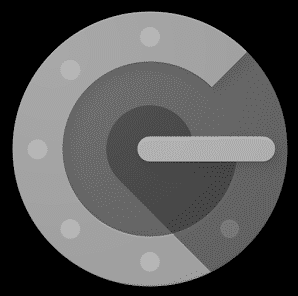
In order to add two-factor authentication to your website, you will require an authentication app called Google Authenticator. It’s a free two-factor authentication application. This app generates security codes for two-way authentication. These codes are generated regularly on a timer. Once you are registered with Google Authenticator, a link will be created between your site and the codes generated. Now whenever anyone will log in to your website, This application will look for the codes generated in the second step of authentication.
To install this app on Android or iOS:
- Go to Google Play Store for Android or the App Store for iOS users.
- Find the Google Authenticator App.
- Download and Install this application.
Once you are done installing the application, you can register your site with the app. You will be required to follow these steps:
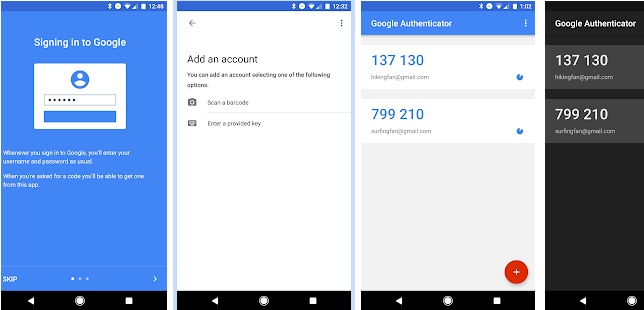
- Choose a two-step authentication WordPress Plugin which will provide you a unique QR Code. There are many WordPress plugins available for this purpose. You can download the one that best suits your needs.
- After downloading a plugin, Go to Authenticator App and click on the plus sign(+) to add a website.
- Scan the QR code provided by the WordPress Plugin.
This will successfully add your website to the application. Whenever you will open the app, you will see the title of your website, along with a six-digit code that will change regularly. Whenever you will log in to your site, this app will request your login information and this code.
Also Read: 10 Effective Ways of Securing Your WordPress Website
The Bottom Lines
Thus, ensuring security for your website is considered the main factor of Website Protection which can be done effectively by Two-Factor Authentication.
Interesting Reads:







