We’ve all been there! Browsing through Instagram and trying to view private Instagram profiles to see some of the great content. You admire the professional-looking posts and wish you could do just as well.
Well, now you can. This article explains a few of the less obvious features that could make your Insta profile look great. Of course, these tips can also improve your next post’s reach by leaps and bounds!
Instagram has loads and bundles of unique features for the ultimate user experience. Unfortunately, many Instagrammers are not aware of these features.
Here, you will learn incredible features and tricks for Your Instagram to help you drive through the Instagram highway.
Table of Contents
ToggleWhy Use Tricks for Your Instagram?
You probably spend your time on Instagram just doing basic stuff like posting photos. But really, there is so much more to the app!
Check out these excellent reasons why you should use Instagram tricks that’ll blow your mind and help you get more engagement:
- Less stressful Instagramming: Imagine being able to make posts effortlessly. You will enjoy the process of creating content more and also avoid burnout.
- Saves Time: With simple tricks and shortcuts, you will take much less time to complete tasks. This will afford you more time to interact with your community. Time, they say, is money. So saving time on less critical studies will allow you to focus on more essential studies and make more money on Instagram.
- Increase Productivity and Efficiency: Use Instagram hacks to save time and lessen the stress of keeping up with the social network. Extra time and less stress from creative Instagram hacks will significantly boost your productivity. In addition, you will be able to create better content that will be sure to outshine others and deliver it to your audience easily.
- Expand Your Following: A tested and trusted way to boost your following and engagement is by giving your followers great content. Instagram tricks will help you think outside the swan and give followers something they can engage with. As a result, your following will grow in the blink of an eye!
Want to know the top Instagram tricks? Let’s dive right in!
6 Amazing Instagram Tricks
1. Post Multiple Photos at Once
You no longer have to face the age-long dilemma of choosing the best photos for the gram. Instead, you can post up to 10 images all at once. This feature will allow you to post more content, improve engagements and organize your posts.
This feature comes in handy when creating a product release post featuring various images. It also encourages engagement and discoverability.
Here’s how to post multiple photos at once on Instagram:
- Open your Instagram app
- Click on the + at the top of the screen to create a new post. Upon doing this, your gallery will pop up.
- Tap the multiple photo icon at the top of your gallery
- Select all the photos that you want to feature in your post
- Click on the Next button. This is an arrow facing right at the top of your screen.
- What you see next is a page that allows you to add filters. If necessary, add filters, and click Next (right-facing arrow).
- Now, add captions, hashtags, etc.
- Share your post.
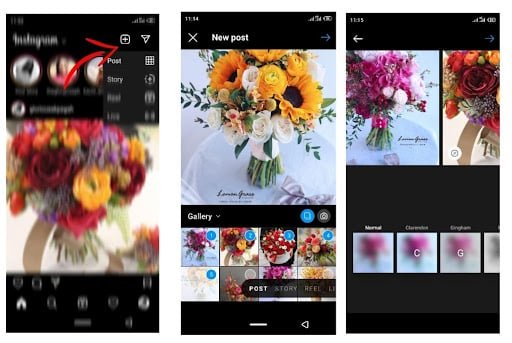
Also Read: 20+Most Helpful Time Saving WordPress Keyboard Shortcuts
2. Hide Posts Without Deleting Them
When organizing your Instagram feed, you may want to remove some posts but not necessarily delete them. Managing your dinner will improve your profile aesthetic and keep your target audience glued to your page.
The archive feature is a sure way to hide irrelevant posts without deleting them. Plus, you get to keep the comments and likes. This way, you are eating your Instagram cake and having it.
Follow these simple steps to archive a post:
- Open your Instagram app
- Move to the post you wish to archive
- Click on the three dots on the upper right side of the screen
- Select “Archive” in the pop-up menu that appears. The post will become hidden on your feed.
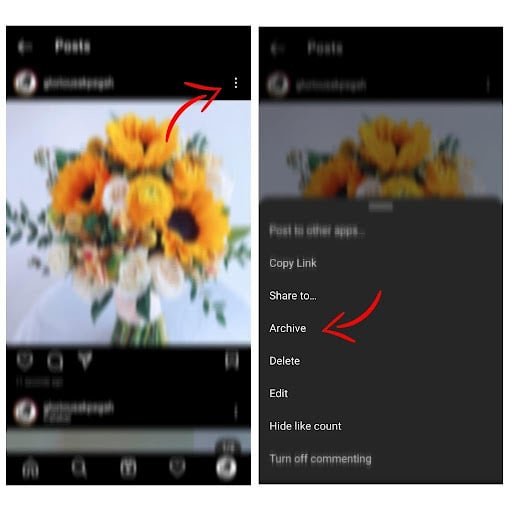
To gain access to your archived post, simply:
- Go to your profile
- Click on the hamburger menu in the upper right corner of your screen
- Select “Archive”
- Choose Post Archive and view your archived posts.
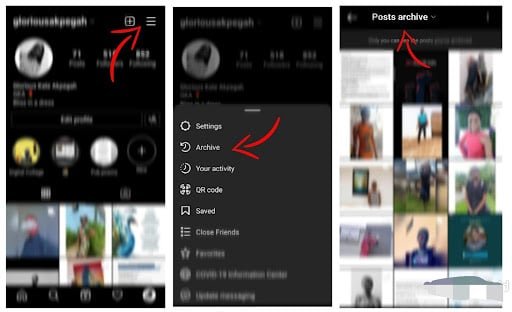
3. Create Shortcuts
Why take the long road when there is a short and bump-free one?
Use shortcuts to make your Instagram activities go seamlessly. Shortcuts will save you time and make your effort toward getting more likes efficient.
Check out these shortcut tricks to improve your Instagramming:
Instagram Shortcut for Home Screen
To access Instagram shortcuts
- Touch and hold the application icon on your phone’s home screen.
- A menu with four shortcuts which are camera, view activity, direct messages, and new posts, will appear
- Click on any shortcuts and drag them to your phone’s desktop to save.
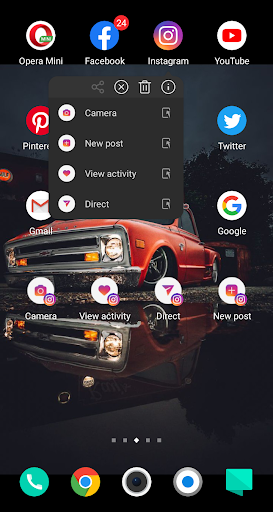
Shortcut for Quick Replies
Another unique shortcut trick is the quick reply feature. This allows iOS users to send replies to common questions from their followers automatically.
This is very helpful for businesses that get repetitive questions. It will save you time and keep interaction with your audience flowing. To effect this trick:
- Click on the hamburger button on your Instagram home page.
- Choose Settings and make the following selections: Creator > Quick Replies > New Quick Reply.
- Write a phrase for the shortcut of that reply, e.g., “working days.”
- Write the reply you want to send in the message, e.g., “Hello! We are only open on weekends.”
- Then, click Save.
Tip: Whenever you need to use that phrase, type your shortcut into the comments, and your reply will automatically fill out
Hashtag Shortcut Trick
Hashtags will help your posts be more discoverable. And you can also use hashtags to boost engagements.
Luckily, a hashtag shortcut trick is available to iOS users. This trick allows you to automatically input hashtags that you frequently use, which means you no longer have to type out the same set of hashtags for every post you make.
To use this trick, stick to these steps:
- Click on Settings on your phone and make the following selections: General > Keyboard > Text Replacements
- Click the + sign on the upper right corner of your screen
- Type your most used hashtags into the “Phrase” section
- Enter a word in the “Shortcut” section to generate the auto-fill when typing. (e.g., hashtags)
- Start a post and enter your caption, then write your shortcut word. An auto-fill bubble showing your hashtags will appear. Click on it, and your hashtags will be input automatically.
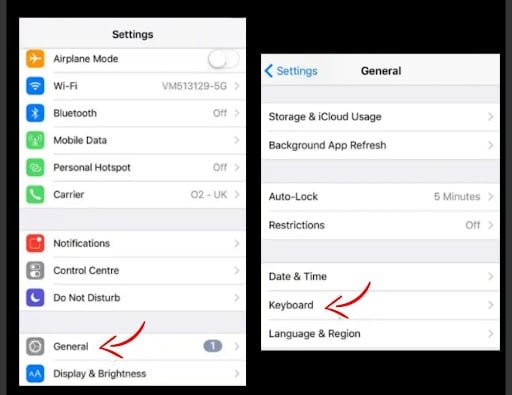
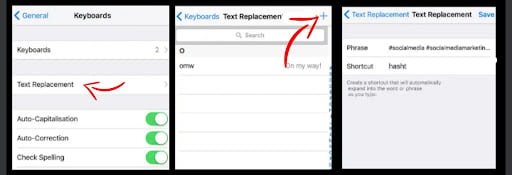
Also Read: How to Use Best of Instagram Hashtags for More Exposure?
4. Organize Saved Posts in Collections
Saving inspiring posts from pages you follow is an excellent way to keep track of ideas and trends that will help your business. You can save posts by tapping on the bookmark sign right under other people’s posts when you see them.
Also, organizing your saved posts into collections will make them easy to access. You will spend less time searching for a position you held months ago.
Here’s how to go about it:
- Go to your profile
- Tap on the hamburger menu
- Select Saved and click on your saved posts
- Select the protected images you want in a collection and tap Next
- Name the group and tap Add.
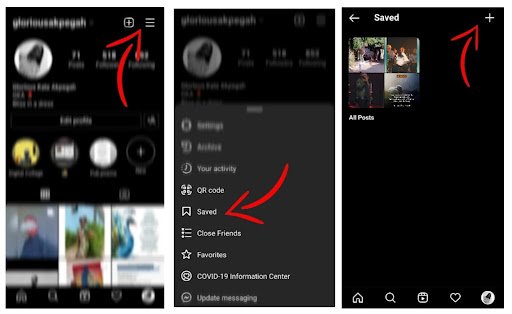
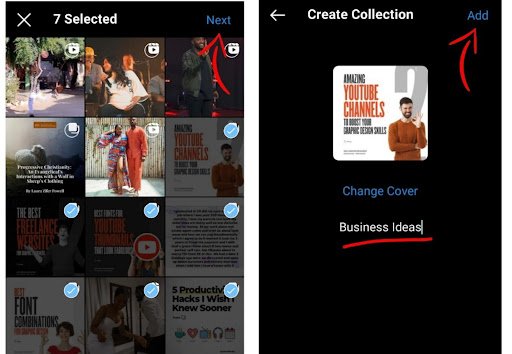
5. Posting at the Right Time
The best time to post on Instagram is when your followers are active. Then, your post will arrive just in time for your audience to view and possibly engage.
Follow these tips to help you post at the right time:
Tip 1: Check out when your followers are most active: You can do this by evaluating your Instagram insight available on business accounts.
This insight will show you your performances via data classified into content, audience, and activities. The audience tab will give you information on your followers, such as their location, days and hours when they are most active, age range, and gender.
Tip 2: Post content to suit the time your audience is most active: If you run an account for a restaurant, posting breakfast menus for your morning audience will be on point. Your content should meet your followers when they need it the most.
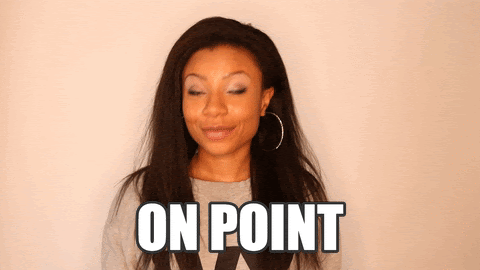
Tip 3: Try Scheduling posts: Schedule posts to make your content available to your followers when they are active, or you are away. Best believe it will make your work less stressful and increase productivity.
6. Hide Your Hashtags on Instagram Posts and Stories
Adding a long list of hashtags below your Instagram captions will leave a messy appearance, and nobody likes dirty. With this next trick, you can put out a long list of hashtags on your Instagram posts and stories without cluttering.
The great news is that hiding your hashtags like this will not reduce their effects.
For Instagram posts:
- You can leave out the hashtags from your caption and put them in the comment section instead. Then, your post
- will not look chaotic and will still get traction.
- Use line breakers by following these steps:
- At the end of your caption, tap the 123 key and select Return
- Enter any punctuation of your choosing, then press Return again
- Repeat these steps at least five times and paste your hashtags.
Instagram will hide captions after three lines, so your hashtags will be invisible, except your followers hit the ‘more’ option on your post.
Also Read: A Definitive Guide To Instagram Hashtag
For Instagram stories:
- Type out your hashtags and pinch them to petite sizes. Then, you can cover them all with a GIF or sticker.
- Also, you can type your hashtags and change the color of the text to that of the background.


In a Nutshell…
These tricks will not only give your Instagramming style a total turnaround, but they will also help you post like an expert.
As you can see, you don’t need a Harvard degree to run these tricks. But, they will surely make a difference in your Instagram performance. So, don’t hesitate to use them. Have fun!
Interesting Reads:
5 WordPress Tricks to Enhance Your Site



