WordPress has now been around for a while, and day by day as you use it, you will come across some of its features that you didn’t know the previous day. Over the years, the features and uses of WordPress have expanded so much that even the ‘experts’ using it since years are not sure of how to use some of the features it provides. We don’t claim to know everything either but if you are new to WordPress then reading this might be of some help. We are listing 5 WordPress tricks that you can use to enhance your blog.
Let’s get started with the list of WordPress tricks:
- Security Plugins
- Get Rid of useless Add-Ons
- Use the images as more than just Pictures
- Add Images without any delay: WordPress Tricks
- Style the texts you use
Security Plugins

One thing that you need to ensure before trying to even expand your website is to make sure that it is secure. Various security plugins allow users to provide protection to their websites by adding various features. There are malware scans and features like two layered authentications before login that these plugins provide. Some plugins also allow you to use Google reCAPTCHA and auto-ban of suspicious IPs too. It’s not exactly one of the WordPress tricks but compulsory for the health of the site.
Get rid of Useless Add-ons

Having add-ons and plugins that you don’t usually use ends up making your website slower. There is nothing more painful than a slow loading website. To keep the visitors of your website away from this issue, you got to have fewer plugins and add-ons to your website. Apart from getting rid of the non-used plugins, you can try to find some plugins that serve more than one purpose of various plugins. Try to get your add-ons or plugins from trusted websites that are rated high as low-quality plugins could be a reason for slow websites. These WordPress tricks help in improving speed and errors.
Use The Images As More Than Just Pictures
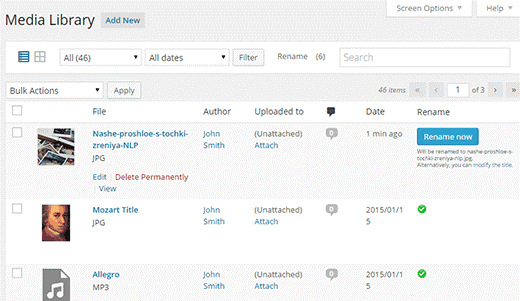
Having the pictures to be uploaded by the names that people would usually search them for can get your blog indexed higher than what it would with a random name. This WordPress tricks is more helpful to keep the name of the image before uploading as something that describes it. Having an alt text also works in your favor with Google in consideration.
Add Images Without Any Delay: WordPress tricks
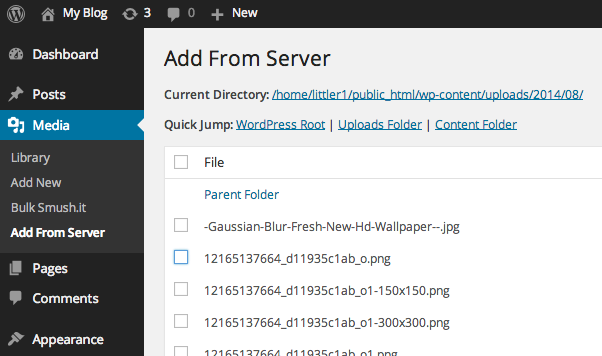
You can add images on your website without disrupting the page. There are various plugins that enable you to add photos, GIFs or any sort of media without slowing down the page of your website. With the plugin, if you are in the need of getting an existing media replaced, then these plugins come into the play and let you replace the desired media in no time without affecting your website clients.
Style The Texts You Use
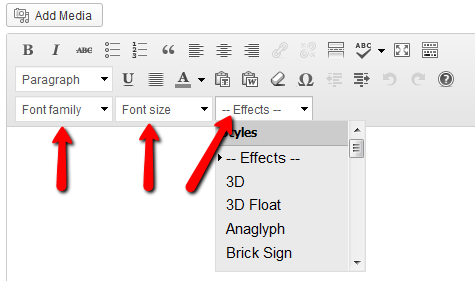
Although WordPress has the basic font options provided to the users on its own, a plugin for styling up your text is worth having. With the plugin like Any Font, users can add custom fonts and without consuming anytime. Having a customized font used from your system makes your website look different from others and because it is from your system, the loading is fast. Another useful feature of such WordPress tricks is that you can use a class of fonts assigned to the particular types of texts like titles or headings. This saves your time for later works while building the content of the page you work on.
Do tell us about the tricks that you use to make your blog or website a better place to visit for your clients in the comments. If you have any concerns about WordPress contact us at Helpdesk.
Share your thoughts in the comments section.






