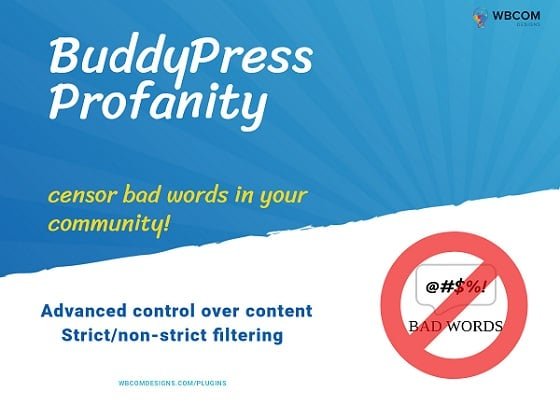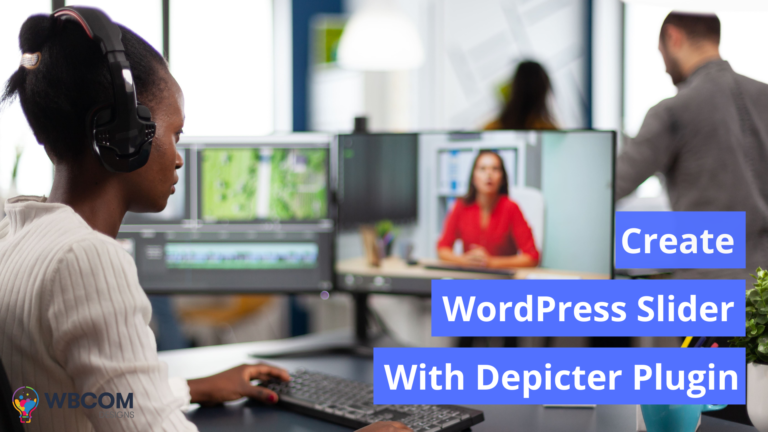Are you looking for some ways to delete unwanted or censor swear words on your BuddyPress website? In this post, I will share with you a comprehensive solution to get rid of bad words by using BuddyPress and the BuddyBoss support plugin “BuddyPress Profanity”. Might be you have many great solutions to go with, but you will get an amazing experience after by BuddyPress Profanity plugin.
Table of Contents
ToggleHow is BuddyPress Profanity Plugin Useful to Censor Swear Words?
In a case, when you want to remove unwanted words or content from your BuddyPress website, you can use the BuddyPress Profanity plugin. That unwanted words can be bad words, meaningless or worthless. Many times, you need to filter them out and make the project fully sensible. By using this BuddyPress plugin, you censor these bad words by adding the list of words you want to get rid of. This plugin helps you to easily remove all the unwanted words in activities, and private message contents by specifying a list of keywords to be filtered. It has flexible options that include advanced control over content such as strict/non-strict filtering. Flagged keywords that are embedded in whole words can be ignored.
Great Features Offered By BuddyPress Profanity Plugin
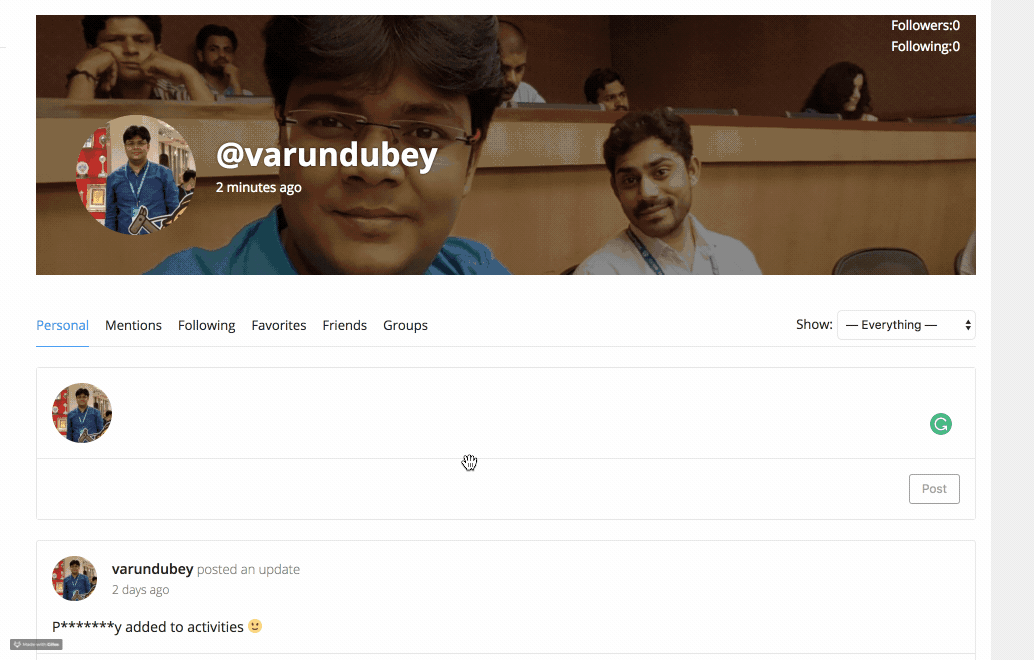
Front End Censoring
Censoring content from the front end, you have entered a list of keywords, here, you will get the filter options to set your requirements, once, you do so, your community will be protected from unfavorable content.
Clean out activities
This plugin helps to filter out bad and meaningless words from your community, to make your community fully advanced and clean. It will censor worthless words in real-time.
Clean Private Messages
In that case, you want to keep your community’s private messages clean. You must go with BuddyPress Profanity to get an awesome and hassle-free experience.
How to Use BuddyPress Profanity Plugin to Censor Swear Words?
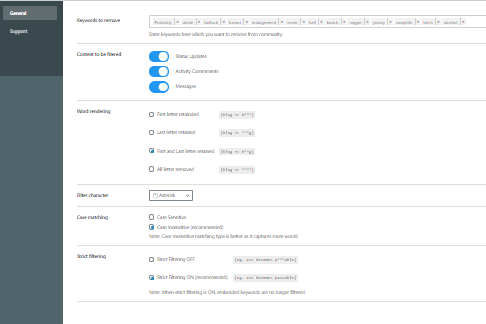
While choosing this BuddyPress plugin, you can take benefits from the additional great features it is offering. Check out below, the list of them.
- You can select your list of bad words and add these to your community to make them deleted.
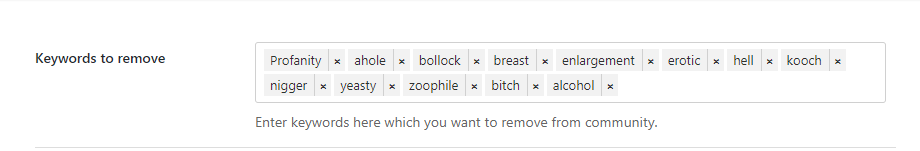
- It offers you the option to enable filters for Status Updates, Activity comments & BuddyPress Private messages.
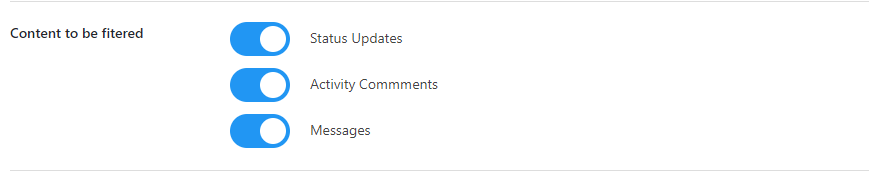
- It offers options for admin, that they can choose the type of word rendering that he wants to activate for a site.
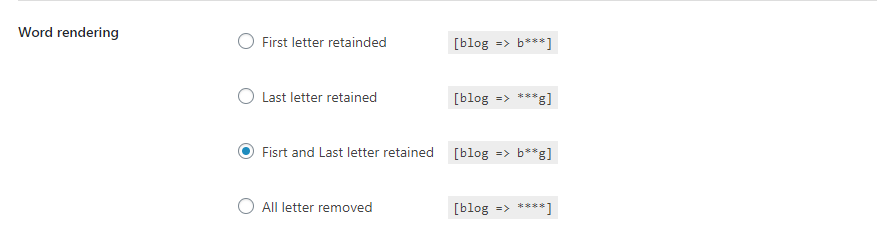
- Moreover, If you want to choose the type of filter character to hide bad words from the community then you have a choice to do so.
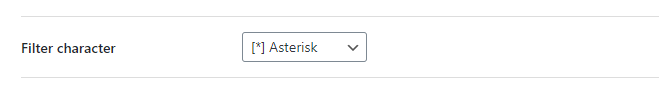
- Admin has a choice to enable/disable the case-sensitive filter.
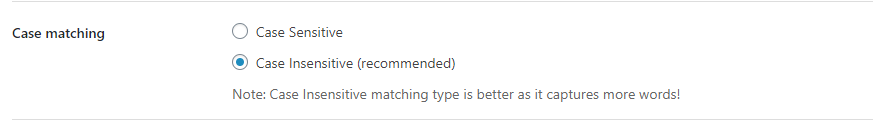
- It also offers options for Strict filters to filter characters within the words.
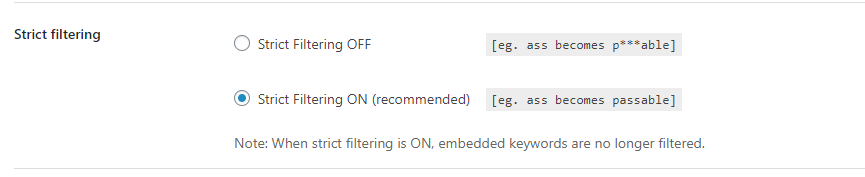
Wanna Buy BuddyPress Profanity Plugin?
Great! It will be the nicest step you are going to do. BuddyPress Profanity- a new add-on to BuddyPress and BuddyBoss platform support gives your social community website an amazing experience to censor swear words. Check out the purchase terms and Demo below:
Final Words!
Here I am wrapping up my words for this article, if you like this article and wanna more information about BuddyPress Profanity Plugin, you can write in the comment box below. Thanks for reading!
Related Articles:
Customizations For BuddyPress Powered Website Via Reign Theme
BuddyPress Profanity- Filter Bad Words From Your Community
WordPress Profanity Plugin: How to Filter bad words in your online community website?