This is a fantastic solution that fills a void that more and more individuals on remote teams are experiencing, especially after Covid-19 placed most of the world on lockdown. However, Loom does not handle everything, and selecting the best Loom replacement for your business might be difficult. As a result, we’ve compiled a list of the top 5 Loom alternatives.
Table of Contents
ToggleLoom
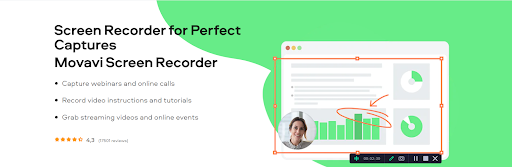
Loom is a free video recording program for Windows, Mac, and iOS. It can be used in two ways. The first is the desktop client program, which requires a Microsoft Windows operating system to be installed. The Loom Chrome Extension, which needs a Google Chrome web browser, is the second alternative. You may capture videos and share them with others in the same way that you would in a live meeting using either choice.
Loom is perfect for recording difficulties while you’re online. Once installed, you may begin screen recording with a few mouse clicks. The application can capture anything on your screen, even your face. And because it’s so simple to use, you can easily share your recordings through URL. It’s also free, so you can test it out and share it with others without having to worry about downloading enormous files.
Loom is a video messaging application that enables teams to connect. It has several features that can help teams interact more effectively. One of these capabilities is the ability to record the screen. Furthermore, Loom is embedded into Chrome, allowing you to record everything on your screen, including your face, quickly. Loom is equally easy to use and can be shared by providing a URL. By employing a link to your Loom recording, you may promptly share your recordings with others.
Top 5 Loom Alternatives
1. CloudApp
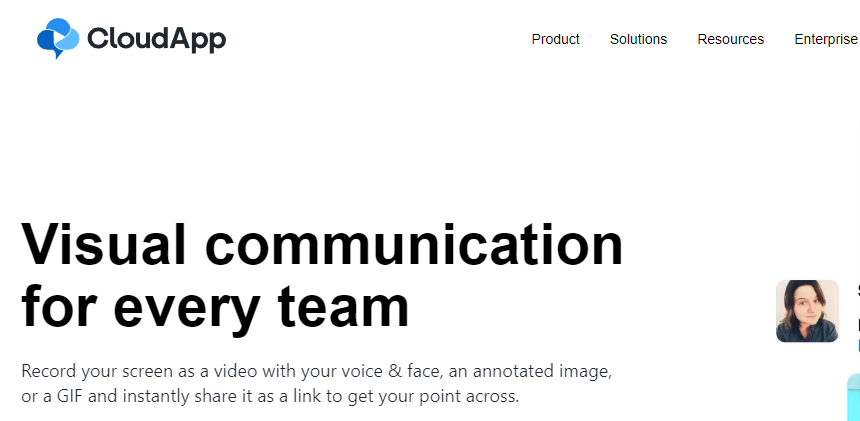
CloudApp is the way to go if you want to share screen recordings with your team or prospects. You can easily annotate screenshots and GIFs with text, shapes, and pixels using its screen recording tool. You may also copy and distribute short links so that people can see the image you’re working on right away. Your material is automatically stored and shared in the cloud after it is posted. It’s the most effective method for creating individualized sales material for your team and consumers.
The software has many features that allow teams to exchange material with one another easily. It is compatible with Web Pages, iframes, HTML, email content, and several other formats. It interfaces with primary cloud services such as Slack, Asana, Trello, and Zendesk, and you can personalize the appearance and content to fit your needs. You can edit, distribute, and do other things with your screen recordings.
You can make GIFs, films, and screen recordings without needing to master complicated software and may even add text to your screenshots if necessary, may even email the screenshots to your team members. When they’re finished, you can easily incorporate them into your website using an auto-generated HTML embed code.
Additionally, the tool is ideal for marketing and communication. You may use screen grabs to demonstrate how your product or website works to consumers.
Also Read: Top 5 Microsoft Teams Alternatives in 2022
2. Vidyard
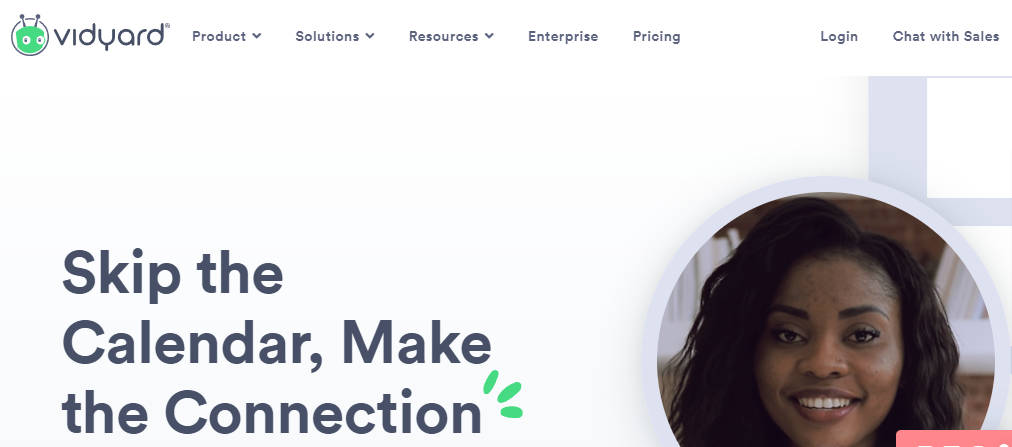
Vidyard is one of the most popular video platforms, and it is free for businesses to communicate corporate updates and information with their target audience. Companies may use this technology to convert a mundane announcement into an entertaining event, allowing them to attach faces to names. Vidyard can also assist organizations in creating knowledge bases, which minimizes the number of support tickets and expands their success and support capacity. While many video services are free, they may be expensive.
Unlike other free video hosting solutions, Vidyard’s free trial is intended to get you started. Although the free version lacks some of the premium plans’ capabilities, it allows for unlimited uploads, recording, and sharing via email or social media. The program is a good choice if you want to make movies for your company’s internal communications or increase your brand’s web presence.
Vidyard is scalable, which means you can start with the free version and then upgrade as your business expands. It’s also very adaptable so that you may tailor the platform to your specific requirements. The service is also safe, as it uses single sign-on (SSO) and password-protected access. Furthermore, unlike many other video sites, it allows you to produce and distribute videos across several channels. In addition to the free version, organizations may pick from four more options.
Also Read: Top-Rated eLearning Tools for Creators
3. Hippo Video
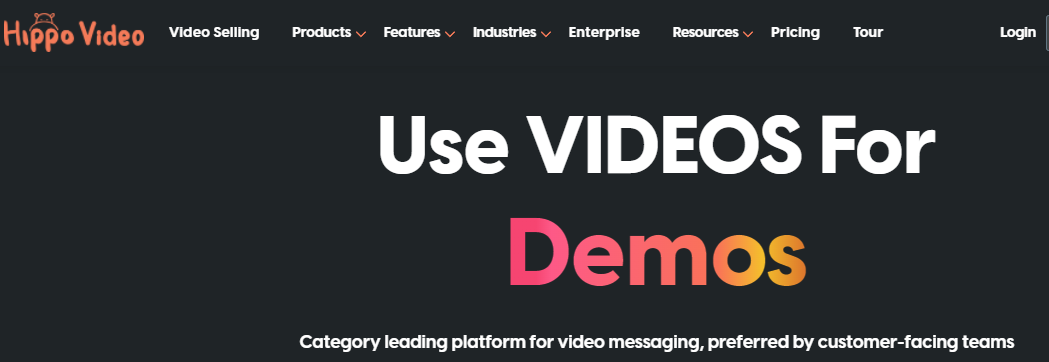
Hippo Video will help you if you’re having problems making and distributing videos online. The service is a simple online video production tool that lets you record video material on your computer screen, capture audio, and distribute it via social media and email. The platform also gathers information on how visitors see and interact with your films, as well as their location. You may use Hippo to produce films with call-to-action buttons for marketing purposes.
You may use Hippo Video to produce and distribute videos on any platform. After you’ve completed filming your video, you may share it on social media and via email using the links it creates, may also share your videos on YouTube, Google Suite, and other video networks. You may also integrate videos on your website to give vital information, allowing you to interact with your consumers more personally and directly.
You can quickly share your films using Hippo Video. It may create video links and share them on social media or send them through email. You may also share your videos on other video sites such as YouTube, Google Suite, and Google Docs. You may even include them on your website. You’ll enjoy the effects of Hippo Video regardless of the approach! It’s simple-to-use software that’s also simple to set up.
Also Read: Shooting a Product Video? 3 Effective Ways to Make It Memorable
4. Snagit
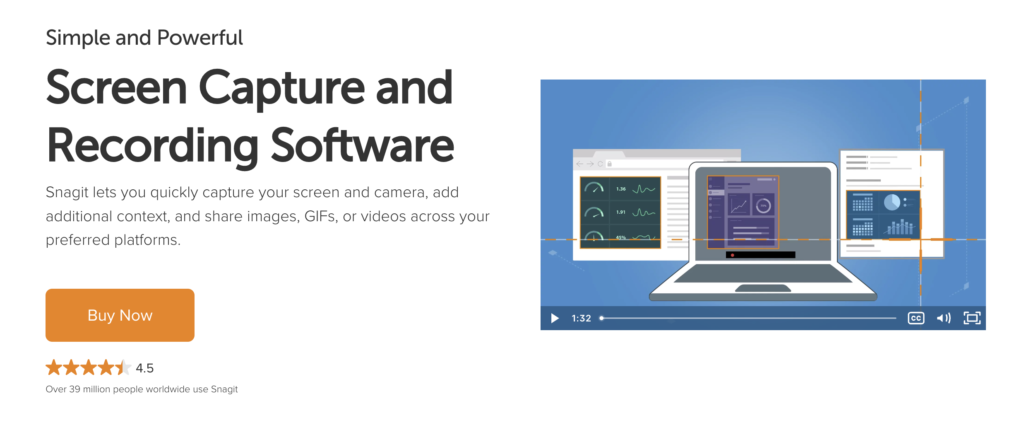
Snagit is a screen capture application that lets you annotate screenshots and videos with text and professional-looking annotation tools. Text may even be extracted from photos with this program. Unlike other screen capture apps, Snagit is meant to be straightforward to use, and its characteristics make it perfect for users who wish to modify or share their work quickly.
Snagit can capture screenshots or videos of any desktop, online browser, or video. Users can also choose a specific piece of a current application or a custom region. Snagit instantly distributes captured images with powerful internet platforms. Following that, you may annotate or alter the photographs. You may also apply text overlays and graphic effects to make them more helpful for your job.
Snagit is simple to use, primarily if you’re used to taking screenshots. There’s no need to be concerned about a complex tutorial, and its cross-platform markup uniformity makes it simple to use, even for beginners. You may also try it out for free to see how it works. It’s an excellent tool for capturing screenshots, and the best feature is that it provides a free trial. The application is also available for Mac OS X.
Snagit is a must-have application for taking screenshots, and it even includes facilities for recording video display and audio output. Compared to Windows’ default Print Screen function, Snagit offers numerous sophisticated capabilities that make it easier to share screenshots with others. The software takes the place of the print screen key and provides access to editing tools. You may also copy and paste text from a screenshot, and you may even display two displays simultaneously to share them with others.
Also Reads: Top 10 Trending Social Media Management Tools For Your Business
5. Movavi Screen Recorder
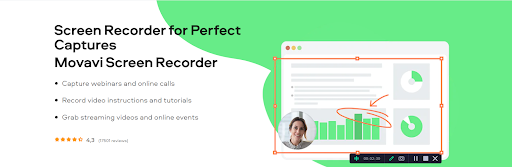
Movavi Screen Recorder is powerful and user-friendly screen recording software that enables you to record video calls, live streams, and webinars, create video tutorials, demonstrations, presentations, and more. The software includes a wide range of features such as the ability to capture a webcam, record system sound and microphone, drawing tools, hotkeys, and more. The most significant feature that differentiates Movavi Screen Recorder from other apps is the recording scheduler. You can specify the time you want to start recording, and the software will do it automatically.
Movavi Screen Recorder has a clean and intuitive interface that makes it simple to use and easy to navigate. Just choose what you want to record—the entire screen or a selected area—and start recording with the click of a button. When you’re finished, you can edit your video in the app or quickly switch to video editor to trim, cut, and merge clips, enhance your recording with special effects, add transitions, captions, annotations, and more. Save your recordings in a variety of formats and upload them directly to Google Drive and YouTube to share with your friends and colleagues.
The software is available for Windows and macOS and has a 7-day trial period with some limitations and a watermark on the output videos so you can try it out for free before you decide to make a purchase.
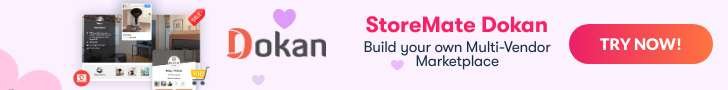
Conclusion Loom Alternatives
Loom offers about ten possibilities, and one of them needs to be the right one for you. The most acceptable Loom alternatives include video editing, annotation, gif creation, sharing, webcam recording, and many more capabilities.
Interesting Reads:







