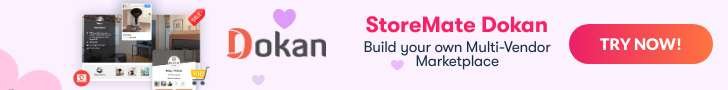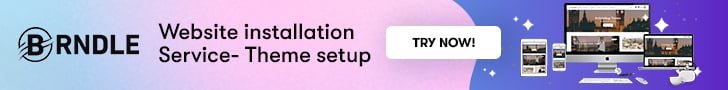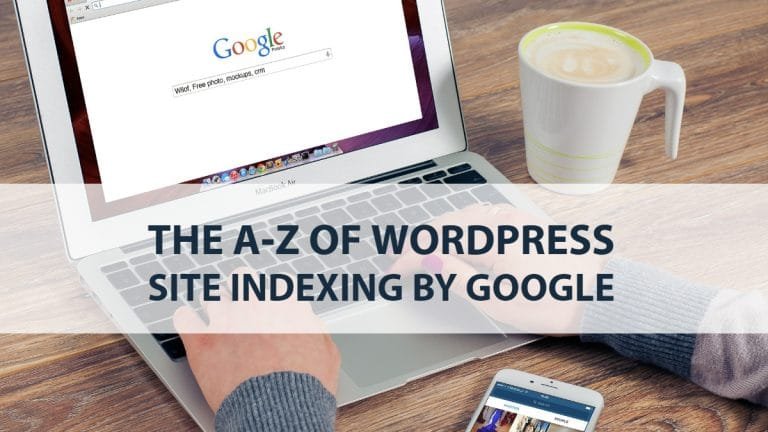Without a doubt, Slack and Slack Alternatives has become the industry leader in team collaboration and organizations love it. However, the market that Slack pioneered is becoming increasingly congested. There are several excellent alternatives to Slack, and this article will explore the top 5 Slack alternatives. Let’s begin with Slack.
Table of Contents
ToggleSlack
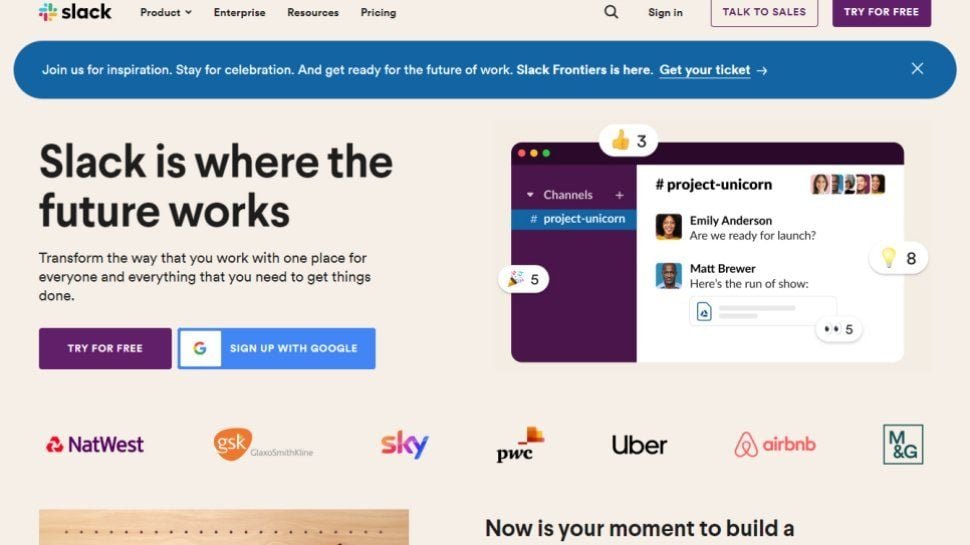
Slack is a communication tool created to replace email as the primary means of corporate communication. It enables you to organize contacts into channels and send private messages to others. This means you can keep track of all talks in your firm, no matter how many employees work in various departments. You may change your notification settings to get a sound alert for essential topics or not to receive any alerts at all.
Slack is especially beneficial for distant teams. It is real-time, unlike email, and allows you to retrieve prior chats and invite guests to specific talks. New workers can join the conversation and view prior discussions. The software is compatible with any mobile device, making it suitable for fast-expanding firms or working on time-sensitive projects. Paid versions enable you to search across all files. Most current mobile devices are compatible with the app.
When you first start using Slack, the UI may appear chaotic. However, you may change the parameters to make them more beneficial for your company. You may, for example, choose the number of persons who should be allowed to see specific chats. Slack may be accessed using a web browser. It offers a free version and a premium edition for businesses who wish to use additional features. You may search all files and add guests to particular discussions with the premium version.
5 Best Slack Alternatives
1. Chanty
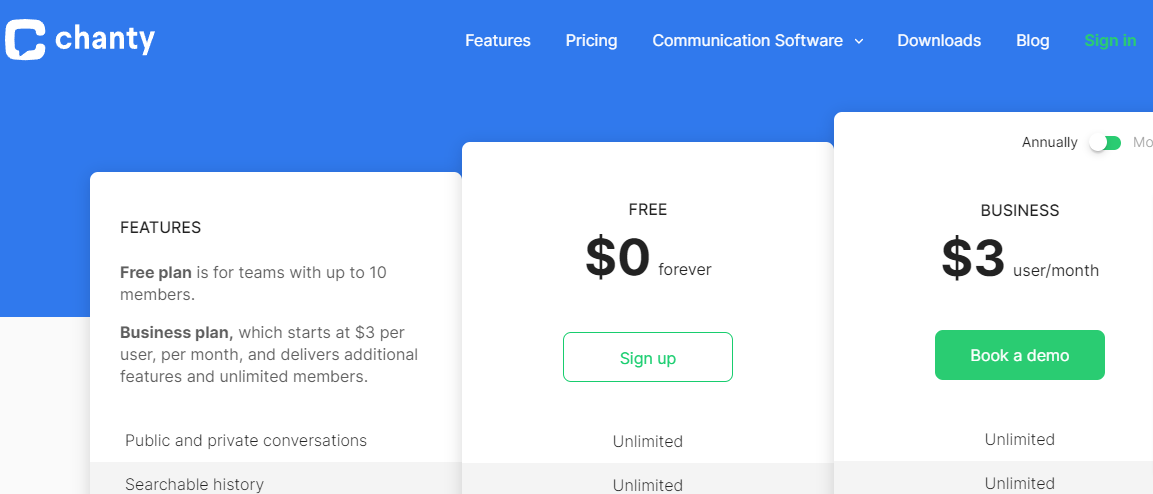
Chanty, a team collaboration tool, is intended to keep communication orderly. Tasks, files, and alerts are just a few of the collaborative tools available in the system. The software is excellent for teams that wish to work from anywhere at any time. There are numerous premium options available, all of which include unlimited members. It enables team members to interact and remain up to speed on the latest news and developments. It also assists teams in staying productive by providing them with real-time notifications.
One of Chanty’s most significant advantages is its simple, easy-to-use UI. It provides users with simple task management tools and easy-to-read archives to help them manage their communications. This program is simple to use, and the website is well-designed. The program does not need any particular knowledge to use. However, users should be informed of its restrictions before using the program. It has a straightforward UI with easy-to-find buttons and a well-organized structure.
Another significant advantage of Chanty is its simplicity. It is simple to use and does not require any training, and you may put it to use right away. It does not require any additional software to be downloaded to utilize it. Its free edition includes all of the necessary functionality for communication with other users. The premium edition of Chanty consists of all of the features included in the free version. This offers it a competitive advantage over Slack.
2. Microsoft Teams
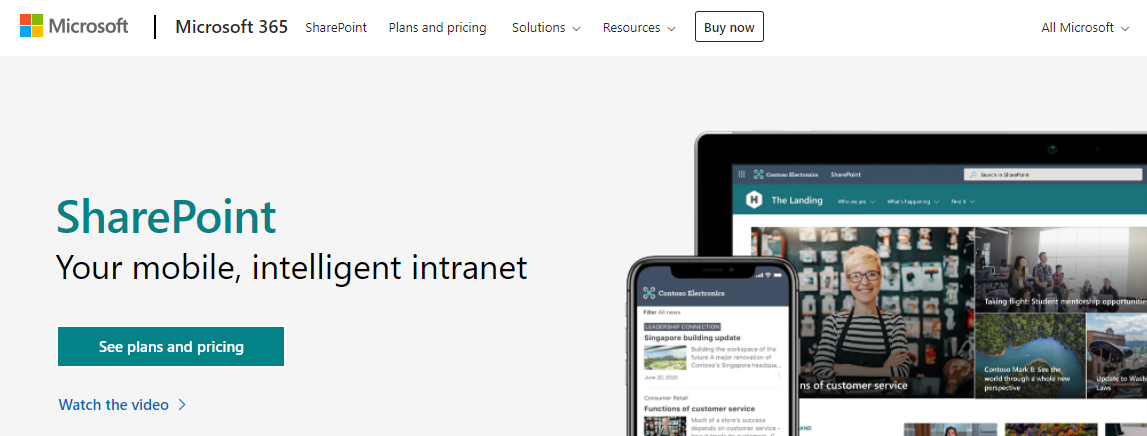
Microsoft Teams, the business communication platform, is a proprietary service from Microsoft, and it is part of the Microsoft 365 product package and competes with services such as Slack. Microsoft Teams’ capabilities include workplace chat, videoconferencing, file storage, and application integration. Let’s take a look at some of Microsoft Teams’ features.
MS Teams is an online meeting tool that uses a chat-based collaboration platform. It enables teams to stay in touch and keep each other up to date. It has video conferencing, screen sharing, group chats, and a “together mode” that allows you to converse as if you were all in the same room. With Microsoft Teams, you can also exchange files with others and collaborate on projects. The software is simple to use and facilitates teamwork. Meetings between distant teams can even be scheduled as quickly as feasible.
Microsoft Teams is included in Microsoft 365 subscriptions and is available in a freemium version for enterprises with up to 300 members. Unlimited chat conversations, up to 10GB of file storage, and 10 app integrations are included in the free tier. You may also have one-on-one video conversations with team members. You may use the app for your company by downloading it to your computer. If you’re using it in your organization, make sure to have the most recent version of Teams.
Also Read: Top 5 Microsoft Teams Alternatives
3. Mattermost
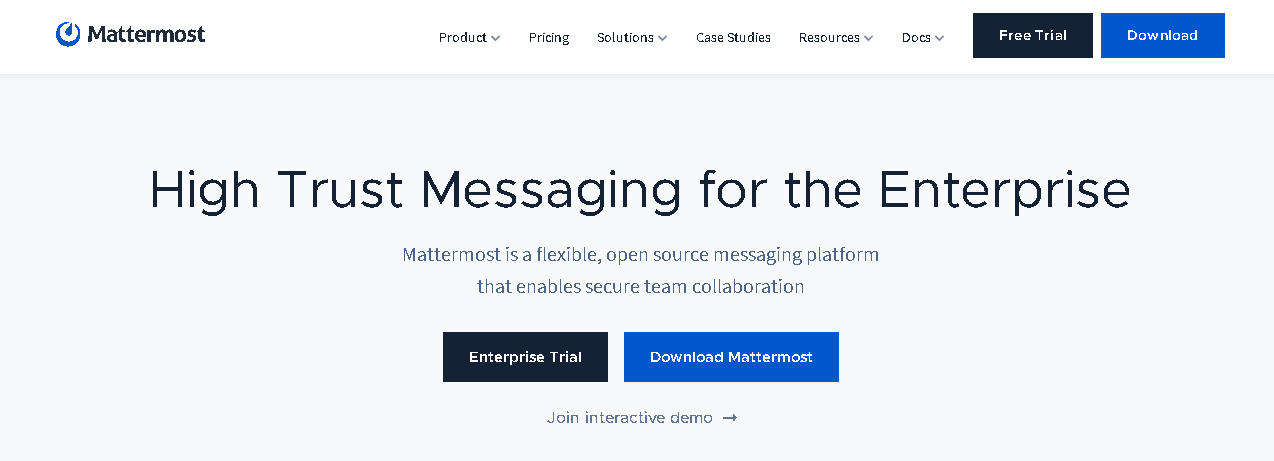
First and foremost, the program is simple to set up. It’s accessible as a Docker image and a Linux binary, and it can be installed with a single line of code. You may also use the Mattermost community, which provides assistance and numerous integrations. The platform supports Jenkins, Trac, Jira, and many more popular apps. This enables you to utilize Mattermost without security concerns.
Mattermost has a solid security mechanism in place. Because the server is hosted within your company’s private network, it may be accessed remotely. The team purposefully presents an incorrect password, which a third party may exploit. The program is also developed on a secure server, allowing it to be utilized without a private network. The hardware and maintenance are the responsibility of the firm. Mattermost, on the other hand, is free software, so it’s worth a look.
4. Amazon Chime
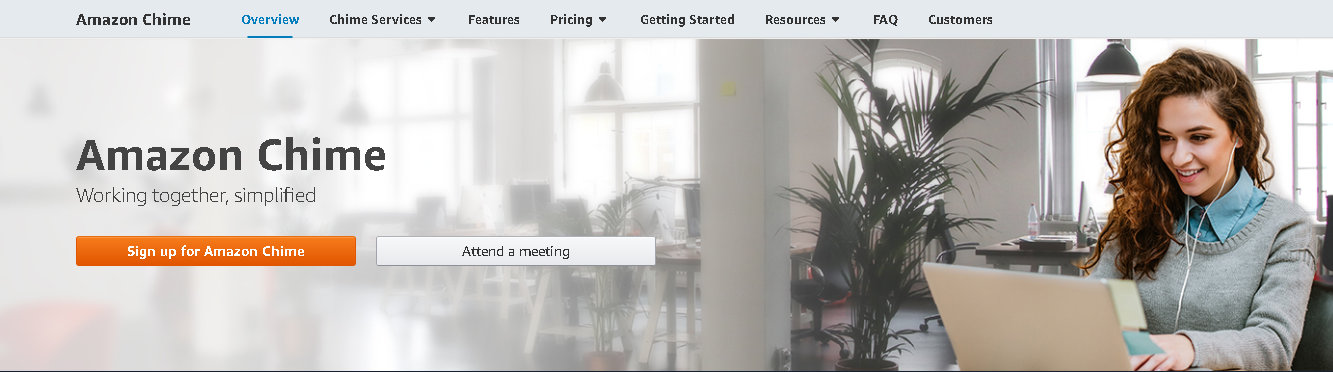
You’ve probably heard of Amazon Chime, if you have ever researched Team Collaboration Tools. This messaging tool is ideal for arranging online meetings and conferences. It enables you to phone and talk with other members of the same organization safely. You may add individuals to your meeting or chat list, and you can easily share files. Even if you are not in the same spot, it works wonderfully. Unlike other meeting applications, you do not need to download most of the software and may use it on any device.
However, it is not an easy-to-use program. To connect with others, you’ll need to download it on a computer. Synchronizing updates may also take a few minutes. It’s not as user-friendly as some other products on the market, but the platform is simple to master. Regardless, it’s an excellent option for any company searching for a better method to interact with coworkers, clients, and consumers.
While Amazon Chime is a wonderful free meeting software alternative, some businesses are apprehensive about it for commercial reasons. This technology does not appear to be user-friendly enough to be useful for companies, and those who have never used the service find it difficult to interact with others. Furthermore, this tool is sluggish, and it takes a long time to synchronize changes. Moreover, it does not have a large user base.
5. Workplace by Facebook
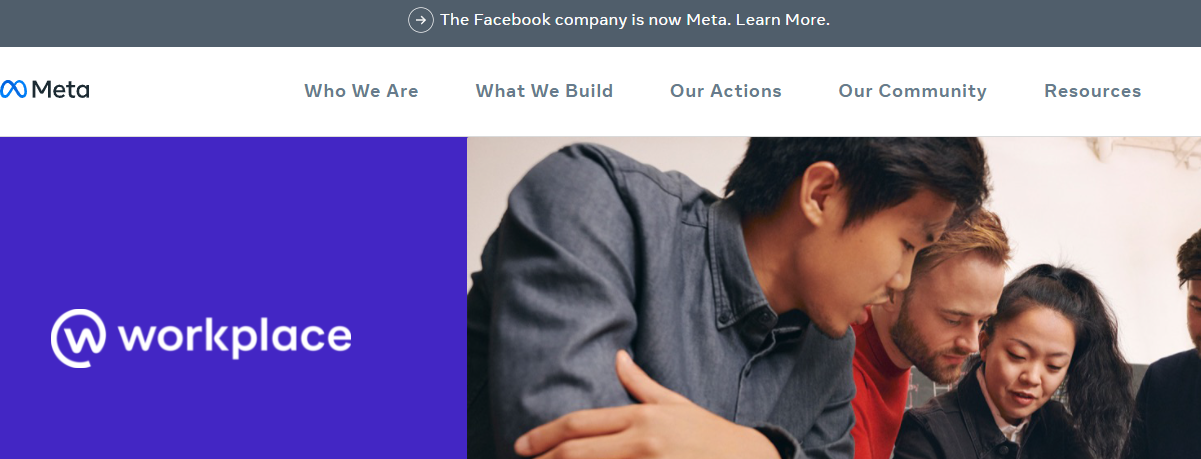
If you’re searching for a new collaboration tool, you might have heard about Workplace by facebook. The app works remarkably similar to the popular social network, with 1.7 billion monthly active users. In fact, if you’ve used Facebook for anything, you’re probably already familiar with Workplace. It’s an easy way to share documents and ideas with people across the globe. It comes loaded with tons of features.
What distinguishes Workplace from its competitors? To begin with, it is not as simple to use as Slack. Data from more than 100 applications, such as Dropbox, cannot be imported. Because you can only import data from two of them, you’ll have to manually update your data to determine if it’s compatible with Workplace. However, after installing the program, you may start using it.
Workplace’s UI is similar to Messenger’s, but it has additional capabilities. Integrations with Google Drive, Box, Quip, and Dropbox are also available. It also has IT tools and compliance elements that will benefit enterprises. Workplace, as you might expect, offers a free trial, so you’ll have to give it a go before committing. It’s an excellent choice for small teams, but sign up for your company’s trial edition first to prevent being trapped into a long-term commitment.
Conclusion Slack Alternatives
There are several free slack alternatives on the market, but determining which one is appropriate for your team is problematic. Some offer comparable characteristics, while others are unique and maybe more suited to your company’s aims. So, it’s critical to understand precisely what features you want in the tools depending on your company’s needs.
Interesting Reads:
How To Create A Business Email