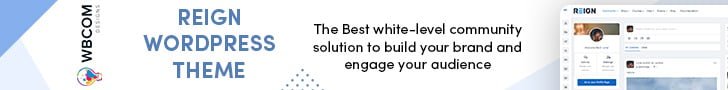Testing your WordPress site for speed is crucial to ensure a positive user experience and improve your site’s search engine rankings. A faster website can lead to higher user engagement, reduced bounce rates, and increased conversions. To assess the speed of your WordPress site, you can use various tools and techniques to measure its performance.
In this guide, we’ll explore different methods to evaluate your site’s speed, identify bottlenecks, and implement optimizations, helping you create a faster and more efficient web presence. Whether you’re a website owner, developer, or marketer, understanding how to test and enhance your WordPress site’s speed is a fundamental aspect of online success.
Why Do We Need To Test Your WordPress Site Speed?
Testing your WordPress site speed is essential for several important reasons:
1. User Experience: A fast-loading website provides a better user experience. Visitors are more likely to stay engaged and explore your content if pages load quickly.
2. SEO Rankings: Search engines like Google consider page speed as a ranking factor. Faster websites tend to rank higher in search results, potentially leading to more organic traffic.
3. Conversion Rates: Faster websites generally have higher conversion rates.
4. Mobile Responsiveness: With the increasing use of mobile devices, a fast-loading mobile site is crucial.
5. Cost Savings: Slow websites can require more server resources, leading to increased hosting costs.
6. Accessibility: A faster website benefits a wider audience, including users with slower internet connections or in regions with limited bandwidth.
WP Super Cache Plugins

WP Super Cache is a popular caching plugin for WordPress. It helps improve website speed and performance by generating static HTML pages of your site’s dynamic content, reducing the load on your server, and enhancing user experience. The plugin offers both easy and advanced caching options, allowing users to configure settings to suit their needs. By caching and serving static pages to visitors, WP Super Cache reduces the time it takes to load web pages, making it a valuable tool for optimizing WordPress sites.
How To Test Your WordPress Site Speed?
Testing the speed of your WordPress site using the WP Super Cache plugin is a great way to optimize your website’s performance. WP Super Cache is a popular caching plugin that helps reduce the load on your server and speed up your site by generating static HTML pages.
Here’s how you can test your WordPress site’s speed with WP Super Cache:
1. Install and Activate WP Super Cache
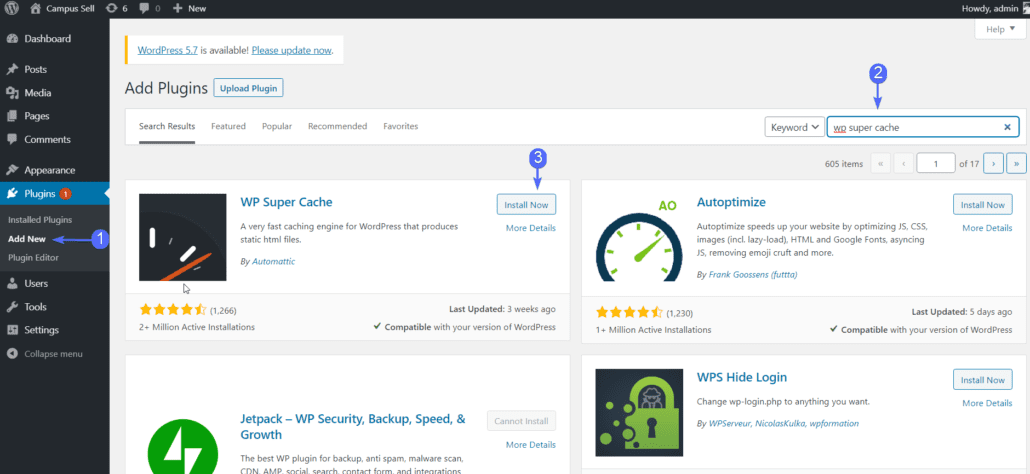
Install and activate the WP Super Cache plugin.
You can do this by navigating to your WordPress dashboard and going to “Plugins” > “Add New.”
Search for “WP Super Cache” and click “Install Now.” Once installed, click “Activate.”
2. Configure WP Super Cache Settings
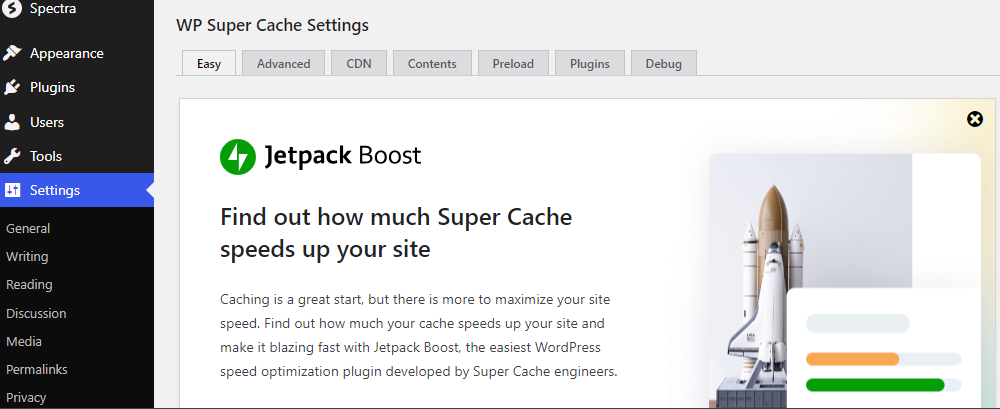
After activating the plugin, configure its settings by going to “Settings” > “WP Super Cache” in your WordPress dashboard. Here are some recommended settings:
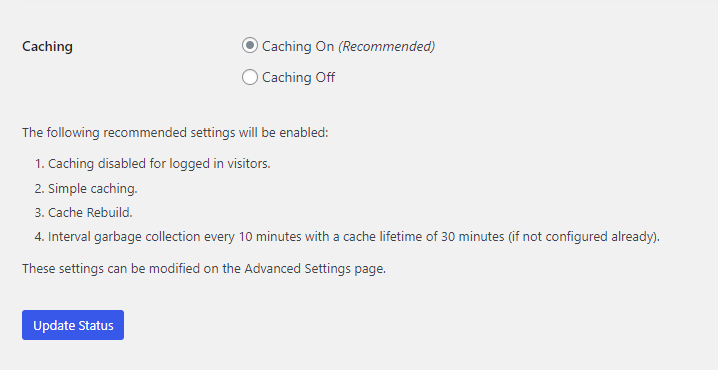
a. Easy Settings: On the “Easy” tab, select “Caching On” and click the “Update Status” button. This will enable caching.
b. Advanced Settings: Click on the “Advanced” tab and configure the following options:
- Caching: Enable caching.
- Compression: Enable page compression.
- Preload: Enable “Preload mode” and set it to “Create a static page.”
c. Expiry Time & Garbage Collection: Configure the cache timeout to a suitable value (e.g., 3600 seconds). This determines how long the cached pages will be valid. Set the Garbage Collection interval to something like 600 seconds.
d. Miscellaneous: Enable “Don’t cache pages for known users” to avoid caching for logged-in users.
e. Save Settings: Click the “Update Status” button to save your settings.
3. Clear Cache
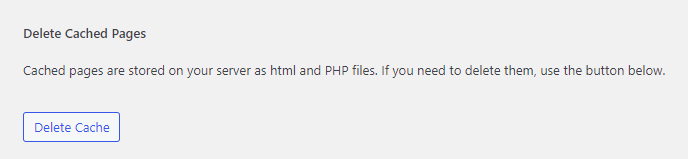
After configuring the settings, it’s essential to clear the cache.
You can do this by clicking the “Delete Cache” button on the plugin’s settings page.
4. Run Speed Tests
There are several online tools and services that can help you test your site’s speed.
Here are a few popular options:
a. Google PageSpeed Insights: Go to the Google PageSpeed Insights website and enter your site’s URL. It will provide recommendations and a speed score for both mobile and desktop users.
b. GTmetrix: Visit GTmetrix, enter your site’s URL, and run the test. GTmetrix offers detailed performance reports, including recommendations for optimization.
c. Pingdom Tools: Pingdom’s Website Speed Test allows you to analyze the load time of your website and identify performance bottlenecks.
d. WebPageTest: WebPageTest provides in-depth testing and allows you to select test locations and browser choices.
5. Monitor and Optimize
After running the tests, take note of the recommendations provided by these tools. You may need to optimize various aspects of your site, such as image sizes, scripts, and server performance, to further improve speed. WP Super Cache will help, but other factors also impact your site’s performance.
Final Thought on How To Test Your WordPress Site Speed
In the digital age, website speed is a critical factor that can make or break the success of your WordPress site. A slow-loading site can frustrate visitors, lead to higher bounce rates, and negatively impact your search engine rankings. On the other hand, a fast and responsive website can improve user satisfaction, engagement, and conversion rates. To ensure your WordPress site is performing at its best, regularly testing its speed is essential. Use the recommended tools and techniques to identify performance issues, optimize your site, and create a seamless user experience. Prioritizing site speed is an investment that pays off in improved user satisfaction and business success in the online world.
Interesting Reads:
How To Customize Contact Form 7 In WordPress?