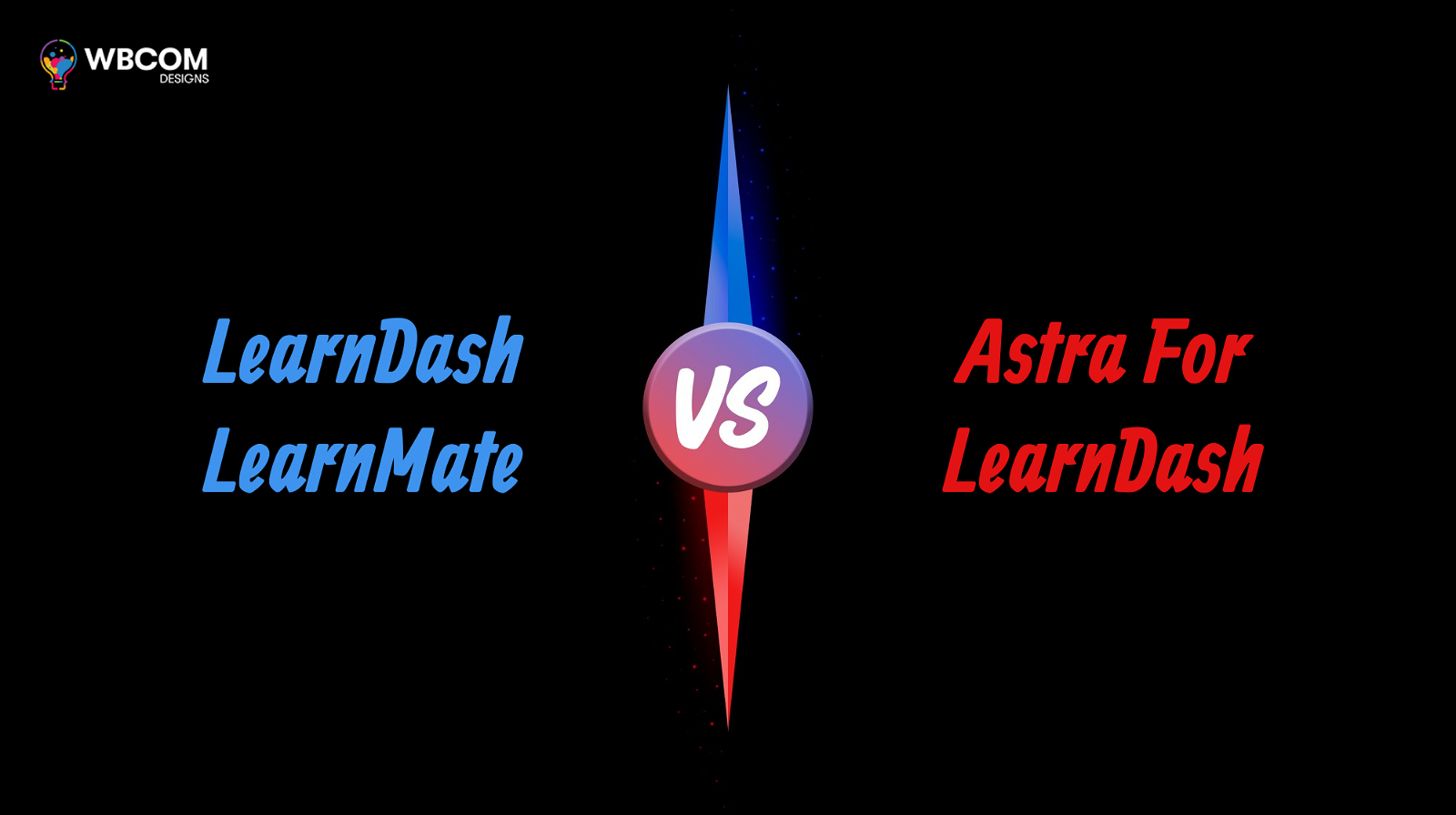LearnDash is a popular learning management system (LMS) plugin for WordPress, designed to facilitate the creation and management of online courses. It provides a comprehensive set of features that make it easier for educators, trainers, and organizations to deliver and track online learning content. LearnDash allows you to create and organize courses with ease. You can structure your content using lessons and topics, making it suitable for a variety of educational materials. We have two major themes for LearnDash, the choice between LearnDash LearnMate vs Astra for Learndash depends on specific preferences.
LearnDash plays a crucial role in building LMS websites by providing a robust platform with a range of features that empower educators to create, manage, and deliver online courses effectively. Its user-friendly nature, scalability, and integration with WordPress make it a popular choice for individuals and organizations looking to establish a strong online learning presence.
Table of Contents
ToggleImportance of choosing the right theme for LearnDash
LearnDash excels in assembling the essential elements needed for a comprehensive course website. However, it falls short on the design side. Learndash Learnmate stands out as the sole theme that seamlessly integrates with LearnDash, offering extensive capabilities. Integration with a theme empowers you to effortlessly achieve a uniform, professional, and well-branded course website, elevating the overall aesthetic and user experience.
Choosing the right theme for your LearnDash-powered LMS (Learning Management System) is crucial for several reasons. The theme you select significantly influences the user experience, aesthetics, functionality, and overall success of your online courses. Here are some key reasons highlighting the importance of choosing the right theme for LearnDash:
- User Experience (UX)
- Mobile Responsiveness
- For Multi Instructor Platform Support
- Distraction-Free Reading & Dark Mode
- Engaging Course Review Feature
- Related Course and Search
- Courses Widgets
- Course archive
- Membership
- Multiple Single Course Layouts
- E-commerce Integration
- Gamification Support
- Community Integration
- Demo Data Import
- Multi-vendor marketplace plugins support
LearnDash excels in assembling the essential elements needed for a comprehensive course website. However, it falls short on the design side. Learndash Learnmate and Astra for Learndash stand out as the sole theme that seamlessly integrates with LearnDash, offering extensive capabilities. This integration empowers you to effortlessly achieve a uniform, professional, and well-branded course website, elevating the overall aesthetic and user experience.
Also Read: A Comprehensive Comparison: LearnMate Vs. Astra Vs. Kadence
LearnMate LearnDash Social Learn Theme
This theme is Specially built with the LearnDash plugin in mind, the LearnMate Social Learning Theme offers a tailored solution to amplify the collaborative and interactive aspects of online learning. This specialized theme seamlessly integrates with the LearnDash LMS platform, providing a cohesive and engaging user experience designed to foster community integration. The Social Learning Theme emphasizes dynamic learning environments where students can interact, collaborate, and share knowledge effectively. With its intuitive design, interactive features, and robust functionality, the Social Learn Theme empowers educators and course creators to cultivate vibrant online communities, drive student engagement, and elevate the overall e-learning experience. Whether you’re aiming to establish a collaborative learning platform, enhance student interactions, or champion community-driven learning initiatives, the LearnMate Social Learn Theme stands as a comprehensive solution to transform your LearnDash-powered website into a thriving and interactive online learning community.
Astra For LearnDash
This specialized theme prioritizes functionality, flexibility, and user experience, providing educators, trainers, and course creators with the tools and features needed to design, manage, and deliver engaging online courses effectively. With its responsive design, extensive customization options, and compatibility with LearnDash extensions, This theme empowers users to create personalized learning environments, optimize course delivery, and foster student engagement across various devices and platforms. Whether you’re launching a new e-learning initiative or seeking to enhance an existing LearnDash-powered website, it serves as a robust and versatile theme solution designed to elevate your online education endeavors.
We have compared two LMS themes for Learndash here LearnDash Learnmate vs Astra for Learndash.
Comparison Between Learnmate LearnDash and Astra for LearnDash
1. User Experience (UX)
LearnMate LearnDash
LearnMate builds upon the foundation of LearnDash, amplifying the user experience manifold. It offers a visually appealing interface akin to the Astra theme and introduces intuitive navigation, interactive elements, and enhanced course management tools. The feedback loop between educators and students is refined, fostering a collaborative learning environment. LearnMate’s commitment to continuous updates ensures users always have access to the latest e-learning advancements.
Astra
The Astra theme, tailored for LearnDash, offers a sleek design. Its seamless integration with LearnDash ensures easy navigation for educators and students. The design is responsive, providing a consistent experience across various devices. However, the Astra theme’s feature set is primarily centered around aesthetics rather than deep LMS functionalities.
2. Mobile Responsiveness
LearnMate LearnDash
LearnMate’s mobile interface goes beyond simply resizing elements from its desktop version. It offers a meticulously designed experience tailored for touch-based interactions and the constraints of smaller screens. Leveraging adaptive design principles, LearnMate ensures optimal content display, easily accessible buttons, and intuitive navigation across various mobile devices. This dedication to mobile optimization guarantees a seamless learning experience for users, regardless of their chosen device.
Astra
The Astra theme, when tailored for LearnDash, emphasizes its commitment to mobile responsiveness. Designed to provide an optimized experience on smaller screens, the Astra theme ensures that learners can easily navigate through courses, access content without hassle, and interact with the platform’s features effortlessly. While the theme prioritizes design aesthetics, it also incorporates responsive elements that cater to the needs of mobile users, ensuring a consistent and user-friendly experience across devices.
3. For Multi Instructor Platform Support
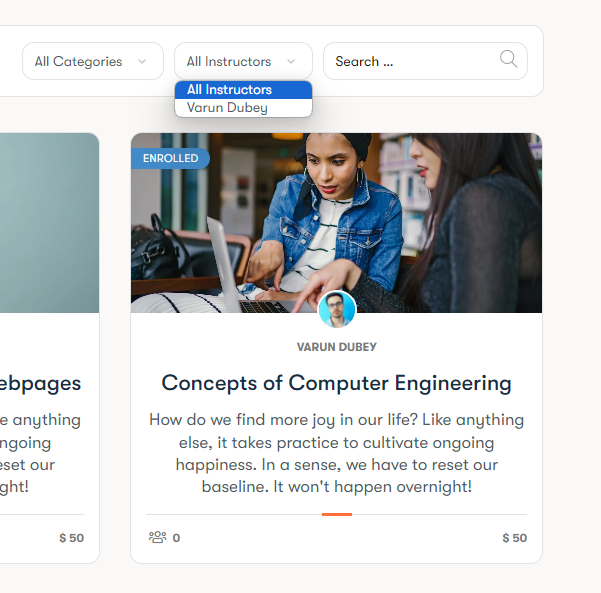
LearnMate LearnDash
LearnMate for LearnDash’s multi-instructor platform support serves as a comprehensive solution for educational institutions and course creators seeking to expand their online course offerings and collaborate with multiple instructors effectively. By offering robust features and administrative controls, LearnMate empowers organizations to create, manage, and optimize a scalable and engaging e-learning platform that caters to diverse educational needs and objectives.
Astra
If you are considering using Astra with LearnDash and require multi-instructor support, you would typically rely on LearnDash’s built-in capabilities or additional plugins/extensions specifically designed to extend LearnDash’s functionality in that regard.
4. Distraction-Free Reading & Dark Mode
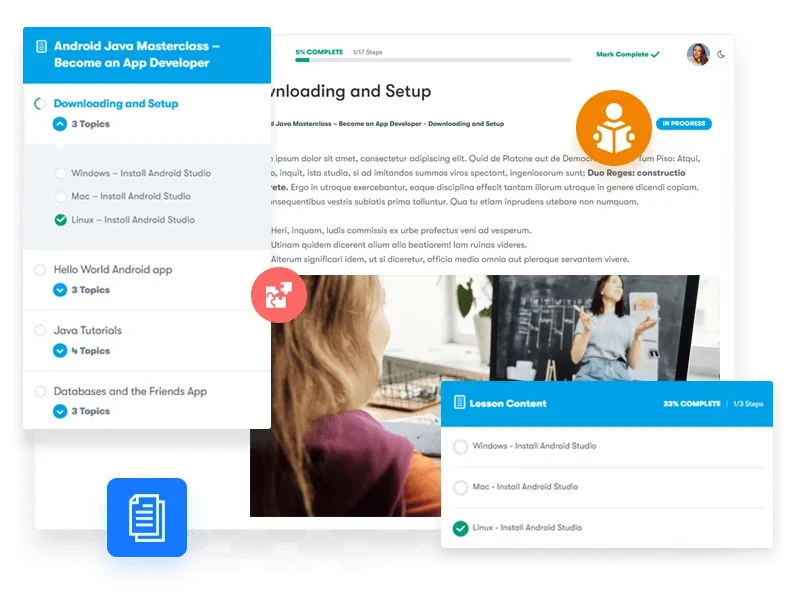
LearnMate for LearnDash
LearnMate for LearnDash introduces groundbreaking features that prioritize the user’s reading experience:
Distraction-Free Reading Mode: Allows learners to immerse themselves in content without interruptions, enhancing focus and comprehension.
Dark Mode: Enables users to adjust settings for optimal viewing in various environmental conditions.
The Distraction-Free Learning feature in LearnMate LearnDash further refines the user experience by removing unnecessary links, directing learners solely to course content. This focused approach promotes increased engagement, retention, and repeated interaction with the platform.
Astra Theme for LearnDash
While the Astra theme tailored for LearnDash offers its own set of functionalities, it lacks the unique reading enhancements and user-centric features introduced by LearnMate. The emphasis on design aesthetics in Astra does not fully address the comprehensive and immersive learning environment provided by LearnMate.
5. Engaging Course Review Feature
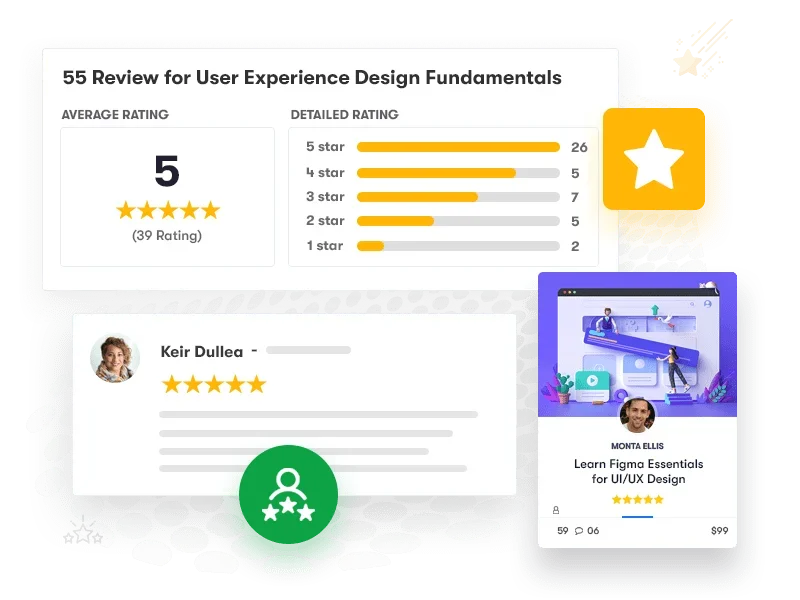
LearnMate for LearnDash
LearnMate for LearnDash sets itself apart with a distinct feature designed to bolster the credibility of courses: an integrated course review system. This functionality allows students to contribute their experiences and insights directly within the platform. By displaying testimonials and reviews prominently on both course archives and individual course pages, LearnMate enhances transparency and user engagement. This approach fosters a community-driven learning environment where positive experiences are highlighted and shared, instilling confidence in potential students and offering valuable feedback to course creators.
Astra Theme for LearnDash
While the Astra theme tailored for LearnDash offers a diverse set of features, it notably falls short in providing the capability to collect and showcase testimonials and reviews. This limitation in Astra accentuates the value proposition of LearnMate, emphasizing its dedication to enriching the e-learning experience through community feedback and course credibility.
6. Related Course and Search
LearnMate LearnDash
LearnMate LearnDash offers a holistic approach to course creation and management. While it provides a solid foundation for basic course setup, it presents opportunities for enhancement in course discovery and search functionality. Users may find the current search capabilities less intuitive, with a desire for features that suggest related courses or streamline topic-specific searches.
Astra Theme for LearnDash
The Astra theme for LearnDash captivates with its visually stunning design. However, its focus on aesthetics does not translate into advanced course discovery or intuitive search features. Users may appreciate the visual appeal but could find the search experience lacking in efficiency and intuitiveness.
7. Courses Widgets
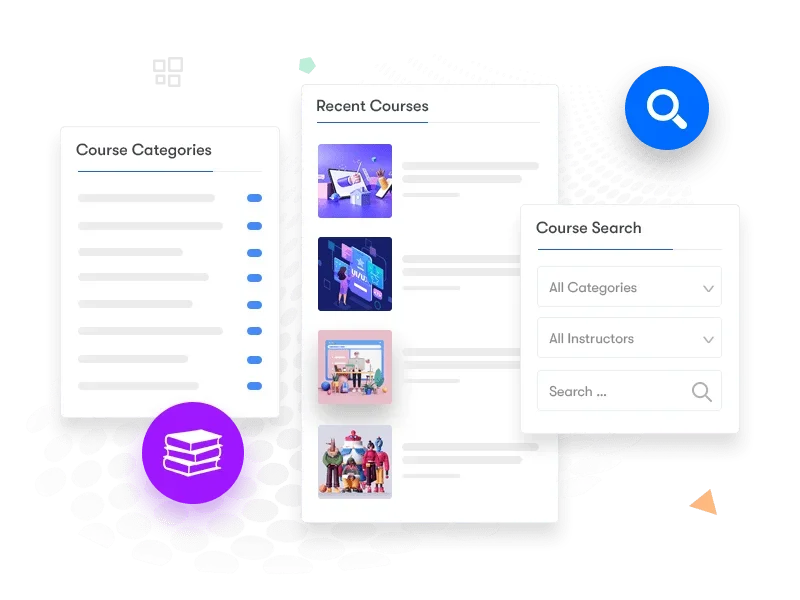
LearnMate LearnDash
The LearnMate LearnDash theme stands out for its ability to strike a balance between functionality and affordability. Offering a variety of course widgets, the theme enhances the browsing experience, making it more interactive and engaging for users. Importantly, these features are accessible without necessitating a significant financial commitment, providing value akin to enjoying a delightful dessert without the need to purchase the entire menu.
Astra Theme for LearnDash
The Astra theme for LearnDash also offers course widget options, particularly within their higher-tier themes. However, a notable limitation arises: many of the advanced course widgets are exclusive to users willing to invest in the premium themes. This approach can be likened to showcasing an enticing dessert but requiring customers to purchase the entire menu to sample it, creating a barrier for users seeking advanced features without a substantial financial outlay.
8. Course archive
LearnMate LearnDash
LearnMate LearnDash enhances the user experience by providing versatile layout options and advanced search functionalities tailored for course navigation and discovery. The theme offers both grid and listing layouts, allowing users to choose a presentation style that best suits their preferences and content structure. Additionally, LearnMate incorporates specialized search filters for course categories and instructors, enabling students to quickly and efficiently find relevant courses and educators based on their specific interests and learning objectives. These features contribute to a more intuitive and user-friendly learning environment, enhancing accessibility and facilitating seamless navigation across the LearnDash platform.
Astra
Astra theme itself primarily focuses on providing a lightweight and customizable foundation for WordPress websites and does not inherently offer specific layouts or search filters tailored specifically for LearnDash integration, such as grid and listing layouts or course category and instructor search filters.
However, the compatibility and functionality between Astra and LearnDash would largely depend on any additional plugins, extensions, or customizations implemented to enhance LearnDash’s appearance and features within an Astra-powered website.
9. Membership
LearnMate LearnDash
LearnMate LearnDash’s built-in support for the Paid Memberships Pro plugin offers a comprehensive solution for implementing membership-based access, content restriction, and personalized learning pathways within the LearnDash platform. By leveraging these features, educators and course creators can optimize content monetization, enhance user engagement, and foster a thriving learning community tailored to their specific needs and objectives.
Astra
Same as LearnMate Learndash astra also provides built-in support for paid membership plugins for your learning management system. Astra primarily serves as a lightweight, customizable theme foundation for WordPress websites and is designed to work seamlessly with various plugins and extensions, including those that provide membership functionality.
10. Multiple Single Course Layouts

LearnMate LearnDash
LearnMate LearnDash is uniquely crafted to complement the LearnDash platform, offering specialized course layouts designed to elevate the user experience. Within the theme, users have the flexibility to choose from multiple course layouts, each catering to distinct preferences and objectives.
Three Distinct Layout Options
LearnMate LearnDash provides three primary course layouts:
Udemy Layout: This layout draws inspiration from popular online learning platforms like Udemy, emphasizing a clean, organized design that highlights course content effectively. It offers a structured approach to course presentation, ensuring ease of navigation and clarity for learners.
Teachable Layout: The Teachable-inspired layout focuses on creating a seamless and engaging learning environment. It incorporates features designed to enhance interaction and engagement, fostering a dynamic learning experience for students and educators alike.
Default Layout: As the foundational layout option, the Default layout offers a versatile design that can be tailored to various course types and content structures. It serves as a reliable starting point, providing a balanced blend of functionality and customization options.
Astra
Astra stands out for its flexibility and versatility in crafting overall page designs. It offers users the freedom to create diverse layouts and designs, catering to a wide range of preferences and needs. While it provides a robust platform for general website design, its focus is broad, catering to various content types and purposes.
11. E-commerce Integration
LearnMate Learndash
LearnMate LearnDash’s integration with WooCommerce offers a comprehensive solution for selling courses, managing eCommerce operations, and implementing marketing strategies within the WordPress environment. By leveraging the combined capabilities of LearnMate and WooCommerce, educators and course creators can create, promote, and sell online courses effectively, driving revenue growth, customer engagement, and overall business success.
Astra
Astra theme itself does not inherently offer built-in WooCommerce integration specifically tailored for LearnDash. Astra primarily serves as a lightweight and customizable theme for WordPress websites, and while it is compatible with WooCommerce, any specific integration with LearnDash would typically require additional plugins, extensions, or custom development.
12. Gamification Support
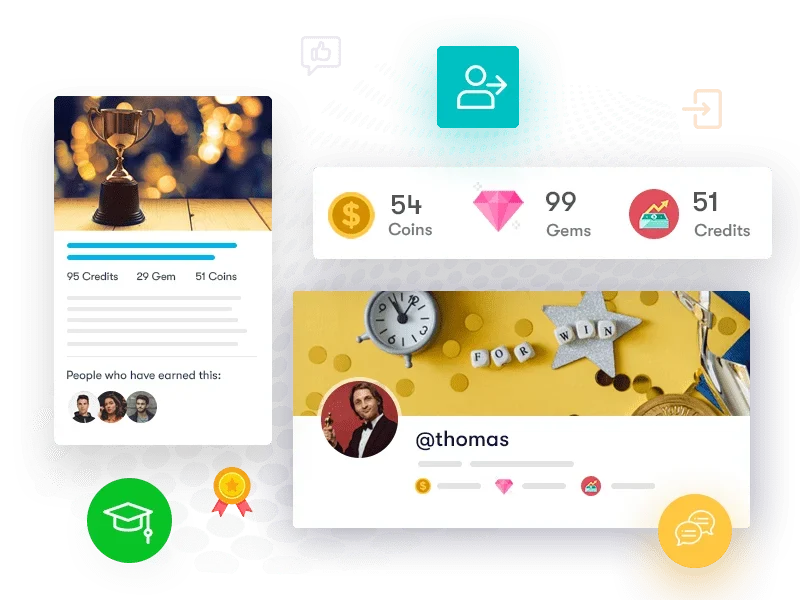
LearnMate for LearnDash
LearnMate for LearnDash stands out for its robust support of popular gamification plugins, offering educators and course creators the ability to infuse game-like elements, rewards, and challenges into their courses. This integration enhances the learning experience by making it more interactive and enjoyable for students. By leveraging gamification, LearnMate fosters increased engagement and motivation among learners, creating a dynamic and immersive learning environment.
Astra Theme
In contrast, the Astra theme does not natively support popular gamification plugins, potentially restricting its ability to provide advanced engagement features. While Astra excels in other aspects of website design and functionality, its lack of built-in support for gamification may limit its appeal to educators and course creators seeking to enhance learner engagement through interactive elements and rewards.
13. Community Integration
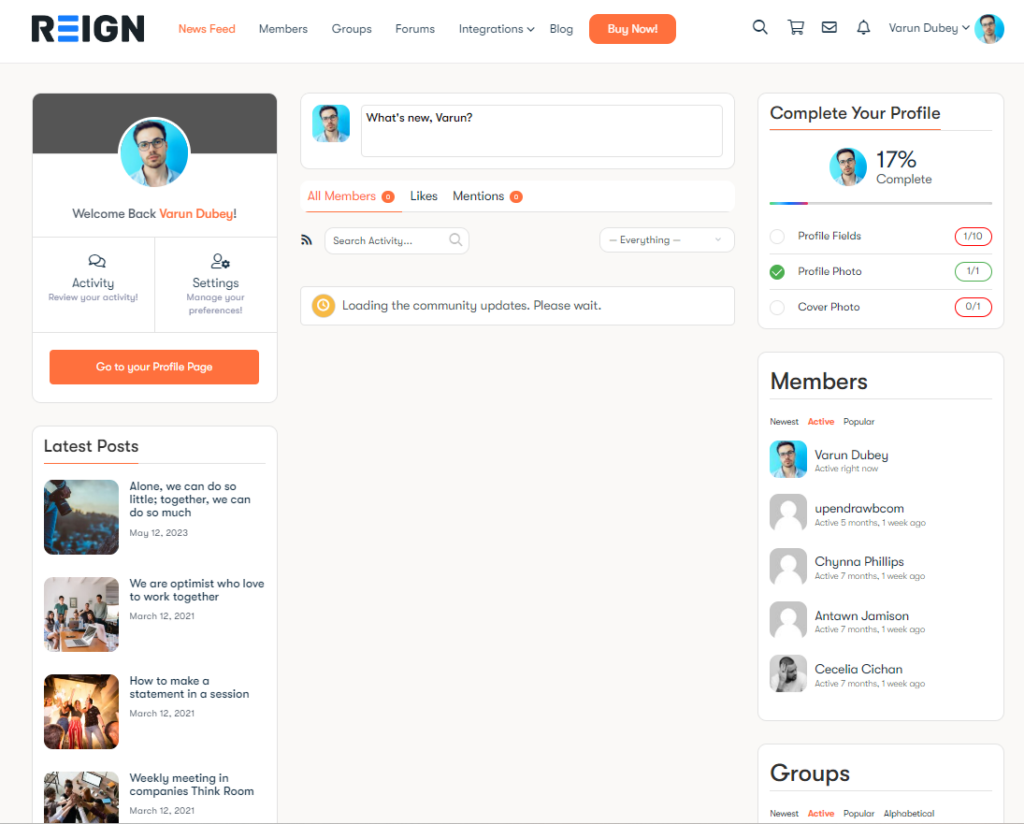
LearnMate for LearnDash
LearnMate LearnDash further enhances its community integration capabilities by supporting popular social networking plugins such as BuddyPress, BuddyBoss, and PeepSo. By integrating these platforms, LearnMate facilitates a seamless transition to social learning environments, enabling students to connect, interact, and collaborate in more personalized and dynamic ways. These integrations empower educators and course creators to leverage the social networking features of BuddyPress, BuddyBoss, and PeepSo within the LearnMate LearnDash environment, fostering a collaborative learning ecosystem that promotes active engagement, knowledge sharing, and community building.
Astra Theme For LearnDash
On the other hand, the Astra theme, while offering a visually appealing interface and various functionalities, does not prioritize community-centric features in the same way as LearnMate LearnDash. The Astra theme excels in other aspects of website design and functionality but does not seem to emphasize the creation of a collaborative learning community to the extent that LearnMate does.
14. Demo Data Import
Demo Data Import in a theme refers to the process of importing predefined content, layouts, settings, and configurations to replicate a specific look or layout as showcased in the theme’s demo. This feature is particularly beneficial for users, especially beginners, who want to set up their website quickly without going through the intricate steps of manual customization.
LearnMate LearnDash
Both LearnMate and Astra get it – they know we all want our websites to look as good as those fancy demos they show off. So, they’ve added this cool feature where you can just click a button and boom! Your site starts looking like the demo.
But here’s where LearnMate shines a bit brighter. Setting up with LearnMate feels like a breeze. It’s like they’ve thought of everything a teacher or course creator might need and made it super easy to get started. With Astra, while it’s good, you might find yourself doing a bit more tweaking to get things just right.
Astra
Astra, a renowned WordPress theme for its flexibility and performance, includes a robust demo data import feature. This streamlines the website setup, allowing users to easily replicate demo content, layouts, and configurations. Astra prioritizes a hassle-free experience for its users.
15. Multi-vendor marketplace plugins support
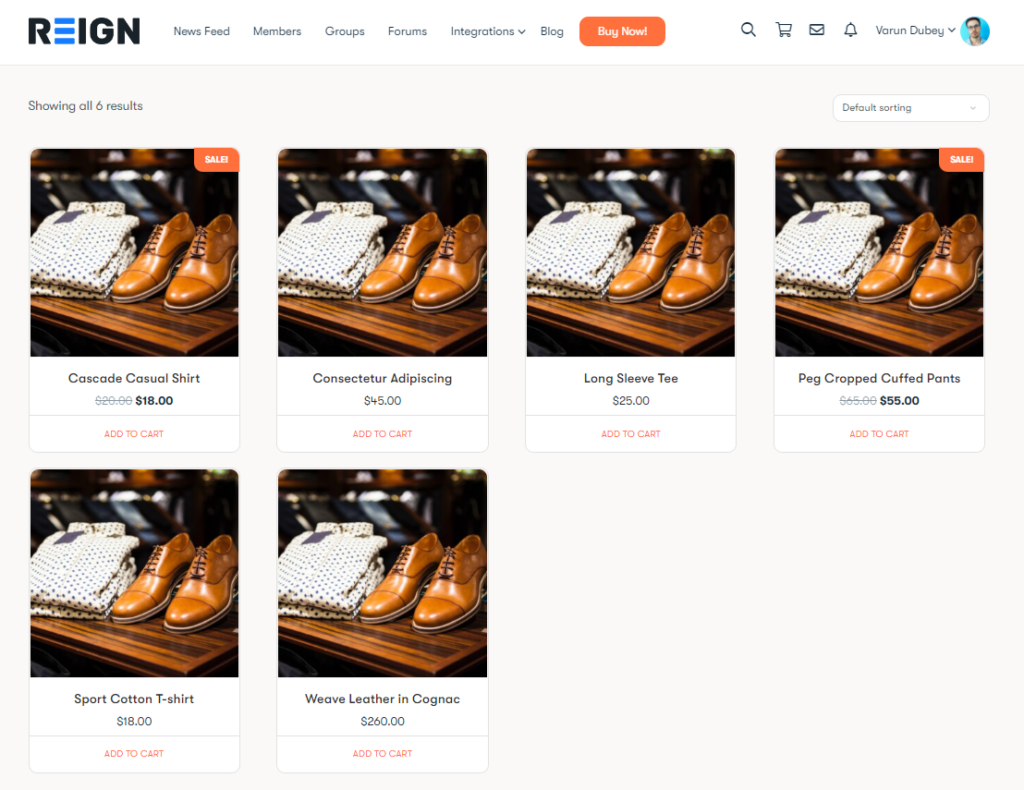
LearnMate LearnDash
LearnMate for LearnDash facilitates a multi-vendor marketplace tailored for educators and content creators. It offers comprehensive tools for creation, management, and monetization. With seamless integration and collaboration features, LearnMate empowers vendors in a scalable learning ecosystem. This drives innovation and success in the e-learning industry.
Astra
It did not provide the in-build support for multi-vendor marketplace plugins. It’s important to note that the successful implementation of a multi-vendor marketplace on an Astra-powered website can depend on various factors, including the selected plugins, customization needs, and overall website architecture.
Head-to-Head Comparison
Head to head comparison between LearnMate LearnDash and LearnDash theme by Astra.
| Aspect | Learndash LearnDash | LearnDash Theme by Astra |
| Demo Data Import | ✔️ | ✔️ |
| Community Integration | ✔️ | ❌ |
| Gamification Support | ✔️ | ❌ |
| Course Layout Design | ✔️ | ✔️ |
| Related Course Suggestions | ✔️ | ❌ |
| Testimonial & Review Integration | ✔️ | ❌ |
| Mobile Responsiveness | ✔️ | ✔️ |
| Community Forums Integration | ✔️ | ❌ |
| Multi-language Support | ✔️ | ✔️ |
| WooCommerce Integration | ✔️ | ✔️ |
| Events Plugin Support | ✔️ | ❌ |
| Support for Membership | ✔️ | ❌ |
Pricing and Support
LearnMate Learndash:
LearnDash LearnMate typically uses a premium pricing model, offering licenses based on user needs and features. Pricing varies across plans, giving users flexibility to choose based on budget and requirements. Support is thorough, with forums, documentation, and direct customer assistance. Premium users receive priority support for timely issue resolution. For guidance or queries, users can create pre-sale tickets for personalized help and recommendations.
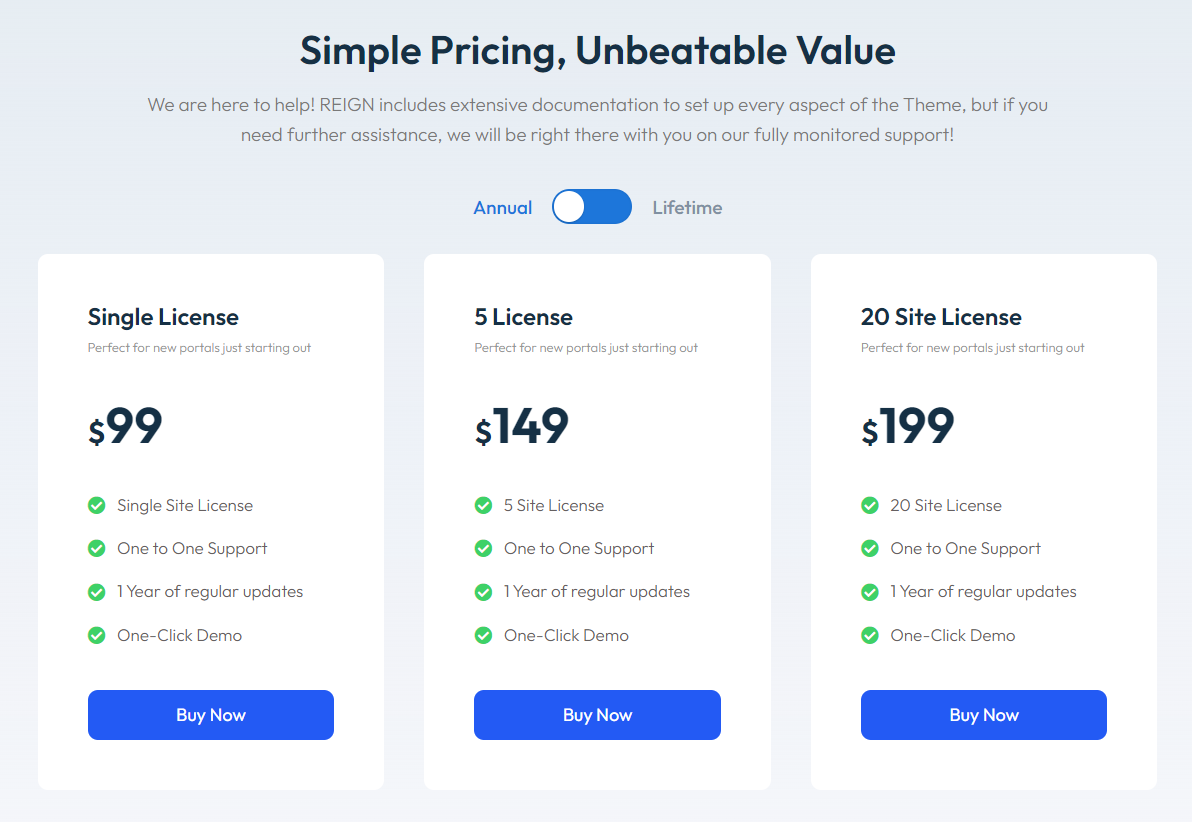
Astra Theme:
Astra operates on a freemium model, offering a basic free version. Upgrading to Astra Pro provides access to advanced features, such as enhanced customization and a variety of starter templates. The pricing structure for Astra Pro comes in multiple tiers, providing users with flexibility in their choices. Moreover, Astra boasts a comprehensive support system that includes forums, in-depth documentation, and exclusive channels for its premium users. This strong support framework ensures that users receive timely assistance, allowing them to maximize Astra’s capabilities for their WordPress websites.
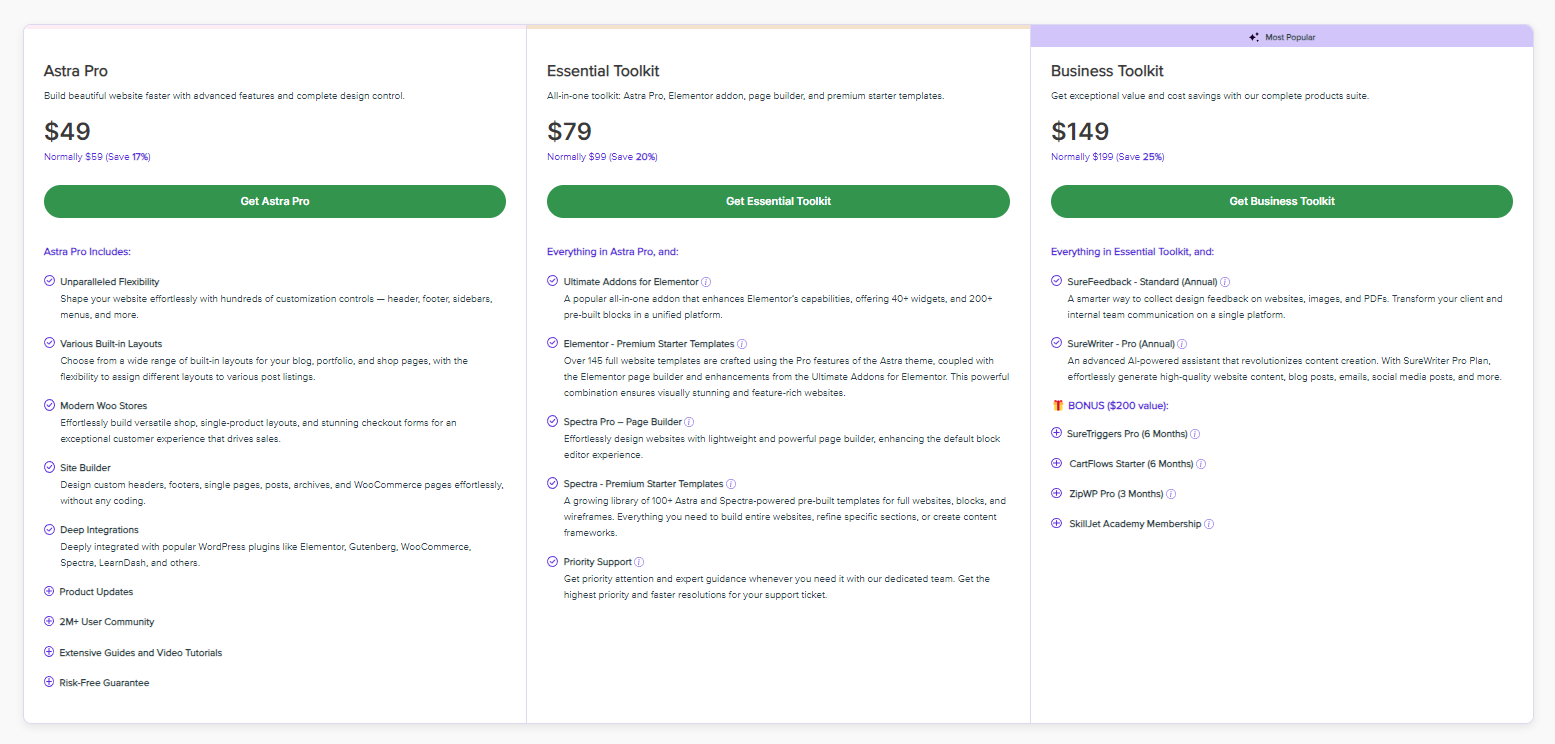
For up-to-date details on pricing, features, and support, visit the official websites of Astra and LearnDash LearnMate.
Always consider your specific needs and preferences when making a decision.
Also Read: How To Create A Website To Sell Courses Around Your Small business?
Why Choose LearnMate LearnDash, Over Astra
Learndash Learnmate gives you the option to customize as per your brand. LearnDash LearnMate goes beyond basic customization by including add-ons that significantly enhance the functionality of your LMS website. These add-ons serve as valuable extensions, introducing advanced features. These are also capabilities that contribute to a more immersive and interactive learning experience. Incorporating gamification, interactive quizzes, and other tools enhance your LMS’s functionality.
And the main reason to choose LearnMate LearnDash over Astra is it provides community integration. Learning is more effective when it happens in communities such as Schools.
LearnMate’s robust community integration elevates the learning experience by fostering collaborative environments. This streamlines content delivery and fosters an interactive space for learners to engage, share insights, and support each other. This community-centric approach enhances user engagement, positioning LearnMate as a top choice for creating a dynamic learning atmosphere on LMS platforms.
Interesting Reads:
Sell Online Courses from Your WordPress Site With Learndash LMS