Mobile apps have become a part of the human world, and it is not going to go away anytime soon. This is an ever-growing industry, and mobile app usability is one of the most critical aspects of any app that makes an app different stand out. Ensuring that your app is comfortable for the users and completing the task more conveniently is a necessary step. As per recent figures, 88% of users never use an app again to face any usability problems. Apart from that, almost 70% of the businesses face failures because of usability problems in their app.
Today, where 100s of apps have been built every day, the users don’t wait for a second to abandon any app if something goes wrong. Hence, to ensure that your app doesn’t get installed, you must remove the possibility of errors or complicated steps, causing usability issues.
Mobile App Usability
The most common misunderstanding related to apps is that mobile app usability & user experience is the same. But both of them have different definitions. Mobile app usability is ensuring that particular users can achieve a particular goal in a particular environment. In contrast, UI is the overall experience of the user while using the app.
Also Read: Best Team Chat Apps Software
Mobile app usability can be defined as ‘Can the user perform the desired task comfortably?” In UI, the app owner needs to ensure that the entire app’s flow & other elements work best for the users while using it. For better UI, you must ask the users about their app experience.
7 Ways to Evade Mobile App Usability Issues
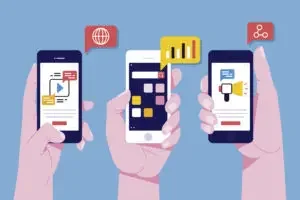
1. Ensure the Platform Usability
Platform availability is the very first app usability issue that annoys most of the users. You need to ensure that your app is either available or works on most of the platforms. The app shouldn’t upset the users by not running on different platforms. iOS and Android are the leading mobile app platform, but both the platforms are entirely different from one another. Your app should be customized as per the OS to perform on either platform effectively. Both Android & iOS using different programming languages, UI needs and environments, and different designs. Therefore, your app must be built so that it runs on both platforms successfully, and all the features are accessible to the user.
Also Read: Top 10 Tools for Mobile App Designers
2. Simple Onboarding
Registering for the app is the 1st step when a user interacts with your app & you need to be careful about it. The onboarding process should be more minimal and straightforward as no one likes to waste their time on a long-form. Everything should be concise as you ask the user to make a new profile or need special access. During the onboarding, you can include the option of registering via social media profiles such as Instagram, Gmail, or Facebook. This will save the user’s time & energy, & you will have less chance to make the user unhappy.
3. Precise & Simple Navigation
For mobile app usability, navigation is the major challenge for the app owners. Most of the apps have lousy navigation that leads the users to abandon the app right away. The app should have precise and straightforward navigation where the user can access everything effortlessly. By infusing fancy features & intricate steps, you will make it challenging for the users to search for the app’s desired product. This makes the user annoyed in the end and makes them uninstall your app. Keep everything concise; don’t include longer steps to finish the desired task in the app.
4. Relevant & Clear Content
The content plays a crucial role in the middle app usability & adds value to your app. Users use the app via content mentioned in it & finish the task using what you included. Hence, you have to be cautious while including content in your app. You should ease your app’s content as much as possible so that the users can understand it in the first go.
Don’t make it difficult for the user that could hamper their experience and cause discomfort. Try to infuse concise and precise content by offering only the info needed by users. For instance, while selling a product or service, you need to include the description, but in minimal words to give users a better idea. More practically, don’t just imitate your website’s content to your app; try to get personalized content for the app.
5. Autofill Options
The Autofill feature is one of the top features that could get you extra points from the user. Adding the info like billing/shipping address or card details repeatedly is not what the user wants. You can incorporate the auto-filling option to your app to help the user while filling in any previously used info. The automobile integration will prevent the mobile app usability problems and enrich the user experience.
6. User’s Feedback & User Testing
The best tool you could use to improve your app is the user’s reviews; the most effective method to fix things. Imagine what could be more helpful than the user’s directly telling you about the usability problems. Ensure to provide you uncompromised attention to the user’s feedback for weathering the usability issues. Go through all the suggestions & concerns from the users & discuss them in detail with your team. Working on the user’s issues and resolving them enhances the app’s usability and helps you obtain the user’s trust.
Apart from that, you can even go for the user testing that could disclose the usability issue before the actual user faces them. You can test your app with mock users for not risking the actual users with the usability issues.
7. Providing Help to Users
While using the app for the 1st time, there could be several things where a user could get stuck. Hence, you must have a supporting system for the users to keep them going inside the app. You can include assistance where users get stuck and can’t go further. Also, there are several ways of helping the user, such as live chatbot, 24*7 customer support, and FAQ. This will motivate them to use the app, even if something goes wrong.
Mobile app usability is an essential aspect of mobile app development. Hopefully, the ways mentioned above will help you mitigate all the usability issues from your app and deliver an exceptional usability experience.
Author Bio:
Harnil Oza is CEO of Hyperlink InfoSystem,a mobile app development company in New York and India, having a team of the best app developers who deliver the best mobile solutions mainly on Android and iOS platforms. He regularly contributes his knowledge on leading blogging sites like top app development companies.
Interesting Read:
5 Ways E-Commerce Apps Can Be Integrated To Your Website
How To Build Mobile Apps With WordPress








