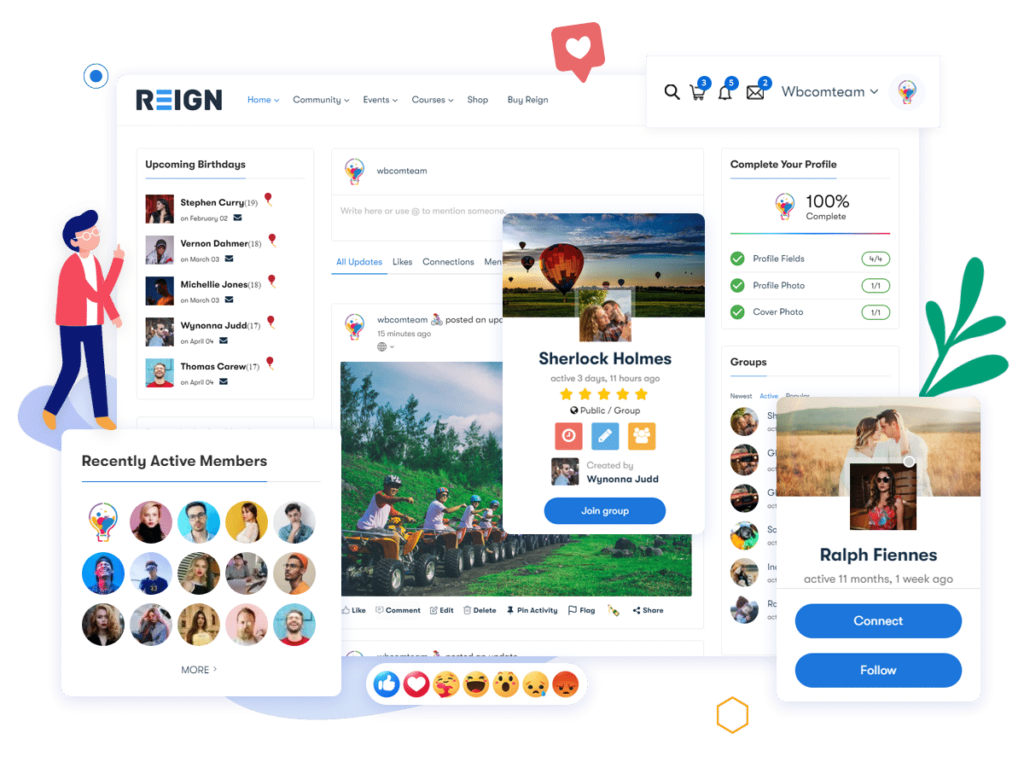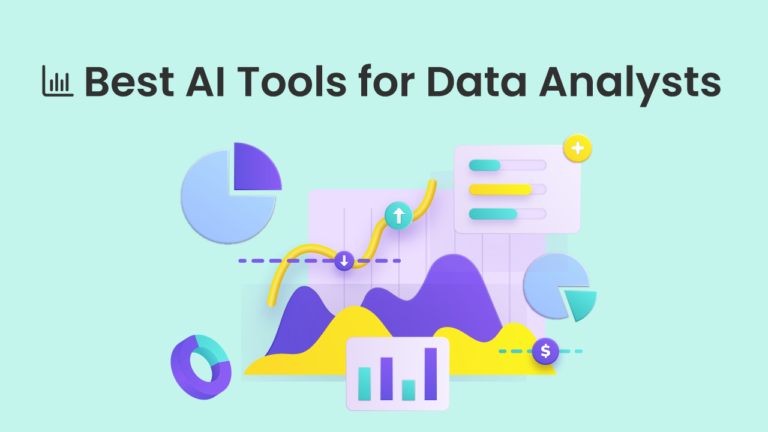Do you want to keep your community members engaged, informed, and entertained? It’s not easy when everyone is so busy with their life and wants to stay connected in meaningful ways. What if I told you that Instagram-like stories could be used for more than just sharing memories and experiences? Businesses, local governments, and non-profits can also use stories on their website or app to engage their local communities. In this article, we’ll learn how to include an Instagram-like story feature on your community website or app that can boost engagement, increase user activity, and help create meaningful connections with community members.
Try Reign Theme DemoBuy Reign BuddyPress Theme and Reign addons bundle add-onto create a highly engaging Community Platform Today!
Table of Contents
ToggleWhat is Community Engagement?
Community engagement is the process of involving members of a community in activities that promote their involvement and participation. It is an integral part of creating a sense of belonging and connection within a community and fostering collaboration and problem-solving. Community engagement can take many forms, such as public meetings, surveys, focus groups, online forums, or other interactive activities. By engaging with members of your community, you can gain valuable insights into their needs and interests and build relationships with them.
Why is Community Engagement Important for creating a thriving online community?
Community engagement is essential for creating a thriving online community. It helps to foster a sense of belonging and connection among members, encourages collaboration and problem-solving, and provides valuable insights into the needs and interests of the community. By engaging with members of your community, you can build relationships with them, understand their perspectives, and create an environment conducive to meaningful conversations. Additionally, engaging with your community can help to increase user activity, boost engagement, and create a more vibrant online experience.
How Can an Instagram-like Story Feature Enhance Community Engagement?
An Instagram-like story feature can engage members of your community in meaningful ways. Stories are a great way to share updates, news, and other content with your community engagingly and interactively. They can be used to share photos, videos, polls, and other interactive content that can help to keep your community members informed and entertained. Additionally, stories can be used to create a sense of connection with members by allowing them to comment on stories and interact with each other.
By including an Instagram-like story feature on your community website or app, you can boost engagement, increase user activity, and create meaningful connections with your community members.
Introducing WP Stories
WP stories make it simple to create stories for users of community websites. The WordPress Stories Plugin is ideal for community websites. Because your contacts with other members, as well as the interactions of members with one another, can aid in the development of your community. Even from the backend, its capabilities are straightforward.
What will your community members see?
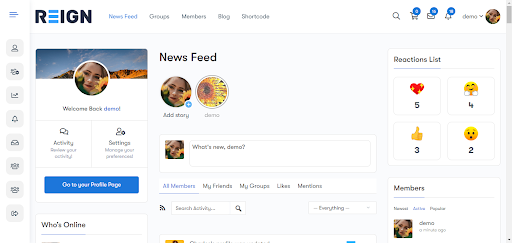
On your online community website, your users may produce dynamic and imaginative Facebook-like stories.
All of the stories would be shown at the top of the newsfeed. Admin can configure it to appear in three distinct ways.
- Instagram-Like (circular layout)
- Facebook-Like (square layout)
- The layout of a List (name of person)
1. Making a story
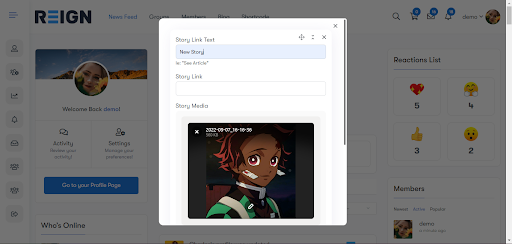
is quite simple to make a story; simply click on the “Add Story” button on the newsfeed. When a member selects the add story button, the form shown below appears on their screen. They must now upload material, add any links
they wish to send their visitors to, and text to indicate the redirection.
- Types supported include .p4,.mov,.wmv,.avi,.mpg, and .gp.
- Sizes recommended: 1080×1920 px.
2. Changing the media file
Our WP stories plugin, like the Instagram story editor, has an integrated editor. It lets you apply filters, alter brightness, crop, flip, rotate, add text, draw on photographs, and mask them. All of these effects enable you to tell a story that people will admire and engage with.
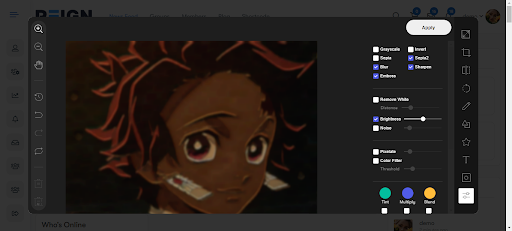
When you click Apply, your updated story will show in front of you. Fill in the blanks with more information or multiple stories. You may even use a timer to tell your story. A regular narrative takes about 3-5 seconds to tell. WP stories, on the other hand, allow you to directly construct stories of any length.
This is how your story is now shown to other members!
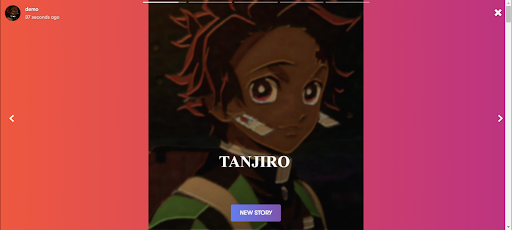
What will the community admin see?
Go to the dashboard after logging in using the community admin’s credentials. When you select WB Plugins > General, a menu will appear on your screen.
1. General Settings
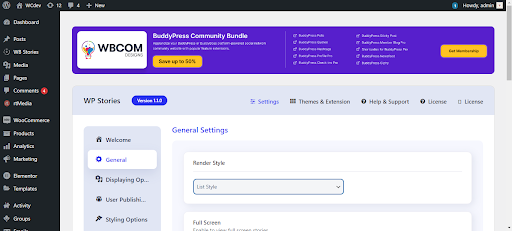
All of the general options for the WordPress stories plugin may be found on this settings page. Options such as render style, full screen, and cube effect will display here to customize how stories look in the newsfeed.
2. Display Options
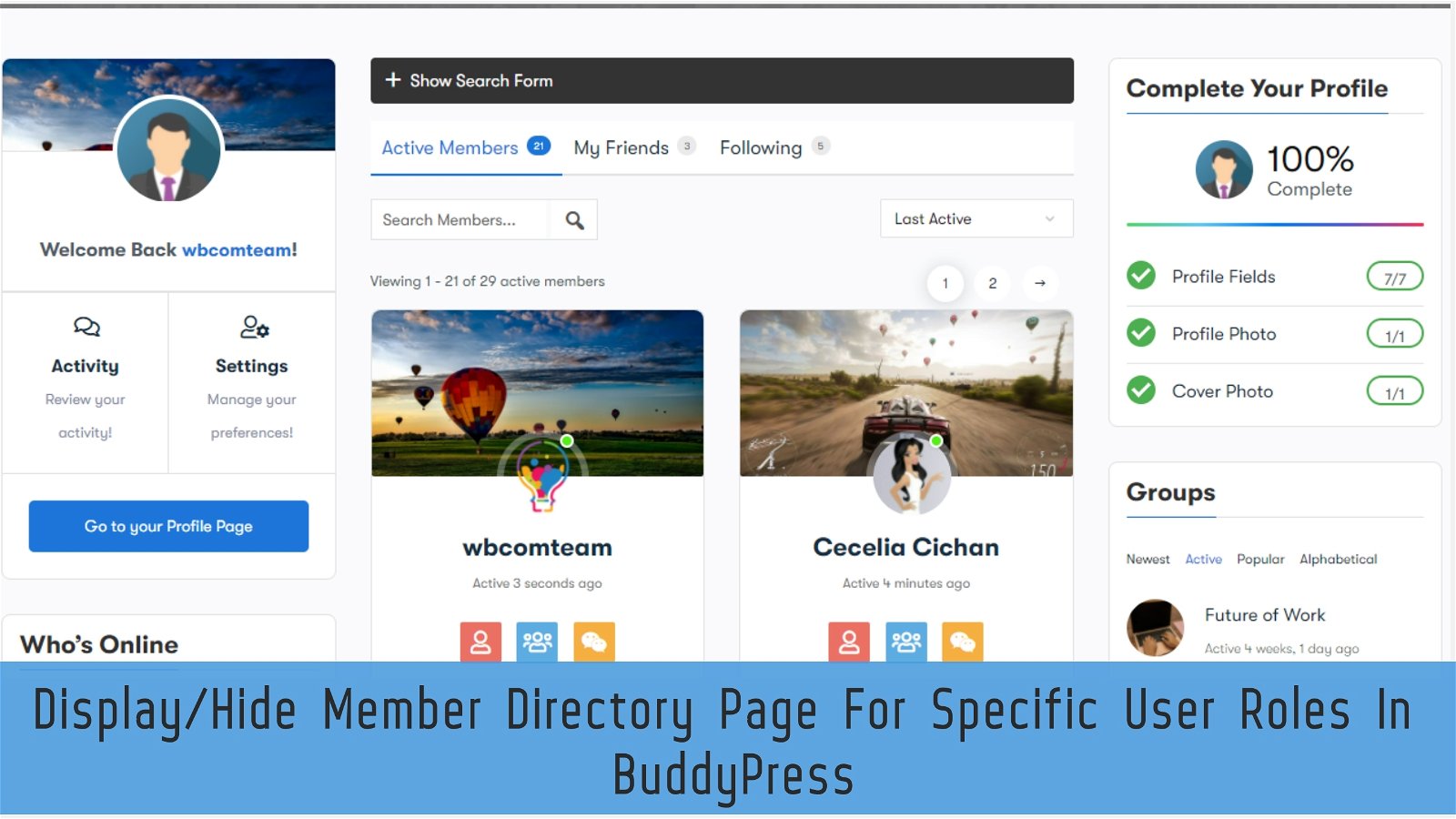
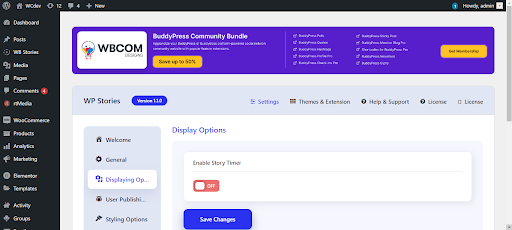
Following that is display settings, where you may enable a story timer with a button and save adjustments to make it live on the online community website.
3. User Publishing Options
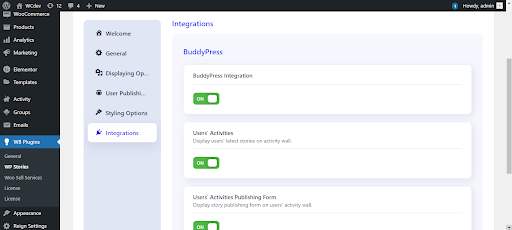
Next, you may access settings such as showing existing public stories, a story published status, a daily story limit for users, and a daily story item limit for users.
3. Styling Options- Instagram like story feature
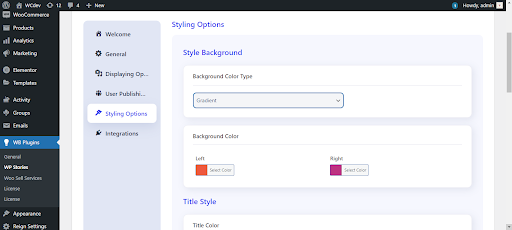
The styling options settings allow you to customize the format of the story, the backdrop colors used when the article is published, and so on. The backdrop color may be adjusted by the community administrator in two ways: gradient or normal.
Additionally, these options allow you to match the narrative presets as the primary theme of your website. To generate a decent contrast of story plugins in your existing or new community website.
4. Integrations- Instagram like story feature
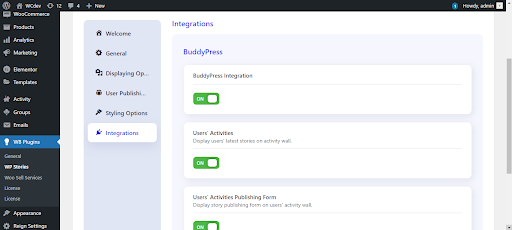
From this area, you can manage all of your integrations. For example, suppose you have BuddyPress installed on your website. WP stories will automatically display a BuddyPress integration column. WP stories, on the other hand, complement BuddyPress, BuddyBoss, and PeepSo community-building tools.
5. Front-End Settings
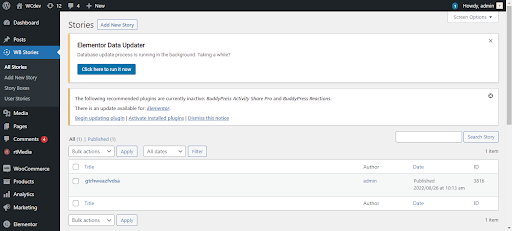
You can directly look over all the stories published on your online community website through the front-end settings. You can instantly edit or trash a story based on the reason.
You may apply similar logic to user stories. Select “User Stories” from the dashboard, and you’ll be able to browse all of the stories you and your users publish.
6. Add New Story- Instagram-like story feature
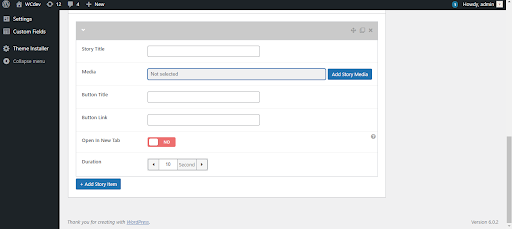
Using the “add new story” option, you may generate intriguing stories for your online community members. Edit a story or upload a pre-made file to encourage your members to share and interact with your community website!
Instagram-like story feature-The Bottomline
In conclusion, adding an Instagram-like story feature to your community website can be a great way to increase engagement with your users. As long as you design it in such a way that it is both engaging and intuitive, users will enjoy using the features and eventually come back for more. At the end of the day, everyone wants to be heard and have a sense of belonging—so make sure your story feature reflects that.
Interesting Reads:
The Best Strategies For Teaching Literature
Thing To Include While Writing An Engaging Brand Story
How To Add Web Stories For WordPress Community Website