Since 2023 has commenced, we thought we’d take some time to highlight what 2022 gave us in terms of technological advancements and what we have done at wbcomdesigns.com. Moreover, Additionally, we’ll also discuss our objectives and plans for 2023.
Table of Contents
ToggleLet’s start with the most significant accomplishments in 2022
- Launched a new community plugin WP Stories
- Launched a solution to keep track of all the profile viewers for all the Buddypress-based community websites as Who Viewed My Profile
- Launched a new Plugin, BuddyPress Stats, to monitor all the BuddyPress websites statistics
- Several new features in Reign and BuddyX Pro theme
- Launched WP Stories for Peepso based community website
- Updated and Restructured our Knowledge Base for better customer support
The following are some of our plans for the coming year
- Providing the best support to our clients is our priority for 2023.
- Creation of more engaging and compelling content for our YouTube channel and blog.
- Creation of some more BuddyPress, Woocommerce, and Learndash Addons
- Adding more features to our previously created addons
- Offer WordPress customization services for our clients
Top Plugin Features of 2022
1. LearnDash Dashboard(Front end Course Builder)

The Frontend Course Builder is a distinctive feature of Learndash Dashboard that allows instructors to create and manage their courses without going to the WordPress backend. Instructors will create courses and assign quizzes and certificates to them.
This feature helps the instructor manage everything without diving into the complex WordPress backend panel.
- Frontend Course Builder for the instructors.
- The instructor can create and manage Courses, Lessons, Topics, Assignments, Quizzes, and questions using a frontend dashboard
- Instructors can view the created Lessons, Topics, Quizzes, and questions list and filter out them according to the courses
- The instructor can create the course tags from the frontend
- Instructors can view and approve the assignments from the front end
- The instructor can view student-wise quiz attempts with their results
- The site admin can display the most popular courses on the instructor dashboard based on the course tags.
- The site admin can Control the below course-related fields. If the admin restricts these fields, they Won’t display on the front-end dashboard.
- Course Fields Control for frontend
- Lesson Fields Control for frontend
- Topics Fields Control for frontend
- Quiz Fields Control for frontend
- Question Fields Control for frontend
- Students can view their quiz attempts on the student dashboard
- Students can view their enrolled course on the student dashboard
- All the students can manage their profiles easily from the frontend dashboard.
- Shared Courses from the frontend course builder
- Added restriction for withdrawal and earning contents on the dashboard
- Assign Product Type as Course when creating product and option
- Added (#439) – WooCommerce Course link up with product creation
- Added Total earning wallet balance update functionality
- Added instructor earning tile, earning widget, and backend setting
- Managed Instructor Earning stats UI chart
- Added Instructor Email Logs tab to show email logs History
- Added fee deduction on course purchase (extra from commission )
- Zoom Meeting for Instructors
- Instructor Grid
- Individual Zoom Meeting Layout and Shortcode
- Managed zoom account Co-hosts admin UI
2. WP Stories
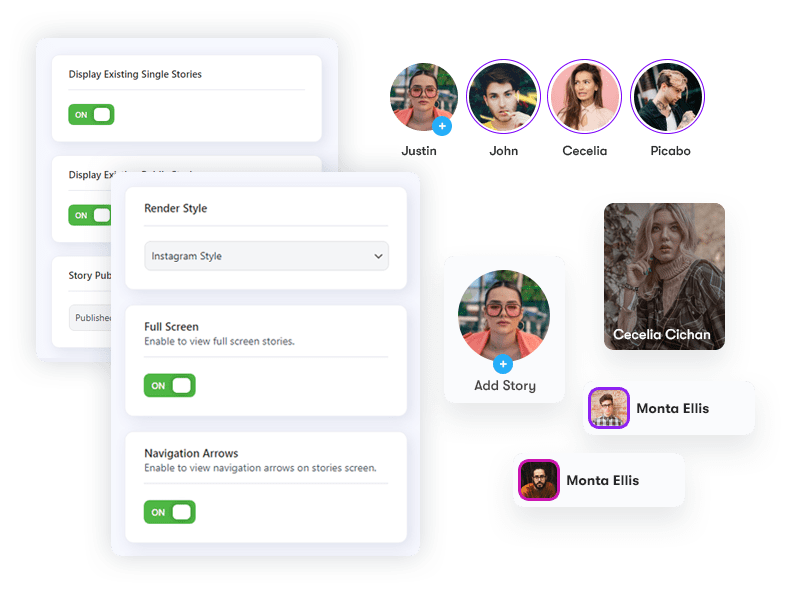
Social Stories offer a more personal way to interact with your audience. It also allows brands, influencers, and community users to communicate without interrupting their main feed or timeline. It is perfect if you need to get information out quickly to your audience.
Updates:
- Allows you to show the stories in different styles.
- Allows you to place the seen stories at last.
- The site admin can create multiple story boxes that can be used on any page via a shortcode.
- Stories will hide after the defined days
- Limit the users to update a specific number of stories only
- Users can create the stories from the WordPress admin panel as well.
- Allows you to manage the look and feel of stories through various styling options
- Allows multiple render styles, which help display stories in a different UI.
- Limit users to publish the stories until the admin approves them.
- Users can also upload videos to their stories.
- WP Stories plugin integrates with BuddyPress, BuddyBoss Platform, and Peepso; We will add support for
- other community plugins shortly.
3. Who Viewed My Profile
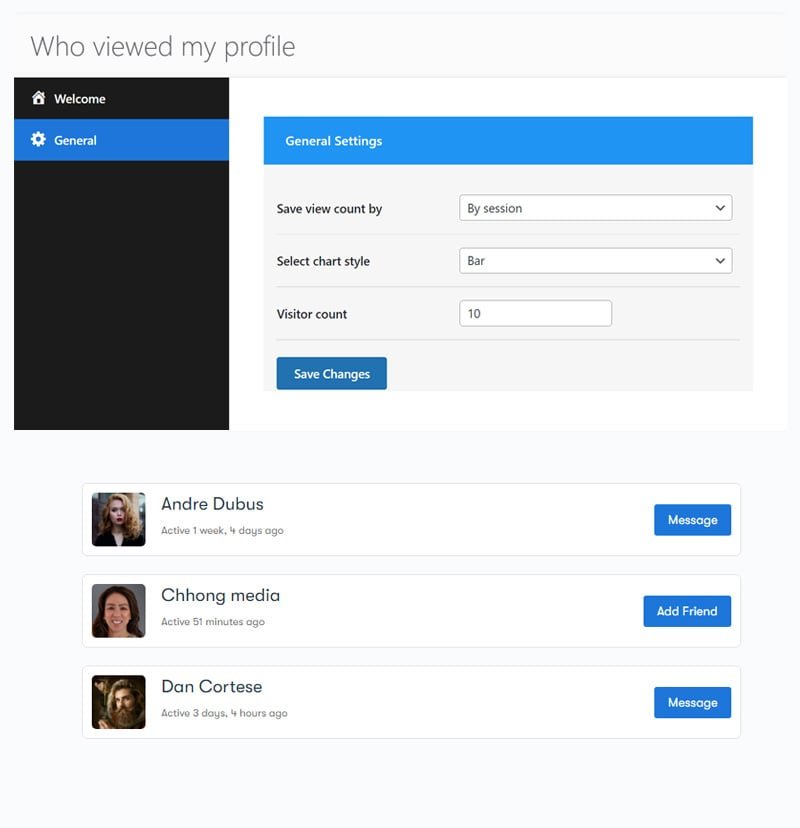
The Who Viewed My Profile Plugin helps you to know about your profile visitors. It provides a detailed chart, That can give a better insight into their popularity among the site users.
- Different options for the site admins to control how to count views.
- Displays the Profile view graph on the member’s profile(under a new tab)
- These profile views can be filtered.
- 4 Types of options are available to filter the profile views(In the last 30 days, 7 days, 1 year, and All time)
- You can choose the displayed graph between the chart and the line graph.
- Site admin can limit the visitor count to display on the member’s profiles.
- A detailed widget to display the visitor count.
4. BuddyPress Stats
The BuddyPress Stats plugin creates an activity log of everything on your BuddyPress-powered community site. It keeps all counts on the user profile that displays a range of statistics of your community members.
Updates:
It displays your BuddyPress community’s total count of members, active members, status updates, groups, posts, Activities, groups, and blogs in the Footer or Widget.
- This plugin comprises seven different types of widgets.
- Each widget contains a graph to show the data.
- Site Administrators can take a quick update about the members’ involvement in their community website through a demonstrative widget. In this widget, We display a comparison of user registrations, newly created activities, and groups from the last day to the current day, last week to the current week, and last month to the current month.
- Feature to display comprehensive data of daily, weekly, monthly, and yearly registered users
- Feature to display the top groups of the website.
- Feature to display daily, weekly, monthly, and yearly statistics of active users.
- Feature to display the total number of activities of last month, the current month’s last seven days, and last year.
- Logged-in members can see their involvement through a widget.
- This widget will display the Activities created by logged-in members, Created groups, friendship connections, and Notifications received in the last two days, seven days,15 days, and 30 days.
- Provides a separate widget to display the summary of activities created by all the site members. These activities can be filtered out based on the last month, current month, Current year, and last seven days filter.
- The plugin provides a group-specific widget that displays the total number of activities performed by the members in a particular group. These activities can be filtered out based on various factors, such as activities created in the last seven days, last month, current month, and the current year.
5. Reign Theme
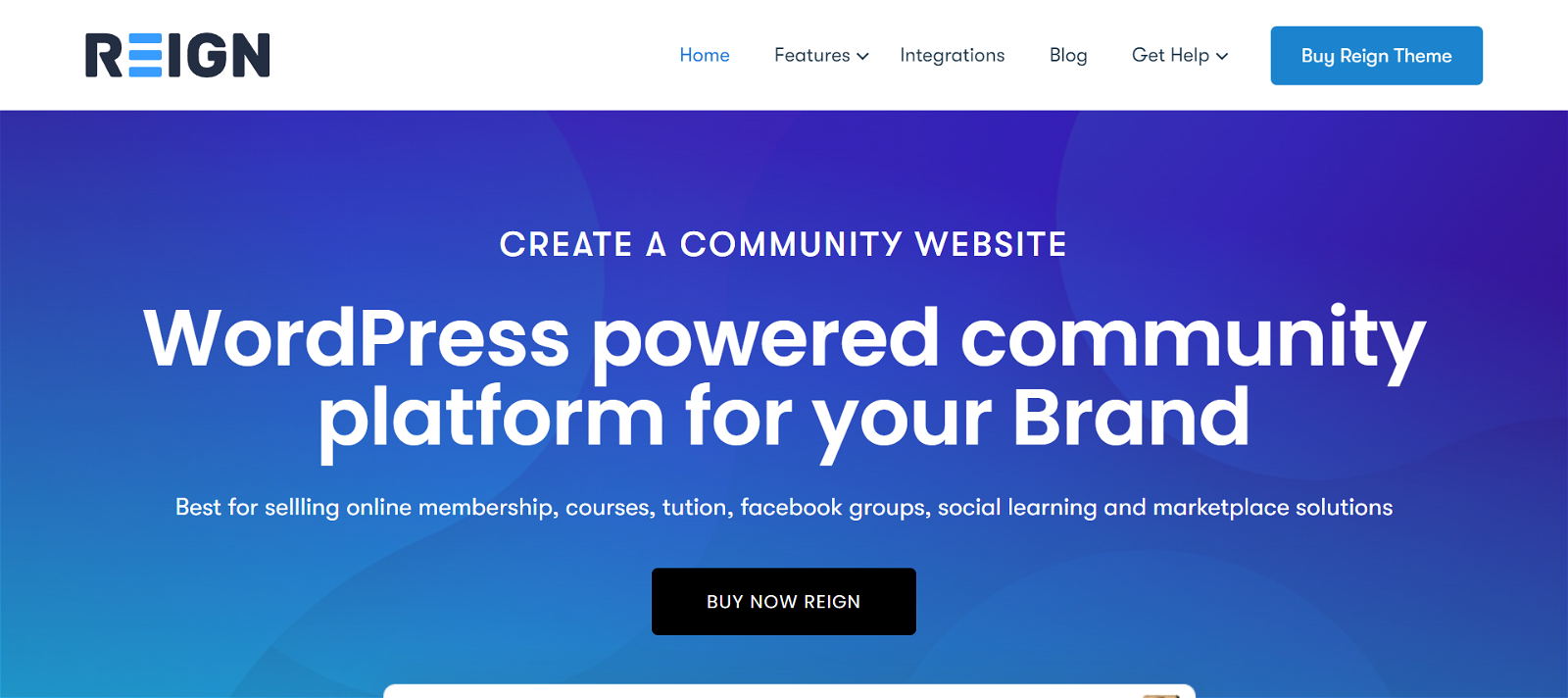
Reign theme allows you to access your social community website with WordPress, BuddyPress, and Reign Theme. The Best white-level community solution to build your brand and sell memberships, products, online courses, services, events, and more.
Updates:
- Added left panel
- Managed left panel menu active color and fixes
- Added left panel to enable/disable option for logout mode
- New updated UI for BuddyPress activity loop
- Added user info in the mobile panel
- Managed header elements border-radius and fixes
- Managed left panel menu with elementor page and theme fixes
- Managed header woocommerce cart, navigation UI
- Bundled Buddypress Reactions and Wbcom Social Share Plugin
- Added cover height for PeepSo
- Added Login Registration popup
- BuddyPress Reactions
BuddyPress Reactions will increase audience engagement by allowing users to express many more feelings quickly and easily on each wall post. it will help the content creators to know how others feel about their content so they can improve it. - Wbcom Social Share
Wbcom Social Share plugin allows your website users to share content over social media. It allows adding social media icons to posts, pages, and products. It adds simple and easy social share buttons for WordPress sites. It also enables social share icons on the custom post type(CPT).
6. BuddyX Pro Theme
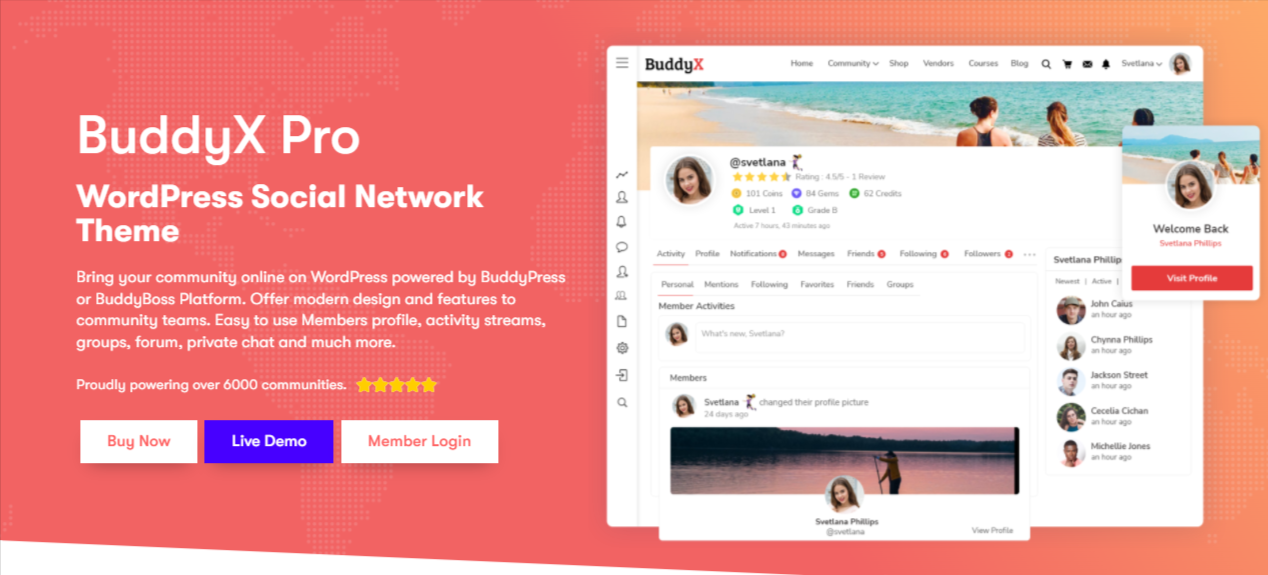
BuddyX is an ideal theme for community and membership websites. Providing a solution to all kinds of communities.
Updates:
- Managed gamipress, Woocommerce, log-in form, and BuddyBoss Platform UI
- Added more menu enable/disable option
- Added hookable positions for Recaptcha in login and register forms
- Update BuddyPress default options, font awesome library, and fixes
- Added privacy policy checkbox on registration popup
- Bundled Buddypress Reactions and Wbcom Social Share Plugin
- Reshare blogs within BuddyPress activities
- Reactions to BuddyPress activities, single blog, Blog Comment, Activity Comment
- Added wcfm support
- Managed wcvendors, Tutor LMS, LearnPress, LearnDash, and Dokan UI and dark mode fixes
- Added header style 4
- Managed gamipress data UI with activity, members, and widget area
Conclusion
Guys, thanks for helping us with the product development for WBcom Designs. Every suggestion, complaint, request, review, and problem helps us improve our products.
Finally, I want to thank you for your support and wish you a happy and productive New Year.
Interesting Reads:
How To Add Web Stories For WordPress Community Website
How to Build Google Web Stories in WordPress?








