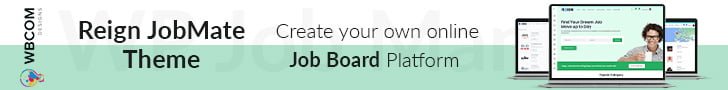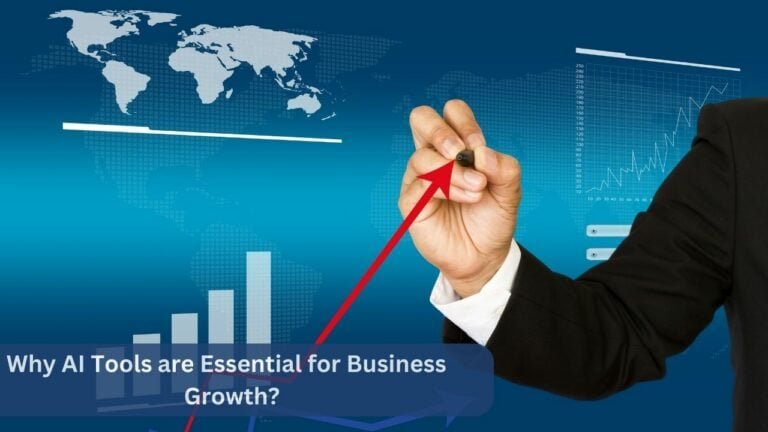Many individuals engaged in WordPress-related work often find themselves working independently or within a small team. In-person meetups are infrequent, and working from home, despite the company of loved ones, can lead to a sense of isolation. Connecting with a broader WordPress community becomes crucial for support, problem-solving insights, and regular interaction with like-minded individuals.
While in-person gatherings contribute significantly to the WordPress community, online communities play a vital role in bridging the gap, offering a virtual space for networking, sharing expertise, and fostering a sense of belonging among those who share a common language in the realm of WordPress.
How to Make the Best Use of WordPress Groups on Facebook?
To maximize your engagement in WordPress groups on Facebook, it’s essential to actively participate and contribute to discussions. Share your expertise, ask questions, and offer assistance to others. Stay updated on the latest trends, plugins, and themes by following group conversations. Network with fellow members, connect with potential collaborators and seek advice when needed. Be respectful and mindful of group rules, ensuring a positive and supportive community atmosphere.
Additionally, consider joining specialized groups that align with your specific interests or challenges within the WordPress ecosystem. Regularly check for group announcements, events, and opportunities to stay informed and make meaningful connections within the WordPress community.
14 Best WordPress Facebook Groups
Let’s look at the best Facebook groups based on WordPress knowledge level.
1. Wbcom designs
Wbcom Designs is a collective of skilled professionals with expertise in a range of areas, including WordPress, BuddyPress, WooCommerce, E-commerce, LMS, Membership with WordPress, Job Portal, Multisite, and Marketplace development. Our team at Wbcom Designs is dedicated to efficiently solving your challenges at a budget-friendly cost. We specialize in crafting custom web applications that not only facilitate seamless interactions with your customers but also position you as an industry leader. Explore our collection of Plugins and Themes at https://wbcomdesigns.com/downloads/. Say goodbye to concerns about design, development, or marketing issues, and allow us to assist you. Get in touch with us today!
2. Advanced WordPress
“Advanced WordPress” typically refers to an in-depth understanding and utilization of the WordPress platform beyond basic functionalities. Joining an “Advanced WordPress” Facebook group can be immensely beneficial for developers, designers, and enthusiasts looking to explore and discuss advanced techniques, coding practices, performance optimization, security measures, and intricate customization of WordPress websites.
In such groups, members often share their experiences, exchange code snippets, discuss complex problem-solving approaches, and stay updated on the latest developments in the WordPress ecosystem. Active participation in these communities can help individuals deepen their knowledge, expand their skill set, and connect with other WordPress enthusiasts who are passionate about pushing the boundaries of what can be achieved with the platform.
3. WordPress for Beginners
“WordPress for Beginners” Facebook groups are tailored to individuals who are new to the WordPress platform. Joining such a group can be highly beneficial for those looking to learn the basics of WordPress website creation, content management, and customization. Members often share tips on navigating the WordPress dashboard, choosing themes and plugins, understanding essential settings, and troubleshooting common issues faced by beginners.
In these groups, you can ask questions without hesitation, receive guidance on starting your first website, and connect with a supportive community eager to help newcomers grasp the fundamentals of WordPress. It’s an excellent space for gaining confidence and building a foundation for more advanced WordPress skills in the future.
4. WordPress Help and Share
“WordPress Help and Share” Facebook groups are valuable online communities where WordPress users come together to seek assistance, share knowledge, and collaborate on various aspects of WordPress. In these groups, members can ask questions related to troubleshooting, customization, and best practices. It’s a space where individuals share their experiences, offer solutions to common issues and exchange tips for optimizing WordPress websites.
The collaborative nature of these groups fosters a supportive environment, making them ideal for users looking to overcome challenges, learn from others, and share their own insights. Active participation in “WordPress Help and Share” groups can lead to a more enriched understanding of WordPress and a network of connections within the WordPress community.
5. WordPress Speed Up
“WordPress Speed Up” Facebook groups focus on optimizing the speed and performance of WordPress websites. Joining such a group can be particularly beneficial for website owners, developers, and administrators aiming to enhance their site’s loading times. Members often share tips, techniques, and tools for optimizing images, leveraging caching mechanisms, and implementing best practices to achieve faster loading speeds.
Discussions may also cover topics like choosing efficient themes and plugins, minimizing HTTP requests, and addressing other factors that impact website performance. By participating in a “WordPress Speed Up” group, individuals can gain valuable insights into speeding up their WordPress sites, resulting in better user experiences and improved search engine rankings.
6. WordPress Freelancers
“WordPress Freelancers” Facebook groups cater to individuals who work independently or as freelancers in the WordPress ecosystem. Joining such a group provides freelancers with an opportunity to connect, share experiences, and seek advice related to their freelance WordPress projects. Members often discuss topics like client management, pricing strategies, project workflow, and tools that can enhance their freelancing ventures.
These groups can serve as valuable platforms for networking, collaboration opportunities, and gaining insights into the challenges and successes of freelancing within the WordPress community. Active participation in a “WordPress Freelancers” group can lead to a supportive network of peers, helping freelancers navigate the unique aspects of their profession and stay informed about industry trends and opportunities.
7. Elementor Community
The “Elementor Community” on Facebook is a dedicated space for users of the Elementor page builder plugin to come together, share experiences, and discuss various aspects of using Elementor for WordPress website design. Members often exchange tips and tricks for maximizing the capabilities of Elementor, troubleshooting issues, and showcasing their creative projects built with the plugin.
It’s a collaborative environment where users can learn from each other, stay updated on Elementor updates and features, and connect with a community of like-minded individuals who appreciate the flexibility and power of Elementor in building visually appealing and functional websites. Joining the “Elementor Community” can be a valuable resource for both beginners and experienced users looking to enhance their skills and stay connected with the latest developments in the Elementor ecosystem.
8. WooCommerce Help & Share
The “WooCommerce Help & Share” Facebook group is a community-focused space where individuals using the WooCommerce plugin for WordPress can come together to seek assistance, share knowledge, and collaborate on matters related to e-commerce. Members of this group often discuss topics such as setting up and optimizing WooCommerce stores, troubleshooting issues, integrating extensions, and sharing insights into effective online selling strategies.
It’s a supportive environment where users can ask questions, share their experiences, and learn from others who are navigating the complexities of running an online store with WooCommerce. Joining the “WooCommerce Help & Share” group provides an opportunity to connect with a community of e-commerce enthusiasts, stay informed about updates and best practices, and gain valuable insights into successfully managing and growing a WooCommerce-powered online business.
9. WordPress Security
“WordPress Security” Facebook groups are dedicated communities focused on discussing and sharing information about securing WordPress websites. Joining such groups can be crucial for website owners, developers, and administrators looking to enhance the security of their WordPress installations. Members often engage in discussions about best practices for securing websites, recommended security plugins, vulnerability assessments, and tips for addressing common security threats.
These groups provide a platform for users to seek advice, share their experiences with security measures, and stay informed about the latest security updates and threats in the WordPress ecosystem. Active participation in a “WordPress Security” group can empower individuals to better protect their websites and contribute to a collective effort to strengthen the overall security posture of the WordPress community.
10. WordPress SEO by Yoast
The “WordPress SEO by Yoast” Facebook group is a community where users of the Yoast SEO plugin for WordPress come together to discuss and share insights into optimizing their websites for search engines. In this group, members often engage in discussions about on-page SEO techniques, best practices for using the Yoast SEO plugin, and strategies for improving search engine rankings.
Users may share tips on optimizing content, resolving SEO-related issues, and staying updated on the latest trends in search engine optimization. Joining the “WordPress SEO by Yoast” group provides a valuable opportunity to learn from others, troubleshoot SEO challenges, and stay informed about the ever-evolving landscape of SEO, particularly in the context of using the Yoast plugin.
11. WordPress Hosting: Recommendations & Discussions
The “WordPress Hosting: Recommendations & Discussions” Facebook group is a community where individuals gather to discuss and share information about WordPress hosting providers. Members of this group often exchange recommendations, experiences, and insights related to different hosting services for WordPress websites. Topics may include discussions on performance, reliability, customer support, and features offered by various hosting providers.
Joining this group can be beneficial for individuals seeking advice on choosing the right hosting solution for their WordPress sites, troubleshooting hosting-related issues, and staying informed about the latest developments in the hosting industry. It serves as a collaborative space for users to make informed decisions about WordPress hosting based on real-world experiences shared by the community.
12. BuddyPress
The “BuddyPress” Facebook group is a community dedicated to users and developers working with the BuddyPress plugin for WordPress. BuddyPress is a powerful plugin that adds social networking features to a WordPress site, allowing users to create profiles, connect with others, and engage in community activities.
In this group, members often discuss tips and tricks for implementing and customizing BuddyPress, troubleshooting issues, and sharing their experiences in building vibrant online communities. Joining the “BuddyPress” group provides an opportunity to connect with fellow BuddyPress enthusiasts, stay updated on plugin developments, and seek advice on creating and managing social networks within the WordPress ecosystem. It’s a valuable resource for those looking to harness the social potential of their WordPress websites.
13. Learn WordPress
The “Learn WordPress” Facebook group is a community designed for individuals who are interested in expanding their knowledge and skills in using the WordPress platform. Members of this group often engage in discussions about various aspects of WordPress, including tutorials for beginners, advanced techniques, and best practices. It serves as a space where users can ask questions, share educational resources, and seek guidance on specific topics related to WordPress website development and management.
Joining the “Learn WordPress” group provides a supportive environment for continuous learning, allowing members to stay updated on the latest features, tools, and trends within the WordPress ecosystem. It’s an ideal space for both beginners seeking foundational knowledge and experienced users looking to enhance their proficiency in working with WordPress.
14. Genesis WordPress Framework
The “Genesis WordPress Framework” Facebook group is a community centered around discussions and support for users working with the Genesis Framework, a popular theme framework for WordPress. Members of this group often share tips, customization techniques, and troubleshooting advice specific to the Genesis Framework. The discussions may cover topics such as child theme development, best practices for using Genesis, and updates related to the framework.
Joining the “Genesis WordPress Framework” group provides an opportunity to connect with other Genesis users, learn from experienced developers, and stay informed about the latest developments and resources related to the Genesis Framework. It’s a valuable space for those using Genesis to build and customize WordPress websites to connect and collaborate with others in the Genesis community.
Final Thought On WordPress Facebook groups
Engaging with these diverse WordPress Facebook groups can greatly enrich your experience within the WordPress community. Whether you’re a beginner seeking guidance, an advanced user exploring new techniques, or a professional looking to network, these groups offer valuable insights, support, and connections. Remember to contribute positively, adhere to group guidelines, and stay updated on evolving trends. The collective knowledge and camaraderie within these communities can be a powerful asset as you navigate the dynamic landscape of WordPress. Happy networking and WordPress exploration!
Interesting Reads:
Enhance your WooCommerce experience