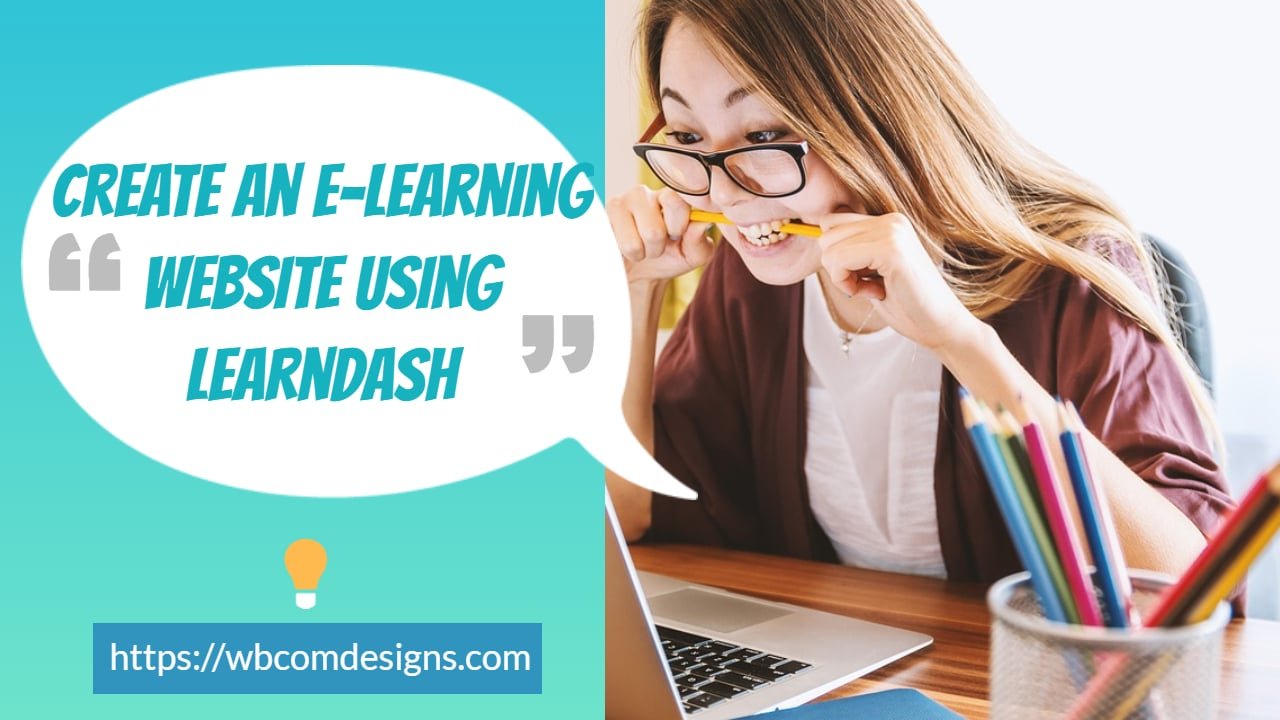Every educator faces a dilemma when deciding how to create an amazing online presence and how to create an e-learning website. What are the best tools to use for website design? What functionalities should they integrate and how much cost will they need to incur? What strategy are its competitors applying?
If you are an educator or instructor and planning to do the same these questions have surely captured your mind. In this article, I’ll walk you through with why should you create an e-learning website, what courses you can sell online, and a step-by-step guide on how to create an e-learning website successfully.
Let’s get started!
Why Should You Create An E-Learning Website?
You need to understand how the way learning is changing now to get your learners engaged with your courses. Try out something that your prospective learners start taking an interest in your courses.
It’s a known fact today whenever someone wants to know about any topic, the very first thing they will do is Google. Whether they want to learn how to cook delicious food items, how to dance like an expert, how to sing classical songs, how to design websites, how to promote brands online, or anything else. And, that’s where the importance of e-learning websites comes!
Learning through online education websites benefits all of us in many ways, be it a student or an instructor. Check out the following benefits to know why creating an online course selling website is a boon for both:
From The Student’s View Point
- It creates a bridge between the distance of institution and the interest of students in getting the education.
- It allows students to enhance their knowledge according to their suitable time period.
- Students get a chance to learn from expert trainers.
- Enable students to get a more diverse learning experience
The Instructors’ View Point
- Flexibility delivery of course lectures
- A better chance to engage students with a variety of gamification strategy
- An opportunity to cross-sell other courses.
- You can connect with your students anywhere and at any time.
- Integrating social learning with websites improves collaboration and teamwork
- Online education saves time and extra cost as it doesn’t require to set up an infrastructure.
How To Create An E-learning Website?

Let’s walk through with the step-by-step guide to create an online course selling website without any coding skills. Make sure you’re following each and every step carefully.
Step 1: Create Your E-Learning Website From Scratch Or Hire A Web Developer: What’s Your Choice?
First of all, you need to decide how you would like to proceed. You have two options to get started with:
💁 Create An E-learning Website From Scratch
If you are not a web developer but want to create a website on your own, WordPress is for you. It is a content management system that facilitates managing web page content without any need to be an expert coder. Just use the combination of WordPress, WordPress LMS Plugin,
and the WordPress LMS theme that supports the plugin you choose.
💁 Hire A Web Developer To Create Learning Management Solution For You
Another best option is to hire an expert web developer who can assist you in creating a stunning e-learning website. You can ask him what you would like to sell and what options you want to offer your students from your site. In this way, you can take benefit of an expert’s advice.
Start a web development project with us!
If you’re thinking to create an e-learning website on your own, you can do a lot more customization and personalization by yourself. Move on to the next step to know-how.
Step 2: Get WordPress Hosting And Domain For Your Online Course Brand
In order to create a website, you have to buy hosting from where you can manage your website content. Many hosting platforms are available where you can get the best WordPress hosting plan and domain name at affordable rates. Some web hosting companies include Bluehost, A2 Hosting, SiteGround, Hostgator. Compare plans of all of them and then decide what plan you should go with.
Similarly, the domain name is the foundation of your brand. It’s the name your learners will call you. So keep it simple to pronounce and easy to memorize.
Step 3: Empower Your WordPress Site With LearnDash Plugin
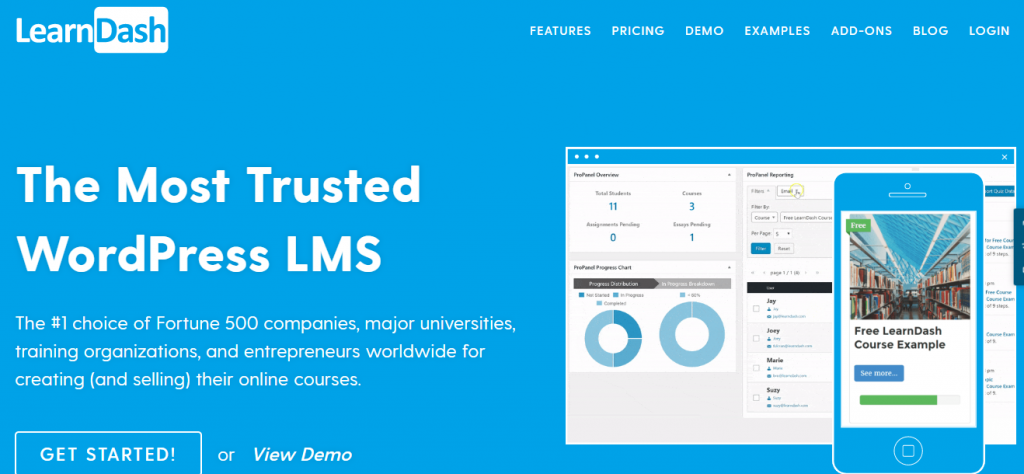
To enrich your WordPress website with LMS functionality, you will require a WordPress LMS Plugin. Such a plugin helps you create online courses and manage your students’ progress on the website.
One such LMS plugin is LearnDash!
It offers the best functionality to convert a WordPress website into an e-learning platform. Its user-friendly interface lets you create and display courses. Even you can easily track how your students are performing and deliver certificates for their achievements.
Power up your brand with the following features offered by the best WordPress LMS LearnDash:
- Awesome Course Management Features
- Amazing Course Monetization Features
- Powerful Administration Options
- Supports latest Tech Tools
Try LearnDash LMS Now
Step 4: Enrich Your E-learning Website With Social Learning Community
Just creating and selling your courses is not enough. You have to increase students’ engagement on your website. To do this, you have to plan something that doesn’t let them feel that they are studying in isolation. You should plan something social.
Let them know their active performance will be recognized on social platforms. This will raise their excitement level and start taking an active involvement in various group and individual activities.
Now, the question is how to integrate social community features on your Learndash powered e-learning website. We’ve got two best options for you!
💁 Integration With BuddyPress
Navigate to the Plugins tab and install and set up BuddyPress Plugin on your website. It will add social network functionalities on your site that help you onboard your learners into one social community.
BuddyPress is an open-source social network plugin that offers a lot of useful features to make a powerful social community. It’s a completely customizable plugin. Your community members can create posts and form micro-groups, do a private conversation with their friends just like they do on Facebook, check their activity feeds, and many more features to explore.
Even you can take help from various BuddyPress add-ons to integrate extra functionalities on your site.
💁 Get PeepSo LearnDash Integration
Another alternative to BuddyPress is PeepSo. PeepSo is a social network plugin that also offers social networking functionalities to create a social community on WordPress.
You also require the PeepSo LearnDash Integration plugin. This plugin allows you and your learners to view information on their PeepSo Profile section. Moreover, your members can also share their progress for Courses, Lessons, Topic, Quizzes with other community members.
Thus, you can easily create a competitive environment among your students just by going social.
Check out this WordPress plugin to Integrate Social Community Features On LMS!
Step 5: Set Up Online Course Forum for Group Discussions
Group discussions create a competitive environment among students. It also sharpens your students’ skill and they would actively participate to explore more. Obviously, who wouldn’t like to take part in the discussion, if it’s an interesting one!
The discussion is interesting or boring, it depends on your topic selection and the strategy to process with it. You can use various gamification tactics to make it an interesting one.
Now, the major question is how to integrate online course forum that helps you and your students to discuss on a particular topic to solve their queries.
Take a look at the LearnDash WPforo plugin!
It is a WordPress plugin that offers functionality to integrate online forums with the LMS website.
Check out this video on how to integrate a forum with your LearnDash LMS!
Step 6: Improve Your Site Appearance With LearnMate
If your site won’t look attractive, your students won’t take interest in your online courses. You have to make your site look attractive and user-friendly as well.
For this, you’ll require a WordPress LMS theme that not only improve your site appears as a whole but also supports all the plugins that I mentioned above in this blog. Only then, your all web pages will look well and offer a seamless learning experience to your learners.
Take a look at LearnMate!
It’s a WordPress LMS theme which is compatible with many powerful plugins such as BuddyPress, PeepSo, LearnDash, wpForo, WooCommerce, Easy Digital Downloads, Paid Membership Pro.
Also
What’s Included?
- Display all your courses in grid & listing options
- Let your students stay focused on the distraction-free layout
- Allow your learners to share their feedback with inbuilt course reviews
- Set up the e-learning website within minutes using interactive ready to use demos
- Customize your website using many color & typography options
- Stunning Header Layouts to give your site a personal touch
- RTL Support to switch the stylesheet to RTL
- Attractive Learndash Extra Widgets
Try WordPress LMS Theme here.
What’s Your Plan To Sell Courses Online?
Hope you got your answer! Excited to create your e-learning website? Follow all the guidelines and start selling your courses today.
Stay tuned and we’ll get back with some more useful information!