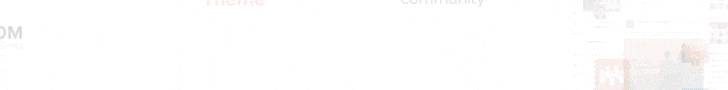An effective website is a primary requirement for any business to be successful in the digital era. There are many ways to create a website now even without any coding knowledge. Content Management Systems and Website Builders are the two most reliable methods. Both of these are used to create high-quality sites that are visually as well as functionally effective. However, many times people get confused and tend to use both these terms interchangeably. This is not correct as they vary from each other in many aspects including their approach. In this blog, we will learn about CMS vs Website Builders.
Hence, to develop a better understanding of what both of these are and how are they different, we have explained them in detail below. Take a look
What is a CMS?
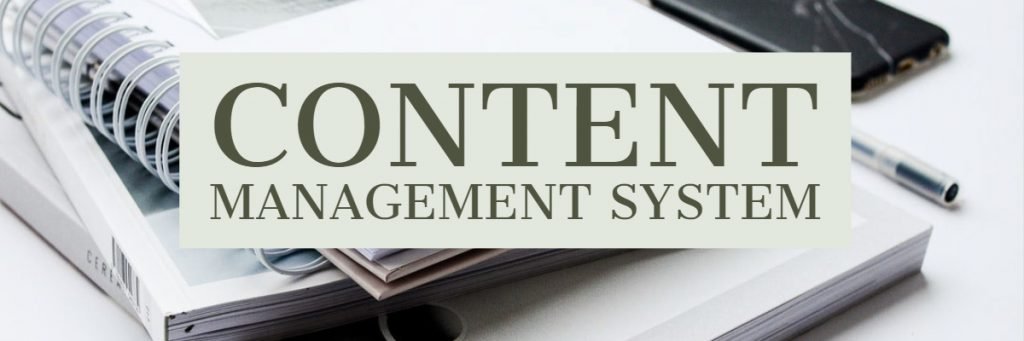
As the name indicates, a Content Management System is software that helps you manage your site’s content. It functions on an online service that allows you to create, store, manage and search content. This content is generally stored in a SQL database. Popular CMS include WordPress, Drupal, and Joomla.
Since CMSs are open source, they allow you to make changes as you need and want. They also offer complete control over most elements on your site. However, to enjoy this freedom, you need to find your own host and take care of your site’s maintenance, backups, security, and even data analytics.
In simple words, a CMS is not very easy to work and understand but offers better control and advanced customizability options than a website builder. Since these are open source, you can also build your own plugins and themes according to your needs.
Quick Guide to Creating Your Site on a CMS
The best thing about CMS is that you are not bound to work with a specific host. You can create your website offline and then shift it to one of the best hosting servers. What’s better is that changing servers does not need downtime or many changes. Remember, the process may be lengthy and time-consuming, but it is a great way of getting exactly what you desire and need.
Creating your site with a CMS involves the following steps.
- Purchasing a domain name and hosting
- Installing the CMS
- Selecting, uploading or editing your theme
- Integrating plugins and other add-ons separately
- Content Creation
If you want a hassle-free installing experience with WordPress, you can go with the Deluxe plan of GoDaddy which is available at just $ 4.99 per month. They will take care of everything from buying the domain and hosting to the installation process.
CMS Pricing
Most CMSs are open source and hence available for free. Hence, the major costs incurred include domain and hosting, premium themes and the paid plugins and services you buy. Hence, the CMS pricing depends completely on the design and features you need. Although, these are not as expensive as website builders unless you need them for enterprise levels.
What should you use a CMS for?
CMS works as a great platform to create and manage personal blogs, small and big business websites, responsive eCommerce stores, discussion forums, engaging social networks, learning portals, and online marketplaces. In simple words, if you want a content-heavy site, CMS is your best choice.
What is a Website Builder?

A Website Builder is a user-friendly tool that allows you to construct websites without a single line of coding. Extremely easy to use, they enable website creation through proprietary tools which work only on their own hosting platforms. Popular website builders are wordpress.com, Shopify, Squarespace, and Wix.
Website builders generally offer you a wide variety of hosting plans that include training, hosting, backups, security, analysis, maintenance, and support. They are equipped with drag-and-drop functionality that helps you to create exclusive layouts and crisp content for your site.
If you need a simple informational or portfolio website, website builders are the best option to work with as they are easy to create and manage. However, if you need a content-heavy site, these are not a good option.
Quick Guide to Creating Your Site on a Website Builder
The best thing about a website builder is the ease of access, use, and implementation. It also saves a lot of time and needs no domain or hosting. You can start your own website within a few minutes even if you are a beginner.
Creating your site with a website builder involves the following steps.
- Signing up and creating an account
- Selecting your subscription plan
- Selecting a theme and domain
- Updating the SEO settings
- Content Creation
What is a Website Builder?
A Website Builder is a user-friendly tool that allows you to construct websites without a single line of coding. Extremely easy to use, they enable website creation through proprietary tools which work only on their own hosting platforms. Popular website builders are Shopify, Squarespace, and Wix.
Website builders generally offer you a wide variety of hosting plans that include training, hosting, backups, security, analysis, maintenance, and support. They are equipped with drag-and-drop functionality that helps you to create exclusive layouts and crisp content for your site.
If you need a simple informational or portfolio website, website builders are the best option to work with as they are easy to create and manage. However, if you need a content-heavy site, these are not a good option.
Website Builder Pricing
All website builders offer subscription plans based on the availability of features, site type, capabilities, and the number of visitors you need. The prices of these subscription plans vary according to these factors and increases as the number of features increase. Some website builders also offer certain free features so that you can test the platform before developing your website.
What should you use a Website Builder for?
Website builders are great to use if you are a beginner with no coding experience and need a site with limited capabilities. They are ideal for personal blogs, portfolio websites, small business sites, and non-profit sites. If you are planning to set up a small e-commerce store to sell your products and have no time on your hands, you can go for website builders, and once you scale up move to better options like CMS.
CMS vs Website Builders | Which One Of These Should You Go With For Your Next Website?
However, everything is not bad when it comes to website builders. They are extremely easy to use and allow instant site setups with no need for a hosting provider. Moreover, most website builders provide dedicated support to their users and ensure that the user is not worried about the maintenance, security, and backups of their site.
Selecting a CMS or website builder completely depends on the website type you want. However, we would recommend you go with a CMS even for small businesses as website builders are extremely restrictive when it comes to functionalities, features as well as design. This reduces your scope to scale your business smoothly. Some of the key points that support this recommendation are
- Website builders have fewer themes and add-on functionalities to choose from.
- Website builders are not open source, so there are only limited changes to the code which reduces flexibility.
- Some website builders don’t even allow you to change your template once you’ve chosen it.
- If your site’s domain is included in its subscription pack, you do not own it.
- Website builders are proprietary, and moving your site from one platform to another is often costly, difficult, or even impossible.
- Website builders are more expensive to start and difficult to scale.
- Website builders do not allow you to make the desired changes, but add features according to the subscription plans.
- Most sites on website builders look similar even after adding custom CSS and other customizations.
Conclusion
We believe that CMSs, as well as website builders, are both incredibly effective ways to create your website. Both these platforms have their benefits and drawbacks and which one is better completely depends on you and your site’s needs.
We hope that the above information will assist you to take a decision as to what to use for your next personal blog or website. Do tell us in the comments section below whether you will prefer a CMS or a website builder for your next website.
Interesting Reads: